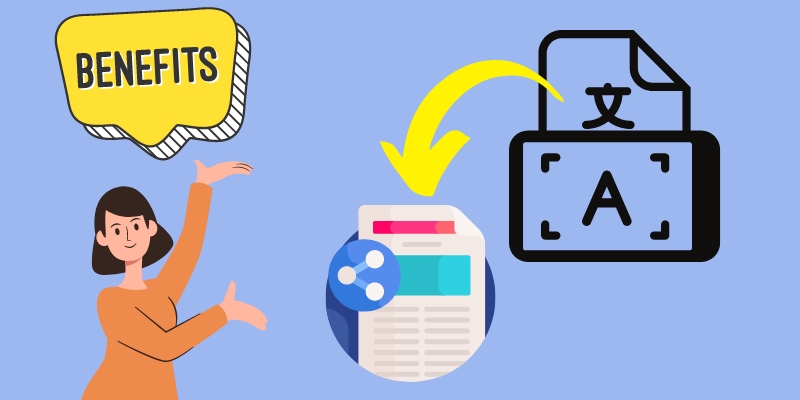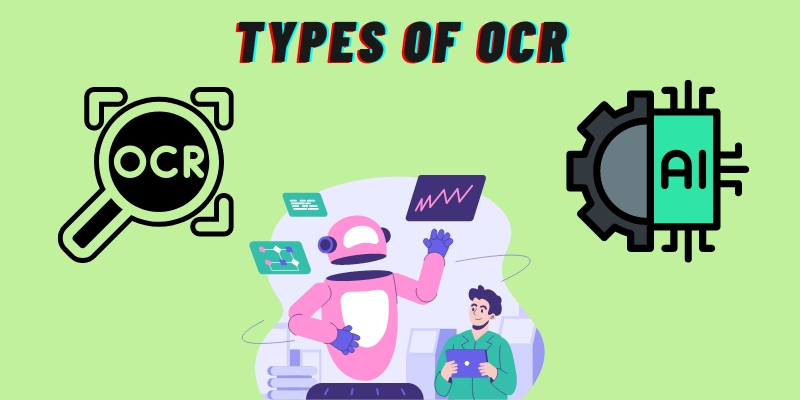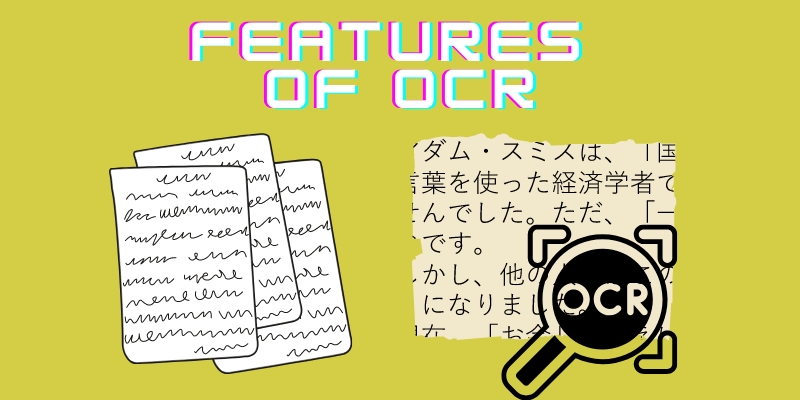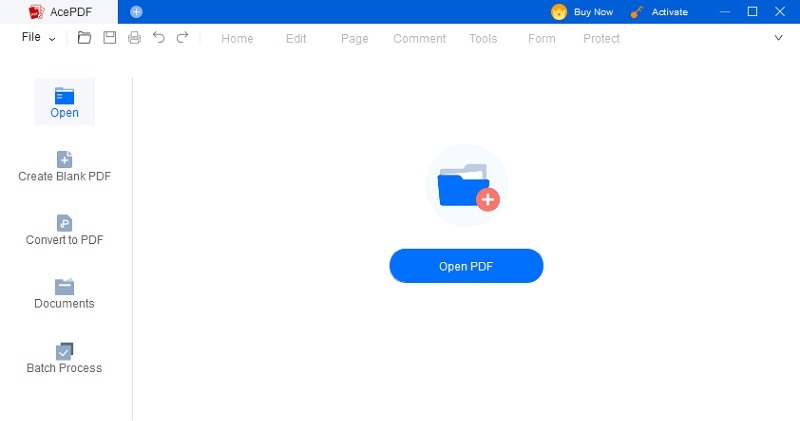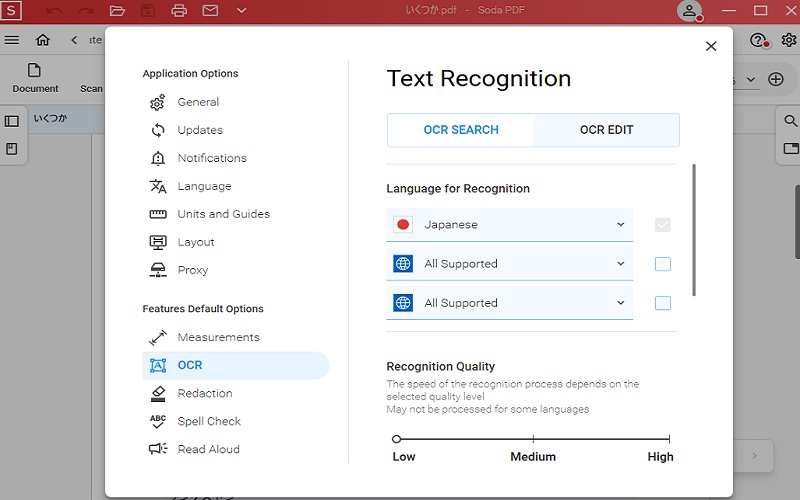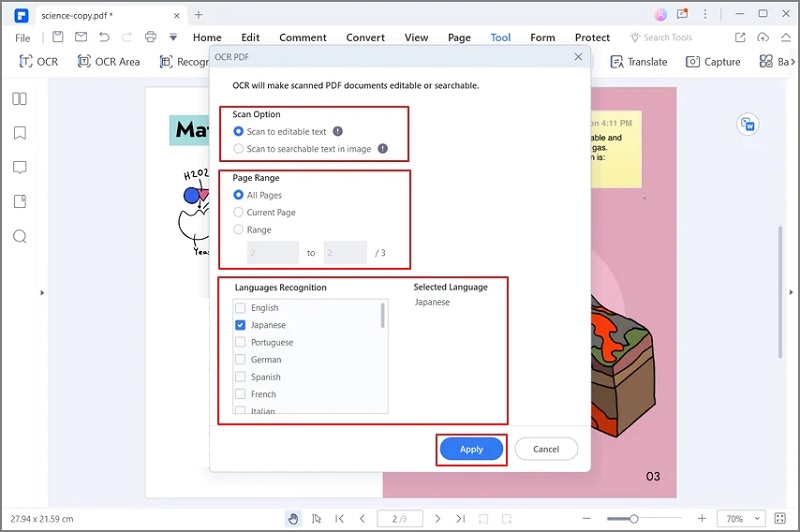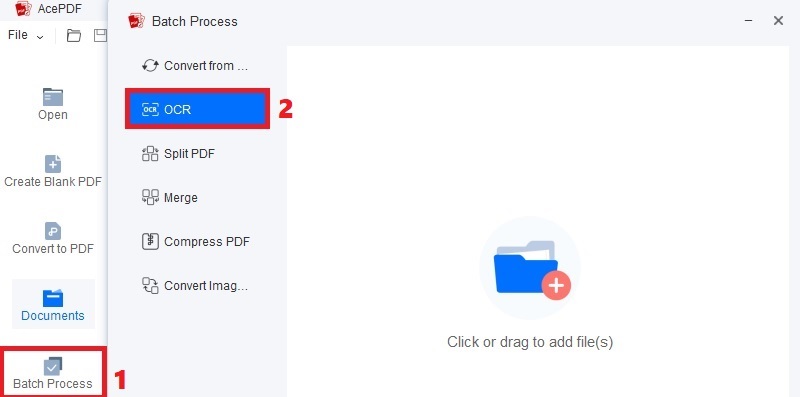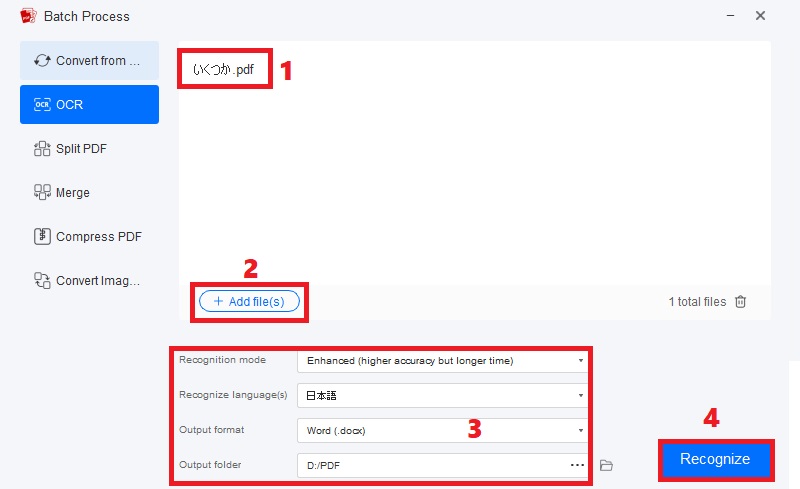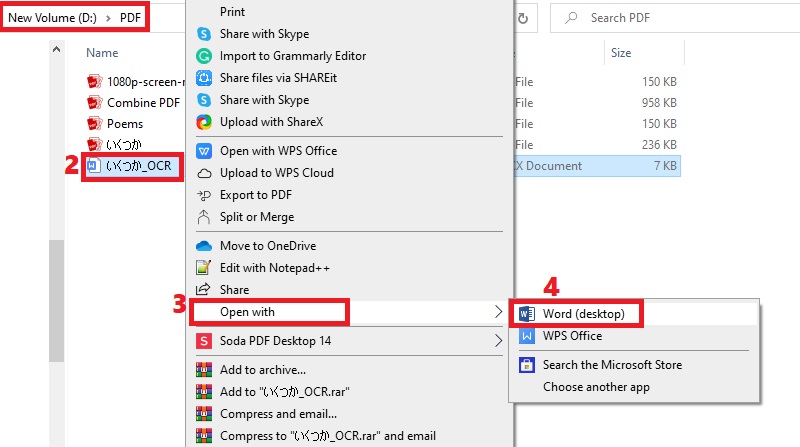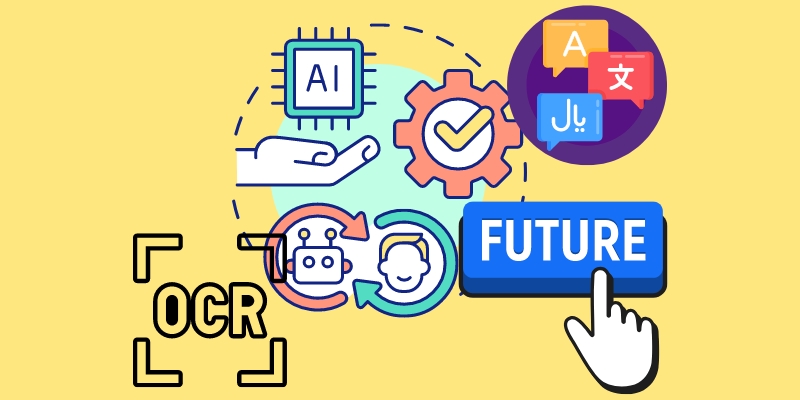Japanese writing consists of three different scripts: hiragana (syllabic characters), kanji (logographic characters), and katakana (used for loanwords and emphasis. This intricate combination and the absence of spaces between words in traditional Japanese texts result in complexity for accurate character recognition. To overcome these issues, the OCR Japanese tools were created. This technology uses advanced algorithms and machine learning. It leverages the knowledge of stroke order, character structure, and context to identify and interpret Japanese characters precisely. In addition, using Japanese OCR tools helps you to digitize Japanese documents, like invoices, receipts, manga, books, and others. That way, you can easily translate them to a specific language or save them as is. Furthermore, this technology can be desktop software, mobile apps, or online tools. Each of them has unique features with advantages and disadvantages. This post aims to thoroughly overview some of the best OCR tools focusing on Japanese-language materials. So, without further ado, let’s begin!
Benefits of Japanese OCR
- Streamline data entry and text recognition. Japanese OCR software simplifies the process of data entry. Instead of manually inputting vast amounts of Japanese text, OCR will automatically extract the text for further processing to reduce work time. In addition, OCR algorithms are made for Japanese characters to identify the scripts accurately. It improves the recognition of the text, even with the complexity of the writing system.
- Save time and increase efficiency. The time-saving aspect of this technology helps to increase workload efficiency. Individuals and businesses can process many Japanese files instantly and extract essential information. Also, digitizing Japanese documents is beneficial as it can help to quickly search, extract, and sort data more efficiently.
- Improve accuracy and reduce errors. Manual data entry is prone to mistakes, like the misinterpretation of characters and typos. So, Japanese OCR minimizes these errors by accurately recognizing Japanese characters. In addition, OCR's accuracy has become more advanced due to the development of algorithms and recognition systems.
Types of Japanese OCR
There are various types of Japanese OCR to text that exist. Each class has multiple features that apply to the requirement you need. When it comes to this process, the following types are commonly used. Read them carefully to know which variety of Japanese OCR tools will benefit you the most.
- Optical Character Recognition Software. This technology relies on predefined templates and patterns for recognizing Japanese characters. It works excellently for documents with consistent layouts, like forms, where the structure of the text is fixed. In addition, this method extracts specific characteristics and structures of each character, like curves, junctions, or strokes. Moreover, it is worth mentioning that the OCR performance may vary according to various factors, including the file's image quality and font styles.
- Machine Learning (ML) and AI Technology (AI). Machine learning and artificial intelligence technology have greatly influenced the field of text recognition. These two, when combined, can create fantastic technology that can enhance the productivity and work of each user. ML models, like "convolutional neural networks (CNNs)," are meant for large datasets of labeled characters to recognize and analyze characters accurately. These can handle sizes, font styles, language, and handwriting variations.
Japanese OCR Software Features
Among the types of OCR technology above, the Japanese OCR software is the most recommended for everyone that are not tech-savvy. That’s because using Japanese OCR software can be done quickly with the help of the readily-available apps in the market. Moreover, although there are various Japanese OCR online tools, using software is more dependable as they can work offline anytime. So to have an insight into what you can expect in Japanese OCR software, we have provided the standard features you can see beneath.
- Japanese Language Recognition. Japanese OCR software is developed to recognize and process the Japanese language accurately. The Japanese characters, like kanji, hiragana, and katakana, are well supported by most software. Moreover, reliable software considers the structure of Japanese characters and their combinations within sentences and words. Additionally, OCR software considers the different forms and styles of Japanese characters.
- Support for Handwritten Text. Handwritten text recognition is an essential feature of Japanese OCR software. So if the file is handwritten in Japanese characters, the OCR tool can quickly recognize the handwritten and convert it into a digital and editable format. Also, some tools support recognizing vertically written text, primarily used in traditional Japanese publications. Besides, it can detect and process vertical text orientations to make sure accurate character recognition.
OCR Software for Language Recognition
1. AcePDF
The first Japanese OCR app on our list is AcePDF. This robust software is built for organizing and editing PDF files. It offers a professional setting for specific Japanese OCR features. The tool is equipped with features like the ability to OCR on scanned PDFs that are in the Japanese language. Also, you can select a specific page of the Japanese file or set a page range to convert. What makes it outstanding from other software is its recognition mode. You can set the mode to “Standard” for quick recognition and conversion. Also, you can utilize the “Enhanced” mode for a more accurate recognition process. Then, the tool allows you to export the Japanese file to searchable and editable Word, Excel, TXT, PPT, and other formats.
- Apart from Japanese, the tool can also recognize other languages, like French, Magyar, Italian, Polskie, Dansk, and others.
- You can directly open a converted Japanese PDF file into the software for further enhancement.
- The tool doesn’t compromise the actual layout of the file during the process to preserve the original formatting.
- The software’s iOS and Android version doesn’t currently support the OCR feature.
2. Soda PDF
Another one of the best Japanese OCR software is Soda PDF. It is an all-in-one tool that can process Japanese files and convert them to PDF, Word, and Excel formats. One unique feature of Soda PDF than other tools is its customizable recognition quality. You can set the quality from low, medium, and high for the process. However, remember that the recognition speed depends on your set quality level. So the higher the quality level, the lower the recognition speed. Moreover, the tool lets you pick your preferred recognition output, like text only, image-text, or text-image. That way, depending on your requirement, you can have more control over the document.
- The tool has a "Read Aloud" feature that can help you read the document's details out loud with customizable volume and speed.
- It can straighten a skewed and crooked image with Japanese characters to help the OCR feature easily recognize the file.
- Opening a file into the tool sometimes disrupt the formatting, forcing you to readjust it to its original structure.
3. PDFelement
PDFelement is a software that makes managing PDF and OCR processes easy. The tool can recognize texts from scanned documents and images that contain different languages. That includes Japanese, English, German, Italian, and other supported language. Furthermore, the tool gives you two options for the image OCR process. You can process the file to make it editable or searchable text in an image, making it convenient for organizing the file. Another fantastic feature you can’t see from other tools is its “OCR Area” function. This allows you only to select a specific area from the Japanese document or image you only want to recognize. Then, you can compare the recognized text and the original file for reference.
- The software can OCR multiple files with Japanese characters in bulk to help you save time.
- It has 1GB of cloud storage to save and organize your documents in one place.
- The tool has stability problems in dealing with huge Japanese documents, sometimes resulting in inaccurate results.
Best Japanese OCR Software
1. Step-by-step Guide on Using OCR Software
After discovering the top-notched OCR software in the market, you can start processing your Japanese files with one of them. For instance, you can use the AcePDF software because of its impressive features that won’t get you overwhelmed at the same time. Follow the tutorial underneath to proceed with the OCR for Japanese language process.
Try it for Free
Free Download
Windows 8/10/11
Secure Download
Free Download
Mac OS X 10.15 and above
Secure Download
Step 1 Install the Japanese OCR Software
If AcePDF is unavailable on your computer yet, you can launch the installer by utilizing the “Download” icons above. Then, observe the guide on the wizard prompt and follow its command to save the software entirely. After that, open it, move to the “Batch Process” on the left panel, and hit “OCR” from the menu.Step 2 Import File and Begin Text Recognition
Next, add the Japanese document you want to process by dropping it directly in the tool. You can add multiple files by ticking the “+Add file” icon. Once done, put the recognition mode to “Enhanced” and the language to “Japanese,” which you can see as “日本語” on the menu. Also, do not forget to select the output format and folder for the file. Then, click “Recognize” to initiate the text recognition.Step 3 Check the Recognized Japanese Text
Now that the process ends, you may proceed to the output folder and find the Word file with “OCR” on the document’s name. Afterward, right-click it and pick “Open with” from the selection. Finally, a menu of apps will show up where you can open the file. Again, you can select Word or other related apps according to your liking.2. Tips and Tricks for Accurate Text Recognition
Here are a few pieces of tips and tricks to enhance text recognition accuracy for Japanese documents. Follow them to have a precise and no-issue output. Nevertheless, remember that no OCR system is perfect. Therefore, it is essential to consider the trade-offs between speed and accuracy according to your specific needs and adjust the settings accordingly.
- Ensure that the text you want to recognize is clear and high-resolution. You can use a high-quality scanner or camera to capture the text with proper focus and settings.
- Preprocess the scanned files and images before the OCR process. Techniques, including image enhancement, contrast adjustment, and noise reduction, can enhance the quality of the text to increase recognition precision.
- You can convert the image to black-and-white mode, specifically for printed text. This helps in lowering the complexity of the image for easier detection.
- Consider segmenting it into smaller regions if the document has multiple tables, columns, and complicated layouts. So, the OCR software can easily read each detail accurately.
Future of Japanese OCR
The field of OCR technology is continually evolving, and more emerging technologies are shaping the future of OCR. These emerging OCR technologies and trends can help achieve more accurate image text recognition. Moreover, we can expect further advancements in terms of the following details.
- Deep learning techniques have shaped OCR, including convolutional and recurrent neural networks. These specific algorithms excel at character recognition, language modeling, and text extraction. This can lead to tremendous improvements in accuracy across various languages, including Japanese.
- Cloud-based OCR services offer scalable and convenient OCR features to developers and businesses. This can help minimize powerful computational resources and extensive training data, making free Japanese OCR more accessible and budget-friendly for various applications.
- Data augmentation and synthesis systems, like synthetic training data, can help improve OCR accuracy. On the other side, this can be accomplished by enhancing the robustness of models and decreasing the impact of limited training data.