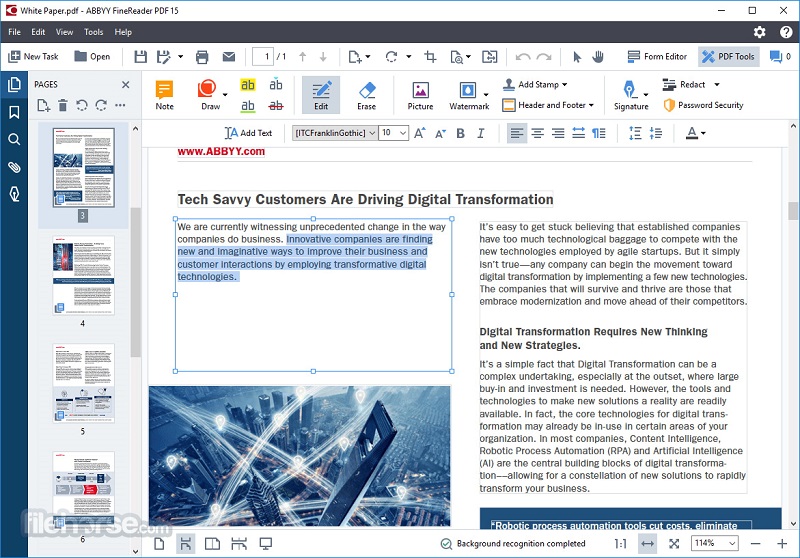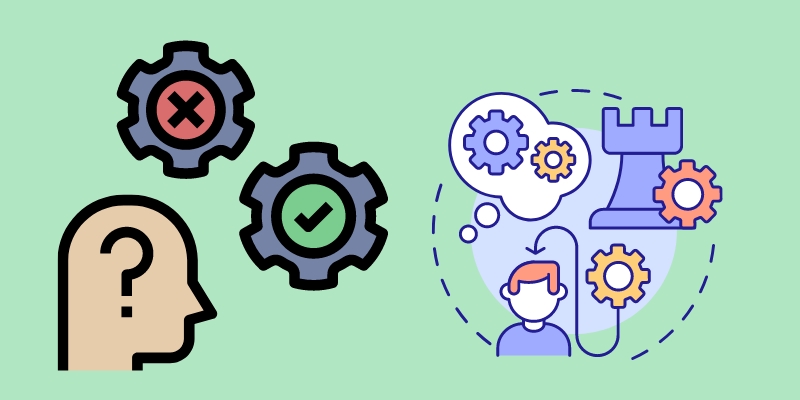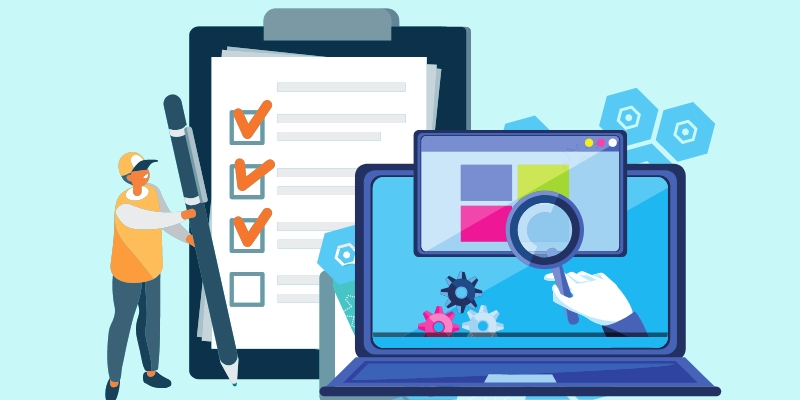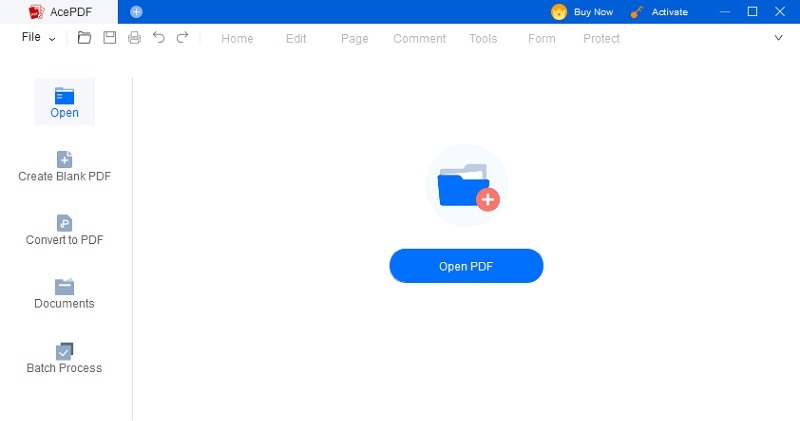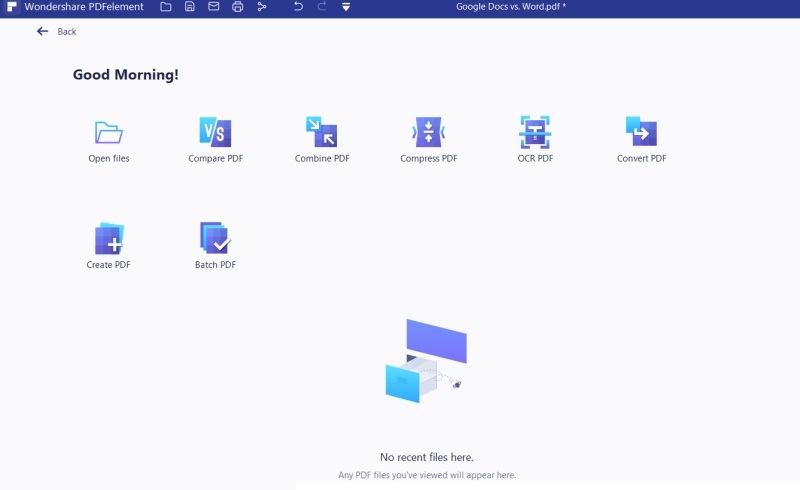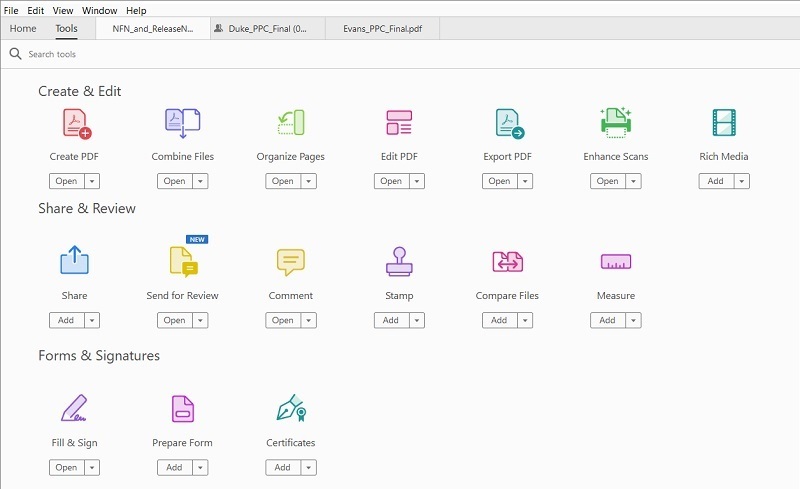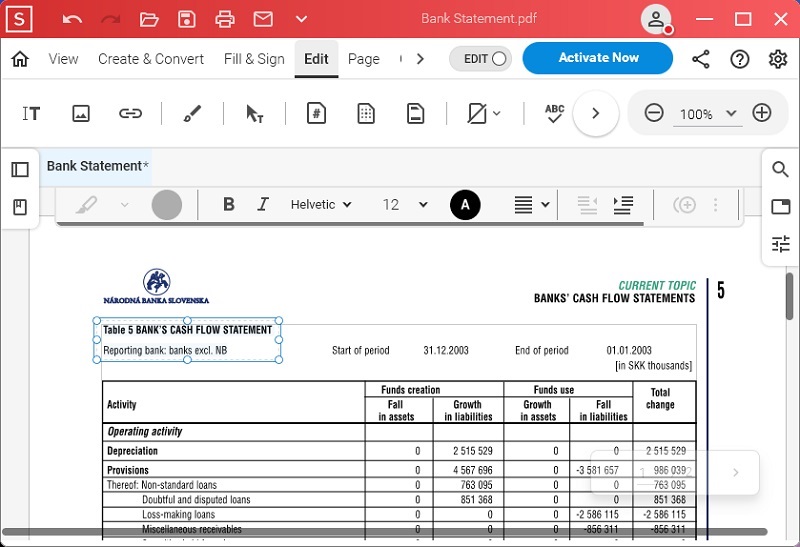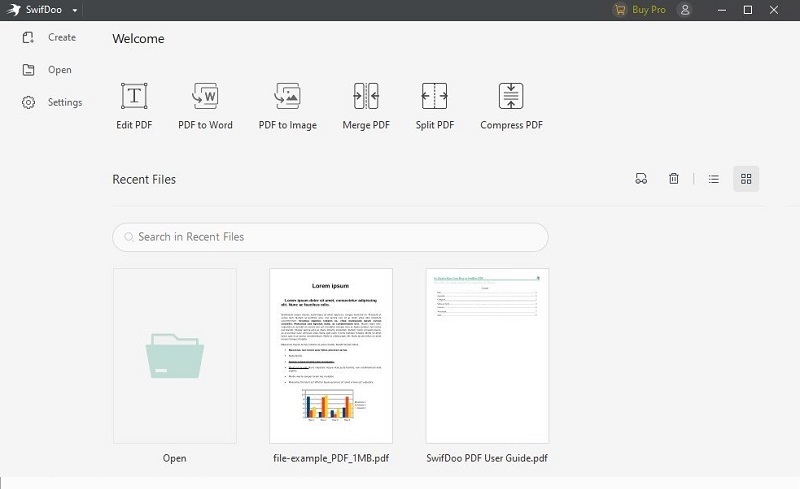FineReader PDF has long been a prominent choice in PDF management. However, as technology evolves, so do the alternatives available. Whether you're seeking enhanced features, more budget-friendly options, or specialized functionalities, a world of PDF solutions is waiting to be discovered. This post delves into FineReader PDF alternatives, showcasing cutting-edge platforms catering to various needs. These alternatives bring a fresh perspective to PDF management and viewing, from advanced OCR capabilities to seamless collaboration tools. Say goodbye to limitations and embrace a tailored approach that aligns with your workflow requirements. Ready to venture on this journey of exploration? Read on and uncover the alternatives that could revolutionize how you handle PDFs. Take a step towards optimizing your document management processes by considering these recommendations today and finding the best FineReader PDF alternative. Without further ado, let's begin!
Brief Background About ABBYY FineReader PDF
FineReader PDF is a comprehensive software solution developed by ABBYY that specializes in document conversion and optical character recognition (OCR) technology. Its primary focus is transforming scanned documents, images, and PDF files into searchable and editable formats. This functionality is especially valuable for businesses and individuals dealing with large volumes of documents or needing to extract text from images. FineReader PDF excels in converting scanned paper documents and images into editable and searchable text. This means users can remove, edit, and search for text within images or PDFs, boosting efficiency and accessibility. Also, you can edit PDF documents directly within the software, make changes to text and photos, and remove highlight from PDF and others without returning to the source file.
Reasons to Look for Alternatives to FineReader
ABBYY FineReader PDF is a popular PDF software that converts scanned documents, images, and PDFs into editable and searchable formats. While FineReader PDF offers a range of features, there might be reasons why someone would look for alternatives. Some of these reasons include:
- Feature Overload. FineReader PDF is feature-rich, but some users might only need some features. They prefer a simpler alternative that focuses on the core OCR functionality.
- Learning Curve. ABBYY FineReader PDF's extensive features might lead to a steeper learning curve, especially for users who only require basic OCR functionality. Some users prefer a more user-friendly alternative.
- Subscription Model. FineReader PDF offers a subscription service. Some users might prefer a one-time purchase option. Subscription models can accumulate costs over time, and users might only require the software occasionally.
- Customer Support and Update. Users might have had issues with customer support or infrequent updates from ABBYY, leading them to seek alternatives that offer better ongoing support and development.
What to Look for in Choosing The Best FineReader PDF Alternative?
Several general standards must be considered when choosing the best alternative to ABBYY FineReader OCR software. These standards will help you evaluate the other options and find the best fit for your needs. Remember that these are general standards, and your specific requirements might lead you to prioritize certain features over others. It's a good idea to try out different alternatives to see how well they match your needs before deciding. Here are four key standards to look out for:
- OCR Accuracy and Language Support. A good alternative should offer high OCR accuracy, especially when dealing with complex documents or multiple languages. Look for an image to text converter that supports a wide range of languages. Also, the tool must have a track record of accurately recognizing text from various sources, including scanned documents and images. You can extend your reading here for more information about what is OCR.
- User-Friendly Interface. The software's user interface should be intuitive and easy to use. It should allow you to navigate its features easily, import documents, perform OCR, and export the results. A clean and organized interface can enhance productivity and reduce the learning curve.
- Supported Formats and Output Options. The alternative should support a variety of input formats, including scanned documents, images, and PDFs. Additionally, it should offer multiple output options, such as editable text formats (Word, Excel, etc.), searchable PDFs, and other common document formats. The ability to customize output settings is also a plus for a great FineReader PDF to Word alternative.
- Performance and Speed. A reliable alternative should have good performance and processing speed. The time it takes to perform OCR on documents can be crucial, especially when dealing with large batches of files. Opt for an alternative that can handle your workload efficiently without significant delays.
The Best FineReader PDF Alternatives
1. AcePDF
Salient Feature: It can open multiple PDFs in different tabs to easily edit and check them without closing one file.
Pricing Plan: It offers flexible pricing options to suit your needs: $9.95 per month, $39.95 per year, or a convenient one-time payment of $59.95 for a lifetime license.
AcePDF is one of the best PDF OCR software to use as an alternative to FineReader PDF. With two OCR modes you can't find on FineReader PDF; Standard for effortless conversion of scanned files and Enhanced mode for outstanding accuracy—AcePDF transforms scanned PDFs into editable and searchable text. Its seamless PDF editing capabilities set it apart, empowering users to modify text, images, and elements effortlessly. Also, the inclusion of batch conversion streamlines productivity, enabling the processing of numerous files at once. Furthermore, AcePDF caters to diverse needs with comprehensive format support, including TXT, HTML, PPT, and others, ensuring compatibility across various document types. In essence, AcePDF rivals ABBYY FineReader PDF and surpasses it in precision, versatility, and efficiency.
Try it for Free
Free Download
Windows 8/10/11
Secure Download
Free Download
Mac OS X 10.15 and above
Secure Download
- It can optimize huge PDFs to minimize their file size, allowing you to save more storage space.
- The tool allows you to add password encryption to secure private files and details.
- It has a merge feature that you can utilize to combine multiple PDFs in one huge file.
- Depending on the documents' size and the tasks' complexity, AcePDF might consume significant system resources, potentially affecting performance on less powerful computers.
2. PDFelement
Salient Feature: It has 1GB of cloud storage to help you organize and put your files in one place for easy access.
Pricing Plan: You can get the tool for $29.99 monthly, $79.95 yearly, or $129.99 for a one-time payment.
PDFelement is another exceptional alternative to FineReader PDF, offering comprehensive features that redefine document management solutions. With PDFelement, you can seamlessly edit PDFs document using its Word-like interface, fostering intuitive and familiar document modifications. The software's robust capabilities extend beyond editing. It facilitates effortless PDF conversion and seamless scanning, streamlining your document workflow. Moreover, the built-in OCR technology enhances text recognition, transforming scanned documents into editable formats like PPT, Excel, Word, and more. PDFelement provides a holistic approach to PDF management, encompassing editing, conversion, scanning, and OCR. This positions it as a versatile and efficient choice, surpassing the boundaries set by ABBYY FineReader PDF.
- It has annotation tools, like shapes, lines, arrows, and others, to help you highlight essential details in your PDFs.
- It offers various viewing modes, like single-page view, single-page scrolling, two-page, and others.
- Some users have reported occasional errors and instability, which could disrupt your workflow and require saving work frequently.
3. Adobe Acrobat Pro DC
Salient Feature: The software has pre-built Adobe fonts that you can use to make your PDF text more eye-catching and professional-looking.
Pricing Plan: It offers a $19.99 monthly and must be paid annually.
Adobe Acrobat Pro DC is an industry-leading PDF solution that transcends ABBYY FineReader PDF with its all-encompassing capabilities. Beyond OCR, Acrobat Pro DC offers robust tools for seamless PDF creation, comprehensive editing, and secure document management. Its intuitive interface mirrors familiar Word processing, enabling users to effortlessly modify text, images, and other elements. Unlike FineReader, Acrobat Pro DC is an all-in-one powerhouse with PDF conversion, digital signatures, and advanced security features. The integration of cloud services and mobile apps further enhances accessibility and collaboration. Moreover, the versatility of this tool makes it convenient to use on different devices, making it a great FineReader PDF alternative for Mac, Windows, iOS, and Android devices.
- Acrobat Pro DC offers encryption, digital signatures, and password protection to enhance document security.
- It allows for detailed text and image editing within PDF documents, resembling a word processor.
- The extensive features might lead to a steep learning curve, especially for users who only need basic PDF manipulation.
4. Soda PDF
Salient Feature: The built-in OCR technology enables text extraction from scanned documents and images, making them editable.
Pricing Plan: Soda PDF provides a $59.04 annual plan.
Another PDF software you can use apart from FineReader PDF is Soda PDF. Beyond impeccable PDF editing, Soda PDF seamlessly merges and compresses files. The integration of e-signatures further streamlines document workflows, adding a layer of convenience and professionalism. What makes it stand out from FineReader PDF is the direct integration with popular cloud storage platforms such as Google Drive, Dropbox, and Evernote, simplifying storage and access. Soda PDF's power lies in its comprehensive features, seamlessly fusing editing, merging, compressing, e-signing, and cloud integration. Also, if you are on a budget, you can use its online version for your basic PDF needs. That said, you can utilize it as a FineReader PDF alternative online.
- The software offers batch processing of PDF documents to streamline your conversion process.
- You can create interactive forms using list boxes, radio buttons, checkboxes, numerical fields, etc.
- It is hard to locate the file once it is completed and saved, especially if you didn’t customize the output location on its settings.
5. SwifDoo PDF
Salient Feature: The "Compress" feature allows you to condense your extensive PDF files into more compact sizes.
Pricing Plan: Its cost-effectiveness of $16 per month with a three-month commitment allows you to leverage its comprehensive feature set.
SwifDoo PDF revolutionizes document collaboration, presenting unprecedented accessibility. An extensive watermark-free trial allows you to assess its suitability before upgrading to the pro version. Furthermore, the tool can automate PDF conversion with support for well-known formats, including Word, PPT, JPEG, CAD, and others. Often overlooked, SwifDoo shines as a PDF editor that competently stands its ground. It encompasses essential PDF management tools in a user-friendly manner. You can modify fonts, sizes, and colors, insert links, edit or add images, merge PDFs, and more, all facilitated without intricate features or navigation. To add more, a mere tap of your finger allows you to instantly translate the chosen words or sentences, which you can't do on FineReader PDF.
- You can customize the themes and display modes to view the PDF file in the most comfortable settings.
- The software lets you translate only a specific word or phrase of your choice.
- It doesn’t have a one-time payment option.
Extra Tips in Choosing The Best FineReader Alternative
Below are some additional tips to help you choose the best FineReader PDF alternative software after reviewing the list of options. You can confidently select the best PDF solution by thoroughly evaluating these factors and aligning them with your needs. This can help to enhance your productivity and meets your requirements.
- Feature Prioritization. Consider which features are necessary for your needs and workflow. While a solution might have a wide range of features, focus on those that align with your requirements. This will help you avoid paying for features you won't use.
- Online Reviews and Feedback. Research each solution's online reviews and user feedback. Consider positive and negative reviews to accumulate a well-rounded perspective on the software's strengths and weaknesses.
- Licensing and Pricing Models. nderstand the licensing models offered by each solution. Compare one-time purchases, subscriptions, and any ongoing costs associated with the software.
- Updates and Development. Consider the frequency of updates and the developer's commitment to improving the software. Regular updates often mean ongoing improvements and bug fixes.
FAQs About Using FineReader PDF Alternative
What is the best FineReader PDF alternative?
One of the highly recommended alternatives to FineReader PDF is AcePDF. It offers versatile OCR modes, PDF editing capabilities, batch conversion, and support for multiple formats. With its user-friendly interface and competitive pricing, AcePDF stands out as a robust option for efficient document management and conversion.

Is there a free PDF editor?
Yes, there are free PDF editors available. Some notable options include PDF-XChange Editor, known for its advanced editing capabilities. Additionally, online tools like Smallpdf and Sejda provide limited editing options without requiring installation. Remember that while free PDF editors offer essential features, they might have limitations compared to premium alternatives.

Conclusion
In conclusion, the world of FineReader PDF alternatives offers a diverse landscape of options tailored to varying needs. These alternatives present unique strengths, from user-friendly interfaces and comprehensive editing tools to advanced OCR capabilities and cloud integration. While ABBYY FineReader PDF holds its own, other solutions like AcePDF, Soda PDF, PDFelement, Adobe Acrobat Pro DC, and SwifDoo PDF stand out for their accessibility, affordability, and specialized features. Ultimately, the best alternative hinges on individual priorities: seamless PDF editing, efficient OCR, collaborative features, or cost-effectiveness. You can find the ideal PDF solution that optimizes your document management and editing endeavors by carefully evaluating the alternatives' pros and cons.