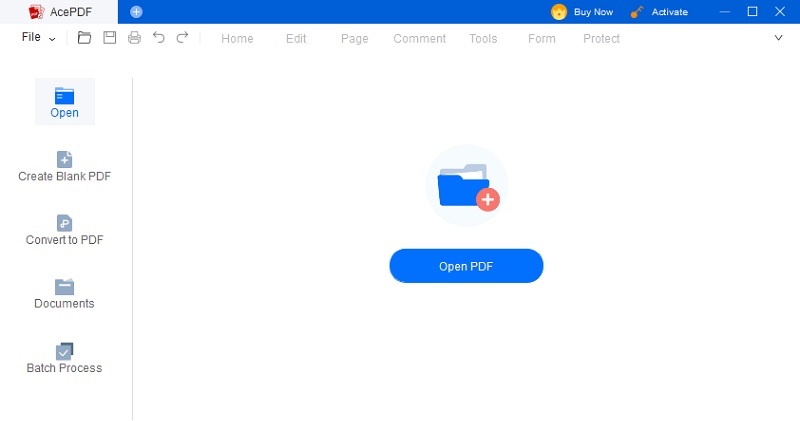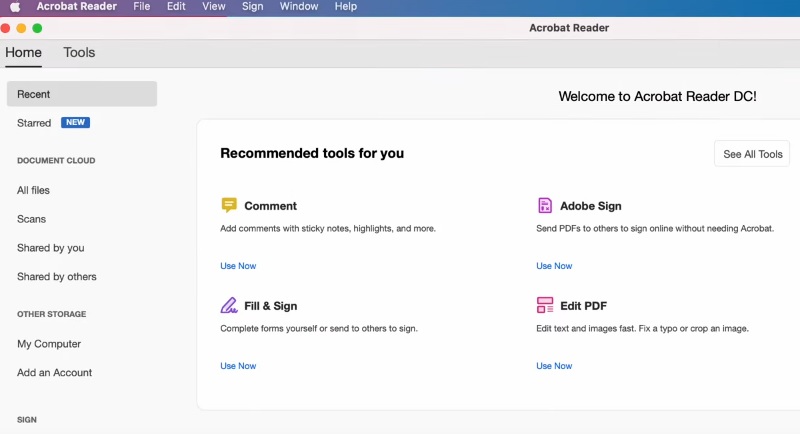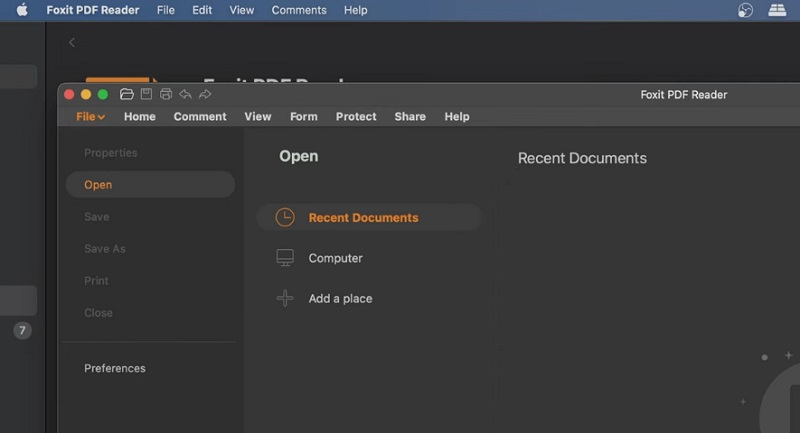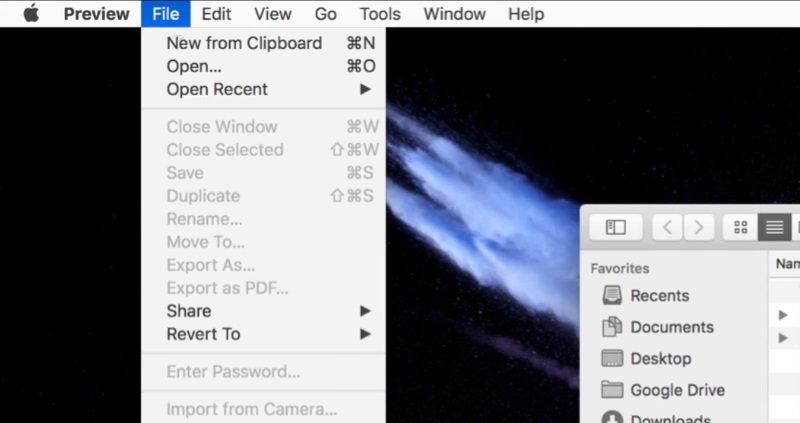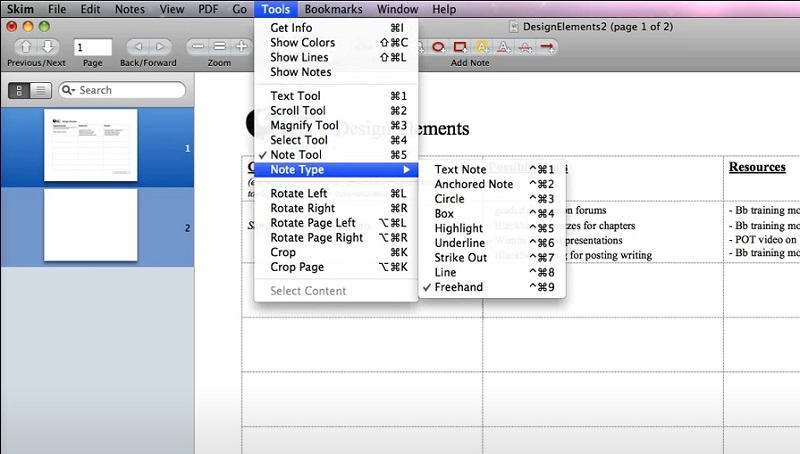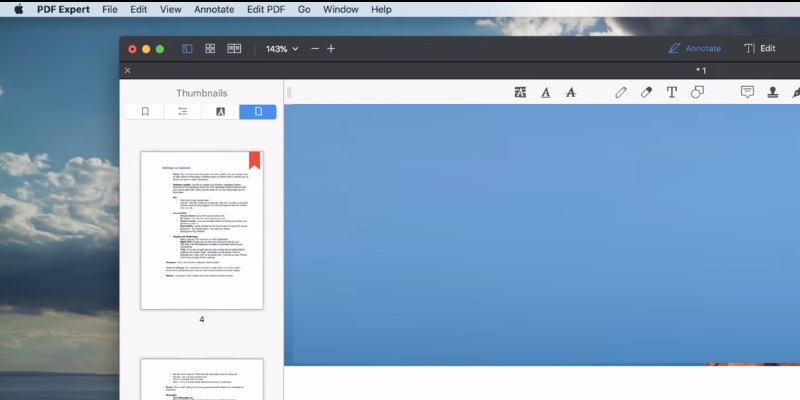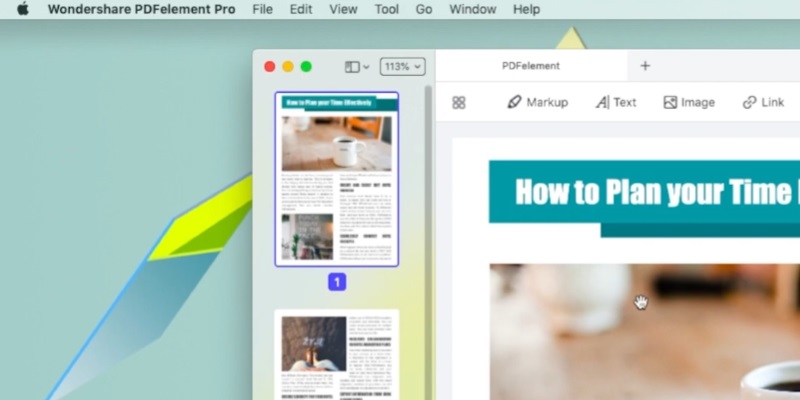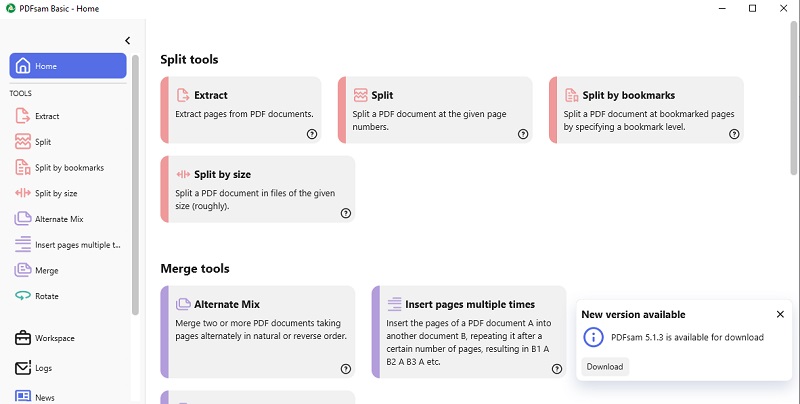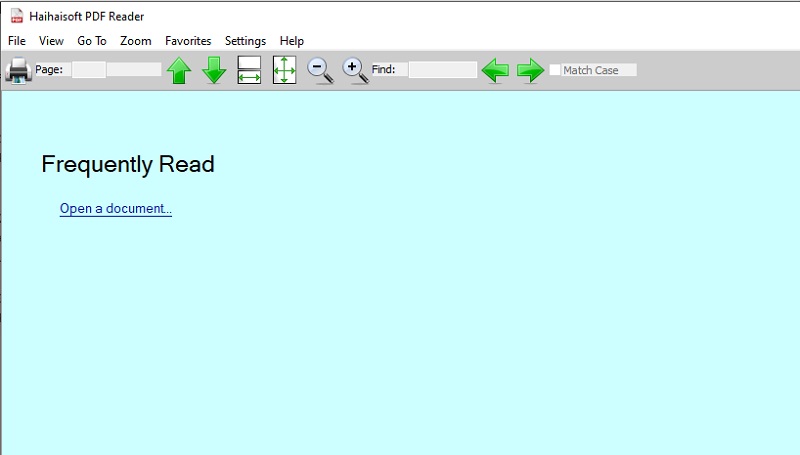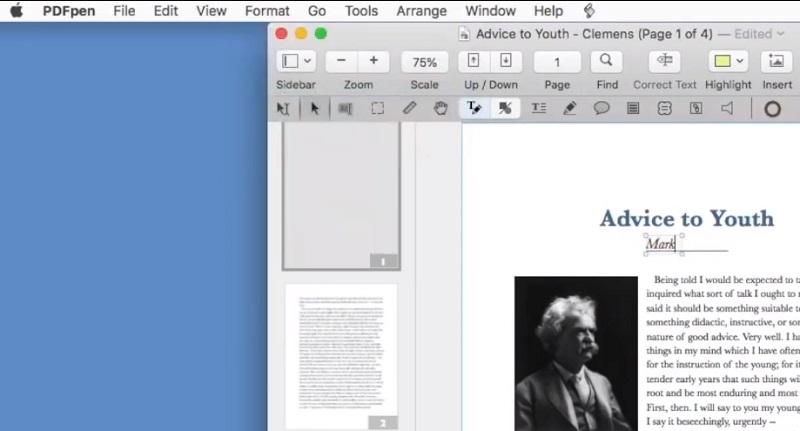PDF files are the go-to format for document sharing and collaboration, and as a Mac user, having a reliable PDF reader is essential. A good Mac PDF reader ensures you can easily view, edit, and share PDF files. From students to professionals, PDF readers play a crucial role in various contexts, including academic research, business, and personal use. In academic research, PDF readers are fundamental in locating, reading, and citing scholarly documents. Business professionals rely on PDF readers to prepare, sign, and share contracts and legal documents. On a personal level, PDF readers make it easy to view and share documents and forms, such as resumes and tax forms. In this article, we will explore the best PDF reader for Mac and their features. Each of these readers has unique features and capabilities, so you can pick the one that best fits your needs.
Why Choose a Dedicated PDF Reader for Mac
1. Limitations of Built-in PDF Viewers on Mac
While Mac computers come with a built-in PDF viewer, it has limited functionality when compared to specialized PDF reader software. The built-in viewer is basic and lacks advanced features that are essential for handling complex PDF documents. For instance, it does not allow users to edit PDFs, add annotations, or sign documents digitally.
2. Benefits of Using Specialized PDF Reader Software
Specialized PDF reader software for Mac offers a wide range of advanced features and enhanced functionality that are not available in the built-in viewer. You can easily edit, annotate, and sign PDF documents with a dedicated PDF reader. You can also add bookmarks, create PDF forms, merge multiple PDFs, and even convert PDFs to other formats. Additionally, specialized PDF readers are often faster and more reliable than the built-in viewer, ensuring you can seamlessly work with PDF documents. Overall, a dedicated PDF reader for Mac is the best choice for anyone looking to handle PDF documents on their Mac computer efficiently.
Important Features of the Best PDF Viewer for Mac
When choosing a PDF reader for a Mac, several factors must be considered. A good PDF reader should provide a seamless and efficient reading experience and offer comprehensive tools for editing, annotating, and sharing PDF files. In this regard, the following features are important to consider when acquiring a PDF reader for Mac:
2.1 User Interface and Ease of Use: A PDF reader with a clean and intuitive interface can make reading and managing PDF files more efficient and enjoyable. It should be simple to navigate, search, and access different features. The user interface should be customizable, allowing users to adjust settings, shortcuts, and preferences according to their needs.
2.2 Annotation and Editing Features: Another valuable factor to consider when selecting a PDF reader for a Mac is its annotation and editing features. Users should look for a PDF reader with comprehensive tools for adding, highlighting, underlining, and commenting on PDF files. It should allow users to fill out forms, add signatures, and edit text. You can also discover more here about the best PDF annotator you can acquire and use. These features can significantly enhance productivity and collaboration.
2.3 Compatibility with MacOS Updates: Choosing a PDF reader compatible with the latest macOS updates is important to avoid compatibility issues, slow performance, and security vulnerabilities. A PDF reader that is regularly updated and supports the latest macOS versions can provide a more stable and secure reading experience.
2.4 Speed and Performance: Lastly, when choosing the best free PDF reader for Mac, consider the speed and performance of the application. A PDF reader that is slow and unresponsive can be frustrating to use, especially when dealing with large PDF files. Users should look for a fast, responsive PDF reader that can handle large files without affecting the system's performance. A PDF reader that supports multi-core processors and is optimized for the Mac environment can provide the best performance.
The 10 Best PDF Reader for Mac Computer
1. AcePDF
AcePDF is one of the best PDF readers for Mac. Its powerful batch-processing feature enables users to easily convert, merge, split, and compress PDF files. Its user-friendly interface makes navigation and task execution uncomplicated. The software supports multiple formats like HTML, Excel, PPT, PNG, and JPEG, making it useful for various document needs. AcePDF also has advanced OCR (Optical Character Recognition) technology to ensure accurate text recognition from scanned documents, making editing and searching of scanned PDF files easier. Additionally, the tool has a security feature that allows users to add digital signatures, password protection, or even customize background images to their PDF files. It offers a broad range of annotation options, which can enhance the reading experience for Mac users.
Try it for Free
2. Adobe Reader for Mac
Adobe Reader is a top choice if you are looking for a versatile and widely-used PDF reader for Mac. This PDF software offers a range of advanced features for viewing, editing, and sharing PDF files. One of the key reasons why Adobe Reader for Mac is highly favored among users is its ability to reproduce a book's graphics, page layout, fonts, and other fidelity. Its unique feature is the ability to collaborate and share documents with others in real time. Adobe Reader for Mac provides an excellent user interface that is simple to operate and comes with various customization options. It is best for professionals who work with PDF files and need a comprehensive set of features for editing and collaboration. Adobe Reader for Mac offers password protection, digital signatures, and encryption for added security.
3. Foxit Reader Mac
Another top PDF reader for Mac is Foxit Reader. Known for its sleek interface and fast performance, Foxit Reader offers a range of features that make it a strong contender in the market. Foxit Reader for Mac is a quick and lightweight PDF reader that offers advanced features for editing and annotating PDF files. It is known for its security features, including password protection, digital signatures, and encryption. Foxit Reader for Mac also offers a customizable user interface. This makes it easy to utilize and navigate. It is best for users who prioritize fast and secure PDF reading and editing. Foxit Reader for Mac also offers the ability to convert scanned PDF to other formats, such as Word, Excel, and PowerPoint documents.
4. Default PDF Reader Mac- Preview
Default PDF Reader for Mac, also known as Preview, is a built-in application with Mac operating systems. It is perfect software for previewing PDF files without any additional setup. This is especially valuable for first-time users who want to preview and access their downloaded PDF files immediately. It is a simple and user-friendly PDF reader that allows you to view and edit PDF files. The tool's advanced features, like modifying PDF files or editing photos, stand out. Preview has basic image editing tools like shape extraction, color extraction, cropping, and rotating. This is possible thanks to macOS's Core Image processing engine. It is the best free PDF viewer for Mac that allows you to annotate images with vector shapes and text until they can be saved as a JPEG, PNG, or other bitmap format.
5. Skim PDF Viewer for Mac
Skim PDF Viewer for Mac is one of the best free Mac PDF reader with advanced features for annotating, highlighting, and adding notes to your PDF documents. The tool is programmed with a built-in search feature, making finding specific words or phrases within your documents easy. Skim PDF Viewer for Mac is best for users who need a lightweight and customizable PDF reader with advanced annotation features. It also supports AppleScript for automation. The viewer comes with built-in transitions for showing a PDF file and also supports Spotlight, which allows you to search for text directly from Spotlight Search. Other useful features include full-screen mode and the ability to export notes as text. However, it has an OCR feature if you use it solely for PDF viewing on your Mac.
6. PDF Expert for Mac
PDF Expert for Mac is a powerful PDF reader that offers advanced features for editing, annotating, and signing PDF files. It also comes with various sharing options, making collaborating and sharing documents easy. Its unique feature is its ability to merge multiple PDF files into one document. With PDF Expert, you can easily fix typos in a contract or update a statement with the correct information. The PDF software offers a wide range of features that enable you to enhance your PDF documents and make necessary changes. Give PDF Expert a try and discover how it can improve your workflow. PDF Expert for Mac is best for users who need a comprehensive set of PDF editing and collaboration features. It also offers the ability to redact sensitive information.
7. PDFelement for Mac
If you're looking for an Adobe Acrobat alternative for your Mac, you should consider PDFelement Pro. It functions both as a PDF reader and editor, providing you with all the tools you need to edit PDFs and read them seamlessly. It also offers a broad range of customization features. It helps users to personalize their reading experience easily. Its unique feature is its PDF OCR scanner, which allows you to convert scanned PDF files into editable text. This software enables an easy process to add text, images, bookmarks, and more to your PDF files. Additionally, you can highlight, underline, and strike-through text, crop pages, and even add watermarks for added security.
8. PDFSam
PDFSam (PDF Split and Merge) is a free, open-source PDF reader. With this software, you can access a wide range of features, including the graphic composition of PDF files, splitting and merging of documents, rotating pages, encrypting and decrypting files, extracting text, converting to grayscale, and cropping PDF files. It includes a built-in search function, making it easy to find specific words or phrases within your documents.PDFSam is best for users who need a PDF reader with advanced splitting and merging capabilities. With this professional and configurable solution, you can edit, review, sign, convert, insert, and secure your PDF files. Additionally, PDFSam allows you to view and generate PDFs from over 300 file formats for free.
9. Haihaisoft PDF Reader
Haihaisoft PDF Reader is a great option with excellent performance despite being lightweight. With a file size of only 4MB, it is superior to other bulky PDF readers for Mac. The Haihaisoft PDF reader provides a broad range of customization options. It enables you to personalize your reading experience. What sets this PDF reader apart from others is its function to open PDF documents secured by the DRM-X platform. Furthermore, this free PDF reader for Mac does not connect to the internet without the user's permission, ensuring maximum safety and security. This feature makes it an excellent choice for accessing confidential documents that require a high level of privacy.
10. PDFpen
PDFpen is a feature-packed PDF reader offering long-term value to your Mac devices. It also comes with various sharing options, making collaborating and sharing documents easy. Nitro offers PDFpenPro, which is an improved version of the PDFpen software. What sets it apart from other PDF editing applications is its specialization in the Mac operating system. PDFpenPro allows you to save PDF files straight to Apple's iCloud. The software includes powerful form-building tools, DocuSign support, batch OCR, and export options to Microsoft Excel, PowerPoint, and PDF archive formats. You can also manage document permissions.
Frequently Asked Questions (FAQs)
What is a document reader for PDF?
A document reader for PDF is a software application that allows you to view, read, and edit PDF documents. It provides a range of features that enable you to annotate, highlight, and add comments to the document and search for specific words or phrases.

What are the benefits of using a document reader for PDF?
Using a document reader for PDF can provide several benefits, such as increased productivity, improved accuracy, and enhanced collaboration. It allows you to quickly access and read important documents, mark up key sections, and share your feedback with others.

Do these PDF readers support offline access to documents?
Yes, all the PDF readers mentioned in this article support offline document access. You can download and save PDF files on your Mac device and access them anytime, even when not connected to the internet. However, some features like online collaboration and cloud-based storage may require an internet connection. It is also important to note that some PDF readers may have limitations on the size or number of offline documents that can be stored on your Mac.