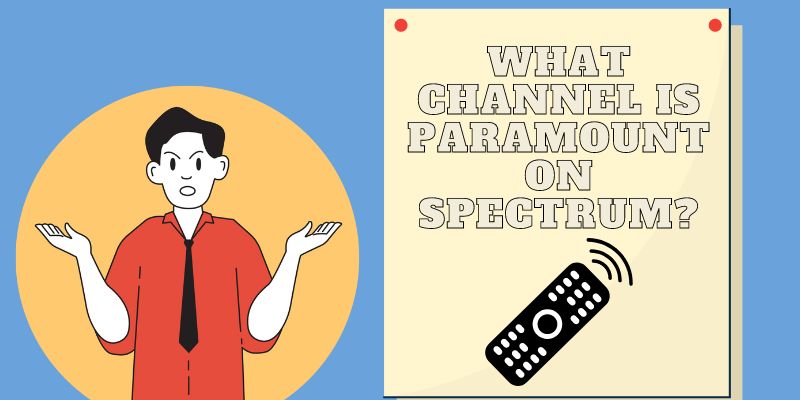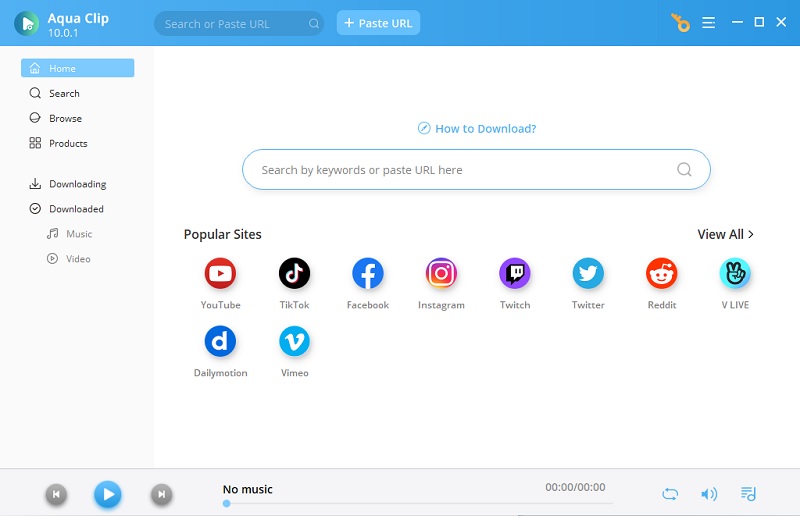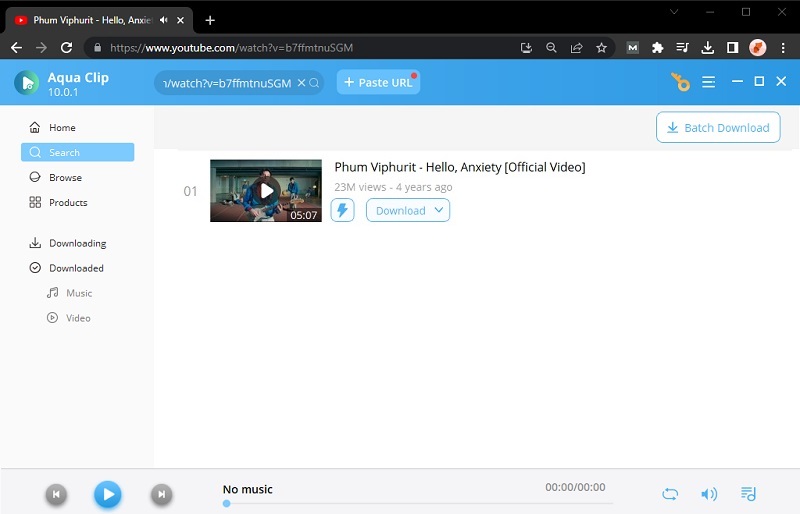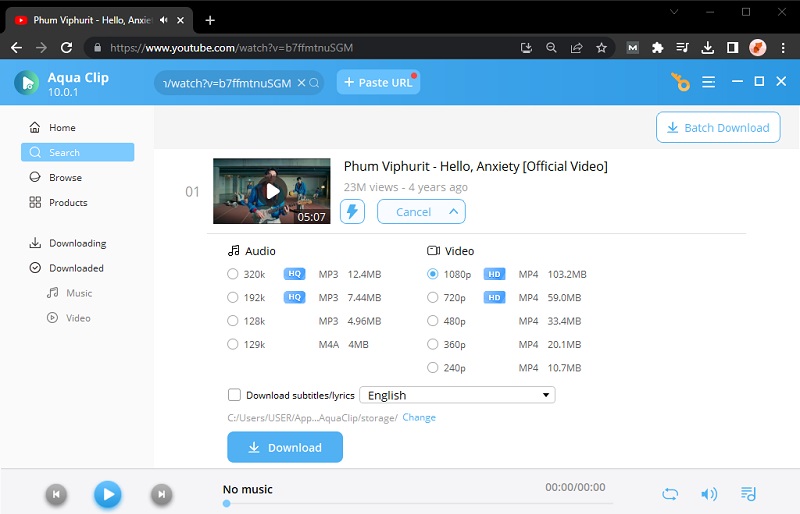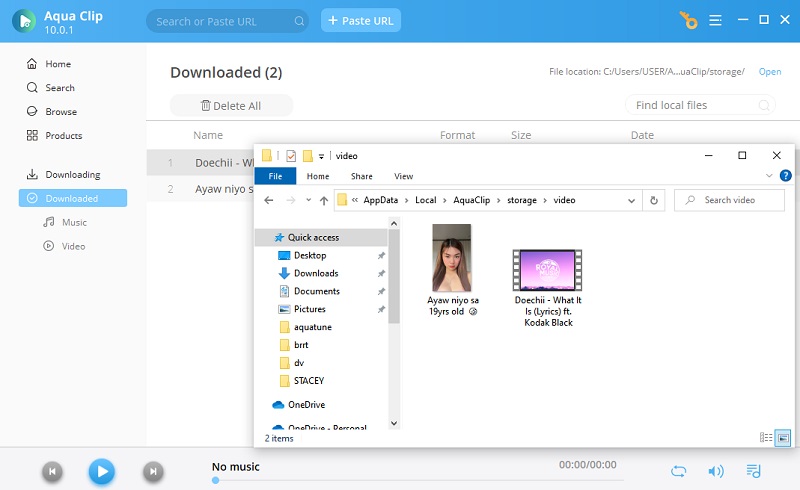What Channel is Paramount on Spectrum?
The Paramount Network on Spectrum channel may change. This will depend on your location and subscription package. Yet, in most areas, you can find the Paramount channel on either channel 45 or channel 64. It's important to note that these channel numbers are subject to change. That means checking the Spectrum channel lineup is always a good idea. You can use the Spectrum TV app to confirm your area's Paramount Network channel number. Depending on the Spectrum package you have subscribed the availability of the Paramount channel may differ. Whether you have Spectrum, Spectrum Silver, or Spectrum Gold, you should be able to access the Paramount channel on the designated channel numbers.
How to Watch Paramount on Spectrum?
Now that we have an idea of what channel Paramount on Spectrum is, let's look at how you can watch it. Is Paramount Plus free with Spectrum? Actually, Paramount is a network channel that Spectrum caters to the audience. So if you subscribe to this service, you can access Paramount Network and other TV networks. You can also use this platform. Moreover, Watching Paramount on Spectrum is simple and convenient. If you want to learn how to watch Paramount on Spectrum, follow these steps:
- First, ensure a Spectrum subscription with the required package, including the Paramount channel.
- After accessing the platform, tune your Spectrum TV to the channel number designated for Paramount Network in your area.
- Once you have found the channel for Paramount on Spectrum, you can enjoy the network's wide entertainment options.
- Sit back, relax, and immerse yourself in the captivating reality shows and thrilling dramas Paramount Network offers.
Extra Tip: How to Download Paramount Content on Spectrum
To take your Paramount viewing experience to the next level, download the content using AceThinker Aqua Clip. Once you have learned what channel number is Paramount on Spectrum, you can download the content using this tool. This tool has advanced technology that allows you to access the video resource of the content and let you download this onto your device. It also has a batch-downloading feature. This means you can download multiple episodes or movies from Paramount Network simultaneously. Aqua Clip ensures high-quality downloads of Paramount content, preserving audio and video integrity. You can enjoy your downloaded content without compromising on the viewing experience. This tool can download and save video quality up to 4K video resolution. So if you're looking to download 4K movie, this tool is worth considering. Using Aqua Clip, you can easily download Paramount content from Spectrum and enjoy it at your convenience, even offline. Its high-quality downloads and additional features make it a valuable tool for Spectrum users who want to have their favorite Paramount shows and movies readily accessible.
Try it for Free
Free Download
Windows 8/10/11
Secure Download
Free Download
Mac OS X 10.15 and above
Secure Download
Step 1 Install the Aqua Clip
Before downloading Paramount content, you must install AceThinker Aqua Clip on your computer. Click on the download option above this paragraph to get the installer file of the tool. Then run the downloaded file to install the Aqua Clip and open it after installing it to access its interface.Step 2 Access The Content
After installing the program on your computer, you may search for the stuff you wish to preserve. You can also use your browser for searching content. Once you can access the video you want to download, copy the link, paste it on the Aqua Clip address bar, and hit enter. By doing this, the tool will access the video resource of the content and will provide a download option on your screen.Step 3 Download the Video
After accessing the video resource of the content, you need to click on the download option provided by Aqua Clip. This will initiate the downloading process. You will also notice a video quality selection on your screen. Pick the best quality the tool offers and click the download to save the Paramount content onto your device.Step 4 Watch the Downloaded Content
You may watch the Paramount material you downloaded whenever you want when it has finished downloading. You can access it on your computer's local storage and watch it anytime, even without an internet connection.Frequently Asked Questions
Conclusion
What channel is Paramount network on Spectrum? In conclusion, accessing the Paramount Channel on Spectrum provides an opportunity to enjoy a diverse range of captivating shows and movies. Whether through the Spectrum TV App, integration into the channel lineup, or on-demand content, Spectrum offers various ways to watch Paramount's engaging programming. There are also ways you can try to record paramount plus offline on your TV. Check the channel lineup or contact Spectrum for the most accurate information regarding the Paramount Channel's availability and channel number. Whether you're a fan of gripping dramas, reality shows, or blockbuster movies, discovering and accessing the Paramount Channel on Spectrum opens the door to a world of exciting entertainment.