 Combining streaming services has become increasingly popular among viewers, allowing them to access a broader range of content in one place. Amazon Prime is a popular paid streaming service that offers a vast collection of movies, television shows, and original content. However, many users may miss out on some of the latest blockbuster movies, series, and TV shows exclusive to other services like HBO Max. Fortunately, Amazon Prime has made it easy for users to add HBO Max to their streaming options. You can easily add HBO Max to Amazon Prime in just a few simple steps. This guide will provide an overview of the process and explain how users can add HBO Max to their Amazon Prime account. By following these steps, users can easily access all the newest content on HBO Max. This includes exclusive shows like Game of Thrones, Westworld, and The Sopranos. So, if you're an Amazon Prime user looking to expand your streaming options, adding HBO Max could be an excellent choice. With a vast library of content and exclusive shows, HBO Max is a streaming service that's hard to beat. Let's dive into the steps required to add HBO Max to Amazon Prime.
Combining streaming services has become increasingly popular among viewers, allowing them to access a broader range of content in one place. Amazon Prime is a popular paid streaming service that offers a vast collection of movies, television shows, and original content. However, many users may miss out on some of the latest blockbuster movies, series, and TV shows exclusive to other services like HBO Max. Fortunately, Amazon Prime has made it easy for users to add HBO Max to their streaming options. You can easily add HBO Max to Amazon Prime in just a few simple steps. This guide will provide an overview of the process and explain how users can add HBO Max to their Amazon Prime account. By following these steps, users can easily access all the newest content on HBO Max. This includes exclusive shows like Game of Thrones, Westworld, and The Sopranos. So, if you're an Amazon Prime user looking to expand your streaming options, adding HBO Max could be an excellent choice. With a vast library of content and exclusive shows, HBO Max is a streaming service that's hard to beat. Let's dive into the steps required to add HBO Max to Amazon Prime.
How to Add HBO Max to Amazon Prime?
Is HBO available on Amazon Prime? If you're a fan of HBO shows, you may wonder if you can watch them on Amazon Prime. The answer is yes but with some limitations. HBO is available on Amazon Prime, but you need to add it as a channel through Amazon's Prime Video Channels. This means you'll need to pay an additional monthly fee on top of your Prime subscription to access HBO content. However, it's worth noting that not all HBO shows are available on Prime Video Channels. For example, shows like The Wire and Sex and the City are unavailable, while others may be added or removed over time. Additionally, if you want to watch the latest episodes of the current HBO series as they air, you'll need to subscribe to HBO directly through its streaming service, HBO Max. And lastly, you can utilize the Amazon Prime platform to download HBO movies if the app of HBO Max downloads is not working.
How to add HBO to Amazon Prime? Here's a step-by-step guide.
Step 1 Access the Amazon Prime Video App
The first step to get HBO Max with Amazon Prime Video is to access the Amazon Prime Video app on your device. This can be done by downloading the app from your device's app store or accessing it through your web browser. Once you've accessed the app, you must sign in to your Amazon Prime account or create a new one if you don't already have one. This will give you access to all of the features of Amazon Prime Video, including adding channels like HBO Max to your subscription.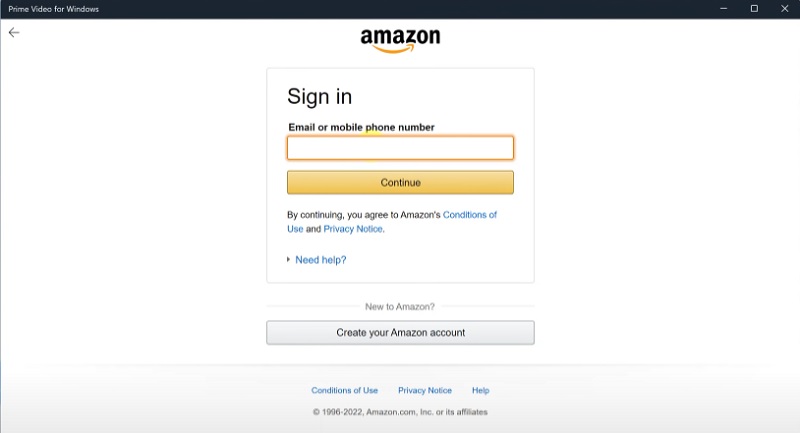
Step 2 Finding HBO Max in the Channels Section
Once you are in the app or website, go to "Account & Lists" and select the "Your Prime Video" option. From there, navigate to the Channels section located at the top. You will find a list of all the available channels to add to your Amazon Prime account. Scroll down and look for HBO Max. Click the "See more" button to view the complete lists.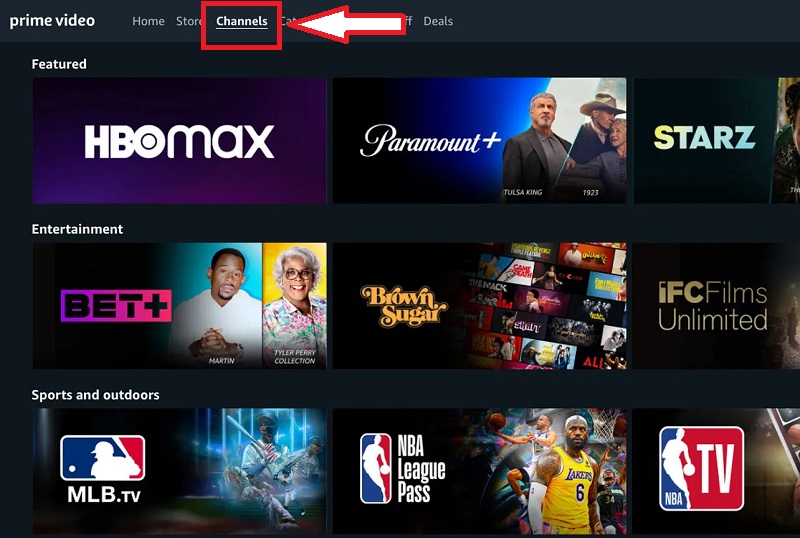
Step 3 Subscribing to HBO Max
Once you find HBO Max, click the "Start your 7-day free trial" button. Afterward, you will be directed to a webpage that gives you all the details about your newly signed subscription. This includes the amount you will be charged once the trial period ends, additional information about the channel, and your payment details.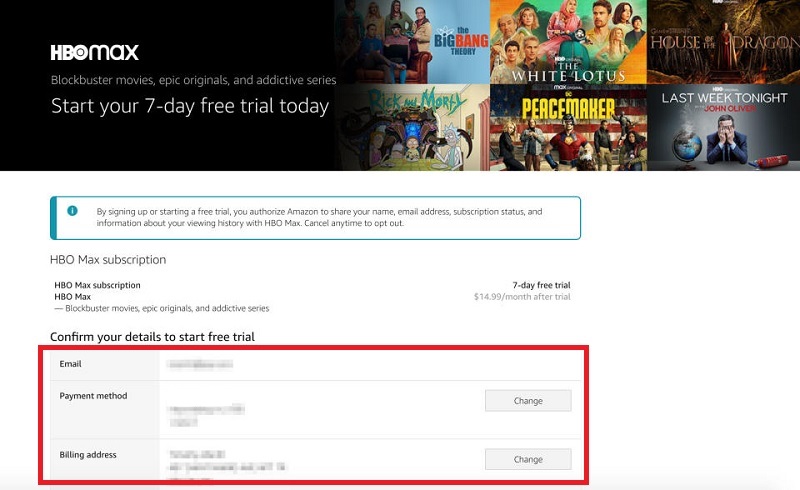
Step 4 Start Watching
Once you've signed in, you can access all the content available on HBO Max, including popular TV shows and movies. To start streaming HBO shows live using your Prime Video app, choose "HBO" and select "Watch Live" from the options. Alternatively, you can browse the available titles and pick anyone to stream it instantly on-demand.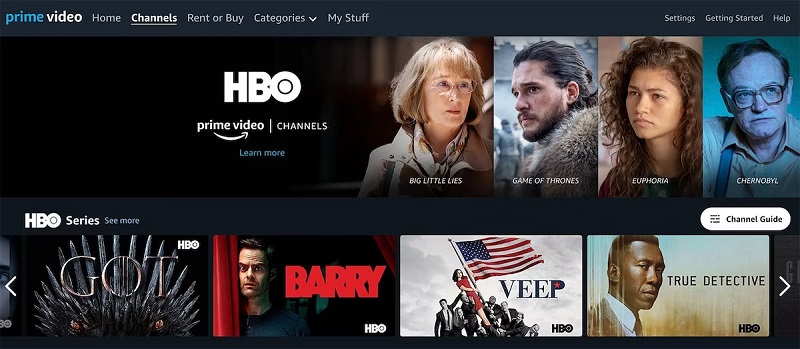
Price of HBO Max on Amazon Prime Video
Can you get HBO Max on Amazon Prime? How much does it cost? Many people wonder how much it costs to subscribe to HBO Max on Amazon Prime Video. The good news is that you can add HBO Max as a channel to your Amazon Prime Video account, but you will need to pay an additional monthly fee on top of your Prime subscription.
- Pricing Options
- Billing Methods
- Free Trial Information
As of 2023, a subscription to HBO Max through Amazon Prime Video costs $14.99 per month. On this subscription, you can already access on-demand movies and shows. Amazon Prime membership is available for $12.99 per month if you pay monthly. Therefore, if you go for the monthly subscription, you will spend around $28 per month to access HBO on Amazon Prime. On the other hand, if you opt for an annual Amazon Prime membership, which costs $119 per year, and add HBO to Amazon, you will be paying approximately $25 per month. You can also include HBO in your Prime Video subscription without having a full Prime membership. This will cost you $8.99 per month. With this choice, you will pay approximately $24 monthly for a Prime Video HBO subscription. However, you will lose out on other perks like free access to Prime Music and shipping on this subscription.

If you plan to subscribe to HBO Max on Amazon Prime Video, two billing methods are available. The first method is to pay for HBO Max directly through Amazon Prime Video. Your HBO Max subscription fee will be added to your monthly Amazon Prime Video bill. The second method is to subscribe to HBO Max through the HBO Max website and then link your subscription to your Amazon account. If you choose this billing method, you will be billed directly by HBO Max and won't see any charges on your Amazon Prime Video bill. Regardless of your billing method, you will still have access to all the same content on HBO Max.
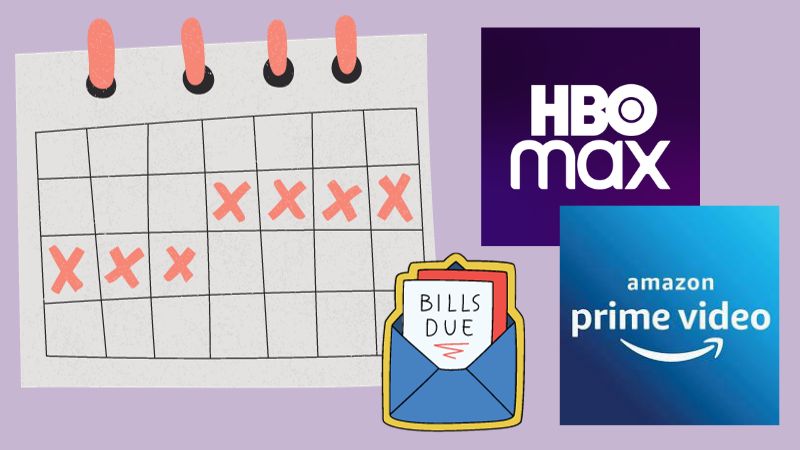
If you're still deciding whether to commit to a monthly subscription, you'll be glad to know that a free trial is available for HBO Max on Amazon Prime Video. Amazon offers a 7-day free trial for new subscribers, a great way to test the service and see if it's right for you. However, it's important to note that the free trial is only available once per Amazon account, so if you've already used it in the past, you won't be able to use it again.

Download HBO Max and Amazon Prime Content
Suppose you are looking for a movie downloader that can download from popular streaming platforms like HBO Max and Amazon. Well, AceThinker CleverGet is for you! This reliable software is a top-rated downloader for videos such as tutorials, music videos, movies, live streams, and more. Additionally, not all video downloaders have built-in browsers. But not this tool because it has its built-in browser, which you can utilize to search and find movies/videos from different platforms like HBO Max, YouTube, Facebook, Amazon Prime, etc. Also, it provides many choices for video quality, including standard definition (SD) and ultra-high definition (UHD). These options range from lower resolutions like 480p and 720p to higher resolutions such as 1080p, 2K, 4K, 8K, and more. Moreover, one of the features that stands out to its users is that it can download many videos at once and save playlists.
Try it for Free
Free Download
Windows 8/10/11
Secure Download
Free Download
Mac OS X 10.15 and above
Secure Download
Step 1 Access AceThinker CleverGet Interface
Kindly download the HBO and Amazon movie downloader, the AceThinker ClevrGet. You can choose among the download buttons above depending on your computer (Mac or Windows). Once you get its installer, proceed to the process of installation, where you need to accept all the prompts that appear. Afterward, open the tool to access its interface.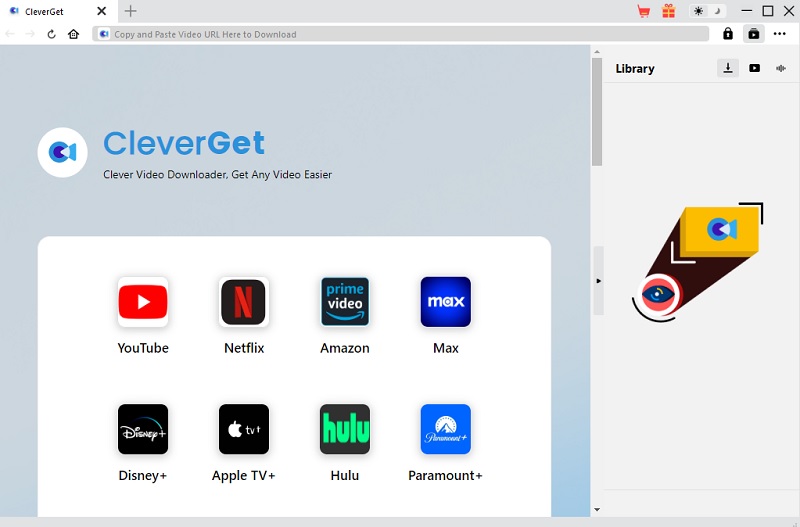
Step 2 Navigate the Amazon or HBO Max Site
Next, start finding a movie from HBO or Amazon Prime. You need to access its official website and log in to your account. Then, start searching for a movie you want to watch offline. Once you find the movie you want to download, copy its link on the address bar. Afterward, return to the video downloader, paste the link you copied from the search bar, and then hit the "Paste URL" button.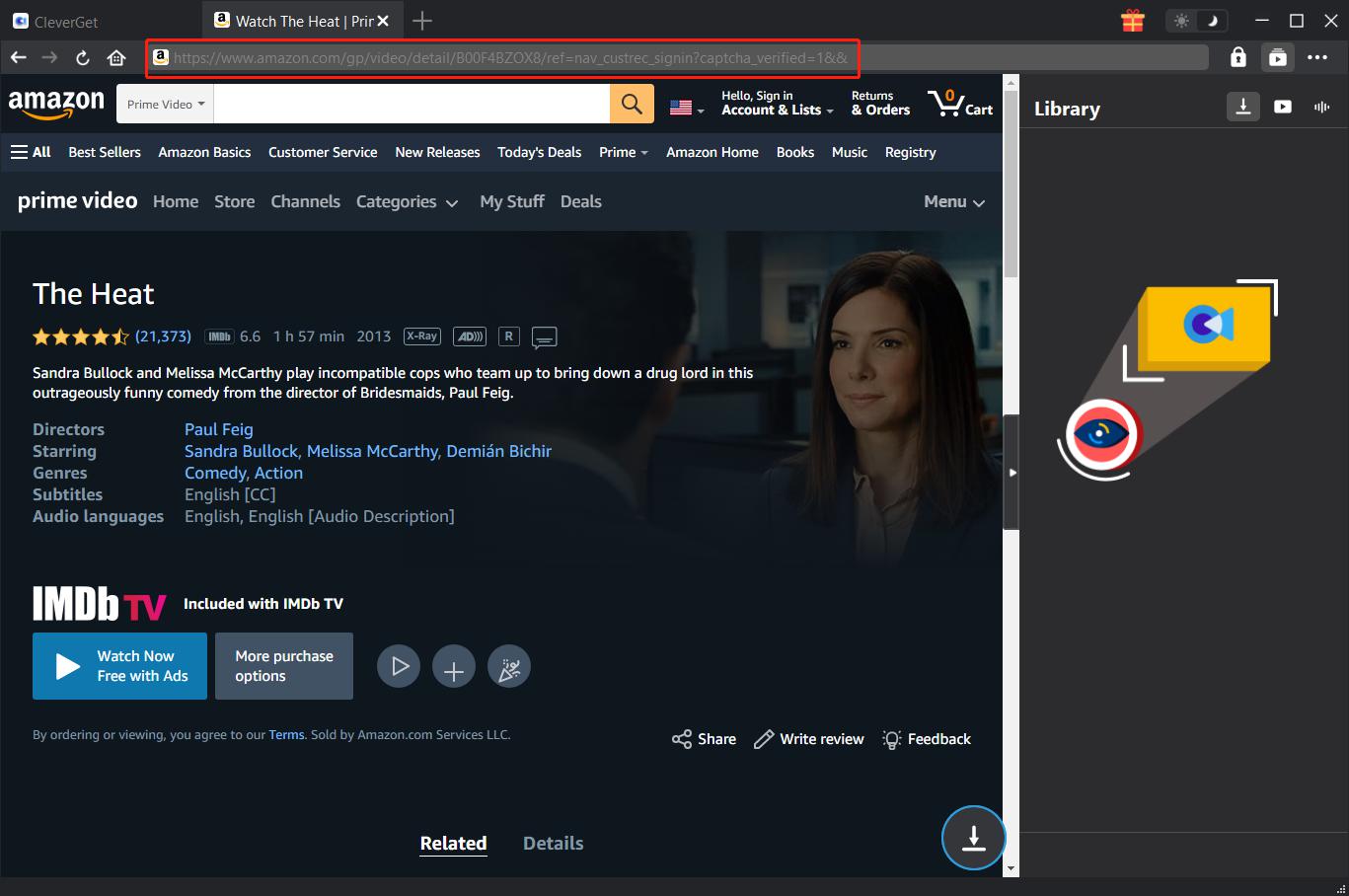
Step 3 Choose Your Preferred Option for Downloading
After you click the paste button, the software will read the link and display the movie on its interface. Next, tap the download icon that appears on the lower part of it, which contains different formats and qualities. Please choose the best, then tap the download button to download the movie. Afterward, locate the download folder on your file manager and check if the downloaded movie is successfully downloaded.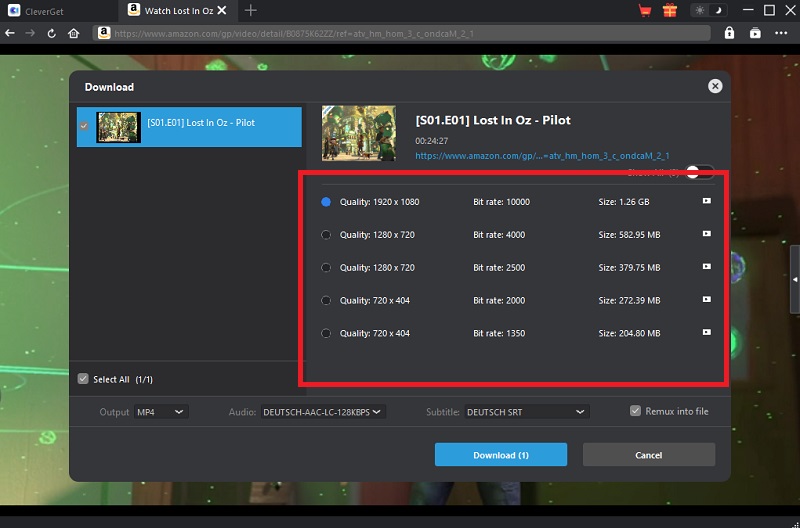
- Download videos and movies from 100+ websites and platforms.
- It can save audio and video tracks separately.
- It ensures the quality remains intact while downloading and converting.
Wrapping Up
Is HBO Max on Amazon Prime? Adding HBO Max to Amazon Prime can greatly enhance your streaming experience. You can access the vast library of exclusive content, such as blockbuster movies and new releases. The combination of these two services offers a wealth of entertainment options. Plus, you can stream on multiple devices simultaneously, and the convenience of having all your favorite shows and movies in one place. For those who haven't yet explored the benefits of adding HBO Max to their Amazon Prime account, now is the time to do so. With a free trial, there's never been a better opportunity to experience all these powerful combination offers. Take advantage of this valuable combination, and start exploring all the possibilities today! Moreover, if your Amazon Prime is unavailable, you can extend your reading here in this link to know the causes and troubleshooting methods you can take.