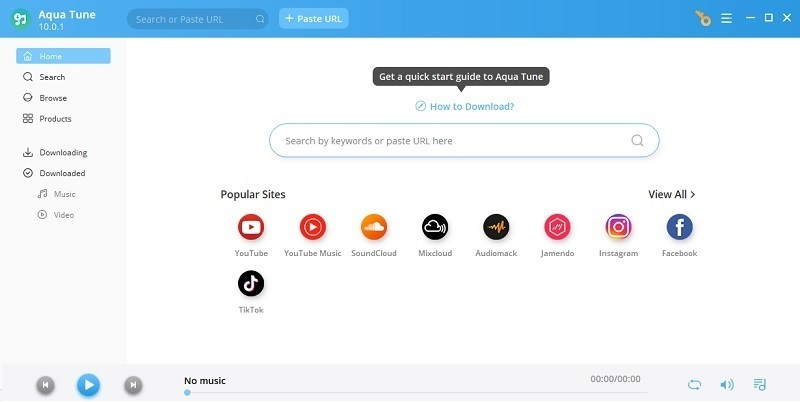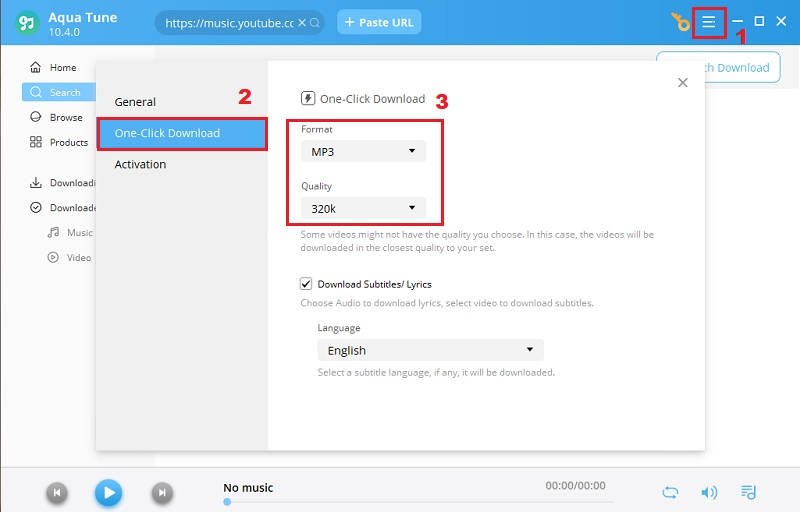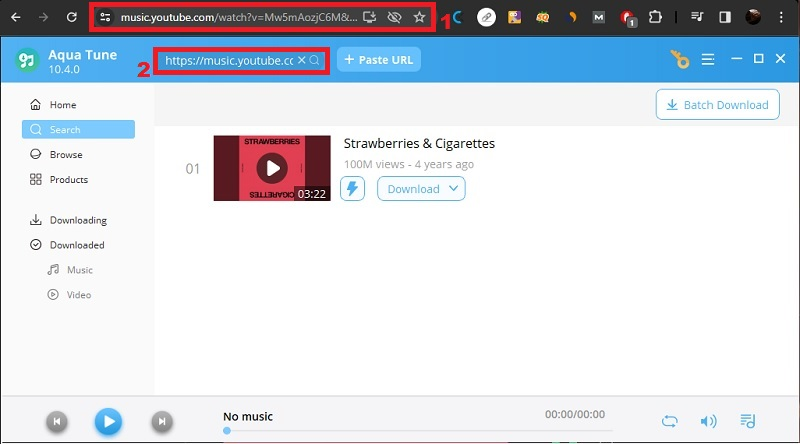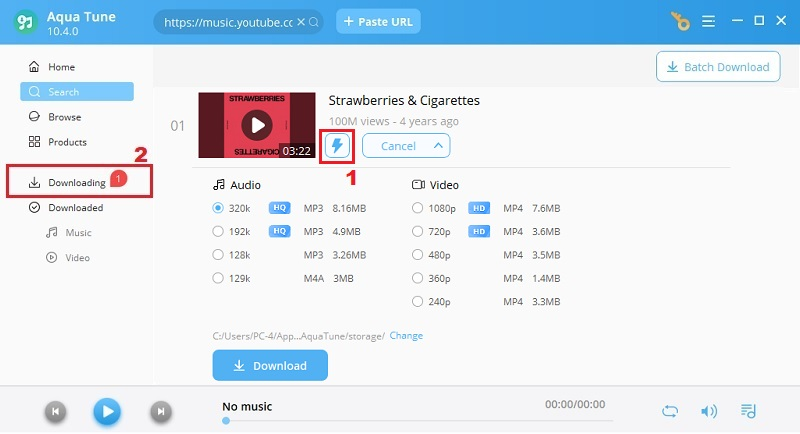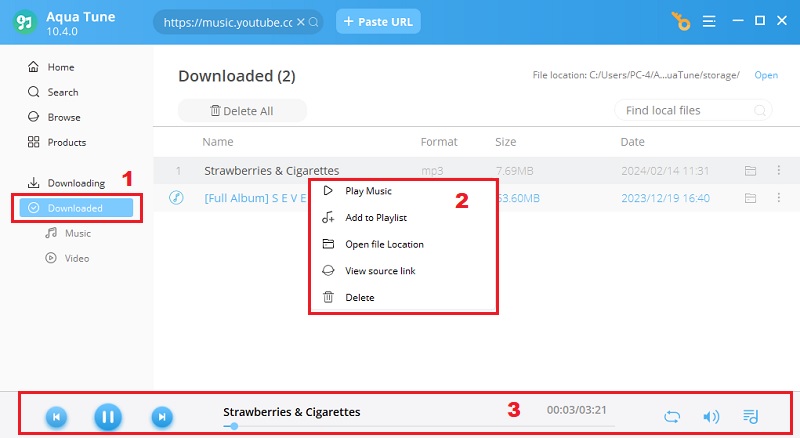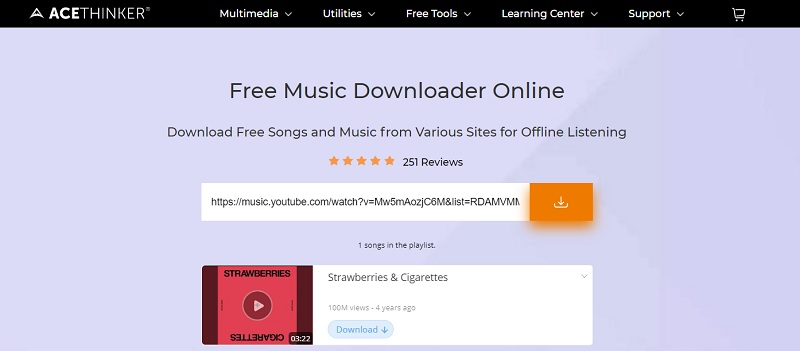Understanding YouTube Music Free vs. Premium
Before delving into methods for downloading songs from YouTube Music Free accounts, it's essential to grasp the disparities between YouTube Music's free and premium membership.
YouTube Music Free
It allows users to access the YouTube Music App and a vast collection of songs, albums, playlist, and music videos uploaded by artists, record labels and users around the world. Users can simply create a YouTube music account and start enjoying music immediately, but since it's free it is supported by advertisements. These ads help generate revenue for YouTube music free account and content creators.
- Price: Free
- Content Availability: Offers access to almost all YouTube Music content.
- Audio Quality: Typically 128 kbps.
- Ads-Free: No.
- Offline Playback: Not available.
- Background Playback: Not available.
- Personalized Recommendations: Not available.
YouTube Music Premium
YouTube Music Premium is a subscription-based service offered by YouTube that provides users with an enhanced music listening experience. With this subscription, users gain access to the entire music library, which includes millions of songs, albums, playlists, and music videos. Besides, subscribers can enjoy their favorite music without interruptions from ads, creating a seamless and immersive listening experience. Subscribers can also listen to music while using other apps or when their device's screen is turned off, allowing for multitasking and uninterrupted music enjoyment.
- Price: $9.99 USD/month.
- Content Availability: Grants access to YouTube Music's entire library.
- Audio Quality: Generally 256 kbps.
- Ads-Free: Yes.
- Offline Playback: Available.
- Background Playback: Available.
- Personalized Recommendations: Available.
How to Download Music without YouTube Premium on Windows/Mac
For those without the means to afford a monthly subscription but still desire offline playback of YouTube Music songs, Aqua Tune offers a solution. This tool allows users to download YouTube music without premium account. With this professional music downloader, users can also download music from other music streaming services, like SoundCloud, Audimack, Jamendo, and even Amazon Music. One of the noteworthy features of this music downloader is the quality of the downloaded tracks, as it consistently delivers impressive results. The software ensures that the downloaded music maintains its original audio fidelity, with minimal loss in quality during the downloading process, securing 128kbps to 320kbps. In addition, users can download music videos and playlists without worrying about the download speed. You can find the steps below on how to download music on YouTube without premium account.
Key Features:
- It enables users to download YouTube music tracks by directly pasting the URL on the search bar of the tool.
- This YouTube Music downloader supports downloading multiple songs at once, saving you time and effort.
- It has a built-in media player, so users can review or play the downloaded YouTube music.
Acquire it for Free
Step 1: Download the YouTube Music Downloader
The first step on how to download music from YouTube without premium is to acquire the file installer of the music downloader. You can directly download Aqua Tune by utilizing the download button above. Then, access it and go through the on-screen prompts to install it on your device.
Step 2. Modify the Settings for Download
On the music downloader interface, click the "Hamburger" button of the three-horizontal line to access "Settings." Then, on the "One-Click" tab, you can choose the output format and the output quality of your YouTube music. Once you set all the needs for your downloads you can exit on the output settings to start downloading.
Step 3. Get the URL of the YouTube Music
On your web browser, go to the YouTube Music page and search for the music you want to download. Then, on the address bar, copy the URL, go back to the Aqua Tune, and paste the URL on the designated tab. Afterwards, the tool will analyze the link and it will show you the result.
Step 4. Download Music from YouTube
Since you modify the YouTube music output format and quality, you can click the "Lighting" icon beside the "Download" button. This action will automatically download YouTube Music, and you can see the YouTube Music downloading process on the "Downloading" tab. You can click the drop-down "Download" button when downloading YouTube videos.
Step 5. Check Music Playback
Once downloading YouTube music is done, click on the "Downloaded" panel or the music library. Here, you can access the music and video files you have downloaded. Right-click the YouTube Music you just downloaded and click the "Play" button to check the playback on the built-in media player of the tool.
How to Download Songs From YouTube Without Premium Online
If you are one of those who don't want to download another application to download YouTube music without a premium account, you can use the Free Music Downloader Online. This YouTube music converter enables users to free download YouTube music without the lengthy registration process. Apart from the YouTube Music library, users can also download from other music streaming service like Audiomack, Jamendo, MixCloud, and more. Additionally, it can convert videos into high-quality MP3s up to 320kbps, ensuring a seamless transition from video to audio content without compromising sound quality. With this converter, you can also download YouTube videos to enjoy your favorite music videos.
Key Features:
- It supports diverse browsers such as Google Chrome, Microsoft Edge, Safari, Mozilla Firefox, and more.
- It enables users to download video files from numerous platforms.
- It doesn't contain any annoying advertisements, so users can enjoy downloaded YouTube music.
User Guide:
- To start the YouTube Music downloads, visit the online music converter. You can check the clean tool's facade, and you can learn its processes before you download audio from YouTube.
- Next, open your YouTube free and choose YouTube Music. Copy the link of your favorite songs from the address bar and return to the online downloader. Paste the link on the designated area and press the "Enter" key on your keyboard.
- When the tool shows the result, hit the "Download" icon beside the YouTube song. Then, on the "Audio" option, choose the output format you want and click the "Download" icon. To save it on your computer, you can see the downloaded YouTube music in your default output folder.
Conclusion
In conclusion, Aqua Tune Music Downloader and Free Music Downloader Online offer convenient solutions for downloading YouTube songs without needing premium subscriptions. Whether you prefer dedicated software or an online tool, both options provide efficient ways to access and enjoy your favorite music offline. With features like high-quality MP3 conversions and support for multiple platforms, users can effortlessly build their music libraries and enjoy uninterrupted listening experiences. Say goodbye to limitations and hello to endless possibilities with these versatile and user-friendly downloaders.