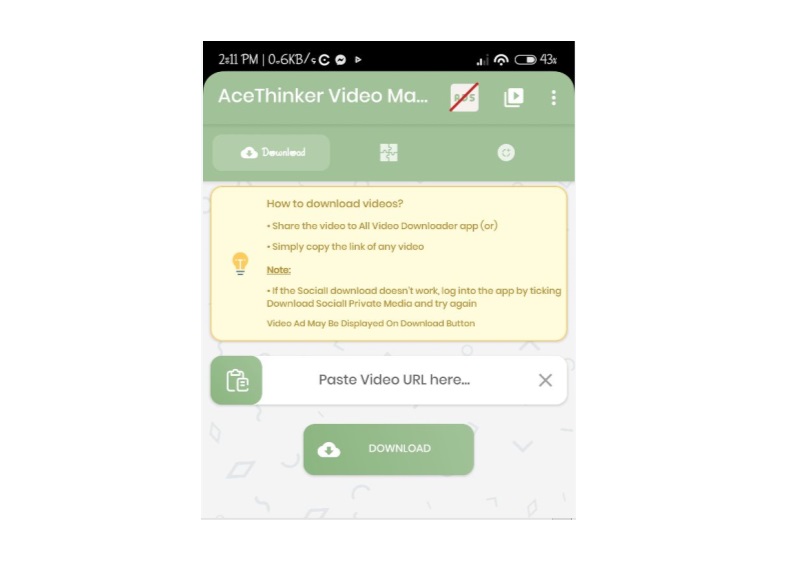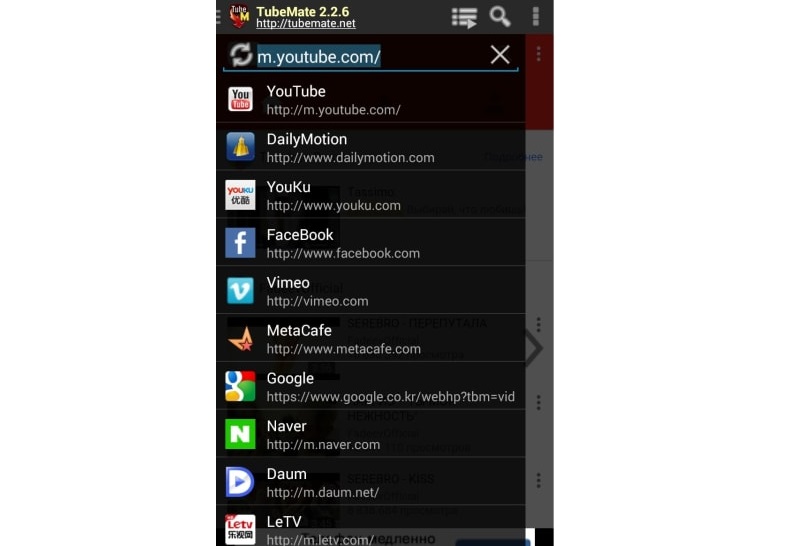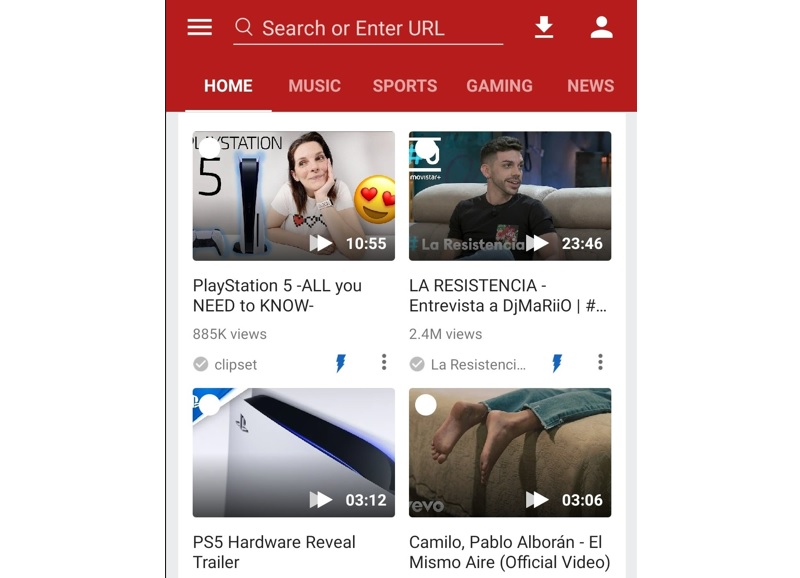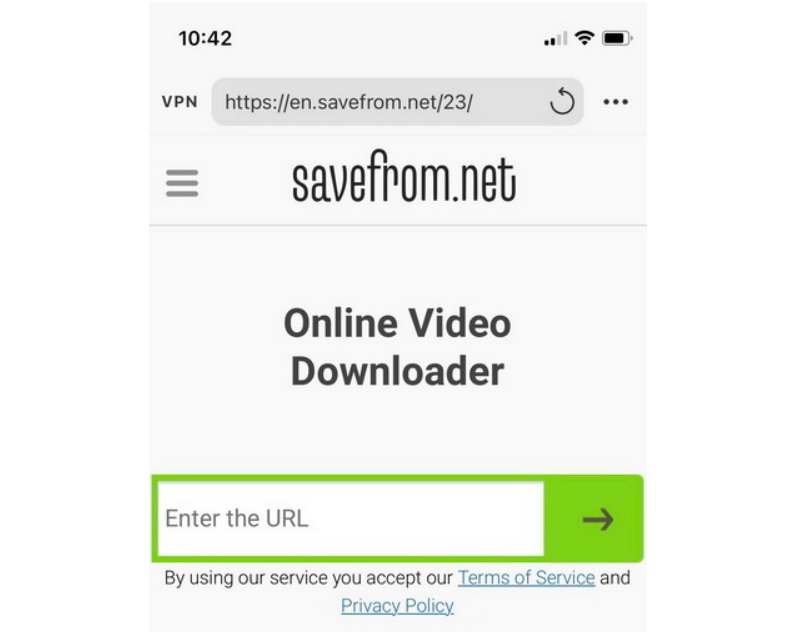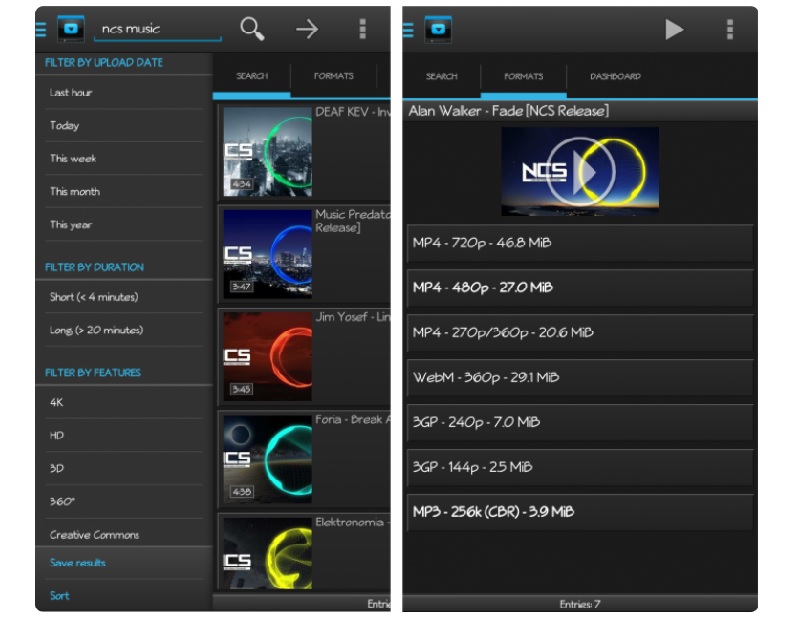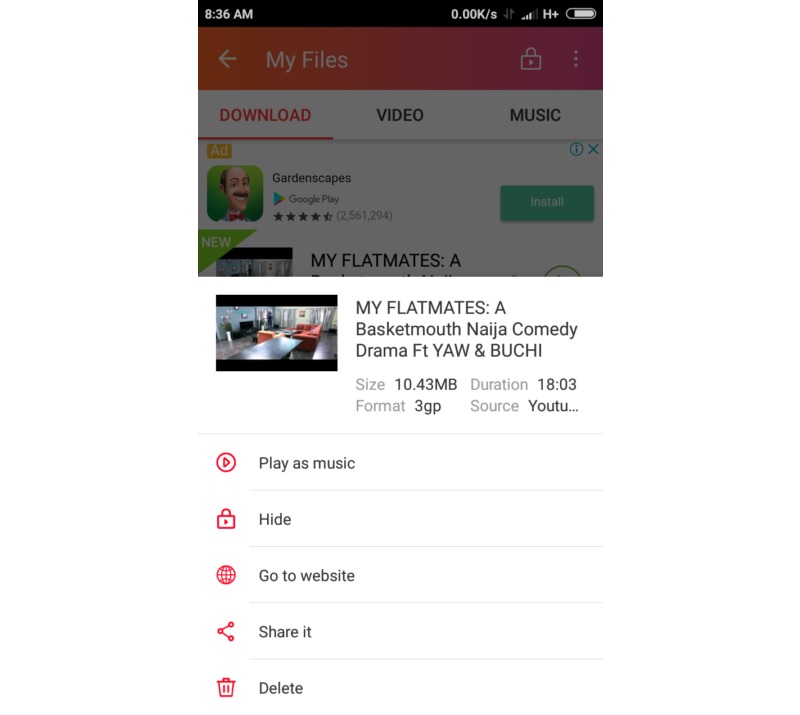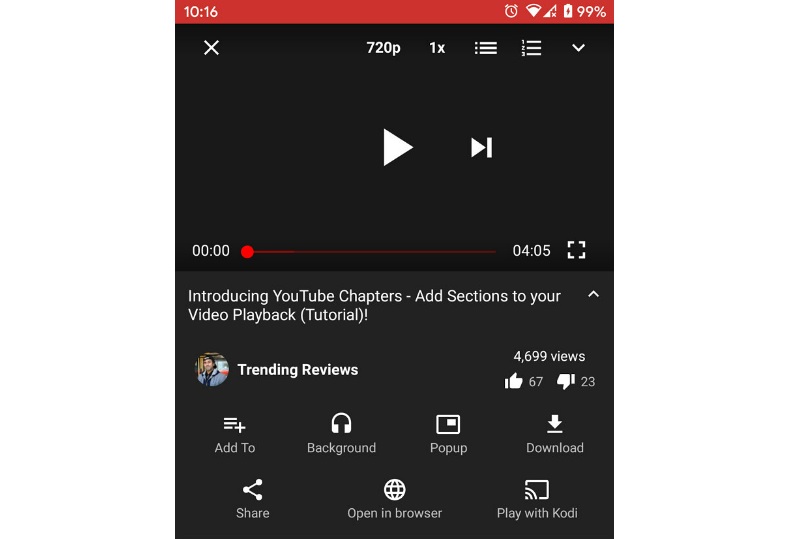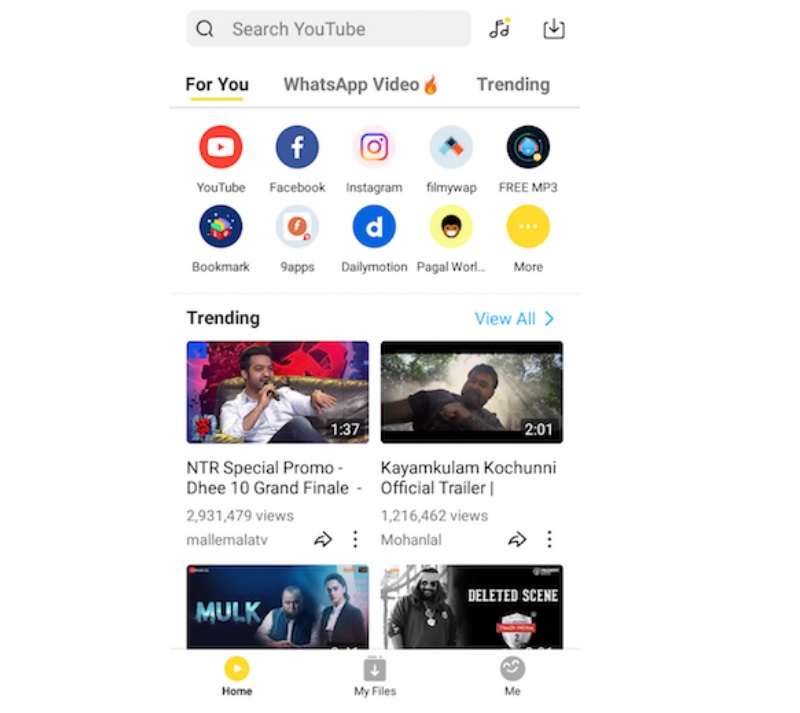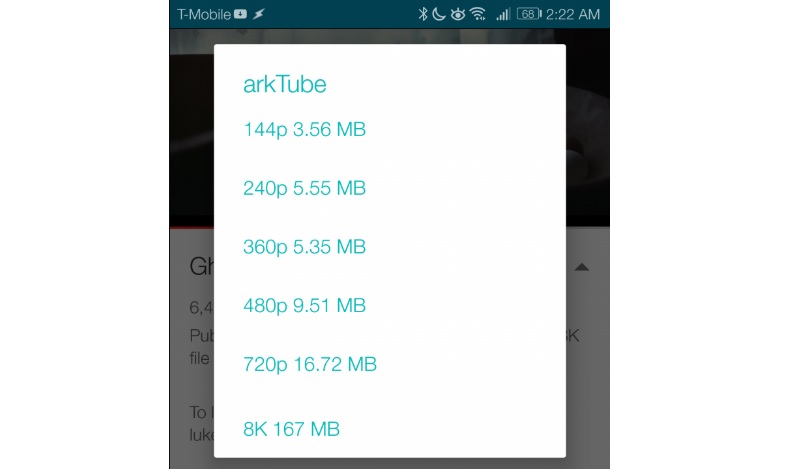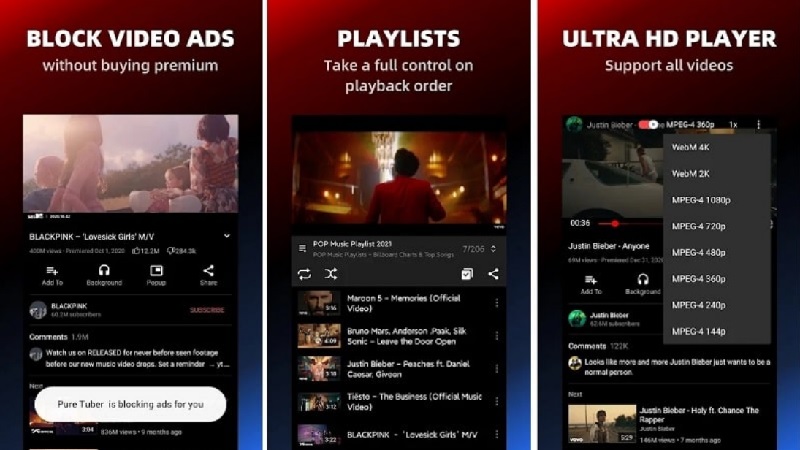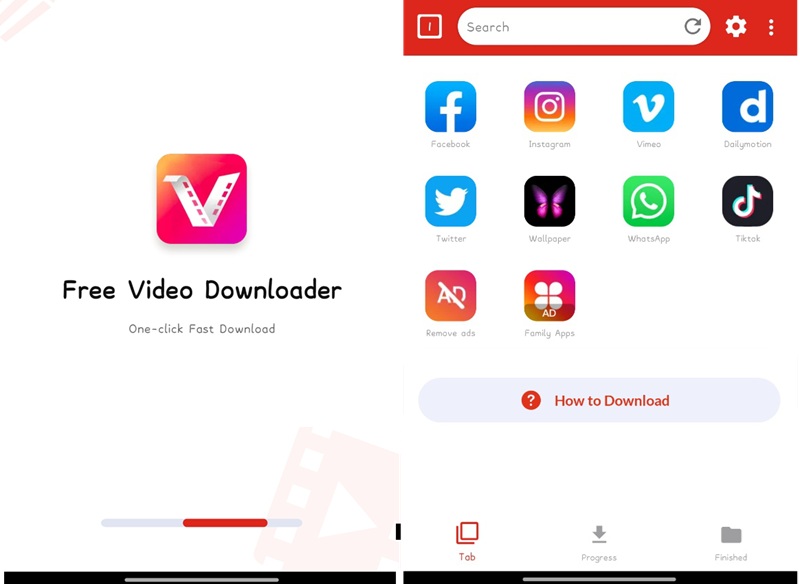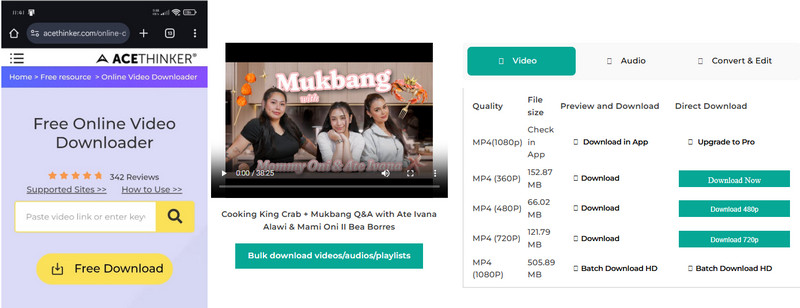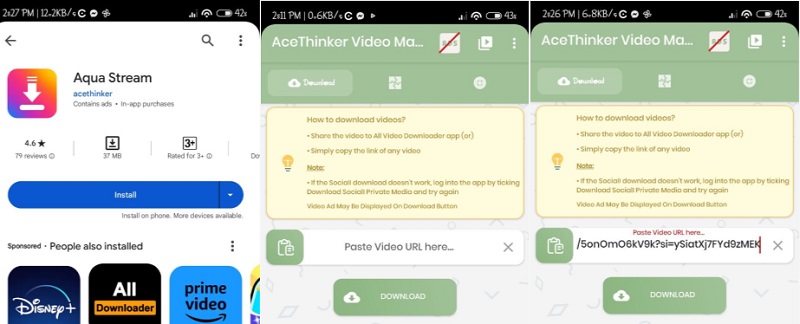12 Best YT Downloaders for Android
1. Aqua Clip for Android
When browsing on YouTube and finding an interesting video, you need to see it. However, your WiFi needs to be more stable to stream it simultaneously with HD quality. The best choice you need to make is to download the video. However, YouTube does not allow free users to download YouTube videos outside its platform. Luckily, Aqua Clip was innovated to help you download YouTube videos without premium. This YouTube video downloader for Android devices lets you preview the video before successfully downloading it. This feature is desirable for users who want to double-check if they are acquiring the correct video. You can also check the quality you want when exporting the video files on your Android device. Below are the additional features this YouTube video downloader app has to help you download YouTube videos.
Features Highlights
- You can download high-quality YouTube videos directly on your Android devices, and that too in various output formats.
- Aqua Clip also helps you save time by offering the option of batch downloading.
- The fast speed download is now five times faster than before since the update, which makes it the best Android app to get YouTube videos, even with a slow internet connection.
- This YouTube video downloader for Android also allows you to keep the highest-quality video on your device.
- 100% free and easy-to-use app.
Acquire it for Free
- You can also download videos from more than 1000 websites and stream your favorite videos offline
- Downloading speed now is 5 times faster than ever after the new update to capture videos even with a slow internet connection
- It supports higher video quality up to 2160p resolution and better download music video options.
- It crashes sometimes
2. TubeMate
TubeMate is the most popular YouTube app alternative. This YouTube video downloader for Android is one of the best sites that offer free downloads of videos from YouTube for Android. Furthermore, the downloader comes with many unique options, such as pause/resume downloads, backgrounds, and multiple downloads, an integrated player, and much more. The TubeMate app also lets you download YouTube videos and content from other platforms or popular streaming applications such as Vimeo, Dailymotion, etc.
- Various download options are offered, including an option to download background files that lets you keep up with your other regular tasks on your smartphone.
- It's also possible to download the audio as well as the video.
- Video files can also be converted into MP3 format in this best YouTube video downloader for Android.
- This best YouTube video downloader for Android does not make it possible to download it in 4K format.
- TubeMate doesn't download the actual favorite YouTube videos. Instead, an encoded video was created by YouTube.
3. Videoder
Videoder is a great YT video downloader that works on Android devices. This best YouTube video downloader for Android also lets you get videos off other websites like Facebook, Instagram, YouTube, and more. In addition, the Android app permits you to stream and download YouTube videos in any format. With that said, you can also choose any video quality you prefer before saving. On top of that, the downloaded YouTube videos can be uploaded and shared through other applications. Furthermore, you can easily download the application from its official site and install it on your Android phone. Videoder is completely free to use, although it does display ads.
- The app is user-friendly and has an attractive user interface compared to other video downloaders.
- You can download YouTube videos from an Android downloader for free.
- This YouTube video downloader for Android has speedier download speeds and offers a variety of themes, night modes, and a built-in video player.
- You can select from several websites to download the video, including YouTube, Facebook, Instagram, etc.
- The YouTube video downloader app isn't found on Google Play Store.
- In removing ads, you need to purchase the plugin's premium version from the Google Play Store.
4. Savefrom.net
Savefrom.net is a well-known resource for saving YouTube videos. This YouTube video downloader Android allows you to download YouTube videos from several major websites like YouTube, Facebook, Instagram, and Twitter. If there's an available video to download on the webpage that you want to download, the button in the bottom-right corner of the screen will turn green, making it easy for you to download. Furthermore, you can download YouTube videos directly and via an extension for your browser or the mobile app.
- The dedicated application also functions as a browser.
- The mobile app and browser extension are available.
- Several websites are supported.
- There are ads on the free version of the application. You have to purchase a premium version to get rid of them.
5. Dentex YT Downloader
Dentex is another software that allows you to download YouTube videos at no cost. The Android application has a simple user interface that is free of advertisements. Once you have selected your video to download, the program opens the Format tab, where you can select the video format. YouTube video previews aren't available in this app for downloading YouTube videos. After you have selected the format, you'll be able to see the status of your download on the Dashboard.
- You can alter the design of any video after you download it.
- Audio files can be extracted from the YouTube video and later converted into MP3 format.
- The remote download is possible via SSH.
- An additional plug-in is needed to alter what format the video is displayed in.
- The app isn't compatible with the lower Android versions like Gingerbread, Froyo, and Eclair.
- The download process may end, and you must start the process again.
6. InsTube
The InsTube application is another well-known and widely used video downloader app available for Android phones or mobile devices. It also allows downloading YouTube videos from various video-sharing websites such as Instagram, Twitter, Vimeo, etc. The InsTube app lets you select different features of YouTube videos before downloading them. With this application, you can create bookmarks for each video and a secure area on your device that will hide YouTube videos when needed.
- It is equipped with an internal storage device to secure YouTube videos and keep them secure.
- The user-friendly and clean interface facilitates easy operation.
- Faster download options on more than 40 sites and free YouTube video downloads are also feasible.
- Unwanted ads pop up on your screen, requiring users to download updates.
- The clipboard identification icon is displayed for only a few seconds on screen.
7. NewPipe
NewPipe is a freeware, open-source, lightweight YouTube App, and it comes with a front-end YouTube interface. The best thing about it is that it runs without Google API or the irritating Google Play Services. The NewPipe App collects the URL for the YT website and then displays it as the App. But this App is compelling when you own an entry-level Android phone that isn't very powerful. The most appealing feature is that it allows you to stream music while you work and do anything you want.
- It's only a 2MB App.
- It also has a pop-up display that you can resize and move, and lets you play the YouTube video contents while doing other tasks on your mobile.
- There aren't any ads.
- There isn't an option to log in, and you are unable to look at your history.
- It needs additional configurations.
8. Snaptube
Snaptube is an excellent video downloader app that allows you to free download YouTube video. It offers a fun user interface that allows you to categorize YouTube videos and popular websites. It lets you look up YouTube videos directly using the Google search box. You can download YouTube videos and MP3s from YT, Instagram, Facebook, Vine, Vimeo, and many more. It's the best way to download any YouTube video from websites. The app's interface is simple; you can search for your video using keywords within the search box or URL box. The app can support multiple downloads and resolutions.
- It doesn't require an additional plug-in.
- It is not a malware-laden site or ads.
- YouTube multimedia downloads are restricted in India and China.
9. arkTube
arkTube can be described as an ad-free, simple-to-use YouTube downloading application for Android that fully utilizes the YouTube-dl command line program. The Android app is exceptionally light and different from other YouTube video downloaders for Android, and it does not come with a separate YouTube section. When arkTube has been installed on Android, you can download YouTube videos using the official YouTube application.
- It can download all resolutions including 1080p, 1440p, 4k, and 8k.
- It has a unique feature that enables you to automatically merge tags, thumbnails, and other metadata as you download the Audio.
- It can download the entire playlist.
- Video files can be downloaded without any quality loss.
- To download a high-resolution YouTube video, you must purchase the donation app available on Google Play.
10. Pure Tuber
Pure Tuber allows users to download MP3 and MP4 formats with ease. It has various resolution options, such as 720p, 1080p, 4K, and 2K to pick from. The ability to download multiple files is the most excellent option for this application. It's now possible to avoid video advertisements as Pure Tuber will smoothly remove ads from the background. The Pure Tuber app has gained popularity due to its quick and smooth operation. It also doesn't cause any slowdowns to your YouTube videos. If you're trying to download all the YouTube videos in a playlist, you'll find Pure Tuber is perfect for you! Sign in using the details of your YouTube Account to transfer your YouTube data with a single click!
- No plugins are required to run the application.
- Resolutions that are set to the maximum by default.
- It also displays high-quality content using the API services.
- The Popup mode, as well as background music, are both useful.
- It won't permit YouTube videos on Android to download songs.
- The pop-up application may cease to work at the time when you download YouTube videos on Android.
- A premium edition is superior, but it's expensive.
- The app may freeze when playing YouTube videos or online video.
11. Free Video Downloader
Free Video Downloader is a handy Android app designed to make saving videos and music from the internet quick and stress-free. It works with a broad variety of formats like M4a, MP4, MOV, AVI, and more, giving you flexibility for every download. Moreover, its built-in browser and player make browsing, previewing, and playing content seamless, eliminating the need for extra apps. Additionally, the download process is swift and simple, with clear controls that are easy for beginners. This allows you to copy and paste the video URL or search using a keyword. Whether you want to store clips, songs, or large files, this downloader ensures smooth performance.
- It can also handle multiple downloads without lag.
- This Android downloader also supports background downloading so that you can multitask.
- The playback is smooth, so you can enjoy downloaded videos.
- It has occasional ads that can interrupt your download experience.
- The app also has in-app purchases, including the ad-blocker.
12. AceThinker Free Online Video Downloader
Aside from Android apps for downloading YouTube videos, you can also use an online downloader, which is accessible on any mobile phone. One of the most recommended online tools is the AceThinker Free Online Video Downloader. It works on any device and gives you a high-quality output up to 720p in various formats such as MP4, MP3, WAV, FLV, and many more. Apart from that, it provides fast download speed so that you can get your downloaded videos in just a seconds. However, remember that it also depends on your internet connection.
- Aside from YouTube, you can also download videos from various sites like Instagram and DailyMotion.
- The online downloader can download regular videos, music videos, reels, and more.
- Downloading videos is not unlimited; you only have 5 downloads per day.
How to Download YouTube Video using Aqua Clip for Android
Aqua Clip for Android offers a simple user interface and a range of search options to enjoy a seamless video downloading experience. Its user-friendly interface and advanced features make it among the top applications for downloading YouTube video online. Let's look at the steps for saving YouTube videos using this application.
Acquire it for Free
User Guide:
- To begin with downloading YouTube videos on Android, install the application on your Android device. After that, you can go to the Play Store app and search for Aqua Clip for Android. Next, click the "Install" button to install on your phone. Once done, find the app on the home screen and launch it.
- Next, find a YouTube video you want to download and copy its link. Then, play the video, click the "Share" button below, and tap the "Copy Link" button. Subsequently, go back to the YouTube downloader and paste the URL on the search bar.
- Afterward, click the download button and choose your preferred format and quality from the pop-up screen. Then, wait until the video is downloaded. Finally, play the video and enjoy watching!
Frequently Asked Questions
The Final Verdict
In summary, a free YouTube downloader for Android is a valuable tool for users who wish to enjoy YouTube content offline. These apps are used for downloading videos and audio files directly to your device, enabling playback without an internet connection. Whether you're looking to save tutorials, music, or entertainment videos, these downloaders provide a convenient solution. Also, it's important to note that while many of these tools are free, they may come with limitations such as daily download caps or ads. Furthermore, be sure to adhere to copyright laws and use these tools responsibly.
- Get YouTube videos in top quality right on your Android device.
- Enjoy faster access to considerable files through batch downloading.
- Store the highest-quality videos directly on your Android device.