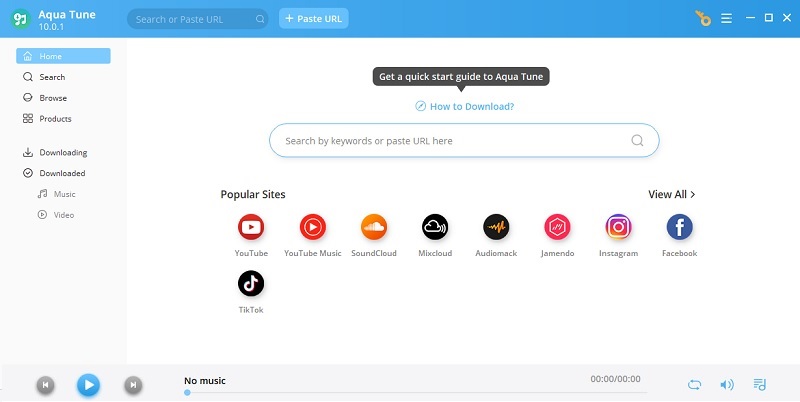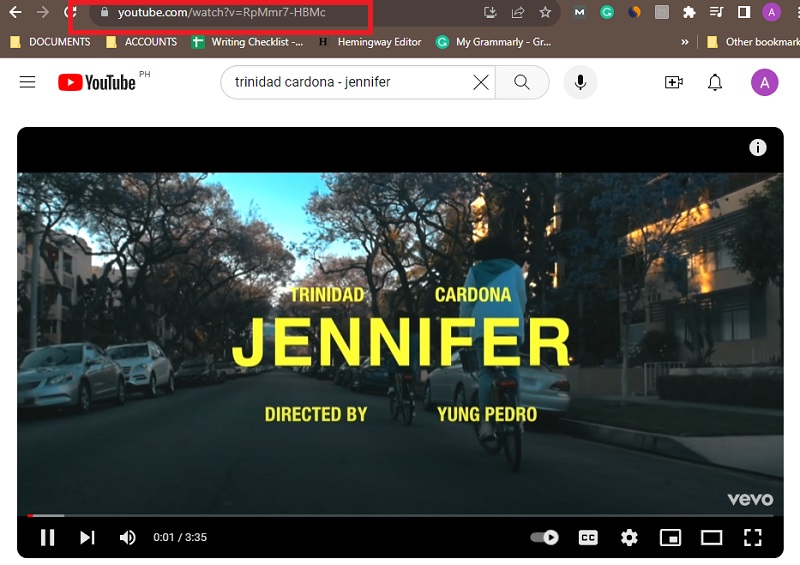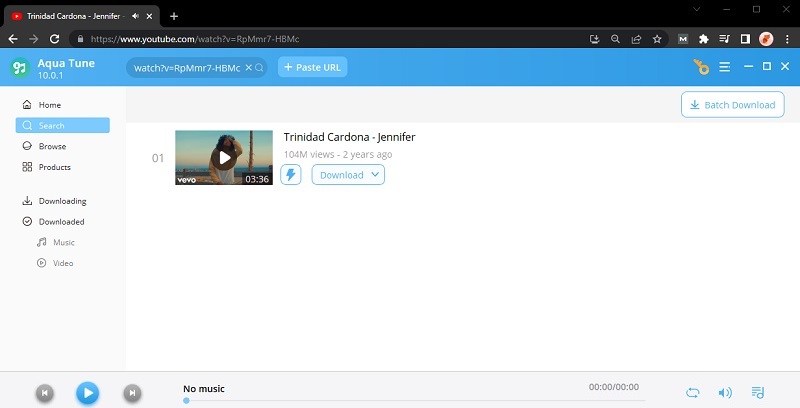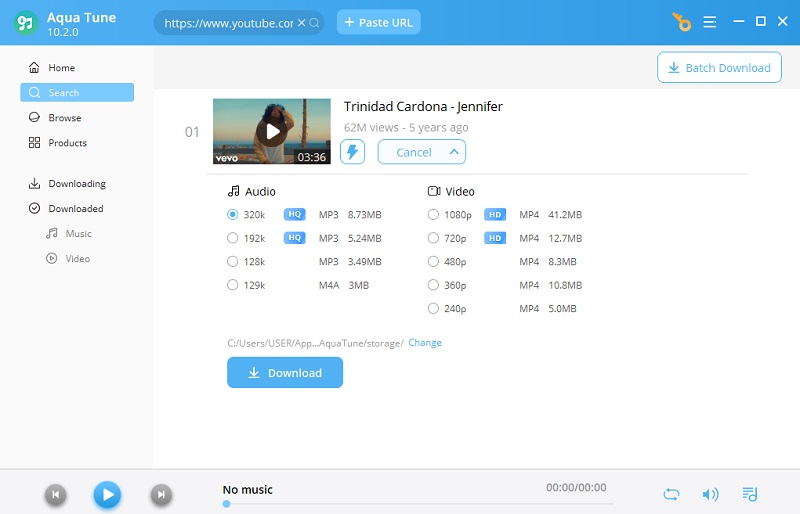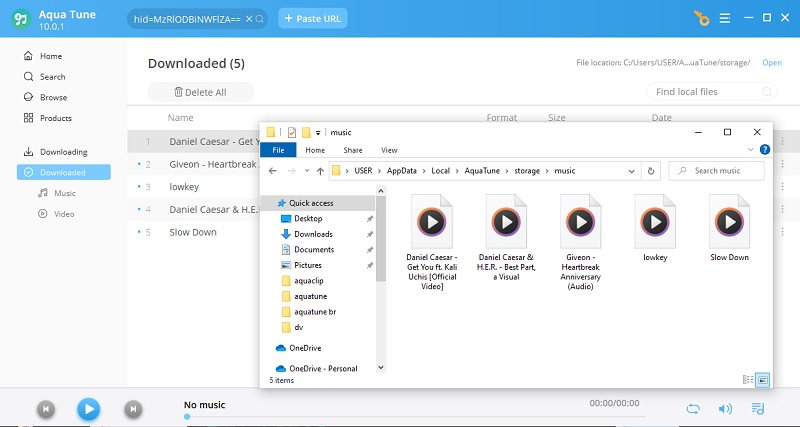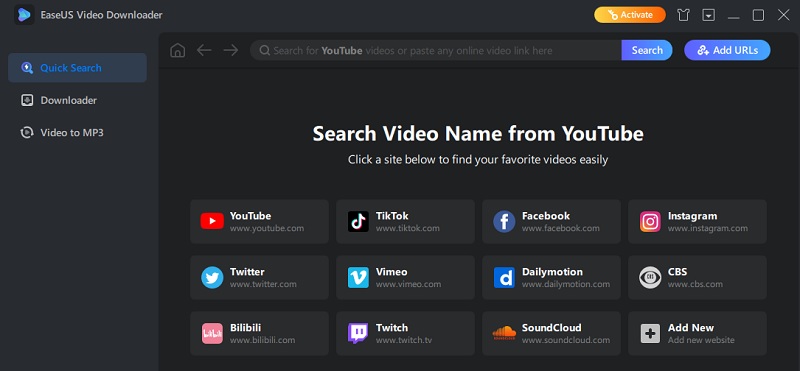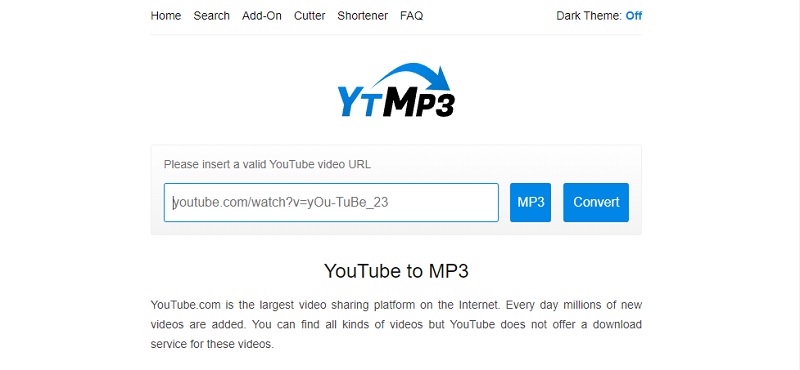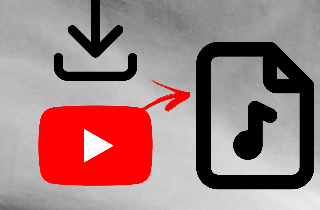
How to Download Multiple YT to song file All At Once
1. Aqua Tune
Distinctive Feature: It is an optimized tool that can download thousands of music from different media websites. It also can download videos and change their file format into MP3 files.
Price: $39.95
If you’re wondering how you can convert multiple YT music without such a waste of time and effort, you should look for a reliable tool that you can use. The Aqua Tune allows you to download music from different online videos. It also can access different music streaming sites. It has a feature to download a video and save it on an MP3 file. This feature allows you to enjoy collecting music on YouTube and other music websites. This software can also download multiple processes at once. Moreover, you can get your converted video into MP3 with this YouTube to MP3 converter 320kbps. So if you have a music playlist to download, you probably need this software on your desktop.
Try it for Free
Free Download
Windows 8/10/11
Secure Download
Free Download
Mac OS X 10.15 and above
Secure Download
Step 1 Install the Aqua Tune
First, you must download and install the software to collect your favorite music. Point out your mouse cursor on the download button above and click it to download the installer package of Aqua Tune. Then after downloading the package, run it to proceed with the software installation. Once the software is installed on your PC, you can launch it to divert you to its interface.Step 2 Copy the Link
Now that you have the software installed on your PC, you may look for the YouTube video you want to download into an MP3 file format. You can search for the music video you want to download on the YouTube website and play it. After that, copy the link of the played music video on the address bar of the YouTube webpage.Step 3 Paste the copied link to the software
Going back to the tool, you must paste the copied link on the software. Click the Paste URL button that you will see on the top part of the tool. This button will allow you to paste the link from the software automatically.Step 4 Download YT video to MP3
After you’ve pasted the link from the software, you will see option settings on your screen. These options will allow you to choose the quality and the file container of the video you want to download and select the MP3 file format as the file output. When satisfied with your preferred output setting, you may now click the Download button to download the YT video to MP3.Step 5 Check and Play the MP3 file
Once you have downloaded the MP3 file, you may now check and play it on the software, or you can use the default music player of your device. You will see this downloaded file in your local file download folder. With these simple steps, you can collect your favorite songs on your computer using this software.2. EaseUS Video Downloader
Searching for YouTube multi-downloader MP3 on the internet may cause you a lot of time to think of who is the most reliable and efficient downloader. In that case, we can recommend one of the trusted software for downloading video and audio. It can also download videos from limited online video streaming platforms. This tool will also be a good option for collecting and downloading your favorite YouTube videos into MP3. Also, it has a fast process of downloading and converting video to an audio file with a good quality output. That's why it is also a recommended tool for downloading YT songs.
User Guide:
- Before you can use the software, you need to install it first. Download the EaseUS installer package on their website. Once you have the package on your PC, you may run the installer to proceed with the installation process. After installing the software, you need to launch it to open the application.
- With the tool on your PC, you can now go to YouTube and play the video you want to download. On the address bar of the video you’ve played, copy its link, and you may now go back to the software. Paste the link on the software by clicking Add URL, paste the link on the floating window that appears on your screen, and click the Confirm button.
- Once you’ve pasted the link, the tool will set out a floating window on the software that contains an option setting for the file output of the video you want to download. Select the MP3 file format from the option and click the Download button. Wait a moment to finish downloading and check the MP3 file saved on your local drive.
3. YtMP3
This straightforward software may be your first option if you don't have time to do the installation and need to download music. YtMP3 is an online tool that allows you to download your favorite YT video into an MP3 file format. This tool is a quick-access online utility that you can open on any browser from your desktop, tablet, or mobile device. Also, it has an optimized program that can download at a fast rate process. This tool can quickly download hundreds of music if you want to collect as much as possible. In addition, if YouTube sidebar not showing will browsing videos, you can simply copy the link and paste it the online converter. You can read the user guide if you want to know how to use this YT multi MP3 downloader.
User Guide:
- You are starting with accessing the online tool. To open the web app, you can go to your browser and search for the YtMP3 or click the highlighted text above to access the online tool immediately.
- Once you've accessed the online tool, look for a Youtube video you want to convert into MP3. Then, play the video and copy the URL of the YouTube video you've played from the website address bar. After you've copied the link, you need to go back to the online tool and paste the copied link into the download link field of the web app.
- If you have the link inside the download link field, you may click the MP3 button on your screen. This will trigger the downloading process; it will take a minute to finish. After downloading, you may now check and play the music saved on your desktop's local storage.
4. ConverterBear
Another online tool on the list is the ConverterBear. This tool can also help you to collect your favorite music video on YouTube and save it on your PC. ConvertBear is also a powerful web-tool downloader that can download quality audio. However, this tool takes too much time in the converting process. Still, it will give you satisfaction with its quality output. This is perfect for some users with a high audio quality demand. With this helpful online utility, convert multiple YT videos to MP3 will not be a big problem for you.
User Guide:
- To access ConverterBear, kindly open your browser on your desktop. Then type the name of the web app, and hit the enter button on your keyboard. If you see the ConverterBear website on the search, the result you need to tap on it for you to go to the actual interface of the online tool.
- The second step you need to perform is to copy the Youtube video link by pressing and holding the Ctrl + C keys on your keyboard. Afterward, paste the URL into the website. Finally, click the input download box of the online tool and press and hold the Ctrl + V keys on your keyboard to paste the link.
- After you’ve pasted the link from the online tool, you can click the Convert button on your screen to start downloading the videos. It will take time to download, so you must wait a minute to finish downloading the MP3. Once the downloading is completed, you can now check the download file and play the MP3 file.
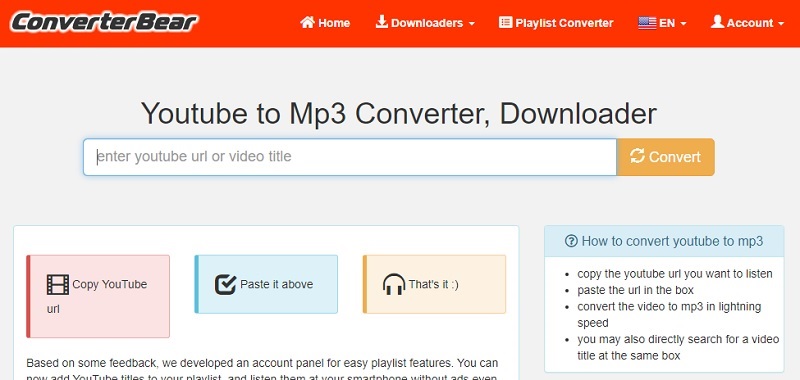
Frequently Asked Questions
Conclusion
There are a lot of different utilities that you can use to download YT videos to audio file format. With the help of There are a lot of different utilities that you can use to download YT songs. With the help of this blog, we can now decide which tool is the best for you. If you don’t have access to a desktop, you may rely on other alternative tools, such as online utilities. But if you have the privilege of installing the software. You should choose the leading software for downloading YT, the Aqua Tune. This tool outclasses other existing software. Cause it has no restriction on most online video streaming websites.