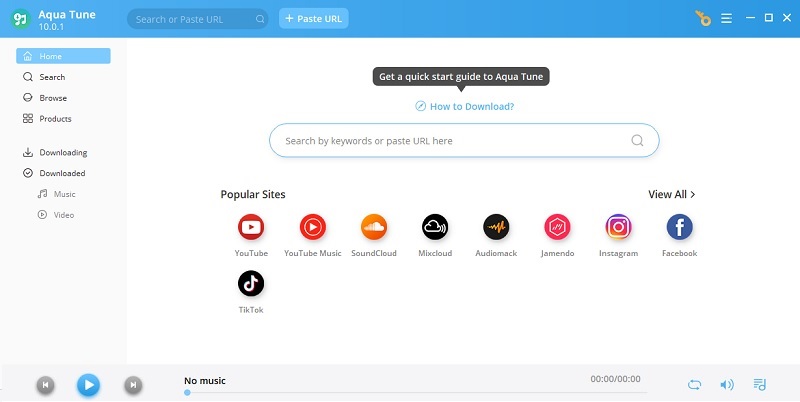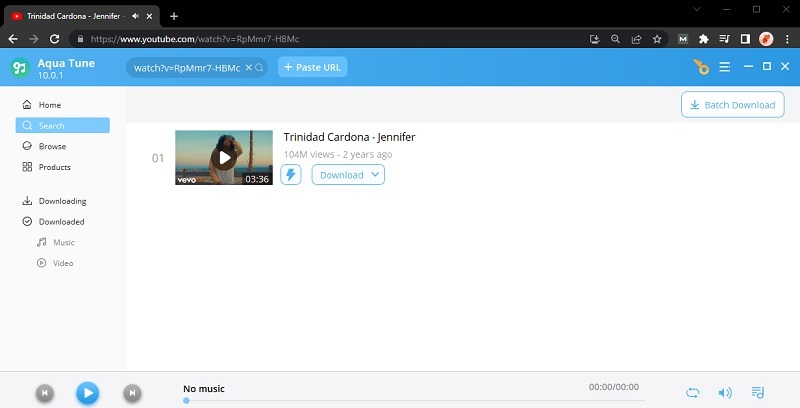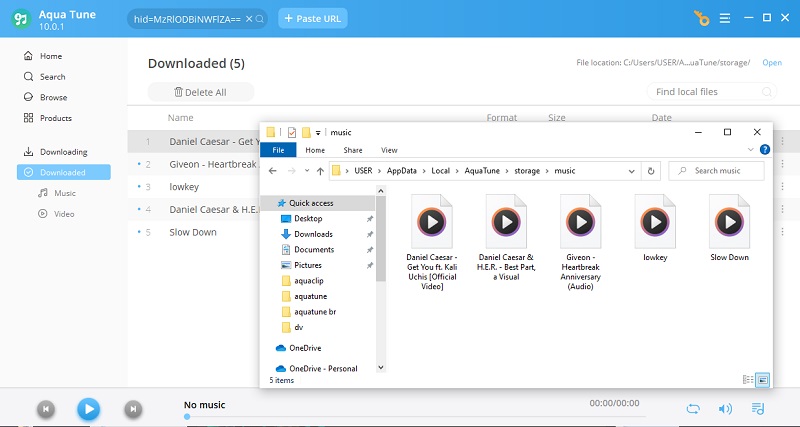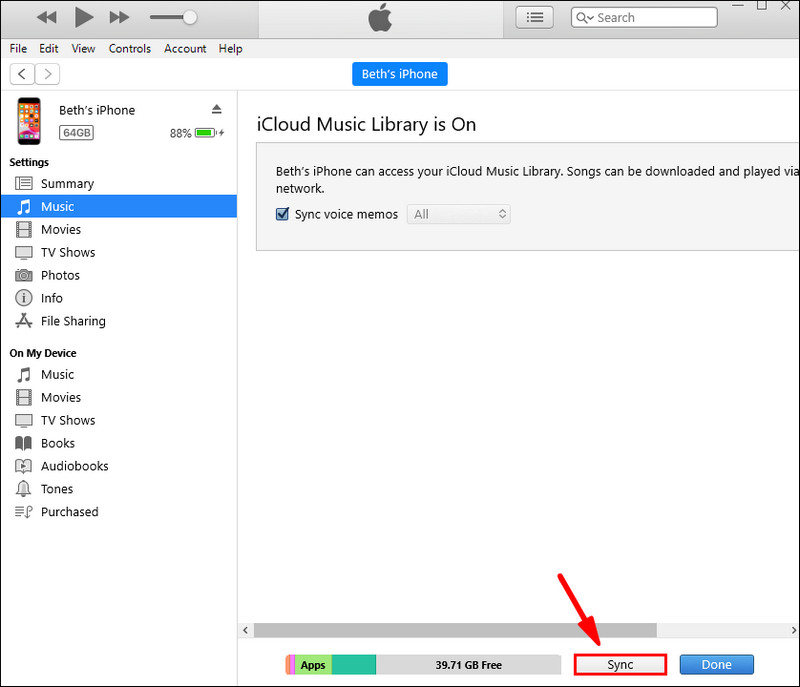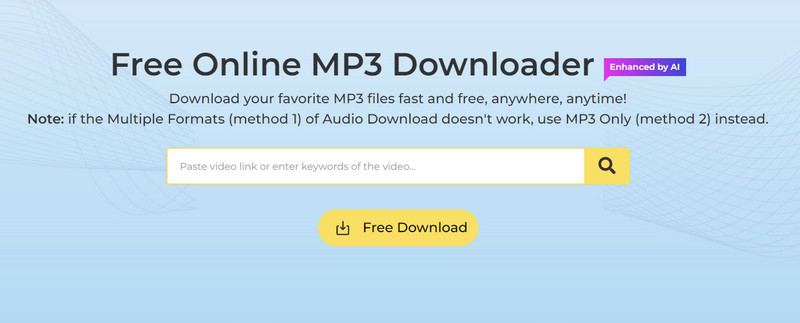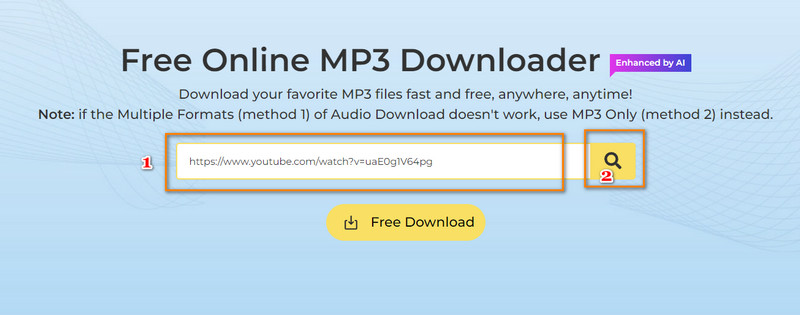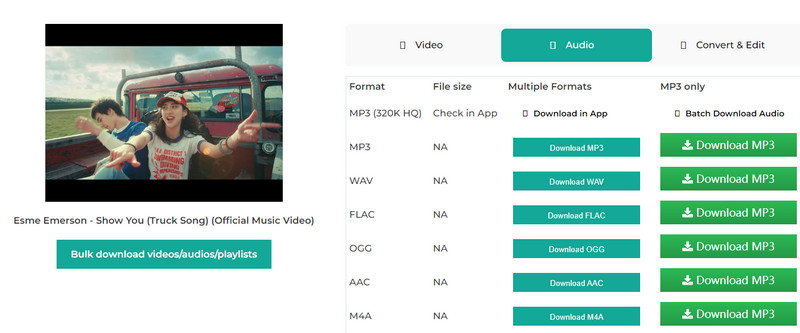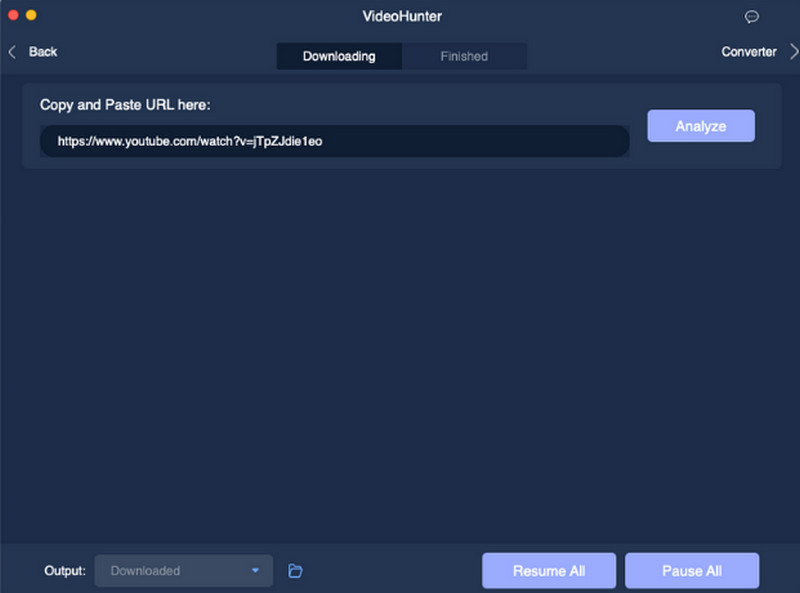Convert Music to iPhone
Batch Download: Supported
Price: $9.95 Monthly
When it comes to downloading music from YouTube to your iPhone,Aqua Tune. is the best choice for you. This application can download music from YouTube in any kind of quality. It can save 128Kbps to 320Kbps of MP3 files. Aside from YouTube, you can download songs to iPhone from other streaming platforms like Spotify, Deezer, Audiomack, and more. The software also offers a plethora of features that are helpful in getting MP3 files. This includes parsing a specific music video to forcibly save the file as an MP3 file. What makes this tool more viable to use to download from YouTube is its built-in media player. This player can stream downloaded video, allowing users to preview the output file easily.
Step 1 Download Aqua Tune
The first step in getting YouTube songs for the iPhone is to download Aqua Tune on your device. Hit the Download icon presented below and run it to install the app. Navigate its interface and familiarize its processes.Try it for Free
Step 2 Acquire Music from YouTube
The next step is to copy the URL from YouTube Music. Access your favorite YouTube songs and get their URLs from their address bar. Go back to Aqua Tune to analyze the URL.Step 3 Download and Transfer the File
Finally, download the YouTube music and wait for the process to finish. Go to the Downloaded option and access the downloaded MP3 file. Then, connect your charging cable and transfer the MP3 song to your iPhone.Download Music Directly on iPhone
Batch Download: Supported
Price: $14.99 Family Plan
Utilizing iTunes, a well-known music player for iOS or iPhone users, is one of the methods for downloading songs from YT to an iPhone. This method is one of the options available. Initially, it was a digital store where people could download their songs and podcasts—books on tape, amongst many other things. In addition, if you use this software, you will be able to download songs from YouTube to iTunes that is currently your favorite easily. If you have iTunes Match turned on, you will not be able to add music to your iPhone manually. However, you will discover that you cannot transfer music to your iPhone. You can turn off iTunes Match either on your computer or your iPhone. The step-by-step below will walk you through the methods necessary how to download music to your phone from YouTube.
User Guide:
- First, you can use a connector to attach your iPhone to an iTunes computer. Next, you can launch iTunes and navigate the "Music" button to add music to your iPhone.
- Next, you'll need to drag the MP3 files into your iPhone's music library to transfer them to your device. The "Device" icon, which looks like an apple located at the top left of the screen, can be found.
- Lastly, you can access your iPhone and select "Music" from the menu that appears on the screen. After that, if you want to move it, you can select the playlists you want to take with you and then click the "Apply" tab at the top of the window. On the other hand, if it doesn't sync right away, you can choose the "Sync" option.
Save MP3 Online
Batch Download: Supported
Price: Free Software
Free MP3 Downloader is one of the apps you can choose from if you want an alternative method to download YT audio on your iPhone. You can download and find music from YT video using your iOS device through this software. In addition, it is compatible with all personal computers and mobile devices, and it supports Mp3 downloads at bitrates of up to 320 kbps, which is the highest quality available. Unlike the other online downloaders available on the web, it is secure to protect the privacy and safety of the user's data. In addition, you won't need to install anything on your device to make use of this tool, and it's compatible with several different web browsers. Below is an easy-to-follow walkthrough that will teach you how to Download MP3 from YT on iPhone.
Step 1 Go to Free MP3 Downloader
Launch a web browser on your mobile device to use the MP3 Downloader as an MP3 to iPhone converter. You can use any web browser you have access to. After clicking this link, you will be taken to the primary official website for the tool.
Step 2Copy Music URL
After gaining access to the instrument, you will be able to navigate to the music resource, select the pieces of music that you wish to download, and then copy the link. After that, you will be able to copy and paste the URL into the tool's text box. After that, select the "download" icon from the menu. You are free to wait for the result before beginning the process of downloading.
Step 3 Download YT music iPhone
After that, you will need to click the "Download" button, choose the output file format and quality you desire, and click the "Download" button again. Finally, you will need to wait for the song to be downloaded. The track you want to download will be displayed in the results, and you can choose it.
Step 4Check Downloaded Music
You can finally check out the MP3 download audio from youtube iphone and place it in the output folder. After that, all that's left is to click on the file you previously downloaded, open it, and start playing it. After validating the file, you can download other MP3 music by repeating the steps described above.
Alternative Way to Download Music
Batch Download: Supported
Price: $9.95
Utilizing this tool is another method for downloading music from YouTube to an iPhone. Video Hunter is a beautiful downloader that enables you to choose from several outputs. Also, it allows for an unlimited number of downloads in bulk. Your hard drive gives you the ability to compile a music library. You are welcome to take advantage of the 15-day free trial that allows you to listen to three YouTube audios per day. In addition to that, it is consistent with both Windows and Mac operating systems. It offers technical support to ensure continued high performance. To examine this tool, a brief walkthrough is provided below on how to download song from YouTube on iPhone.
User Guide:
- First, ensure that your iPhone is connected and turned on your computer. After that, you will need to go to their official website to download the most recent version onto your computer. After that, start the third-party tool and copy and paste the URL of the audio file you desire to convert to MP3. After that, click the button labeled "Analyze."
- Next, you can select "MP3" from the drop-down menu that appears after clicking the "audio" button. If you want to download audio from YT iPhone and your audio to be high quality, you can select the 320 kbps option. After that, you can click the "Download" from the menu to begin the installation process.
- After the download has been thoroughly completed, you can click the "Finish" button to confirm the action. After that, select the "Open Folder" tab to look for the video file downloaded from YouTube.
Comparison Chart
| Features | Advanced Search Engine | Require Registration | File Size |
|---|---|---|---|
| Aqua Tune | Compatible | Optional | 237.18 MB |
| iTunes | Not Compatible | Yes | 77.7 MB |
| Free MP3 Downloader | Compatible | No | 100 MB | Video Hunter | Not Compatible | Yes | 200 MB |