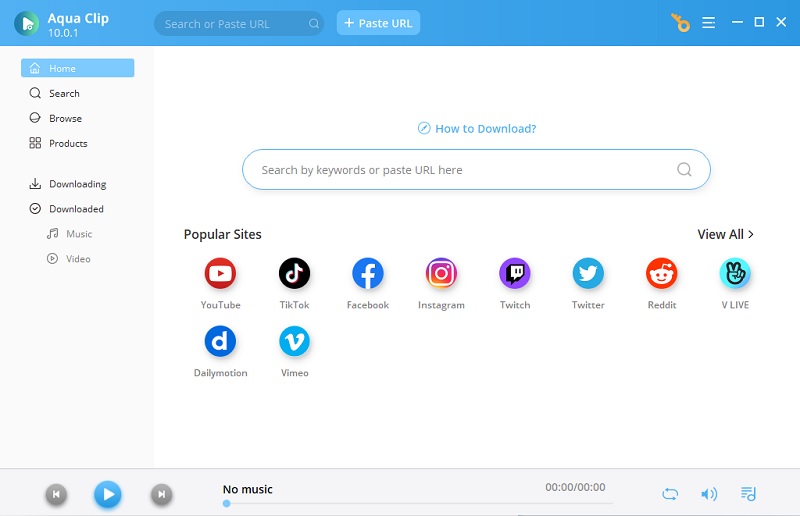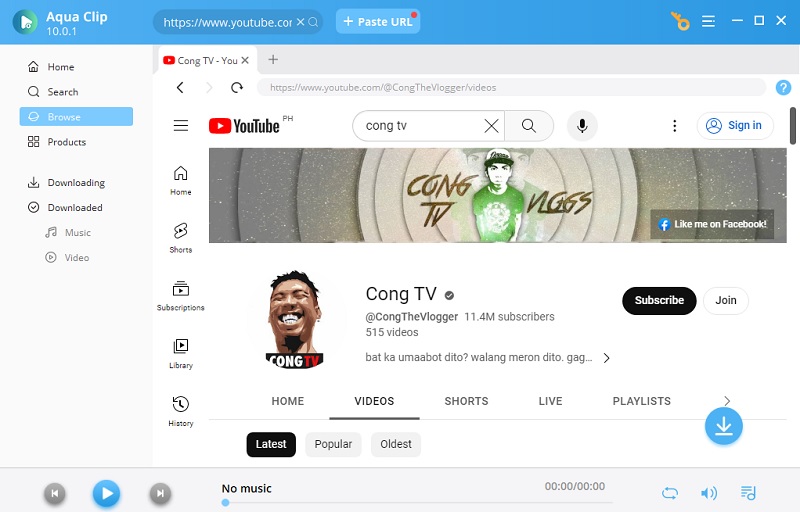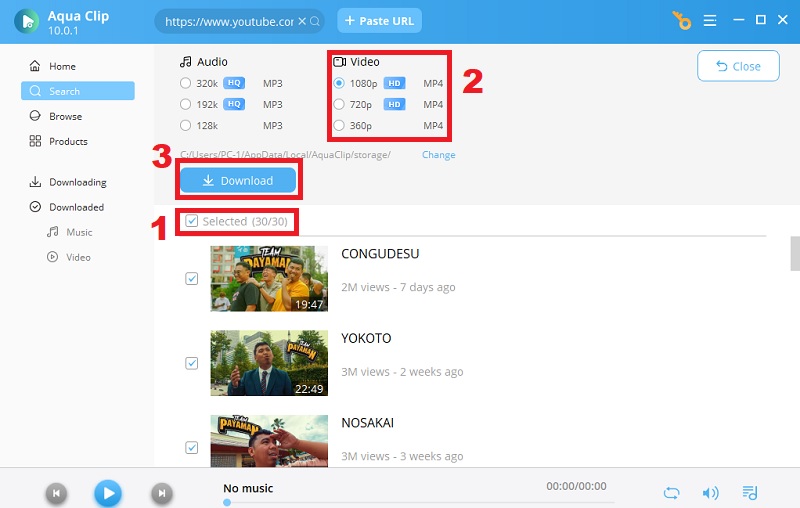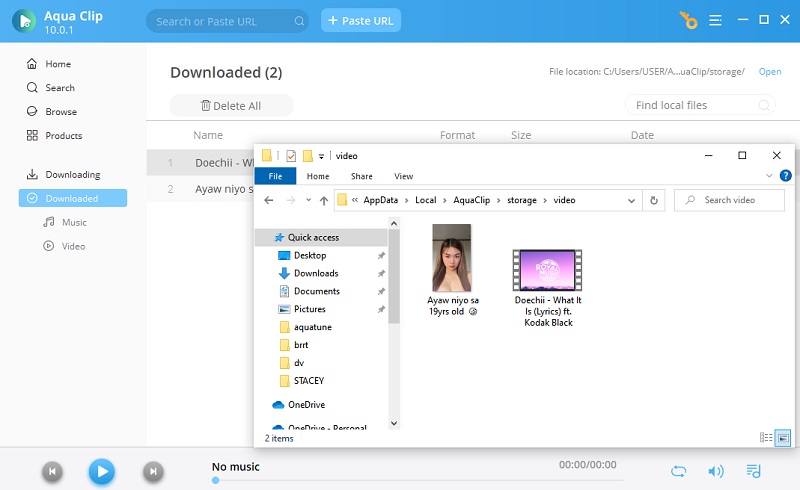How To Download Full YouTube Channel Videos
In order to download all videos from a YouTube channel, you will need to use powerful software to achieve this. By using AceThinker Aqua Clip, you can download all videos from a YouTube channel. This fastest YouTube downloader is a professional software video downloader equipped with advanced downloading capabilities. The tool can download a batch of videos at once without sacrificing its downloading speed. It has an optimized downloading system that can maximize the performance of the downloader. The tool optimizes your internet connectivity, ensuring fast and efficient downloads. You can also download certain videos on its YouTube channel, that's why it's also an ideal downloader for users. It also maintains the video quality of the downloaded videos, allowing users to enjoy them in high definition. Aqua Clip also allows you to choose video quality output. This feature is ideal for users who are concerned about their storage space. They can download lower-quality videos to save space on their devices. There are also choices from 4K to 720p, giving users flexibility in selecting the resolution that suits their needs. With this YouTube channel all video downloader, you can quickly collect your favorite YouTube content on your device.
Try it for Free
Free Download
Windows 8/10/11
Secure Download
Free Download
Mac OS X 10.15 and above
Secure Download
Step 1 Install the YouTube Channel Downloader
Start the process by downloading the installer of Aqua Clip. You can find the download link above this section. Click the download icon to save the installer file on your computer. Once the download is complete, locate the installer find and double-click on it to install the program.Step 2 Access The YouTube Channel
After installing the tool, you can access the YouTube channel videos on Aqua Clip's browser. Use the search bar within Aqua Clip to find the specific YouTube channel you want to download videos from. Once you find the desired YouTube channel, click on it to load its videos.Step 3 Download All Videos
Click on the "Videos" tab that you will see on your screen. Then click on the download icon below the interface of the tool. This will provide you with a download option on YouTube. On the download prompt, click the batch download on the top-right of your screen and select all the videos you want to save. By selecting the download option located beneath your screen, you can download each film in the resolution of your choice.Step 4 Enjoy your Downloaded Videos
After following these steps, you can sit back and wait for the downloading process to finish. Once the process is complete, you can enjoy your downloaded videos. Play the video to ensure that the quality and resolution meet your expectations.The Most Subscribed Channels on YouTube
After learning how to download all YouTube videos from my channel, exploring the most subscribed channels on YouTube is interesting. These YouTube channels have influenced millions of viewers. They have become a significant part of online entertainment. Luckily, we have access to data that can provide insights into the most subscribed channels on YouTube. The below list will share some of the most popular and highly subscribed channels on YouTube:
| Name | Category | Subscriber Numbers |
|---|---|---|
| 1. T-Series | Music | 247M |
| 2. Mr.Beast | Entertainment | 174M |
| 3. Cocomelon | Education | 163M |
| 4. Sony Entertainment Television India | Entertainment | 160M |
| 5. Kids Diana Show | Entertainment | 113M |
| 6. PewDiePie | Entertainment | 111M |
| 7. Like Nastya | Entertainment | 106M |
| 8. Vlad and Niki | Entertainment | 99.6M |
| 9. Zee Music Company | Music | 97.5M |
| 10. WWE | Sports | 96.4M |
| 11. Blackpink | Music | 90.4M |
| 12. Goldmines | Film | 87.5M |
| 13. Sony SAB | Entertainment | 83.9M |
| 14. 5-Minute Crafts | How-to | 80.2M |
| 15. BangtanTV | Music | 75.9M |
| 16. Hybe Labels | Music | 72M |
| 17. Justin Bieber | Music | 71.7M |
| 18. Zee TV | Entertainment | 71.1M |
| 19. Pinkfong | Education | 68.7M |
| 20. Canal KondZilla | Music | 66.5M |
Final Thoughts
In conclusion, YouTube is a powerful platform allowing users to consume various forms of content. From educational videos to entertainment, YouTube offers a wide range of content. Fortunately, tools such as Aqua Clip make it easy to download YouTube videos. It is a fast and reliable tool that can help you effortlessly collect all videos on a YouTube channel. Furthermore, if you're interested in exploring YouTube channels, there's a list above that you can refer to begin your journey. The list provides a different category of YouTube channels with varying types of content. Still have questions? Find more here.