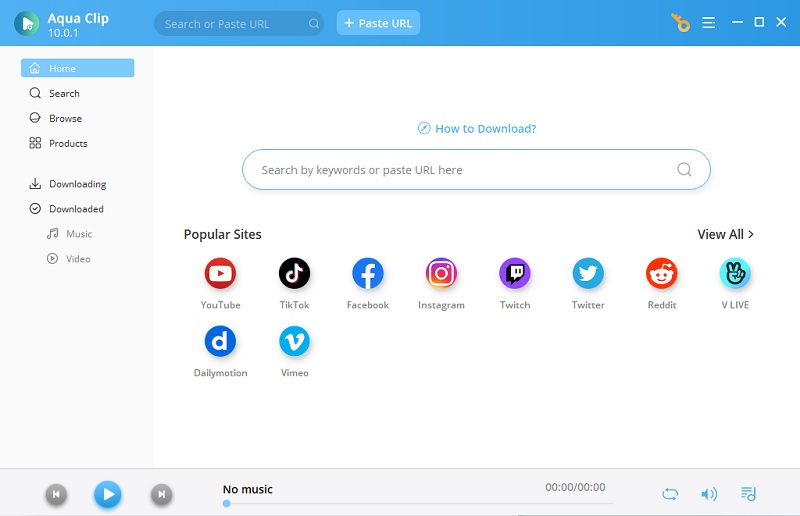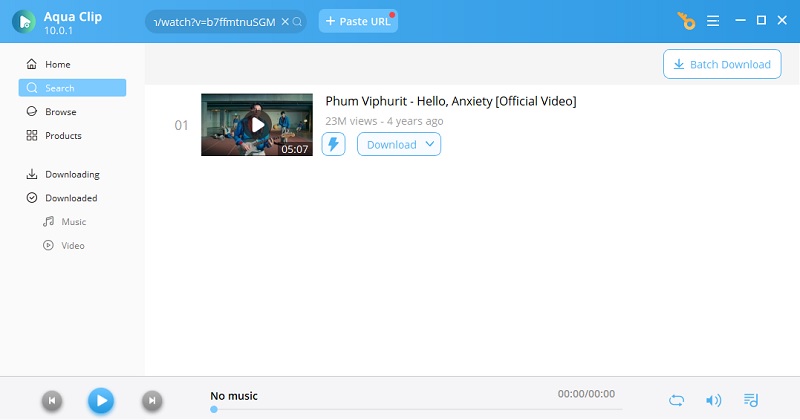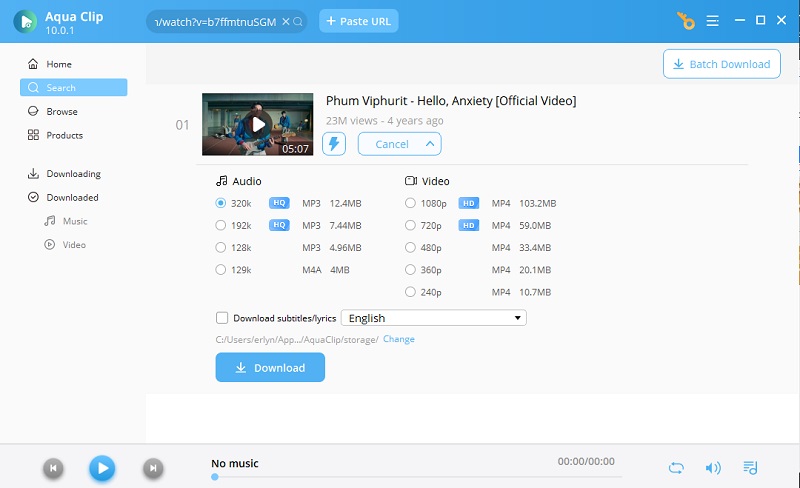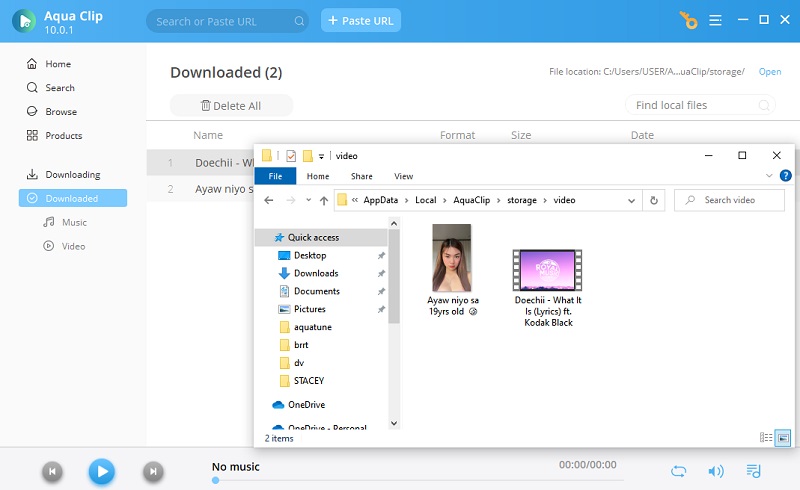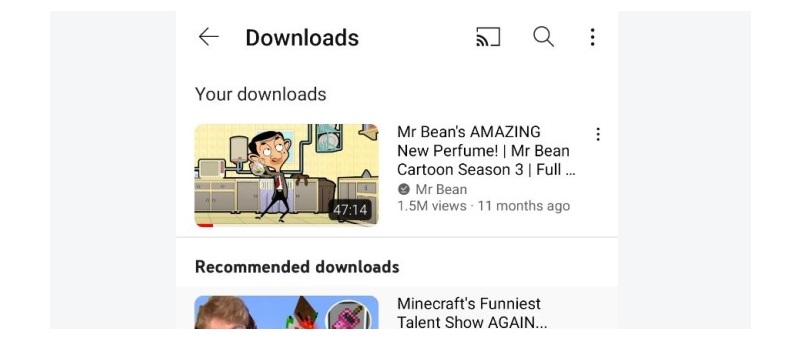Understanding 1440p Resolution
A. Definition of 1440p Resolution and its Significance
When we talk about video resolution, 1440p refers to a display resolution of 2560 x 1440 pixels. It is also frequently referred to as 2K resolution or Quad HD (QHD). The "p" in 1440p refers to a progressive scan. It denotes that the full image is shown in one frame, resulting in a clear and smudge-free viewing experience. The significance of 1440p resolution lies in its level of detail and clarity. The pixel density of 1440p is significantly higher than 1080p. As a result, it delivers crisper visuals and finer details thanks to its 3.7 million pixels. This improved visual fidelity, especially when using more extensive display equipment.
B. Benefits of Enjoying Videos in Higher Resolution
Enhanced Viewing Experience: A 1440p video provides a more realistic and immersive experience. Sharper pictures and more colorful visuals are produced due to the higher pixel density. This brings out finer details, textures, and colors. The improved visual quality raises viewers' interest and enjoyment levels when viewing videos.
Improved Clarity and Detail: Rendering of visual components is made possible by higher resolutions. The enhanced clarity of 1440p resolution guarantees you don't lose out on any details. Whether viewing a gorgeous nature documentary or movie, this resolution will provide a smooth display.
Ideal for Larger Screens: A clearer image is better when you have a big screen like a phone, tablet, or TV. This is why having a higher resolution, like 1440p, can help. The more pixels a screen has, the clearer and sharper images will look. This means that even if you watch the same film on a big screen, it will still look beautiful and not blurry. This makes for a better viewing experience.
Better Text and Graphics: When it comes to text and visuals, higher resolutions are very beneficial. If you have a 1440p display, you can easily see the text and pictures in tutorials, subtitles, and movies. This makes it easier for you to understand the content.
Future-Proofing: Higher resolutions are becoming more common as technology develops. You can ensure your viewing experience is future-proof by watching videos at 1440p quality. The high-quality video looks better if you have a device that can handle it. You can enjoy the latest videos with their full visual appeal.
Best Way to Download YouTube Videos in 1440p
AceThinker Aqua Clip is a reliable and versatile video downloader software. It enables users to perform YouTube video download 1440p and from various online platforms. The software offers flexibility in choosing your preferred output settings. To meet your needs, you can customize parameters like video resolution, frame rate, bitrate, and audio quality. In addition, Aqua Clip supports downloading videos in different resolutions. You can download 4K movie, 1440p, 1080p, and 720p resolutions. This tool also enables you to convert the videos you want to download to different media formats like MP4, MP3, and M4A. With its powerful features, Aqua Clip lets you enjoy high-quality videos offline at your convenience.
Try it for Free
Free Download
Windows 8/10/11
Secure Download
Free Download
Mac OS X 10.15 and above
Secure Download
Step 1 Install and Launch Aqua Clip
Install the software on your computer to download YouTube videos in 1440p using Aqua Clip. Click the download icon above, then run the downloaded file to install the software. After installation, launch Aqua Clip and familiarize yourself with the software's interface.Step 2 Access the YouTube Video
Once you have opened the software, you may access the YouTube video you want to download using the built-in browser of Aqua Clip. Go to YouTube and browse the video. Then, click the video when you find the video you want to download.Step 3 Select 1440p Resolution and Download
When you access the video you want to download, click the download option beside the video. Then the tool will let you choose the resolution for the video you download. Select 1440p video quality and click the download button below the list of video quality to download the video.Step 4 Check the Downloaded Video
After downloading the video, you can check it by going to the "Completed" tab of Aqua Clip. Here, you will find all the downloaded videos sorted by date. Then, play the video to confirm it downloaded correctly and in the desired 1440p resolution.Alternative Options for YouTube Offline Viewing
A. Using YouTube's Official Offline Viewing Feature
YouTube offers an official offline viewing feature. This feature allows users to do YouTube 1440p download within the YouTube app for offline playback. While not all videos are available for offline download, many content creators enable this feature for their videos. Here's how you can use YouTube's official offline viewing feature:
- Launch the YouTube app on your smartphone. Find the YouTube clip that you want to save and view later.
- Below the video player, tap on the download icon (usually a downward-facing arrow). Choose the desired video quality (if available) and confirm the download.
- Once downloaded, you can access the video in the "Library" or "Downloads" section of the YouTube app, even without an internet connection.
B. Exploring Subscription-Based Services with Offline Download Options
Streaming services, such as Netflix and Disney+, allow downloading videos for offline viewing. These services offer various movies, TV shows, and original content. While they require a subscription fee, they often provide an extensive library of videos. Here's how you can download videos from these services:
- Install the app for the relevant streaming provider on your smartphone. In order to access their web platform, you may also utilize a browser. Then, enter your account information or create a new one (if needed).
- Locate the movie or TV show you wish to download and watch later. Find the "Save for Offline" or "Download" icon and touch on it.
- Choose the desired video quality (if applicable) and confirm the download. Access the downloaded videos within the app's designated "Downloads" or "Offline" section.
C. Considering YouTube Premium for Ad-Free and Offline Playback
YouTube Premium is a subscription-based service offered by YouTube. It provides an ad-free viewing experience, background playback, and 1440p YouTube video download. In addition, you can gain access to exclusive content by subscribing to YouTube Premium. It also provides the ability to download videos from YouTube for offline viewing. Here's how you can benefit from YouTube Premium:
- Sign up for YouTube Premium on the YouTube website or app. Once subscribed, open the YouTube app and find the video you want to download.
- Below the video player, tap the download icon and select the desired video quality (if available). Confirm the download, and the video will be saved for offline playback.
- Access your downloaded videos in the "Library" or "Downloads" section of the YouTube app.
YouTube Premium provides a seamless and convenient way to enjoy ad-free videos. It also provides download content directly from the YouTube platform for offline viewing. However, if you encounter a problem downloading YouTube videos, please read more to resolve this issue.
Conclusion
This article explored various methods for downloading YouTube videos in 1440p resolution. These methods allow you to save high-quality videos for later watching. Also, we discussed the importance of 1440p resolution and enhanced visual clarity. Downloading YouTube videos in 1440p resolution can be achieved. You can use different methods like YouTube's official offline viewing or subscription-based services. However, Aqua Clip's unique video downloading functions are the best 1440p YouTube downloader you can use. This tool will significantly enhance your downloading experience. In addition, these methods offer flexibility and the ability to enjoy high-quality videos offline.