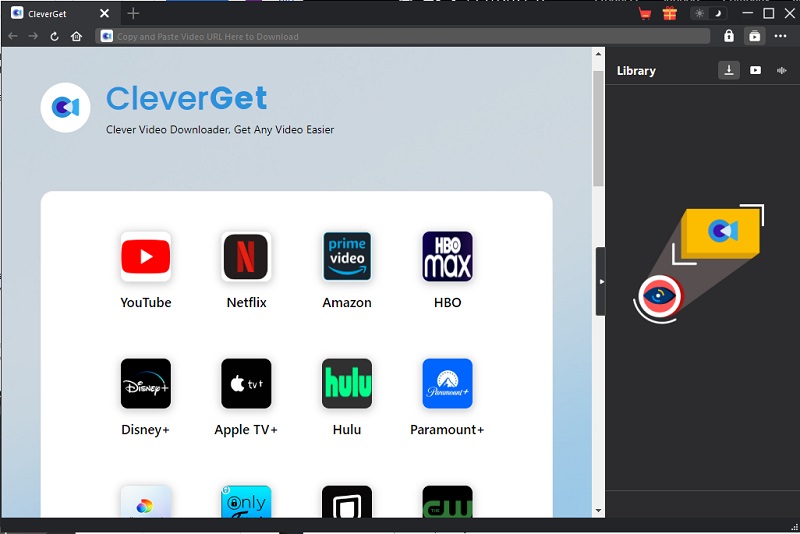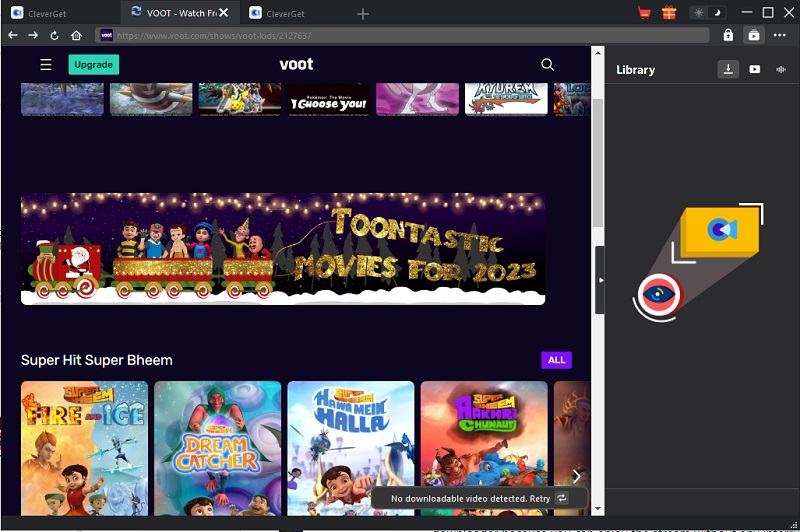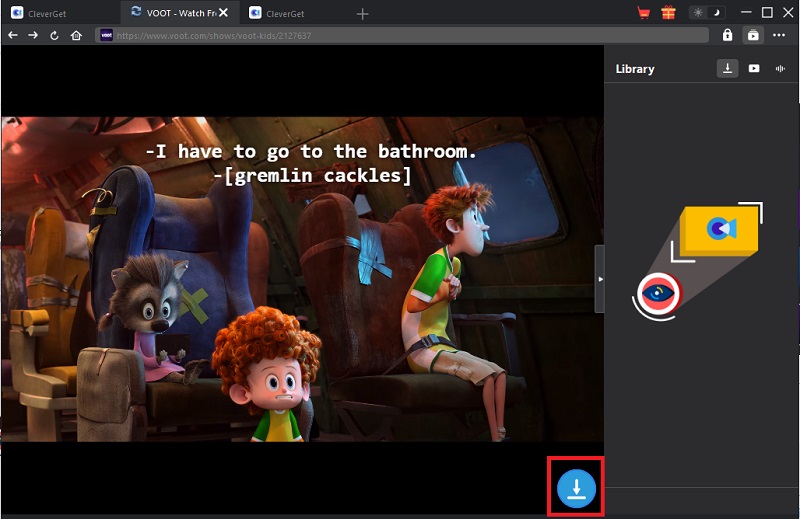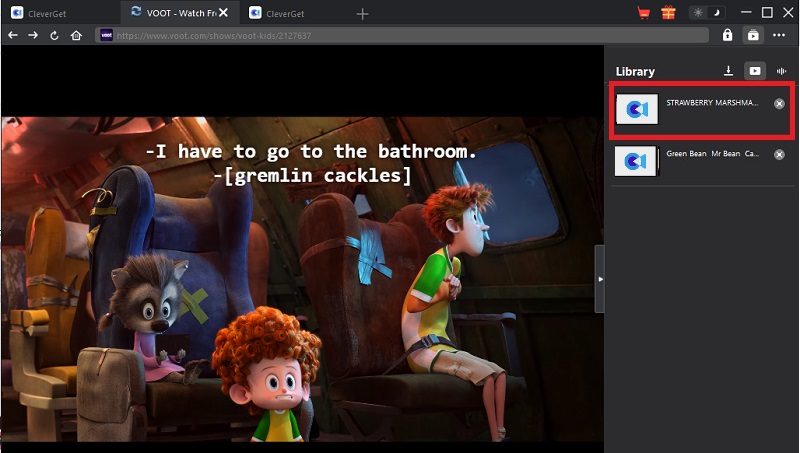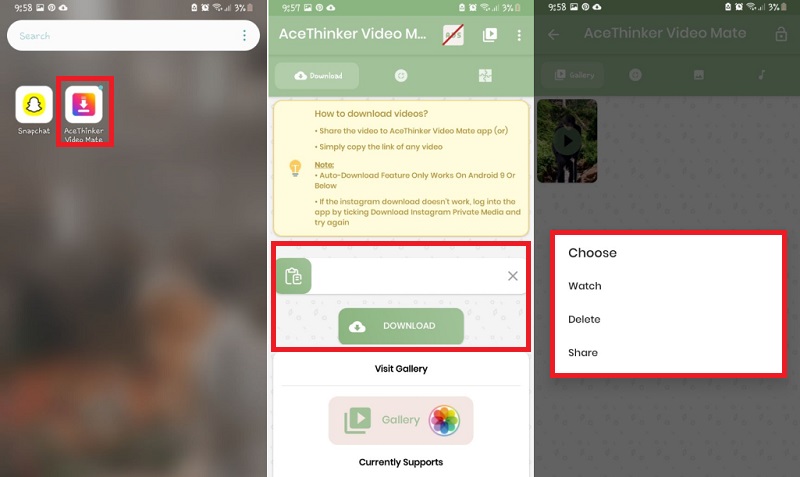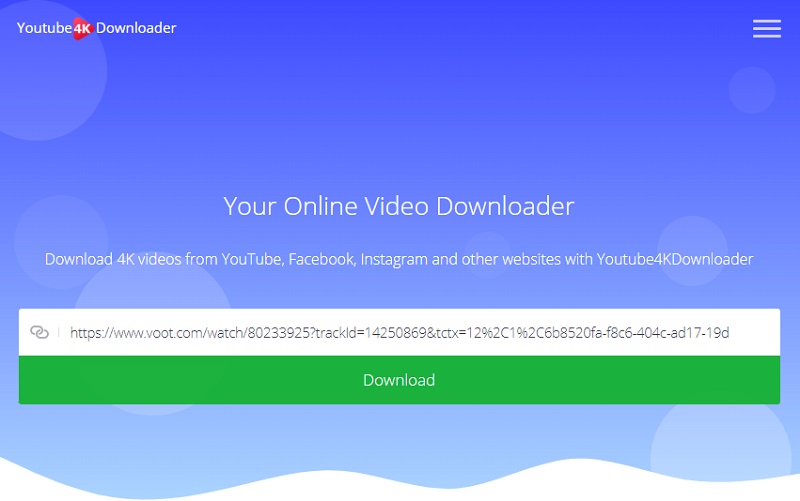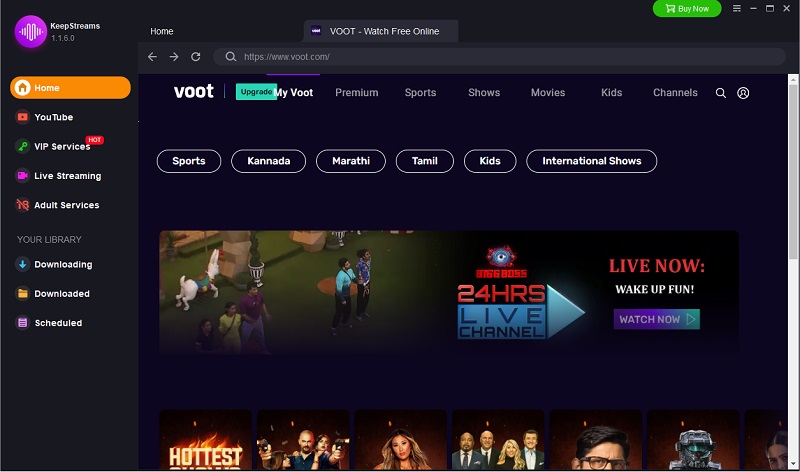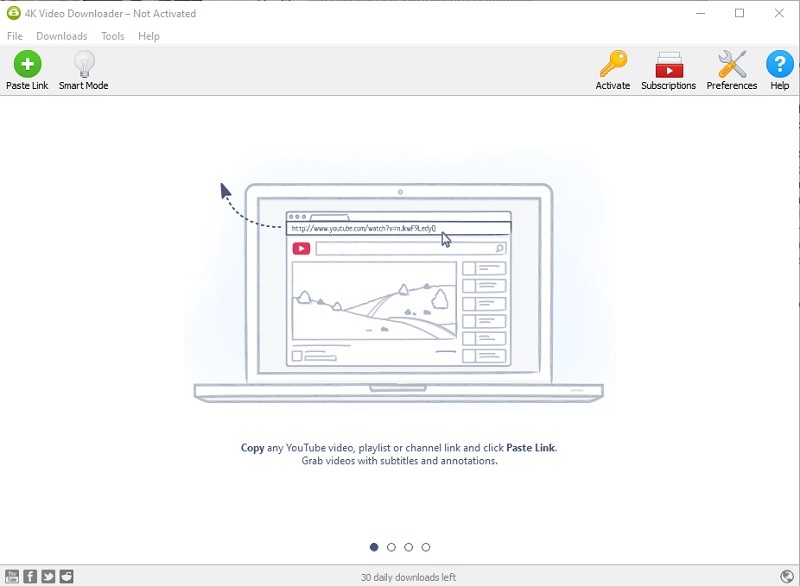AceThinker CleverGet - Windows/Mac
Top Feature: It offers a fast download process with high-quality video output.
Limitation: The free trial version only allows three video downloads
CleverGet is a leading software that allows users to download Voot Videos on Windows and Mac. This Voot video downloader is straightforward to use. It has an intuitive interface that makes downloading Voot Videos a breeze. It has the capability of high download speeds. It can download videos from many video streaming websites like Netflix, Hulu, Disney Plus, and more. Each video output is automatically saved in HD quality. Other features of the software include multi-thread downloads and batch processing. You can download videos in MP4 or MKV format where you can choose depending on your need. To get started, follow the detailed steps below.
Step 1 Download the Voot Video Downloader
You need to begin with the downloading process. Download the tool's installer package by clicking the "Download" button for your computer OS. Launch the program afterward. Display its main interface on your screen.Step 2 Get Voot Video to Download
Visit the Voot video site directly on the tool's built-in browser. On the main interface of the streaming site and use your credentials to log in. Search for the video you like to download and play it on your screen afterward.Step 3 Initiate Video Download
Once you like to download your chosen video, hit the "Download" button visible in the lower-right corner of your video. A new screen window will appear where you will be given the option for your output. Select the best choice you want. Then, move your way to the lower dropdown menu. Choose the format, audio, and subtitle language based on your need.Step 4 Check the download video
Press the "Download" button once again to download the video. The downloading process will automatically start afterward. You can check your video download in real time on the "Library" tab. Once the video is completely downloaded, you can select the "Open Folder" button to locate its file location.AceThinker Video Mate - Android
Top Feature: A built-in browser allows users to search related keywords to get videos.
Limitation: There are popup ads on its free version.
Android users can now download videos from Voot using the AceThinker Video Mate. This app is available on the Google Play store. It can be utilized to download videos from Voot, YouTube, Facebook, Instagram, Vimeo, and many more. The app can be downloaded and launched on any Android device. This app is suitable for all ages and easy to use. It is perfect for keeping videos and audio on your android screen. It supports TV shows, gameplay, music videos, learning courses, sports, and more. This app is one of the popular video downloaders for Android that helps users save in 720p to 4K resolution. Moreover, it can convert videos to MP3. It also has a built-in library to check the real-time downloading process. To give it a try, adhere to the steps below.
User Guide:
- First, go to the Google Play Store on your android device. Search for the AceThinker Video Mate app and click install. Hold for a while until the video downloader is finally installed. Then, open that app and launch it on your phone.
- Next, the app will let you paste the URL of the Voot video you want to download. With that, go to your Voot program. Copy the video URL you like to download. Once you have it, return to Video Mate and hit the "Paste" icon on the left side of the text box.
- Click the "Search" button beside the text box. The tool will eventually load the video in a few seconds. Then, a multiple-output menu will be displayed. Select your best option, and the download file will be notified when it is done. Check it in your video folder and watch it anytime you want.
Alternative Tools to Download Voot Video
1. Download Voot Video Online
Top Feature: It allows users to download video playlists and channels.
Limitation: There are disturbing windows pages that appear automatically.
If you have access to the internet, open your browser and visit Youtube4Kdownloader. This tool is a web-based video downloader. It supports easy and fast video downloads. This online video downloader supports 900+ video streaming sites, including Voot, YouTube, and Facebook. It lets users collect videos in 4K resolution. It has a friendly user interface that has a simple copy-paste downloading process. This online Voot downloader is compatible with browsers that are entirely free to use. To try its approach, follow the guide below.
User Guide:
- Get your available device and open a web browser. Enter Youtube4Kdownloader on the search bar. Go to its official site to initiate the downloading process.
- Open your Voot video site and find the video you want. Play the video and hit the "Share" button. Then, get the video URL you want to download from Voot. Go back to the online downloader and paste the URL of the video.
- Once done, press "Download." Wait for a loading process until the video appears on your screen. You can select from the output selection given on the screen. It includes the video quality, format, size, and frame rate. Lastly, press the "Download" button to save the file on your local device.
2. Download the Voot video on Windows
Top feature: It has a built-in library to manage and store downloaded files.
Limitation: There are limited selections for video outputs.
Keepstream Video downloader is a complete package tool for Windows computers. The tool also comes with a built-in browser for different popular video sites. It includes Netflix, Disney Plus, Hulu, and live TV shows. It is developed to provide a safe downloading process. The tool lets users save Voot video in HD. The tool's main interface is simple and suitable for beginner users. Moreover, the tool comes with a copy-and-paste feature. You can explore more videos and collect them quickly for offline streaming. It can download movies from YouTube in a batch like playlists and channels. Read and try the procedure given below.
User Guide:
- Find the Keepstream video downloader on your web browser. Download the tool and launch it on your Windows computer. Afterward, go to its main interface. Browse the Voot video site on the built-in search bar of the tool.
- Select and play the Voot video you want to download on your screen. Then, check the "Download" button if it is visible on the lower-right side of the video while playing. You can click it anytime you want to start the download process.
- The tool will provide a selection for video output. Choose the quality or video resolution based on your desired result. Lastly, hit the "Download Now" button. The video will be downloaded after a few seconds. You can check it on the Downloaded tab and start offline video streaming.
3. Download Voot videos on Mac
Top feature: It lets users download playlist videos in one click.
Limitations: It doesn't support downloading multiple videos in batch.
4K Video Downloader is a popular software that can work on Mac/PC. This tool provides a straightforward interface. It helps users to download videos, playlists, and channels from different video platforms, like YouTube, Voot, and Vimeo. You can quickly paste a video URL on the tool's interface, and it eventually processes the video to download. It offers multiple file formats, including MP4, FLV, MKV, MP3, OGG, and MP4. With this Voot downloader, users can quickly grab the video output according to their desire. Furthermore, it supports 4K & 360-degree video download. If you like to try, follow the guide below.
User Guide:
- The first thing you must do is download and launch the tool on your device. Then, adhere to the installation instructions carefully to access the tool completely. Open its main interface afterward to start the download process.
- Go to your Voot Program and select the video you want to download. Copy the link address of the video. Return to your Mac video downloader and hit the "Paste" icon. The tool will load the video for a few seconds. Afterward, you can select an output suitable for your needs.
- Choose the best HD quality output and select the file format in MP4 or MKV. Set the language you want for the video subtitle. You can leave it "None" if you don't need it. Moreover, browse the file directory for your output so you can quickly locate and play the video offline.
Frequently Asked Questions
The Final Verdict
This article highlights the different solutions to download Voot videos. It helps users save their favorite videos on their Android and PC. You can adhere to the given procedure on how to keep them for later viewing. You can get the best quality of your video and save it on your Android using Video Mate. It is a leading video downloader that ensures a safe and smooth video download. You can enjoy offline video streaming with high quality possible on your computer using CleverGet. This all-in-one downloader software can meet output satisfaction with its offered quality, efficacy, and flexibility. You can now enjoy the best video streaming everywhere, even without an internet connection.