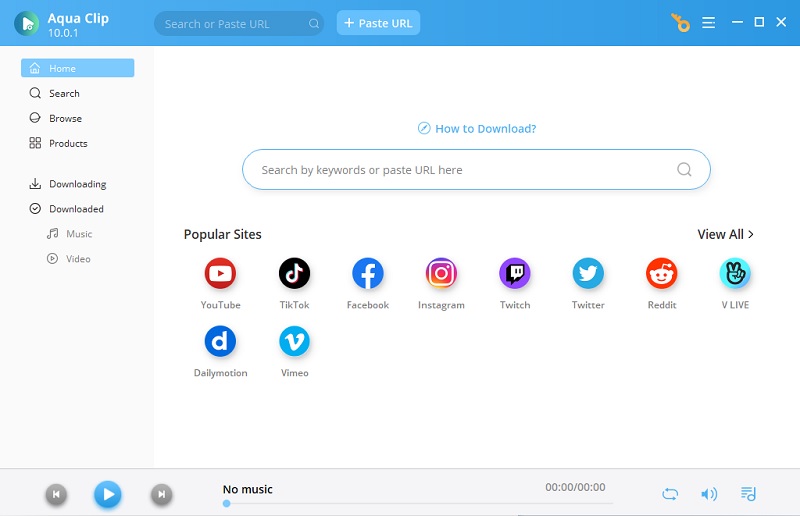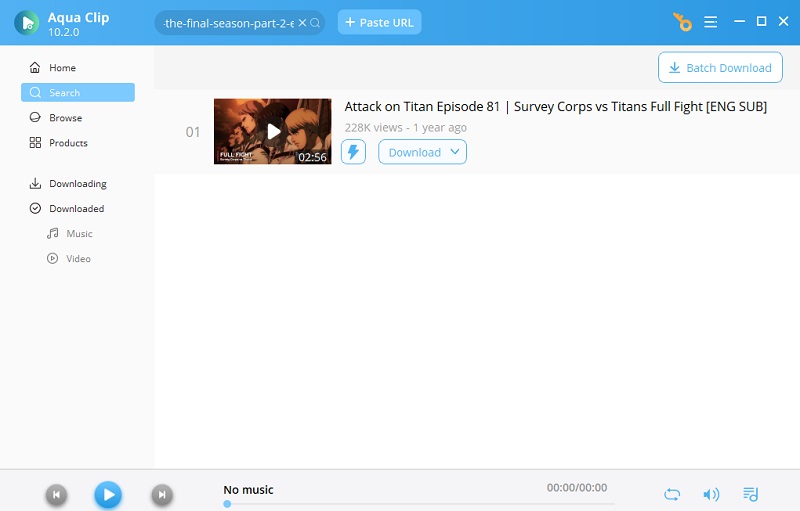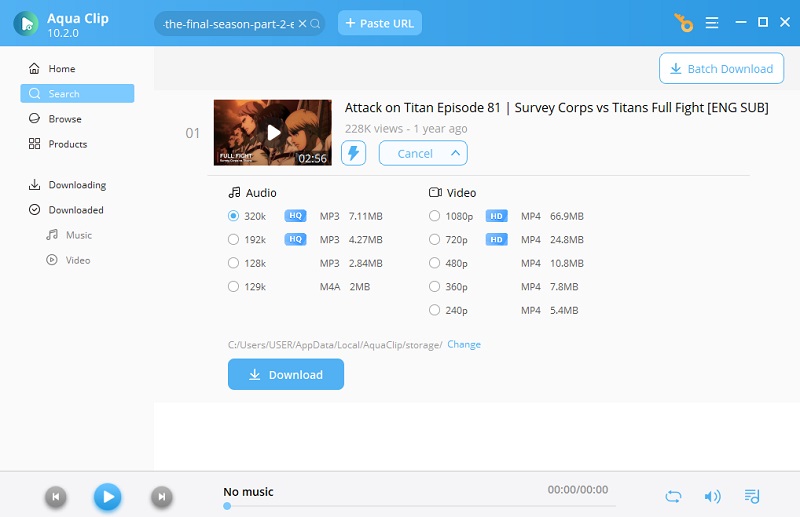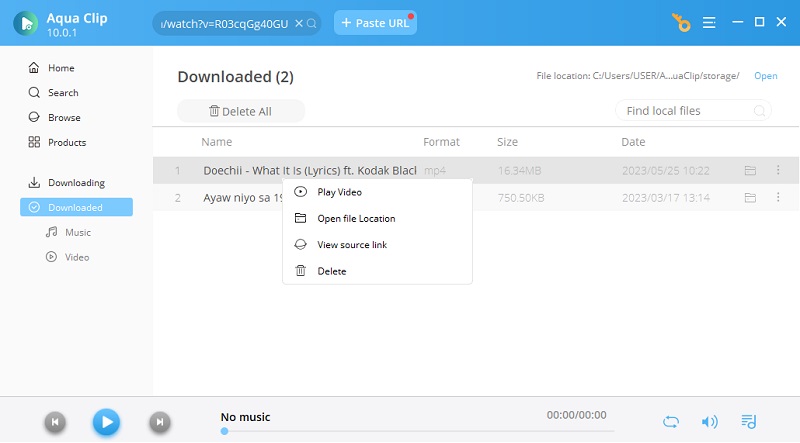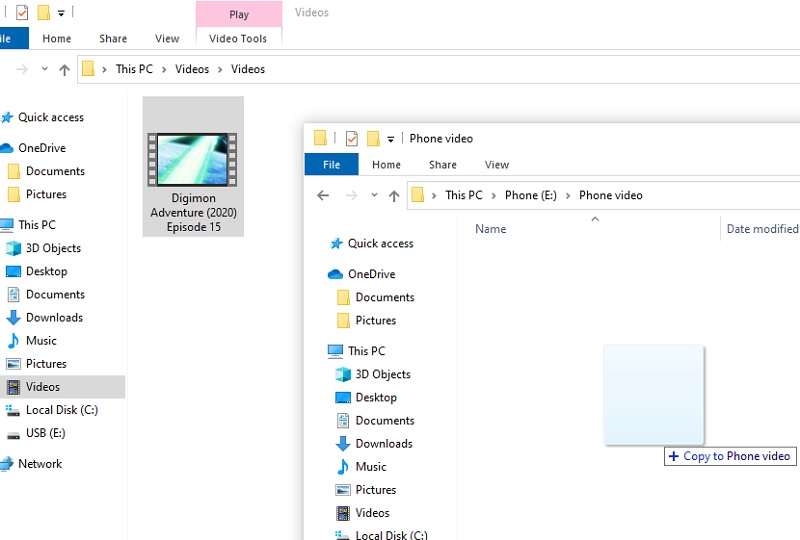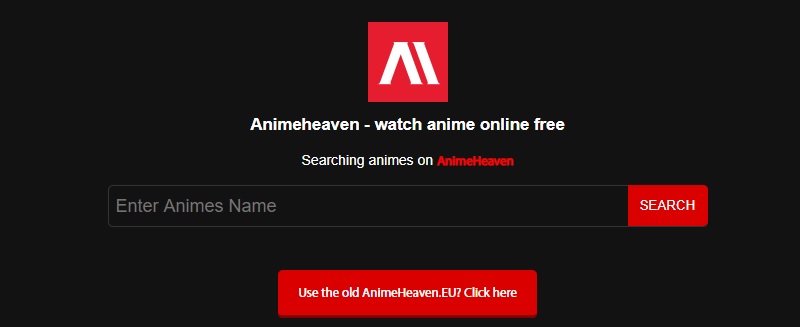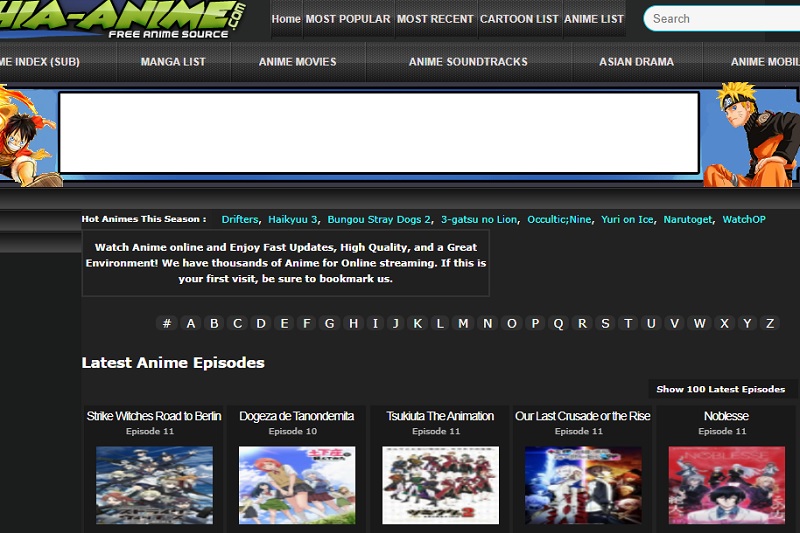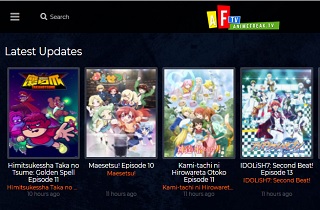
Animefreak Video Downloader
System OS: Windows and Mac
Price: $25.95 for its yearly PRO license.
Aqua Clip is a video downloader that can help you download Anime from Animefreak.tv, and other 100+ popular video sharing websites. This tool supports downloading HD videos like 720p, 1080p, 4K, and 8K. Also, this tool can download multiple videos simultaneously, helping you to save time downloading Anime videos. Another good thing about this software is its built-in function. You can directly visit the Animefreak website on Aqua Clip and download Anime videos as you stream them. Besides, you can download subtitles for Anime that doesn't have one with this tool.
Key features:
- This tool can download a YouTube playlist with just a single click.
- It can extract the audio from a video by saving it in MP3 format.
- You can search for videos by typing its keyword.
- It can download Anime videos 3x times faster as it adopted multithreading technology.
How to Download Video from Animefreak
Aqua Clip has elementary steps that you can follow. It has no complicated procedures because you will only rely on the Anime videos URL. To start, you can check the steps on how to download Animefreak.tv videos below.
Try It Free
Step 1 Get the Animefreak Downloader
The first step is to download the Aqua Clip. To do that, click the "Download" options presented above. Then, run the file and pass through the wizards to install the tool to your device. After that, launch the software to circumnavigate its functions and features.
Step 2 Copy the Anime link from Animefreak
You can download videos from Animefreak manually. Just go to Animefreak.tv website, look for the Anime series you desire to get, and acquire its link. Then, paste it on the search bar of the Aqua Clip and tick the "+" function to run the file.
Step 3 Start to download Animefreak video
Once analyzed, click the "More" button and choose your preferred video quality. Then, hit the "Download" button to start to download the Animefreak video. You may check the progress by going to the "Downloading" section.
Step 4 Watch the downloaded Animefreak video
After downloading, go to the "Downloaded" section, where you can find the Animefreak video that you acquire. Then, highlight the file and right-click on it. Afterward, click "Play Video" to preview the Anime video. You may also select the "Open File Location" button to access its download location.
Step 5 Transfer the Animefreak video to your phone
Lastly, you can now transfer the video from your PC to your phone once it's downloaded. You can start by plugging in your phone to your PC via USB. Go to the download folder of Aqua Clip, drag the video, and drop it on your phone's storage folder. Since most videos are in MP4 format, any 3rd party video player app can easily read and play the Animefreak video.
Extra Tips: Sites Like Animefreak
1. AnimeHeaven
One of the best sites like Animefreak is the AnimeHeaven. This website contains the most popular Anime series like One Piece, My Hero Academia, Black Clover, and more. There are also Anime movies that you can watch on this website for free. Another good thing about AnimeHeaven is it is accessible on PC, Mac, PS4, Android, and iOS.
2. Chia-Anime
Another website where you can watch Anime series and movies like Animefreak is the Chia-Anime. Each popular Anime every season, like Haikyuu, Bungou Stray Dogs, Magatsu Wahrheit, and Shadowverse TV, are on this website. Also, there is a section where you can listen to Anime soundtracks. Besides, you can again watch Asian Dramas on this website if you want. It has lots of genres, like Adventure, Comedy, Drama, Mystery, Military, Romance, etc.
- The tool works on popular computer OS, including Windows 7 up to the latest Windows 11, and almost Mac OS versions.
- It allows downloading videos from Animefreak, YouTube, Vimeo, Dailymotion, and many more supported video streaming platforms.
- It can download multiple videos in any length at the same time.
- The tool has a bulit-in media player that allows you to preview the video first before you proceed on the downloading process.