 Zee5 is one of the most popular video streaming platforms in India. It offers a wide range of content, including movies, TV shows, and live sports. If you're looking to watch your favorite shows and movies online, Zee5 is an excellent option. However, the only problem we face is slow internet, which leads to streaming problems and stops you from watching. The solution for this is to look for a Zee5 online downloader. However, most of the users will need help in downloading videos from Zee5. This post will show you how to download Zee5 videos on PC/Mac, Android, and iPhone.
Zee5 is one of the most popular video streaming platforms in India. It offers a wide range of content, including movies, TV shows, and live sports. If you're looking to watch your favorite shows and movies online, Zee5 is an excellent option. However, the only problem we face is slow internet, which leads to streaming problems and stops you from watching. The solution for this is to look for a Zee5 online downloader. However, most of the users will need help in downloading videos from Zee5. This post will show you how to download Zee5 videos on PC/Mac, Android, and iPhone.
How to Download Zee5 Video on PC/Mac
Distinctive Feature: It can remove ads from video sources automatically.
Limitation: The free Trial version allows you to download only 3 videos daily.
Zee5 is one of the websites that you can visit to watch Marathi Movies online. It is available on Android and iPhone devices, enabling you to download videos, But if you are using a PC or Mac. It would be best if you found a Zee5 video downloader. For that, we have introduced CleverGet. This tool has massive support from 1000+ websites like Netflix, Youtube, Twitch, HBO, and more. It offers an impressive spectrum of video quality, ranging from standard definition at 720p all the way up to stunning 8K resolution, catering to diverse preferences and viewing experiences. Moreover, allow users to download live-stream videos and even paid movies with its in-built browser. Furthermore, it has a batch downloading feature to download a playlist or the whole episode of the series. Below is a detailed guide to downloading a video.
Step 1 Install the Zee5 Video Downloader
Before we download the video from Zee5 on PC/Mac, you must first download the CleverGet. Click its name to go directly to its official website. Or you can click the download button below and select an installer. Next, come after the setup window and launch the software.Try it for Free
Free Download
Windows 8/10/11
Secure Download
Free Download
Mac OS X 10.15 and above
Secure Download
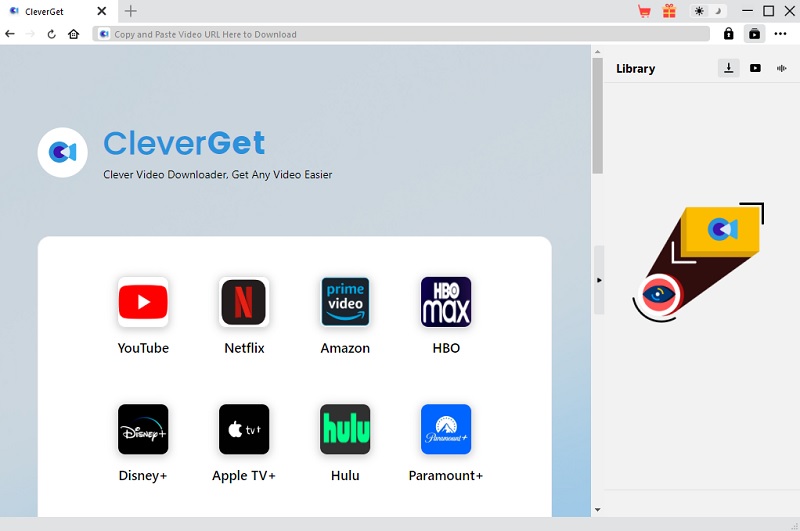
Step 2 Paste the Zee5 link on CleverGet
Next, go to the browser and search for Zee5. Make sure that you copy the URL of the official website. Then, paste it into the browser of CleverGet. After that, log in/register first before using it.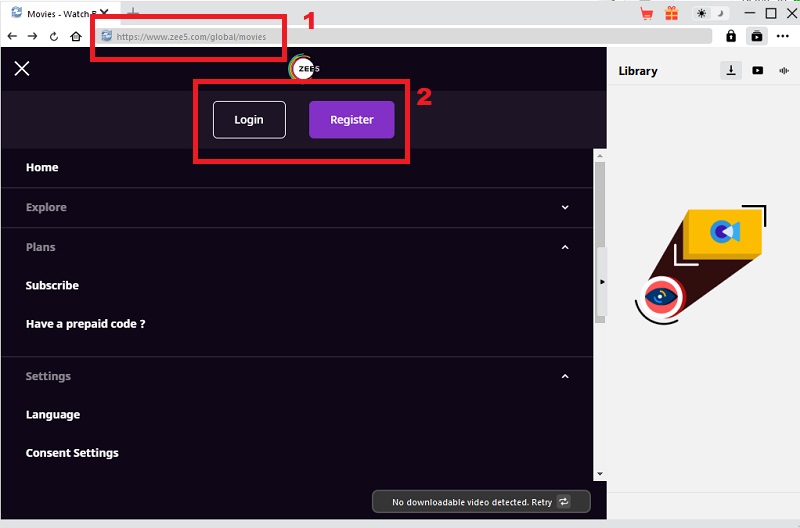
Step 3 Find a Movie
Once you're done registering, move to Zee5 website and locate a movie you wish to get. Tap the search icon and type the title of the movie. But if you're still looking for a movie to watch offline. Scroll down to find a movie. Or you can click each tab you can see at the upper section of the web page.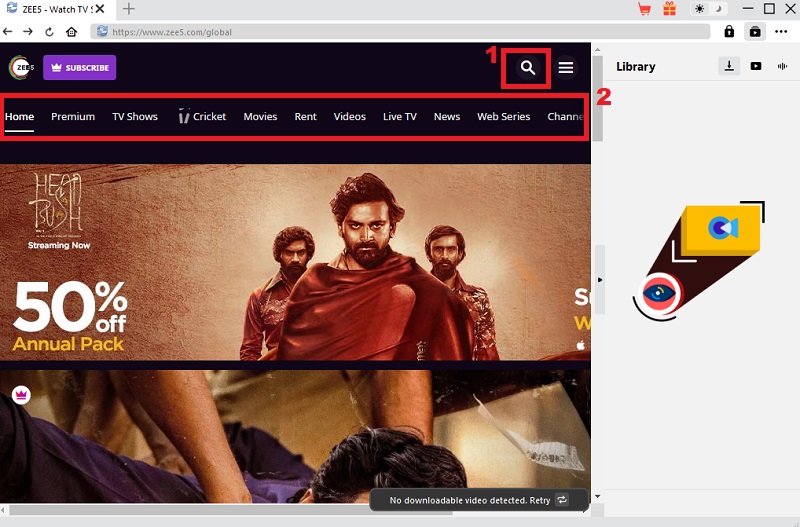
Step 4 Start to Download Zee5 Videos Online
Suppose you're done looking for a movie. Tap the "Download" icon and choose what quality, format, frame rate, and file size you want. Afterward, hit the "Download" button to download content. Please wait until it finishes, and you now watch the movie offline and see the video details.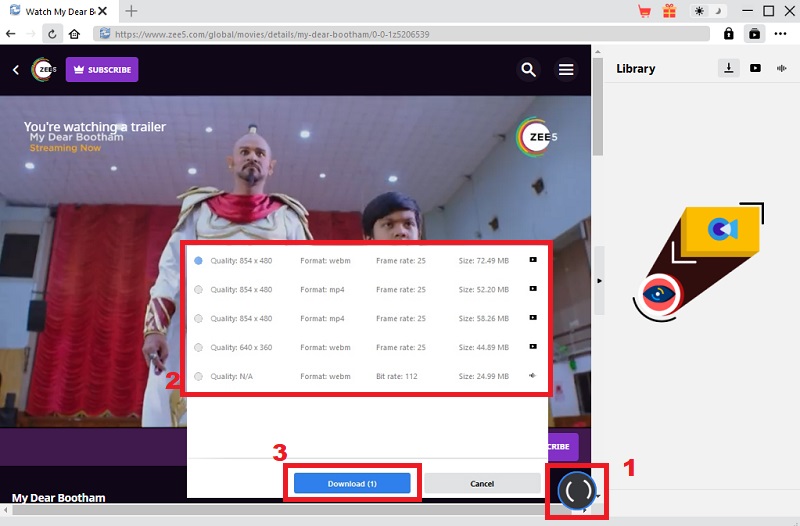
How to Download Video from Zee5 on Mobile
1. On Android
Suppose you are using an Android phone and want to download a Zee5 movie. Here, you don't need a Zee5 online downloader for Android because you can download it directly on the app. When you download movies in this app, you can experience 3x faster downloading speed. Please follow the guide below, but make sure that you have enough SD card and internal memory for your Android phone.
User Guide:
- Get the Zee5 app on Play Store and install it. Then, open and explore the app first. To log in/register, tap the "More" tab and hit "Guest." And put all the information they need.
- Next, go back to "Home" and start looking for a Zee5 episode download and watch it offline. Suppose you have the series title; you can search for it on the search bar. Or you can visit all the tabs on the top of its interface to find a movie series.
- Lastly, once you are done finding a movie or Live TV, tap on it. Then, you can see the Share, Watchlist, Download, and Watch Trailer under it. Hit the "Download" button to start the downloading process. But you need to buy a subscription plan first to allow you to download videos like movies, Live TV, series and more.
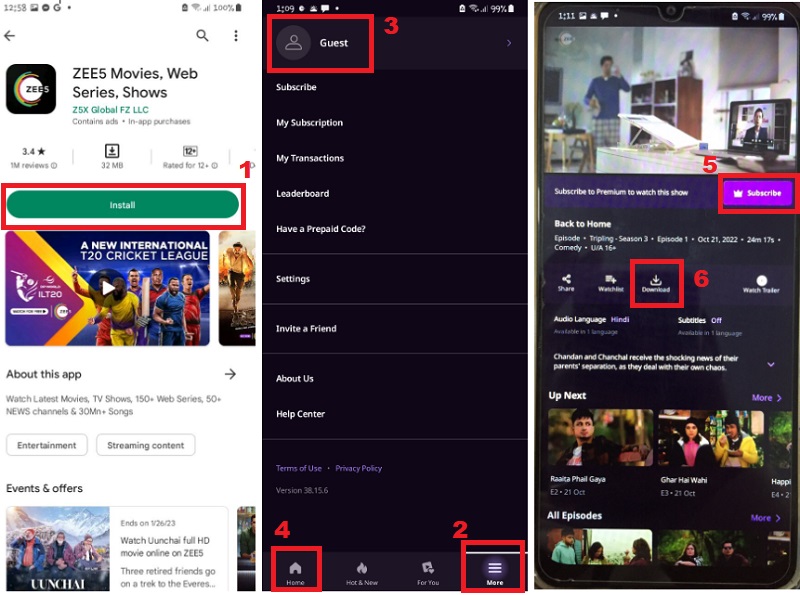
2. On iPhone
Suppose you don't want to download a Zee5 video downloader for PC and prefer to use your iPhone. Here, you don't need to download a downloader because you can directly get it in the Zee5 app. Follow the tutorial below.
User Guide:
- First, get the Zee5 app in the App Store. Install and Launch it. Click "Allow" for the permission notification on your screen. Afterward, you must log in or register first before using it. Tap the "More" tab located at the bottom left corner of the app and hit "Guest." Please enter all the information they need.
- Afterward, hit the "Home" tab and look for a movie. On the app's top, you can see different tabs like Premium, Movies, Shows, and more. You can tap them one by one until you find a movie you want to watch offline.
- Once you're done finding it, click the movie and see the download button under it to start downloading. But since most or all of the movies on Zee5 are in the Premium version. It would be best if you avail of the subscription before watching and downloading the movie.
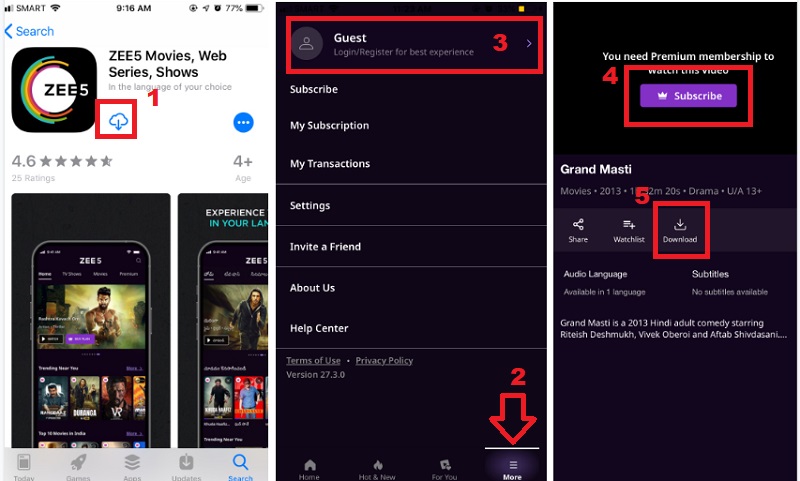
Frequently Asked Questions
Conclusion
Zee5, a leading video streaming platform in India, acknowledges users' preferences for offline viewing due to slow internet or other reasons. To cater to this demand, Zee5 offers a convenient feature enabling users to download movies (video depends on their preferences) and TV shows for offline enjoyment. This article provides a comprehensive guide on downloading Zee5 videos on PC/Mac, Android, and iPhone, ensuring accessibility regardless of the user's device or location.