 Regarding editing PDFs on Linux, it is very safe to say that there aren't many official options accessible to Ubuntu users. However, a powerful PDF editor is essential for reading, editing, and annotating PDF documents. Choosing the best PDF editor for Ubuntu might not be easy due to the abundance of third-party options available. To improve document management and communication, selecting the best PDF editor for Ubuntu, whether for personal or business usage, is essential. With this guide's help, users can make well-informed selections based on their needs by learning about important factors, features, and alternatives.
Regarding editing PDFs on Linux, it is very safe to say that there aren't many official options accessible to Ubuntu users. However, a powerful PDF editor is essential for reading, editing, and annotating PDF documents. Choosing the best PDF editor for Ubuntu might not be easy due to the abundance of third-party options available. To improve document management and communication, selecting the best PDF editor for Ubuntu, whether for personal or business usage, is essential. With this guide's help, users can make well-informed selections based on their needs by learning about important factors, features, and alternatives.
Understanding PDF Editing on Ubuntu
Ubuntu OS: An Introduction
Ubuntu is a computer OS based on Linux, well-known for its dependability, security, and open-source design. An outline of Ubuntu's salient characteristics is given in this section, emphasizing its intuitive user interface and extensive use in a variety of computer contexts.
Compatibility with PDF Editing Software
Ubuntu's interoperability with various PDF editing applications is important for users. This section examines compatibility, highlighting how well PDF editors integrate with Ubuntu's infrastructure to provide a fluid editing experience.
Advantages of Using PDF Editors on Ubuntu
This part delves into the benefits that users might experience while using the best PDF editor, Ubuntu. Comprehending these benefits allows customers to fully use PDF editing on the Ubuntu platform, from improved collaboration capabilities to security advantages and customization alternatives.
Compatibility: PDF editors on Ubuntu provide seamless compatibility with the Linux OS, allowing users to easily create, edit, and manage PDF documents without any compatibility issues.
Versatility: Using PDF editors on Ubuntu offers a wide range of features, including editing text and images, converting files into different formats, and utilizing advanced OCR technology, making them versatile tools for various document management needs.
Security: With the ability to protect PDF files with password encryption, Ubuntu PDF editors ensure that sensitive information remains secured and inaccessible to unauthorized users.
Collaboration: PDF editors on Ubuntu enable users to annotate documents with highlights, sticky notes, text boxes, and shapes, facilitating cooperation and communication among team members working on the same document.
Organization: Ubuntu PDF editors allow users to organize pages by adding, deleting, reordering, and rotating them, providing an efficient way to manage document content.
Efficiency: Using advanced OCR technology in Ubuntu PDF editors enables the transformation of scanned PDFs into editable and searchable documents, saving time and effort in manual data entry.
Flexibility: With the ability to convert PDFs into various file formats such as Excel, Word , and PowerPoint, Ubuntu PDF editors offer flexibility in sharing and using document content across different platforms and applications.
Productivity: Utilizing UPDF AI for translation, summarization, writing, rewriting, and more, Ubuntu PDF editors enhance productivity by automating tasks and streamlining document creation and editing processes.
Accessibility: PDF editors on Ubuntu provide an accessible and user-friendly interface for creating and editing fillable PDF forms, making it easy for users to create interactive and customizable documents.
Cost-effectiveness: Ubuntu PDF editors offer cost-effective solutions for document management needs, providing a range of features and capabilities without the need for expensive software licenses or subscriptions.

Top 5 PDF Editors for Ubuntu
1. LibreOffice Draw
Apart from simple PDF editing, LibreOffice has a rich toolset that includes Draw for vector drawings and flowcharts, Base for databases, PDF Writer Ubuntu for word processing, Calc for spreadsheets, Impress for presentations, and Math for modifying formulas. Although many other contemporary options are available, this comprehensive package does not include tools for managing calendars, contacts, or emails. However, remember that LibreOffice does not include online collaboration or mobile apps.
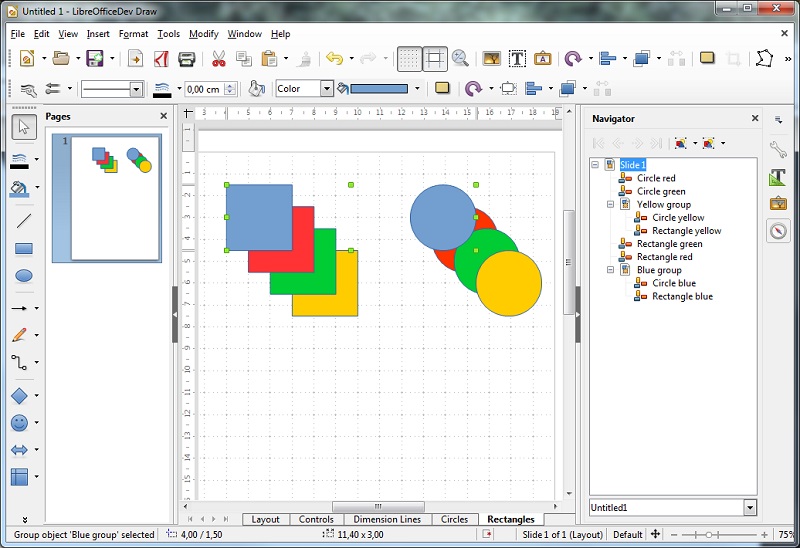
2. Master PDF Editor
For Ubuntu users, Master PDF Editor is a helpful Ubuntu pdf editor. The editor has features including font and picture editing, adding and generating PDF documents, and encrypting documents for security. The editor also supports JavaScript. Both a commercial and free version of the editor are available. You can only use the free version for basic processes at home or in school, and its usefulness is limited. The commercial edition costs around $50 and needs a license purchase.
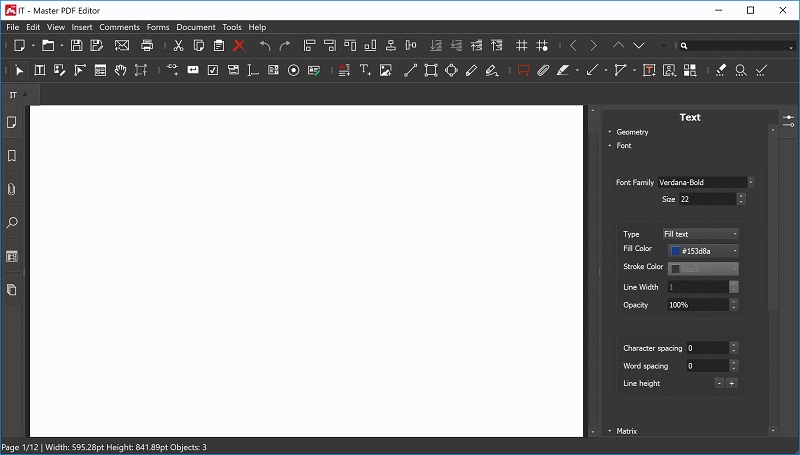
3. PDFSam
A free and open-source PDF editor on Ubuntu called PDFsam (basic edition) makes dividing, combining, rotating, and extracting PDF files simple. Although you can't change the content of a PDF file, its official website provides two premium versions with yearly membership rates. If you enjoy PDFsam and want more sophisticated features, you can obtain them.
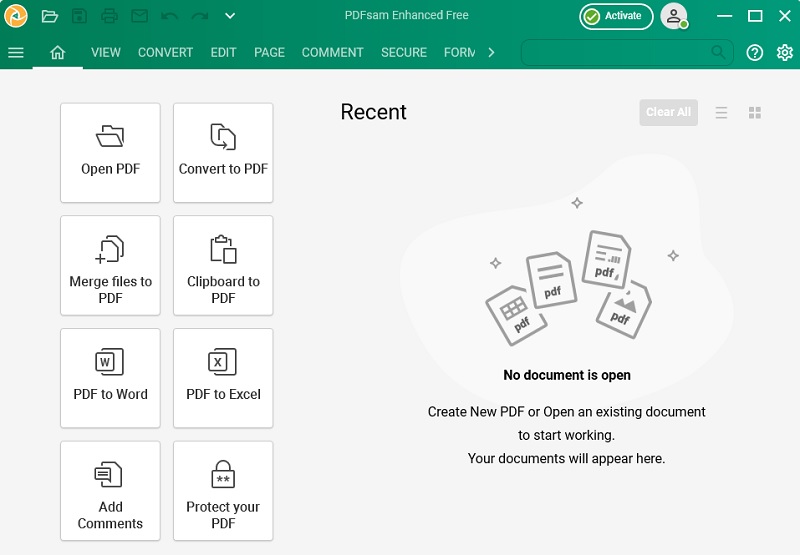
4. Adobe Acrobat Reader for Linux
Linux users now can download Adobe Acrobat Reader. The free Read edition comes with several useful editing tools. Adobe does not provide Linux OS upgrades on this platform. Anyone who desires to utilize it may access it for some basic editing functions and only get viewing rights. However, with this PDF maker for Ubuntu, you get all the standard annotation features such as digital signatures, metadata editing, highlight color changes, and basic header and footer structural modifications.
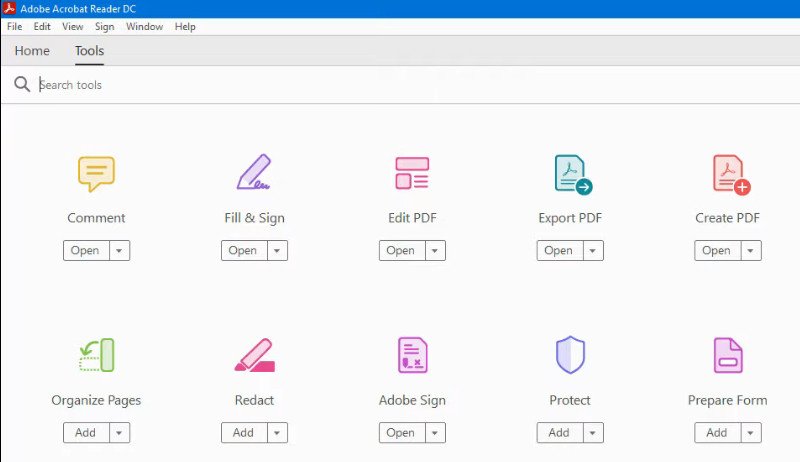
5. PDF Studio
PDF Studio is a Linux Ubuntu PDF editor offering a comprehensive tool for editing PDFs. With most of the functionality included in Adobe Acrobat, it is among the greatest substitutes. PDF Studio also excels in collaboration and organization, providing tools for annotating documents with highlights, sticky notes, text boxes, add shape to PDF and organizing pages by adding, deleting, reordering, and rotating them. Furthermore, PDF Studio offers flexibility in file format conversion, allowing users to convert PDFs into various formats such as Word, Excel, and PowerPoint, enhancing the accessibility and usability of document content across different platforms and applications.
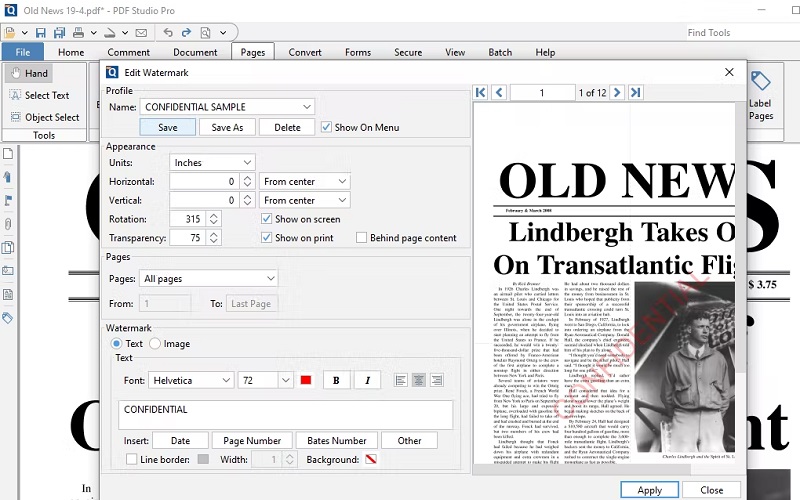
The Bottom Line
In this guide, we discussed the overview of Ubuntu, compatibility with PDF editors, and the benefits of utilizing PDF editors. For Ubuntu users, a summary of these essential ideas provides a solid basis for navigating the world of PDF editing. We have curated a list of the best free PDF editors for Ubuntu users looking for a reliable PDF editing option where you can also protect PDF files. Depending on its features, compatibility, and usability, you can choose one appropriate for your particular needs. Ubuntu users may unleash various capabilities that greatly simplify document handling, collaboration, and content personalization by utilizing versatile PDF editing tools.
