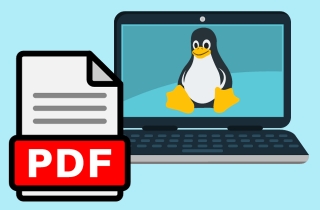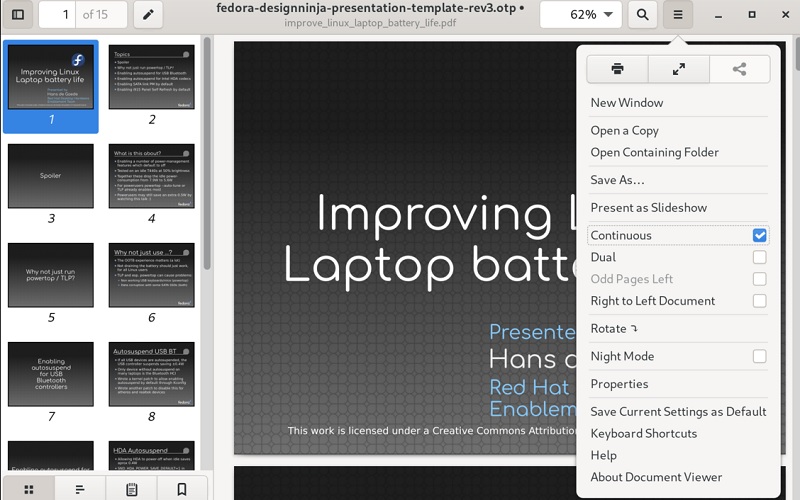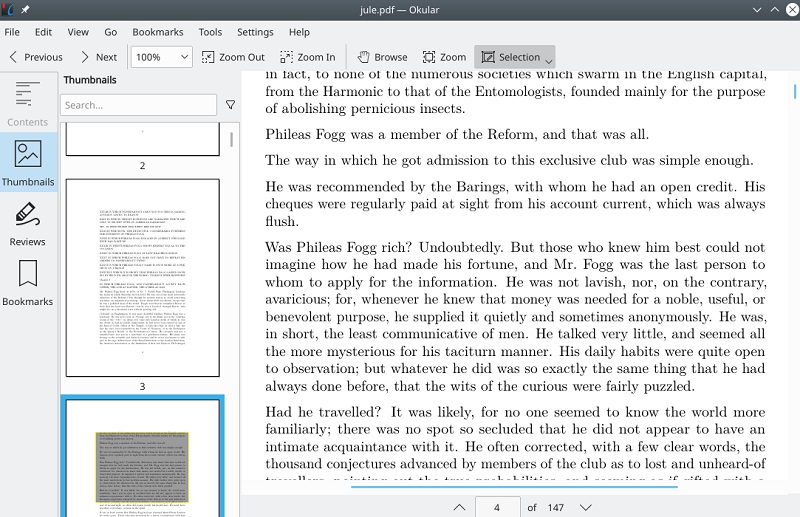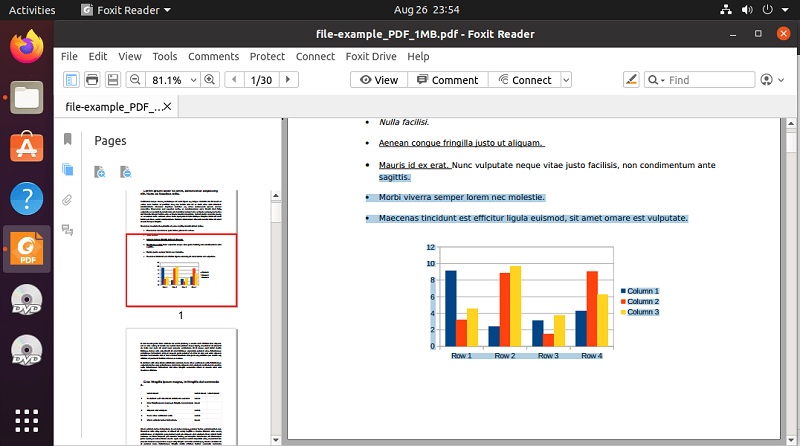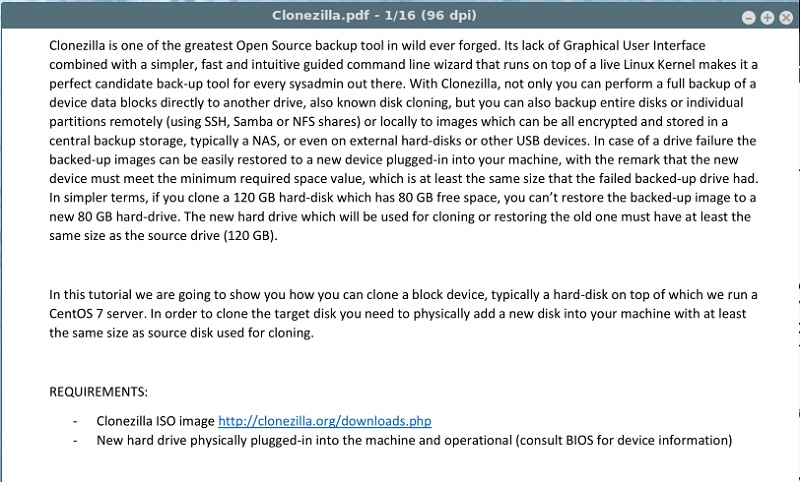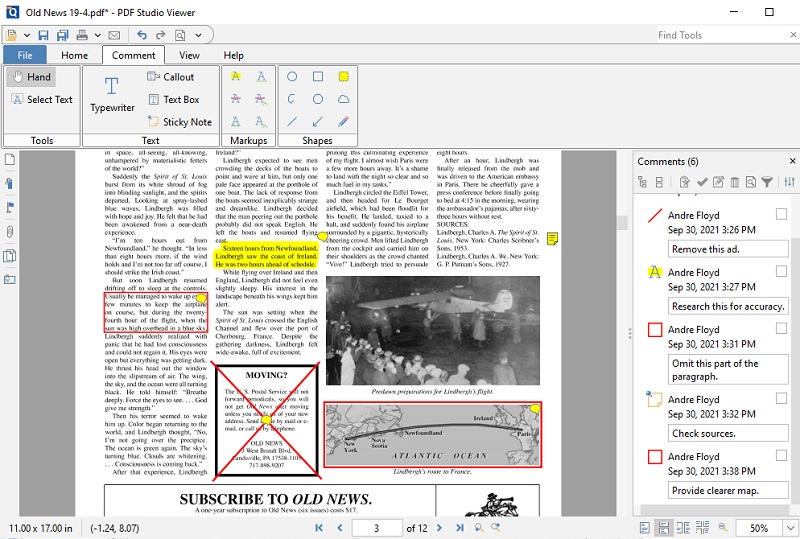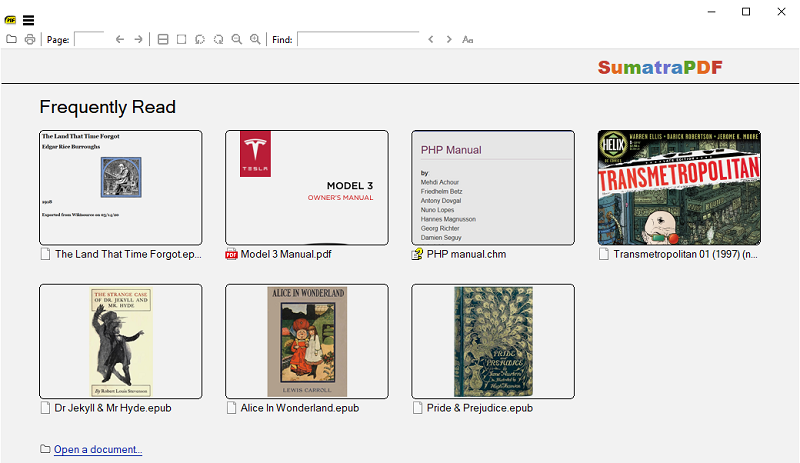Unlock the significance of PDF readers as indispensable tools in the digital landscape, seamlessly bridging the gap between paper and pixels. In the world of Linux, where open-source innovation thrives, navigating the world of PDFs demands a tailored approach. Explore the advantages of reading PDF on Linux, where diverse options abound, each catering to specific needs. From lightweight readers for swift access to feature-packed platforms offering advanced functionalities, finding the right PDF reader can significantly impact your efficiency. In this guide, we highlight the importance of PDF readers and dissect the unique considerations for Linux users. Also, we will help you to make informed decisions when choosing the ideal PDF reader for your Linux environment. Dive into the realm of digital documents, discover the nuances, and elevate your Linux PDF reading experience. Ready to explore the top PDF readers for Linux? Read on to discover the recommended PDF reader for Linux and enhance your document-viewing journey today!
Understanding PDF Readers on Linux
Linux, an open-source kernel, forms the foundation for various distributions, such as Ubuntu, Fedora, and Debian. Known for its stability, security, and customization capabilities, Linux has gained popularity across diverse computing environments, from servers to personal computers. In the Linux ecosystem, PDF readers facilitate seamless document access. While Linux inherently supports basic PDF viewing, dedicated readers enhance the experience by providing advanced features, improved rendering, and compatibility with various PDF formats. Linux users often need these tools for efficient document management, annotation, and collaboration, especially in professional and academic settings.
Benefits of using dedicated PDF readers:
- Advanced Features. A dedicated Linux PDF viewer offers advanced functionalities such as annotation tools, form filling, and document collaboration, enhancing user interaction with PDF documents.
- Enhanced Security. Robust security features protect sensitive information, allowing users to encrypt, password-protect, or digitally sign PDF files for secure document handling.
- Optimized Rendering. Dedicated readers ensure optimal rendering of PDF content, providing a smooth and high-quality viewing experience, even for complex documents with multimedia elements.
- Customization Options. Users can tailor the interface and settings to suit their preferences, offering a personalized reading experience that aligns with individual workflow needs.
- Compatibility Across Formats. Dedicated PDF readers on Linux are designed to handle a variety of PDF formats, ensuring compatibility with different versions and specifications.
Top PDF Readers for Linux
1. Evince
Evince, the default document viewer on the Gnome desktop environment, is a lightweight and versatile PDF viewer. The tool supports various document formats, including PDF, Postscript, Tiff, XPS, DjVu, and DVI. Also, it offers essential features such as a powerful search tool for easy access to specific text, convenient page thumbnails for quick reference, document indexes for easy navigation, and seamless document printing. Evince also ensures secure document viewing with its capability to handle encrypted files. With its broad compatibility, Evince is an efficient and reliable document viewer for Linux users within the Gnome environment. You can also use it as one of the best open source PDF to Word converter to make your PDFs a convenient and editable file.
2. Okular
Okular is another one of the best PDF viewer Linux in the market. It is a multi-platform powerhouse that offers a fast and feature-packed reading experience. Beyond PDFs, it supports diverse formats like PDF, EPub, DjVU, JPEG, Tiff, WebP, and more, catering to various document types. Okular excels in document management with features like “Selection mode”' for effortless copy-pasting, “Magnifier mode” for enhanced readability, and intuitive navigation through the “Thumbnails” and “Content” panels. Also, it extends functionality by enabling users to view and verify digital signatures in PDFs, ensuring document integrity, and even allowing users to sign PDFs themselves.
3. Foxit Reader
Foxit Reader is a versatile PDF management software available in Linux, macOS, Windows, iOS, Android, and the web. Noteworthy for its user-friendly interface, it offers thumbnail previews for each page, enhancing navigation. Also, its customizable toolbar distinguishes it from its open-source counterparts, ensuring easy access to frequently used tools. Foxit Reader excels in image quality, applying anti-aliasing for sharper, visually striking images. Beyond basic reading, it supports form filling with standard PDF and XFA forms, integrates seamlessly with cloud storage and CMS platforms, and fosters collaboration through shared reviews and diverse annotation tools. Its robust security features, including Safe Mode and Disable JavaScript, ensure a secure reading environment.
4. MuPDF
MuPDF is a free, lightning-fast PDF and XPS viewer for Linux. Its modular design enhances extensibility, offering a plethora of features. Unique qualities include a high-quality anti-aliased graphics renderer and robust support for PDF 1.7. It has help with encryption, hyperlinks, annotations, and more. MuPDF excels in handling documents encoded with Chinese GBK, a valuable trait for diverse user needs. This viewer, available across platforms, includes command line tools and supports various formats, such as PDF, XPS, CBZ, EPUB, and FictionBook 2. Its small yet complete package ensures efficient document handling, with additional capabilities like annotation and form filling. MuPDF's modular library, written in portable C, further allows integrators to customize features seamlessly.
5. PDF Studio Viewer
Another PDF reader Ubuntu you can utilize is PDF Studio Viewer. It is a free and open-source tool with helpful features to take your PDF viewing experience to the next level. For instance, you can view your PDFs in high quality, ensuring all the smallest details are readable. In addition, you can use it to annotate and markup PDFs to pinpoint essential details. You can add shapes, arrows, lines, highlights, comments, and more. Besides that, the tool can render digital signatures for extra personalization in your documents. Plus, you can use it to fill out forms by simply typing into a specific tab.
6. Sumatra
The final open-source PDF tool that we recommend is Sumatra. This software support different file formats, like PDF, CHM, EPUB, MOBI, XPS, and more. It has a minimalist design with simple navigatoosn to make users quickly navigate all its features. Furthermore, the interface language can be change to 69 different languages. That include English, Spanish, French, Chinese, Dansk, and more. Additionally, you can view your PDFs with teh option to zoom in and out on a specific details. Plus, you can use its search bar to find a details or text on other pages instantly. This free PDF reader for Mac and Linux has a lot of features you can take advantage of.
Conclusion
The diverse PDF viewers available for Linux cater to a scope of user preferences and needs. Whether it's the lightweight efficiency of Evince, the feature-rich versatility of Okular, or the customizable interface of Sumatra, Linux users enjoy a wealth of choices. These PDF readers facilitate seamless document viewing and enhance productivity through annotation, search, and collaborative features. The benefits extend beyond mere readability, promoting efficient document management and fostering a user-friendly experience. As Linux continues to evolve, the robust ecosystem of PDF viewers exemplifies the platform's commitment. That is by providing users with powerful, open-source, and best PDF reader for Ubuntu for their digital document needs.