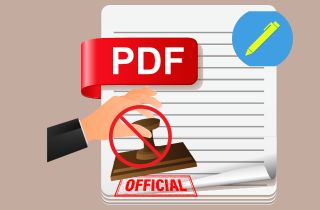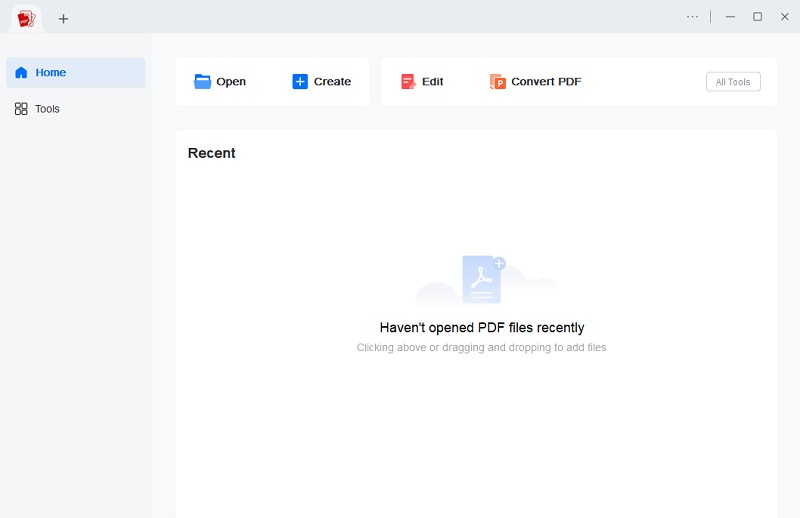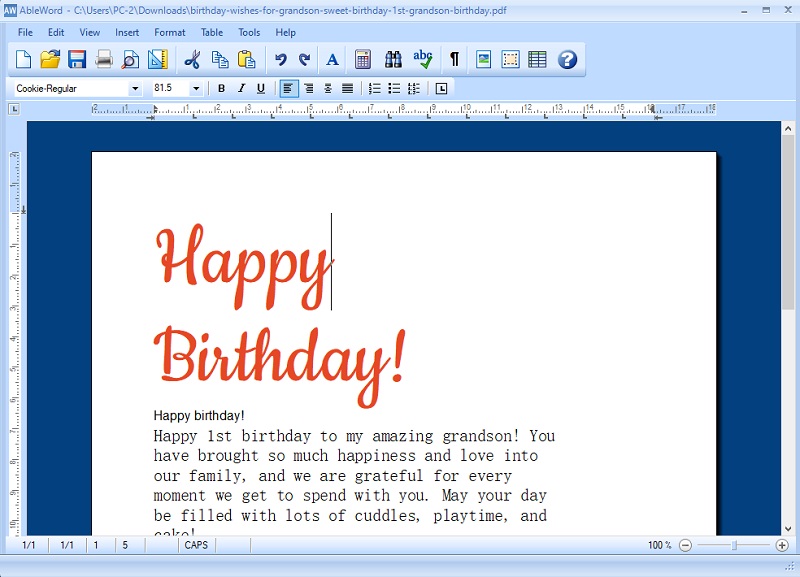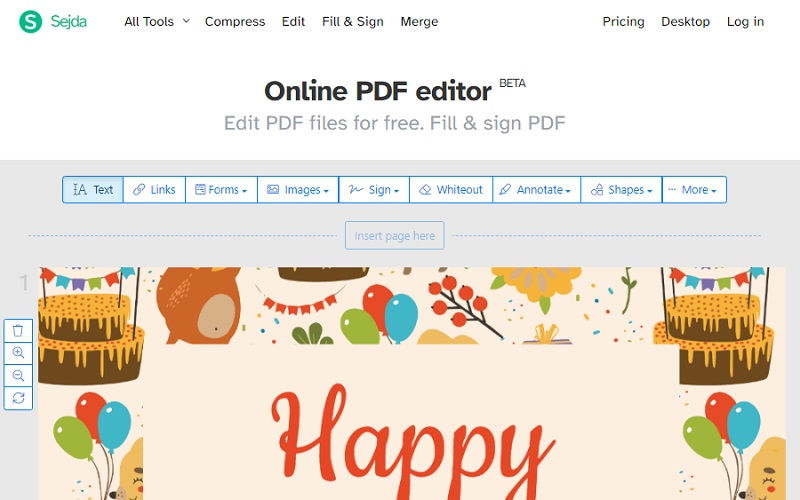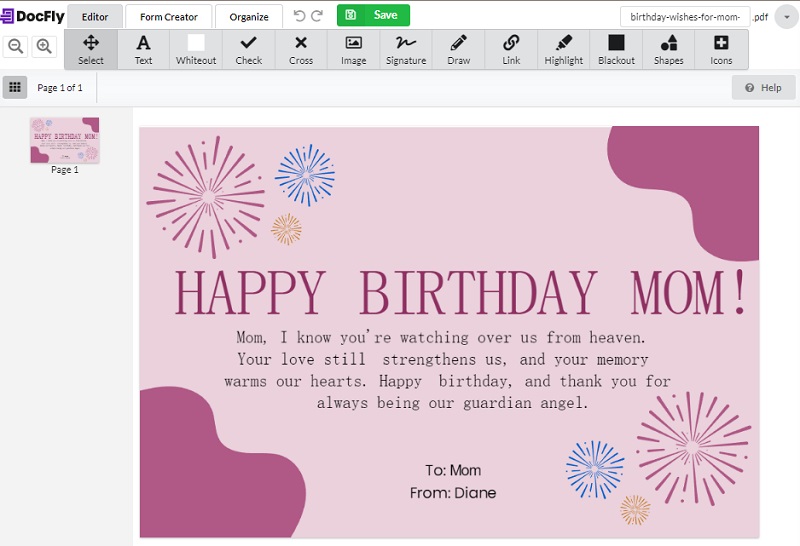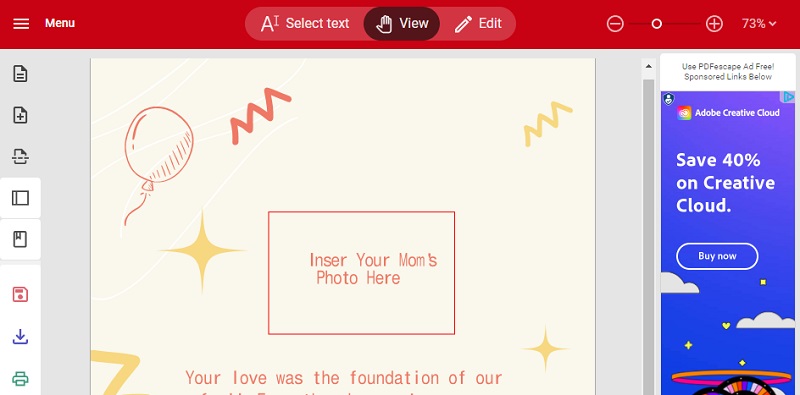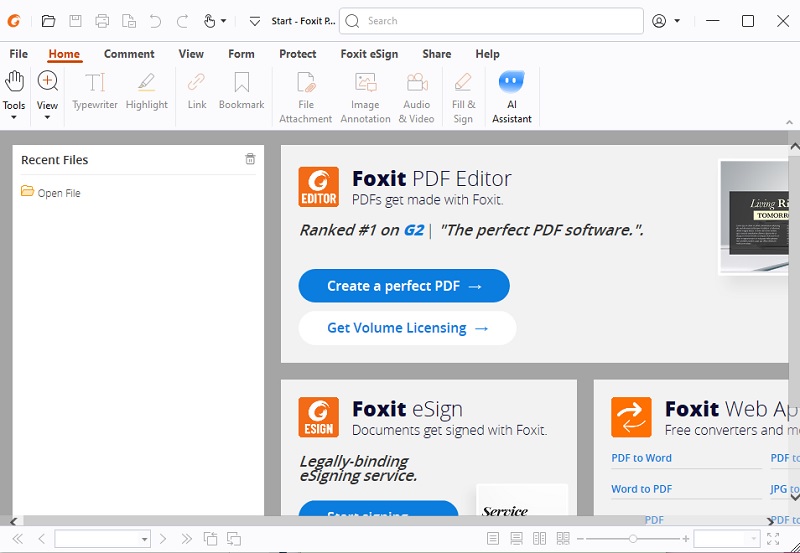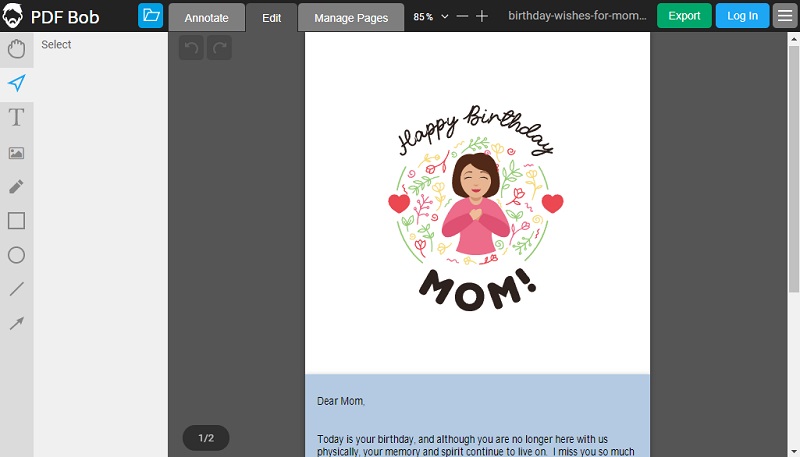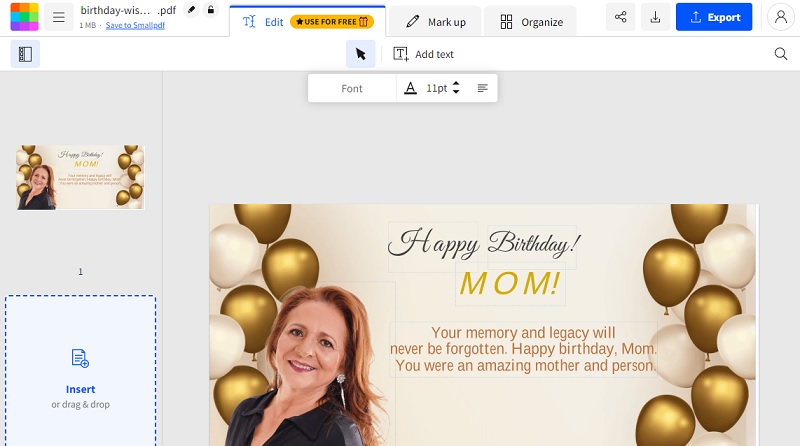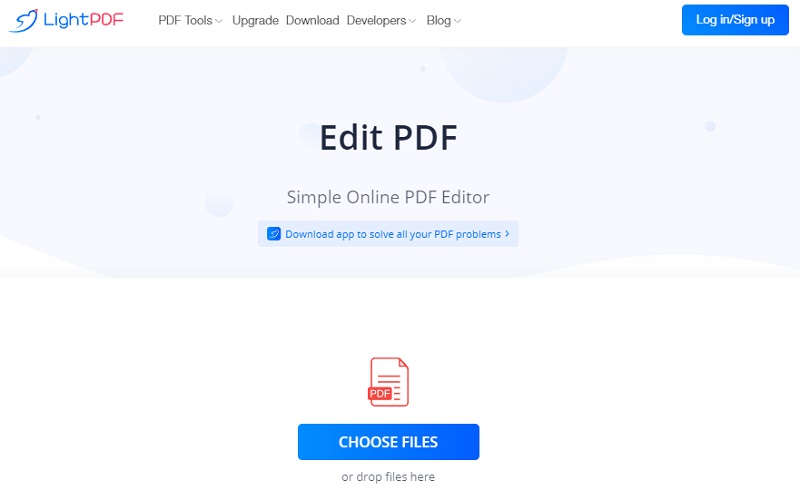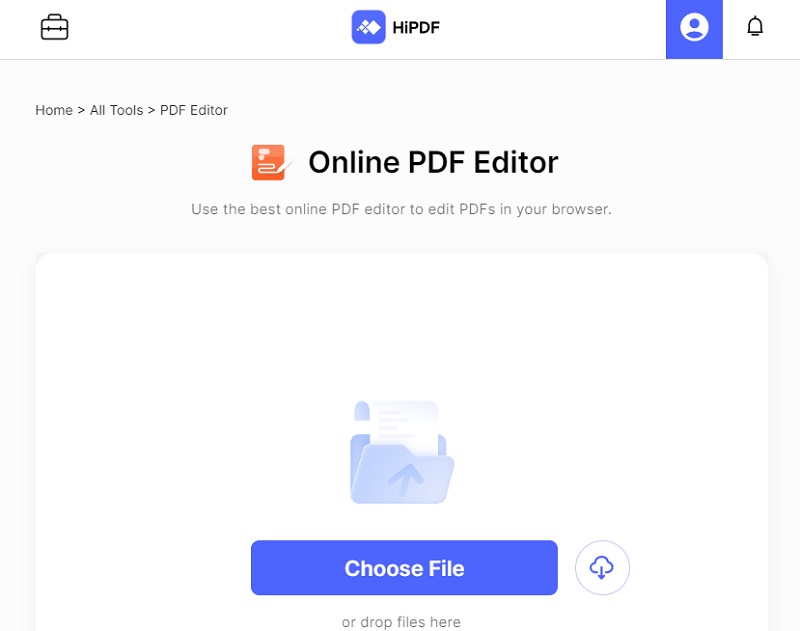A PDF (Portable Document Format) editor is a software program that allows you to edit, annotate, and modify PDF files. PDF editors come in various forms, from basic ones that only allow you to add text or images to more advanced ones that enable you to edit the text, change the font, add or remove pictures, and even create forms. While many PDF editors are available, most come with a watermark that can be distracting and unprofessional. Additionally, many require a paid subscription or a one-time fee to remove the watermark or access advanced features. This is where a free PDF editor without watermark comes in handy. It lets you edit PDF files without distracting watermarks or paying for expensive software. In this article, we'll look for some features you need to see before using a free PDF editor without a watermark and some of the best options available. We'll also explore the characteristics of each option and provide a comprehensive comparison to help you make an informed and right decision. So, whether you're a student, a professional, or someone who needs to edit PDF files occasionally, this guide will help you find the right editor.
Key Features of the Best PDF Editor
When searching for a free PDF editor, you should prioritize several key features to ensure a seamless and efficient editing experience. These features include a user-friendly interface, editing capabilities, editing tools, security and privacy, and compatibility. Considering these top features, users can find a free PDF editor that meets their specific needs and allows them to edit PDF documents effectively and confidently. You can learn more about these general features below.
A. User-Friendly Interface
One of the most important features to look for in a free PDF editor is its main interface. It should be easy to navigate and should not require any technical knowledge to operate. The interface should be user-friendly and provide effortless access to all features and tools. A clean and clutter-free interface can help users to focus on their work and save time. Also, a user-friendly interface can help users to get their work done quickly and efficiently.
B. Editing Capabilities
Another important feature of a free PDF editor is editing capabilities. The editor should allow users to edit the PDF document's text, images, and other elements. It should also provide features like adding, deleting, and rearranging or replacing pages in PDF files. The editing capabilities should be powerful and easy to use. Moreover, the editor should also allow users to customize the text's font, style, and size.
C. Annotating Tools
Annotating tools are essential in a PDF editor. They allow users to add comments, highlights, and other annotations to the PDF document. These tools can help users collaborate and provide feedback on the document. The annotating tools should be easy to use and offer various options to customize the annotations. Also, the editor should allow users to save the annotations and share them with others.
D. Security and Privacy Features
Security and privacy features are crucial in a PDF editor. The editor should provide features like password protection, digital signatures, and encryption to ensure the security and privacy of the document. The editor should also provide features like redaction to allow users to remove sensitive information from the document. Moreover, the editor should comply with industry standards like HIPAA, GDPR, and CCPA.
E. Compatibility with Various Platforms
Compatibility with various platforms is another important feature of a free PDF editor. The editor should be compatible with multiple operating systems like Windows, Mac, and Linux. Also, the editor should be compatible with various browsers like Google Chrome, Mozilla Firefox, and Safari. This can help users to access the editor from anywhere and on any device.
Best 10 Free PDF Editors Without a Watermark
1. AcePDF
Key Feature: It allows opening numerous PDF documents in separate tabs for a more convenient and efficient editing experience.
Supported Input Formats: This PDF software supports PDF, Excel, Word, PPT, TXT, PNG, JPG, JPEG, GIF, BMP, and more.
Best For Users: It is best for users looking for PDF editors that can edit multiple files.
AcePDF is an online PDF editor that allows you to easily edit, annotate, and modify PDF documents. It's a user-friendly platform that offers many features and tools to assist you in managing your PDF files. With Ace PDF, you can edit text, add images or links, and even add watermarks or passwords to your PDF documents. In addition, the program also provides a variety of annotation tools like comments, highlights, and notes, making it easy for you to collaborate with others. Moreover, it has an OCR feature where you can easily convert scanned PDF to text or image-based PDF files and turn them into editable formats. To use Ace PDF, you must upload your PDF file to the program and then use the editing tools provided to make your desired changes. Once you're done editing, you can download your modified PDF file or share it with others.
Try it for Free
2. AbleWord
Key Feature: AbleWord can handle complex PDF documents, including multi-column, multi-page, and tables.
Supported Input Formats: AbleWord supports various input formats, including PDF, DOC, DOCX, RTF, HTML, and TXT, making it easy to work with files from different sources.
Best For Users: It is best for users looking for a simple text processor that enables reading and writing about text formats.
AbleWord is a free offline PDF editor without watermark that is a free and easy-to-use PDF editing software that enables users to edit and manipulate PDF documents. The software's intuitive interface allows users to edit text and images in PDF files easily. It also provides a spell-checking feature, making reviewing and editing documents easier. However, this software lacks more advanced features than other PDF editing tools, and the output file is not as good as others. Moreover, it is also easy to use because all you need to do is install it on your computer and launch it. To upload a PDF file, click the "File" tab and select the "Import PDF Text" option.
3. Sejda PDF Editor
Key Feature: It also has OCR (Optical Character Recognition) capabilities, which enables users to convert scanned PDFs into editable documents.
Supported Input Formats: Sejda PDF supports various input formats, including PDF, JPG, PNG, BMP, TIFF, and GIF.
Best For Users: It's a great tool for businesses, students, and individuals needing to work with PDF files regularly.
Sejda PDF is a free PDF editor online with no watermark that offers a wide range of features to edit, merge, split, compress, and convert PDF files. It has an intuitive interface that lets users edit PDFs without requiring any software installations. Sejda PDF offers a variety of editing tools, including adding text, images, links, annotations, and form fields to PDF files. It is also ideal for businesses that require a reliable and secure platform for their PDF editing needs. To use Sejda PDF, simply upload your PDF file to the website, select the editing tool you need, make changes, and then download the edited file.
4. DocFly
Key Feature: DocFly PDF Editor also lets users sign or put signatures on documents electronically.
Supported Input Formats: The platform supports various input formats, such as PDF, DOC, PPT, DOCX, PPTX, XLS, and XLSX.
Best For Users: DocFly is best for users looking for an online PDF editor with a Signature feature.
DocFly is an online PDF editor free without watermark, allowing you to edit, annotate, and sign PDF documents easily. It's a user-friendly platform offering a wide range of features, making it easy to modify and adjust your PDF files. It can edit text, images, and links in your PDF documents. You can also add comments, highlights, and notes, making it easy for you to collaborate with others. In addition, you can upload your documents directly to the platform or import them from cloud storage services like Google Drive and Dropbox. You can easily edit PDF files online by simply dragging and dropping the PDF document. Then, please wait for the tool to analyze it. After that, start editing the PDF file.
5. PDFescape
Key Feature: PDFescape allows you to work on multiple PDF documents simultaneously by opening them in separate tabs.
Supported Input Formats: The software supports various input formats, including PDF, Word, and PPT.
Best For Users: PDFescape suits individuals looking for a PDF editor that works through a web browser.
PDFescape is an online PDF editor with no watermark that lets you edit, annotate, and fill out PDF forms. With PDFescape, you can edit text, add images or links, and even add watermarks or passwords to your PDF documents. In addition, the program also provides a variety of annotation tools like comments, highlights, and notes. Moreover, it has a form-filling feature where you can easily fill out PDF forms and sign them electronically. However, you can use this editor for free as long as your documents don't exceed 100 pages or 10 MB. To learn how to use its online tool, first visit the PDFescape official website. Then, simply drag a PDF file on its interface. Next, please wait until the editor analyzes the file and then edit it.
6. Foxit Reader
Key Feature: The AI Assistant feature helps users summarize and rewrite their documents.
Supported Input Formats: Foxit Reader supports various input formats, including PDF, FDF, XFDF, XDP, and TXT.
Best For Users: This PDF editor is easy to use for all purposes, which makes it the best option for students, enterprise companies, professionals, and more.
Foxit Reader is a PDF editor without watermark that allows users to edit, draw, add images, and annotate PDF documents. It also enables users to convert file formats to PDF and vice versa. Additionally, you can use Foxit Reader to open and view other file formats such as BMP, GIF, PNG, TIF, JPG, JBIG2, JPEG2000, and more. This makes Foxit Reader a versatile and convenient tool for managing and viewing your documents in various formats. However, this PDF editor lacks OCR and form-filling features. To use this software, first download and install it on your computer. Next, on its main interface, click the "Open File" tab on the left. Afterward, start editing.
7. PDF Bob
Key Feature: It can convert PDF to a Word format to edit the document.
Supported Input Formats: PDF Bob supports documents in PDF format only.
Best For Users: It is suitable for users who want to avoid logging in using a PDF editor.
PDF Bob is a free online editor without a watermark that allows you to manipulate PDF documents without specialized software. With PDF Bob, you can merge, split, compress, convert, password-protect, and even edit PDF files. The tool is accessible from any Windows and Mac web browser, such as Chrome, Firefox, etc., and is completely free to use. Whether you need to make minor changes to a PDF document or convert a file to a different format, PDF Bob is a great option. Furthermore, it is easy to use. You can upload your file on its website, and after that, you can edit your document. However, this PDF editor doesn't edit existing text on a PDF file. Also, it has only a few fonts available.
8. SmallPDF
Key Feature: Users can edit PDF documents without limitation.
Supported Input Formats: It accepts formats such as PDF, word, excel, JPG, and PPT.
Best For Users: It is best for users who need to work with PDFs regularly, as it provides several useful features for free.
SmallPDF is an online platform that offers its users a wide range of PDF tools. With SmallPDF, users can easily convert, compress, and edit PDF text online free without watermark. The platform allows users to perform tasks quickly and efficiently. Also, this is one of the quickest ways to add texts, shapes, images, or even signatures. Besides that, it allows you to put white spaces over areas you want to erase so you can delete them quickly. You can also import different shapes and change the color and thickness of it. However, the text on the PDF document can resize and change the font color, but it can't change the font style. Additionally, you can save the output file on your device or in your Dropbox account. SmallPDF is easy to use, where you can easily drop the PDF file on their website interface and start editing.
9. LightPDF
Key Feature: It lets users create PDF files with shareable links.
Supported Input Formats: It supports formats such as PDF, Word, PPT, Excel, and more.
Best For Users: This is best for beginners because it is easy to use.
LightPDF is an online PDF converter and editor that provides its users with a variety of features to work with PDF files. It is a web-based platform that is accessible from any device. The online editor is easy to navigate and has a wide range of PDF tools, including PDF to Word conversion, PDF to Excel conversion, PDF compression, merge PDF, split PDF, and many more. LightPDF is also a secure platform that protects the privacy of its users and their documents. The platform's user-friendly interface enables easy PDF conversion and editing.
10. HiPDF
Key Feature: It can retrieve the images from your PDF files and save them as a zip file on your computer.
Supported Input Formats: It accepts formats such as PDF, Excel, JPG, PNG, and PPT.
Best For Users: HiPDF is for everyone, including lawyers, IT professionals, students and more.
HiPDF is an online PDF editor and converter that provides users various tools to work with PDF files. With HiPDF, users can convert PDF files to multiple formats such as Word, Excel, PPT, and more. It also supports PDF merging, splitting, compressing, and other PDF editing functions. Furthermore, HiPDF is a reliable tool for combining several PDF files into a single file. This feature is handy when you prefer not to open separate PDF documents manually. Additionally, it offers an OCR capability that allows you to examine and convert your PDFs and images into editable text. Also, this tool is accessible from any device, including smartphones and tablets. To edit PDF online free no watermark, simply drag the PDF file on their website, edit it, and download it to save it on your PC.
Comparison Chart
| Free PDF Editors | Pricing | Editing Capabilities | Annotating Tools | Security and Privacy | Customer Support |
|---|---|---|---|---|---|
| AcePDF | It has a free version and a paid version. Price starts at $19.95 to $59.95. | Ace PDF can edit texts, add images, add links, or even add your watermark. | Users can add comments, highlight texts, and even note to PDF files. | AcePDF has an encryption feature that ensures the security and privacy of your documents. | Submit a ticket to the AceThinker Support Team. They reply as fast as they can. You can send a message to this email. |
| AbleWord | Free | It supports basic editing capabilities such as changing text, deleting and adding images, and spell-checking. | It offers basic annotation tools for adding comments and highlighting text. | It is 100 % secure because it doesn't share any personal information of its users. | Limited customer support options are available.
https://www.ableword.net/help.html |
| Sejda PDF | It has a free version and a paid version.
Web Week Pass - $5 |
This online PDF tool can compress, split, merge, delete, and extract pages. | It allows users to add shapes and highlight texts. | It lets users put a password on their PDF files to protect it. | If you have any problem with the editor, users can send a message to this email. [email protected] |
| DocFly | It has a free version and a paid version.
Monthly - $7.99 |
It can erase, merge, rotate, and more. | It allows users to highlight texts and add signatures. | DocFly deletes the uploaded PDF file after 24 hours. | The customer service replies within 2 business days.
https://www.docfly.com/contact |
| PDFescape | Free | It can add texts, whiteout, images, move, delete, etc. | It can create PDF pages, change information tags, add notes, and more. | The document you upload will be deleted after 7 days. | Users can contact them offline and online.
Offline: Avanquest Software Online: https://www.pdfescape.com/contact/ |
| Free PDF Editors | Pricing | Editing Capabilities | Annotating Tools | Security and Privacy | Customer Support |
|---|---|---|---|---|---|
| Foxit Reader | It has a free version and a paid version. The price starts at $95.99 up to $139.99 | It works like a word processor: reproducing text across paragraphs, changing document layout, modifying text size and font, adding multimedia, and more. | Foxit Reader allows users to add comments and feedback directly to a document. | It allows users to add a password to their PDF document to make your document safe. | Foxit Reader has 24/7 customer support. Users can contact them through phone calls.
1-866-MYFOXIT or 1-866-6936948 |
| PDF Bob | Free | It lets users select custom colors and font styles. | It enables its users to add comments, highlight texts, has shapes tools and can put signatures. | PDF Bob is 100% safe and secure because it doesn't require users to log in to their website. | You can visit their customer support website for help using their PDF editor.
https://pdfbob.com/contact-us |
| SmallPDF | Free | Users can add text and images. | SmallPDF enables users to highlight texts, add shapes, and sign the document. | To make your document safe, you can put a password on it. | SmallPDF help center is available 24/7. Users can send a message here https://smallpdf.com/support. |
| LightPDF | Free | You can add texts, images, and more. | It helps you easily edit, convert, sign, compress, merge, use OCR, and add or remove watermarks and passwords on PDF. | It lets you encrypt your files by adding a password to your document. | LightPDF customer support is available 24/7. You have two options: chat with them or submit a ticket.
https://lightpdf.com/contact |
| HiPDF | Free | It enables you to add text, images, and shapes. | You can add text boxes, lines, arrows, and more. | All the uploaded files on their website will be deleted within 60 minutes after the process. | You can contact HiPDF via [email protected] |
Final Thoughts
Free PDF editor no watermark is an excellent alternative for users who can edit PDF files without leaving a watermark on their documents. Some of the best free PDF editors without watermarks include AcePDF, Sejda PDF, HiPDF, and more. These tools offer many features to help users edit and manipulate their PDF files according to their needs. When choosing the right free PDF editor without a watermark, it's essential to consider factors such as the tool's features, ease of use, and compatibility with different operating systems. Additionally, users should also evaluate the tool's security measures to ensure that their documents remain protected. Whether you're a student, professional, or an individual looking for a free PDF editor without a watermark, you have various options. With the right tool, you can edit and manipulate PDF files according to your preferences and requirements.