 Behind every music you play lies the creativity and effort of its creators. Music production is the process of creating and shaping sound to create a musical composition. It involves a blend of technical skills and artistic vision, from the melodies and harmonies to the beats and instrumentation. Finding the best free music production software can be great if you are new to music production or on a budget. But with so many options, finding the best one for your needs can be challenging. Luckily, we've examined for you and compiled a list of the best free music production software available. These mediums offer a range of features to help you create, arrange, mix, and master your tracks with ease. So, let's unleash your creativity today and dive into the world of music production with our top picks for the best free software.
Behind every music you play lies the creativity and effort of its creators. Music production is the process of creating and shaping sound to create a musical composition. It involves a blend of technical skills and artistic vision, from the melodies and harmonies to the beats and instrumentation. Finding the best free music production software can be great if you are new to music production or on a budget. But with so many options, finding the best one for your needs can be challenging. Luckily, we've examined for you and compiled a list of the best free music production software available. These mediums offer a range of features to help you create, arrange, mix, and master your tracks with ease. So, let's unleash your creativity today and dive into the world of music production with our top picks for the best free software.
Criteria for Choosing Free Music Making Software
When selecting free music making software for beginners, consider several key criteria to ensure it aligns with your needs and preferences:
- User Interface: Opt for software with an intuitive and user-friendly interface. A clean layout and easy navigation can streamline your workflow and enhance creativity.
- Feature Set: Look for software that offers a diverse range of features, including MIDI support, virtual instruments, audio effects, and recording capabilities. The more versatile the features, the more flexibility you'll have in your music production process.
- Compatibility: Ensure the program is compatible with your operating system (Windows, macOS, Linux) and hardware setup. Compatibility with third-party plugins and audio formats is also beneficial for expanding your toolkit.
- Community and Support: Check for an active user community and reliable support channels. Forums, tutorials, and documentation can be invaluable resources for troubleshooting issues and learning new techniques.
- Stability and Performance: Prioritize stable and efficient software, minimizing crashes and system resource usage. Smooth performance allows you to focus on creating music without interruptions.
- Updates and Development: Choose software that receives regular updates and ongoing development. This ensures bug fixes, performance improvements, and new features to keep your workflow up-to-date.
- Licensing and Usage Rights: Review the software's licensing terms to understand any limitations on usage, distribution, or commercial purposes. Some free software may have restrictions compared to paid alternatives.
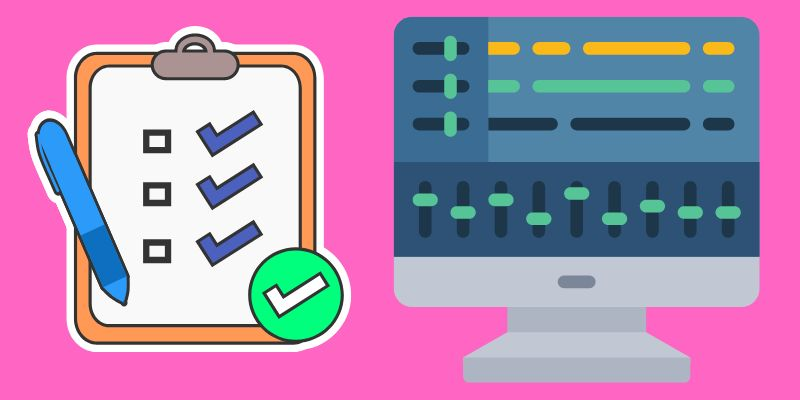
Best Free Software Instruments for Music Production
1. Waveform Free
Unique Feature: Its integrated "Modular" environment enables its user to create custom instruments and soundscapes.
Waveform Free is a powerful digital audio workstations that offers a comprehensive set of features for music production. This free music making software for beginners boasts a sleek and modern user interface. It comes with a customizable layout and intuitive workflow that makes it easy to navigate and use. Besides, it delivers a rich collection of virtual instruments, including synthesizers, drum machines, and samplers. This allows you to create a diverse range of sounds and experiment with different styles of music. Plus, with its MIDI, audio tracks and adding voice over capabilities, Waveform provides a complete solution for recording and arranging your musical ideas.
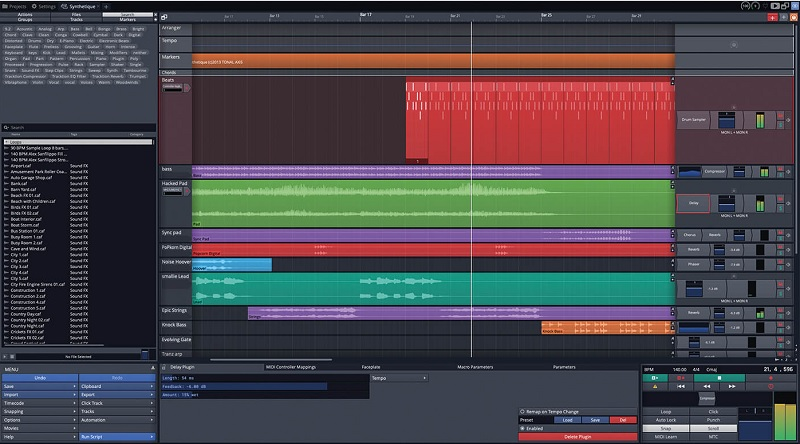
- This music creation software also has advanced automation tools for precise control over your tracks.
- It also supports popular audio formats and plugin standards, ensuring seamless integration with existing setups.
- The Waveform community is active and supportive, with readily available forums, online tutorials, and user-contributed resources.
- It imposes restrictions on the number of tracks, audio/MIDI editing capabilities, or project length.
2. LMMS (Linux Multimedia Studio)
Unique Feature: The Beat + Bassline Editor allows you to easily make complex beats and basslines.
Another of the best music production software you can use is Linux Multimedia Studio, also known as LMMS. While this free song making software is primarily designed for Linux systems, it also has versions available for Windows and macOS. This tool allows you to create music compositions using synthesizers, samplers, and other virtual instruments. Additionally, this free DAW supports MIDI controllers and input MIDI tracks to help you fully express your musical creativity. Aside from MIDI tracks, this tool also supports various audion tracks, including WAV, FLAC, and Ogg Vorbis.

- This professional music production software comes with an intuitive interface where the buttons and controls are easily accessible and organized.
- It has an active online community for support and resources, and it's completely free.
- It undergoes regular updates and ongoing development to ensure stability and add new features.
- This best software for making music occasional crashes may occur, especially with complex projects.
3. Logic Pro
Unique Feature: Its Alchemy synthesizer and Drummer tracks generate realistic drum performances.
This tool is exclusive to macOS. Logic Pro is optimized for Apple’s ecosystem, delivering seamless integration with macOS and iOS devices. The interface of this music making software for PC is customizable, allowing users to arrange and resize windows according to their preferences; in line with that, it offers a Smart Controls feature, which lets users manipulate multiple parameters like volume, EQ, and effects with a single click. Moreover, it turns your Mac into a recording studio with its extensive collection of built-in instruments, effects, and plugins. Its effects include reverbs, delays, compressors, and more, making it a great contender for professional music production.

- Its Flex Time and Flex Pitch features provide powerful tools like pitch correction and timing adjustments.
- This tool also offers multiple tracks to accommodate complex music compositions, allowing Mac users to organize and mix their tracks easily.
- The music production software free version presents powerful features, such as multi-channel surround sound mixing.
- The paid version of Logic Pro can be quite expensive for some users.
4. FL Studio
Unique Feature: Its step sequencer allows for quick and intuitive beat-making.
When it comes to free music production software, FL Studio is a popular choice among producers. It enables users to create complex arrangements of mix tracks, unlimited MIDI, and automation clips. FL Studio has a straightforward interface featuring a customizable layout with drag-and-drop functionality. The interface of this easy to use music making software is divided into multiple windows, including the Playlist, Piano Rolls, Mixer, and Browser, providing easy access to various production tools and features. Like the other free DAWs, it is also equipped with pro tools and features such as audio recording, editing, and mixing tracks.

- This free music production software supports diverse file formats like WAV, MP3, and MIDI, extending the capabilities of this free song making software.
- Its Piano Roll editor integrates with the FL Studio workflow, allowing for seamless MIDI editing and manipulation.
- The software has a robust set of plugins, which includes virtual instruments, built-in effects, and samples.
- The software can be resource-intensive and require a powerful computer to run smoothly.
5. Cakewalk by BandLab
Unique Feature: Its integration with BandLab creates a seamless collaboration platform for musicians.
Next on the list of music production software is Cakewalk by BandLab. One of its flagship features is its ProChannel, which showcases all the tools and effects needed for professional music creation. These include compressors, equalizers, and saturation tools to enhance the sound. Cakewalk by BandLab also offers unlimited tracks and MIDI editing and composition tools. These allow users to compose intricate melodies and harmonies to bring musical ideas to life. Further, it supports VST plugins, allowing users to expand the software's capabilities with a wide range of third-party effects and instruments.
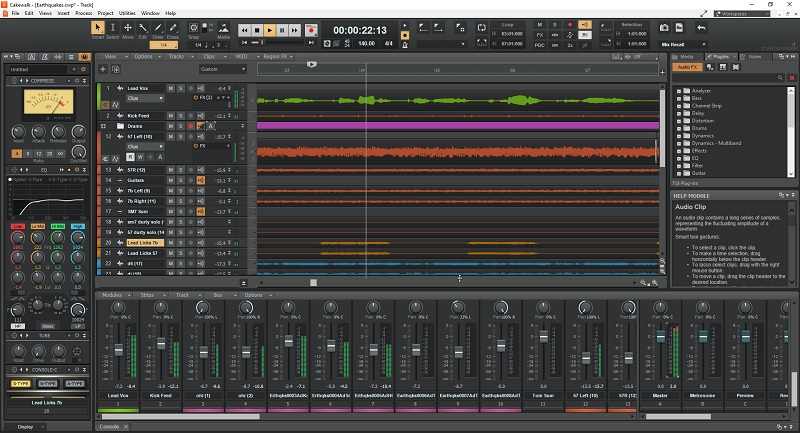
- It also excels in mixing and mastering tracks with its time-stretching algorithms and advanced audio editing features.
- The tool's Melodyne feature allows users to correct pitch inaccuracies and adjust timing in vocal and instrument recordings.
- Its dedicated user community and extensive support from BandLab make it a reliable and well-supported software option.
- Exclusive to the Windows platform, limiting accessibility for users on other operating systems.
6. GarageBand
Unique Feature: Its unique touch-friendly controls on iPad and iPhone enable users to create music on the go. Meanwhile, iCloud support allows for project synchronization across different Apple devices.
This music production software is popular because of its appealing layout, enabling users to navigate the sound design effortlessly. Despite being free software, GarageBand offers a range of features for music creation. Its built-in digital instruments are composed of realistic and high-quality virtual instruments, ranging from guitars and drums to synthesizers and orchestral instruments. Besides, its advanced features such as MIDI editing, automation, multi-track, and availability of analog mixers control make it an industry standard free software. Additionally, it supports third-party plugins and instruments in the Audio Unit (AU format), expanding its functionality.

- The software utilizes efficient resource management techniques to optimize CPU and memory usage, ensuring smooth playback and recording.
- GarageBand is free to macOS and iOS users and includes every new Mac and iOS device purchase.
- It offers many premade loops and samples that users can easily incorporate into their songs.
- Limited third-party plugin support compared to some other DAWs.
Frequently Asked Questions
How much storage space do I need for free music production software?n
The storage space required varies depending on the software and the size of your projects. Generally, music production software doesn't require a significant amount of storage, but it is recommended that you have ample space for storing audio files, plugins, and project backups.

Do I need to create an account to use free music production software?
It depends on the software. Some may require you to create an account to access additional features, online storage, or community support. In contrast, others can be used without an account.

Are there any limitations compared to paid counterparts?
Free music production software often has limitations, such as fewer built-in plugins, limited track counts, and restricted access to advanced features. Paid counterparts typically offer more extensive feature sets, additional plugins, and higher track counts, among other benefits.

Can I use free music production software for live playing and performances?
Yes, many free music production software options support live playing and performances. Features such as MIDI support, virtual instruments, and audio effects make creating and performing music in real time possible. However, check the specific capabilities of the software you use for live applications.

Conclusion
In conclusion, the world of music production is brimming with creativity, and the availability of free software options makes it more accessible than ever. From the intuitive interface of GarageBand to the advanced features of Logic Pro, there's free music production software to suit every need and skill level. Whether you're a beginner exploring your musical talents or a seasoned producer looking for cost-effective solutions, these tools offer a wealth of possibilities. So, unleash your creativity and embark on your musical journey today with these top picks for the best free software.