Have you ever found yourself in a situation where you hear a song playing, but you just can't seem to put a name to it? You reach for your trusty Shazam app, but it's not working for some reason, or maybe you just don't have it installed. What do you do? Well, fear not! Other apps out there can help you identify that catchy tune that's been stuck in your head. This article will explore some of the best Shazam alternative apps available on iOS and Android platforms. These apps offer different features, including song recognition, lyrics, and music identification through humming or singing. Whether you're looking for a free app or willing to pay for a premium service, we've got you covered. So, the next time you find yourself humming along to a song but can't quite remember its name, turn to one of these music recognition apps and get your answer quickly! Scroll down to get the best Shazam alternative you can try!
Six Popular Shazam Alternative Apps to Identify Music
Apps similar to Shazam help identify songs. There are six similar song finder apps that offer accurate music recognition and unique features like this article post. Each app will give you a brief overview and help you discover new music. Keep reading this post to explore.
1. SoundHound
Pricing Plan: You can avail its premium version starting at $4.99.
Distinctive Feature: It specializes in recognizing songs through text-to-speech technology.
If you're searching for an alternative to Shazam, Soundhound is one of the top choices. It has features similar to Shazam but stands out with its unique ability to discover music by humming, singing, or typing in lyrics. With its vast database, it can identify almost any song within seconds. The app has a large button on its homepage that helps identify a song. Additionally, the company also offers a standalone Hound voice assistant app. It allows users to search for music, navigate the app, and identify songs. Users can enable the voice control feature by saying, "Hey, SoundHound." Furthermore, SoundHound integrates with YouTube and Spotify, allowing the users to listen to their identified music.

- This app provides lyrics and supports voice commands for hands-free use.
- It can identify songs even without an internet connection.
- Other users have reported the app to be slow and inaccurate at times.
2. MusicID
Pricing Plan: This app offers a free service to recognize and stream songs.
Distinctive Feature: It allows the creation of personalized playlists based on music preferences.
If you're looking for a top-notch music identification app, MusicID is worth checking out. It's so good that it can outdo even Shazam on its best day. The app is swift at identifying songs - simply tap on the microphone button within the app to get started. Once the song is identified, MusicID will provide you with all the details about the song, including YouTube videos and similar songs. You can even purchase the song directly from the app through iTunes or Amazon and share information about the amazing song with your friends. The interface is clean and easy to use, with just the suitable options available to users.
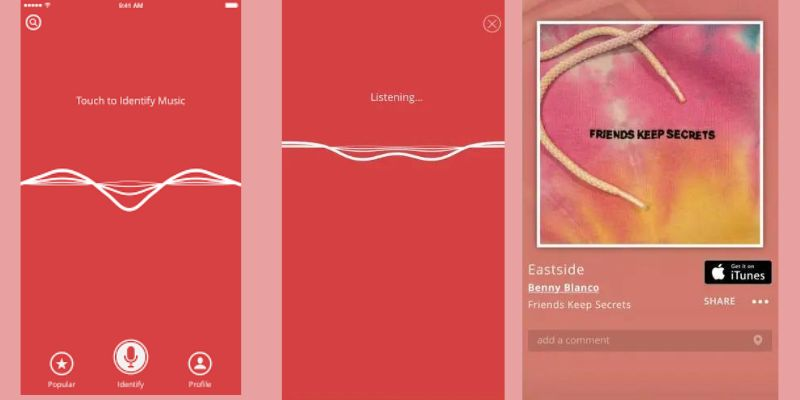
- The app is faster and more accurate than Shazam.
- The app also provides lyrics for the recognized song, allowing users to stream the song on Spotify or YouTube.
- Lacks some features like voice commands and integration with other popular music streaming services.
3. Soly
Pricing Plan: The app is free to use, but there will be ads after identifying five songs.
Distinctive Feature: It provides a song history and rating chart on your profile.
Soly is a music identification app available only on Android. It is one of the excellent apps like Shazam. The app has a straightforward and colorful interface. Once you open the app, you will see the "Identify" option in the center of the screen. Tapping on it will connect Soly to ACRCloud's database to identify the song for you. After identifying music, Soly offers you the option to stream the song on YouTube or share it with others via third-party apps. Soly also provides additional features like finding lyrics and generating them, but they are less reliable than the identification feature. However, one downside of using Soly is encountering many ads. Therefore, if you prefer to avoid seeing ads, this app may not be suitable for you.
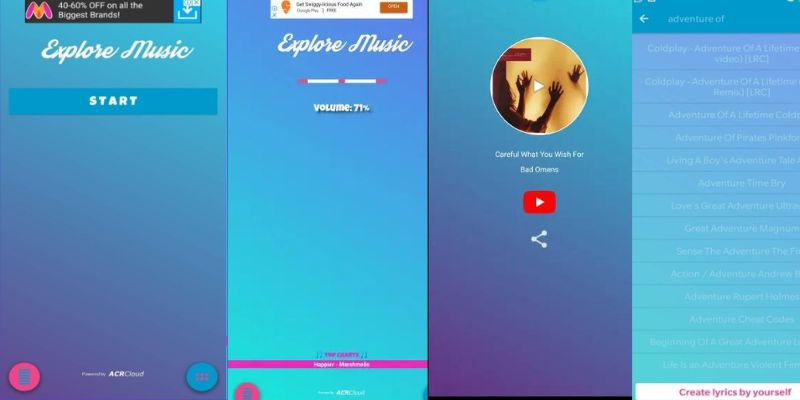
- Take control of your playlists by enabling manual management.
- By accessing your preferences at any time, you can keep your lyrics and recordings within reach, allowing you to stay organized and productive.
- This software has limited capabilities in creating detailed and intricate lyrics. It is more appropriate for simple songwriting and lacks advanced features and tools.
4. Musixmatch
Pricing Plan: The premium option is available for $19 to $119 annually.
Distinctive Feature: It holds one of the largest lyrics databases, with millions of songs available.
Not only is it a fantastic tool to play music, but it also can recognize songs. Musixmatch has partnered with Spotify to offer song lyrics within the service. Additionally, Musixmatch has developed a standalone app that highlights lyrics and can recognize songs. One of the things that sets Musixmatch apart is its vast song title and lyrics database, one of the largest in the market. With its "Identify lyrics" feature, you can quickly identify any song and sing along with live lyrics. But that's not all - you can also use the app to create LyricCards and explore artist biographies, including their latest and top tracks. With Musixmatch, you will never have to worry about not knowing the lyrics to your favorite songs again!
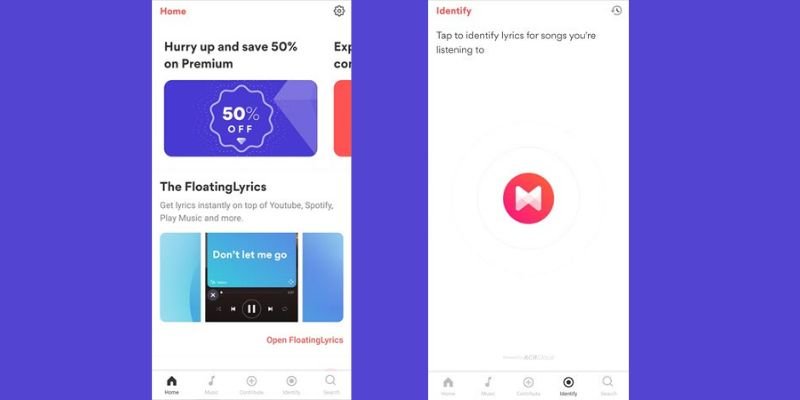
- It offers a karaoke-style lyrics feature that enables you to view them on any screen and resize the lyrics window.
- The new version features an improved sidebar, smoother screen transitions, and a polished interface.
- The lyrics of the song might be inaccurate and of poor quality.
5. Deezer
Pricing Plan: Its premium plan costs $11.99 per month and $107.99 annually
Distinctive Feature: It has a vast library of over 56 million songs to choose from.
Deezer is not just a music streaming service. It is one of the Shazam like apps that can also recognize music. With advanced audio recognition technology, Deezer can identify songs in real-time, making it the best music recognition app. You can explore this ability in the app, which also allows you to connect with your friends on other platforms like Spotify, Apple Music, and YouTube. The music recognition feature of Deezer is powered by advanced algorithms that analyze audio signals, providing accurate identification results. The tool can recognize music from various sources, including live performances, radio broadcasts, and TV shows. Additionally, Deezer allows users to add recognized songs to their playlists or music library, making it easy to access their favorite tracks offline.
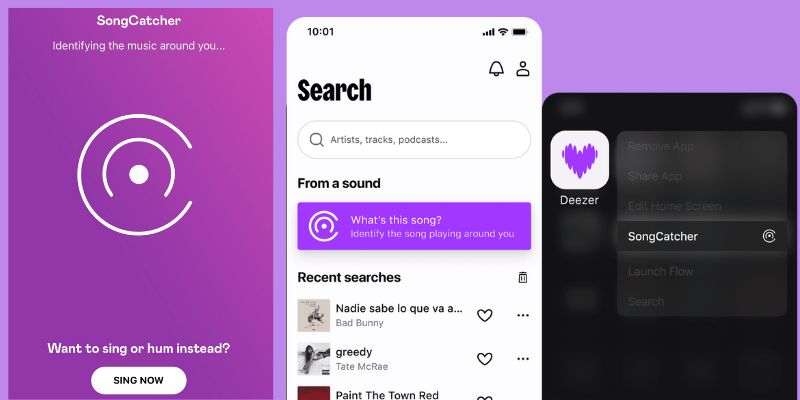
- It offers an automatic translator to translate lyrics into your default language easily.
- It enables you to create a personalized playlist and listen to it offline.
- Its free version is heavily ad-supported and can interrupt the user's listening experience.
How to Save Your Favorite Track from Music Recognition App
If you have found a favorite track using Shazam alternatives, you can easily save it offline using Aqua Tune. This software supports over 1000 popular streaming sites to download lossless music, such as YouTube Music, Musixmatch, and Vimeo. Aqua Tune supports all the hottest music genres, including Pop, Classical, Bass, Country, etc. Furthermore, it allows you to download high-quality songs ranging from 128K to 320K for an enhanced listening experience. You can download multiple songs or even entire playlists. Additionally, this music video download software comes with its own built-in Music Player. It is perfect for collecting your favorite Apple music tracks offline. Follow the steps below to learn how to use Aqua Tune.
Try it for Free
Step 1 Copy the Link of Song
Before you begin, download the file installer of Aqua Tune and run it on your computer. Follow the prompts for the successful installation. Once completed, launch the app and explore its features.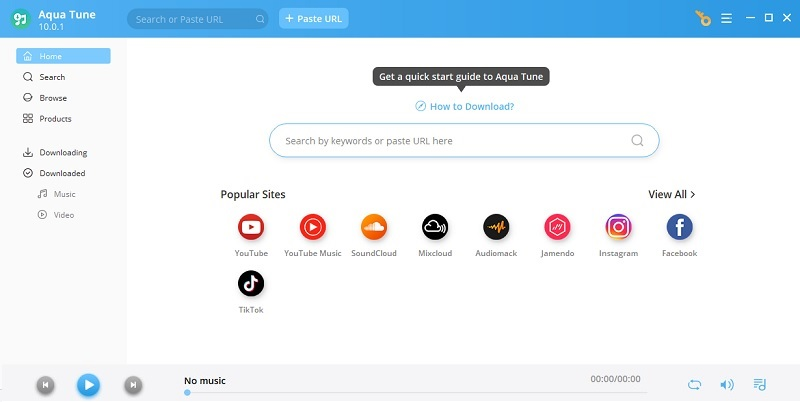
Step 2 Search Your Favorite Song to Download
You can use the built-in browser in the tool to find the song you like. You can open YouTube or other music streaming platforms to search for the song you have recognized using a Shazam alternative app. Once you have found the song, play it to initiate the download process.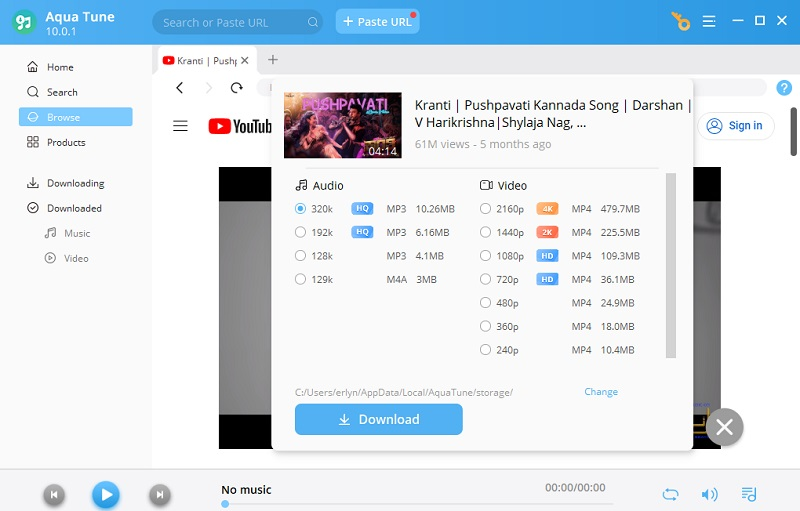
Step 3 Download and Play the Song Offline
To download your favorite song, click the "Download" icon on the bottom right of the tool. The tool will pop up a dialogue box with various output options. Select the highest available resolution in MP3 format, then tick the "Download" button to start saving the file to your local device. Once the download is complete, you can listen to your song offline anytime.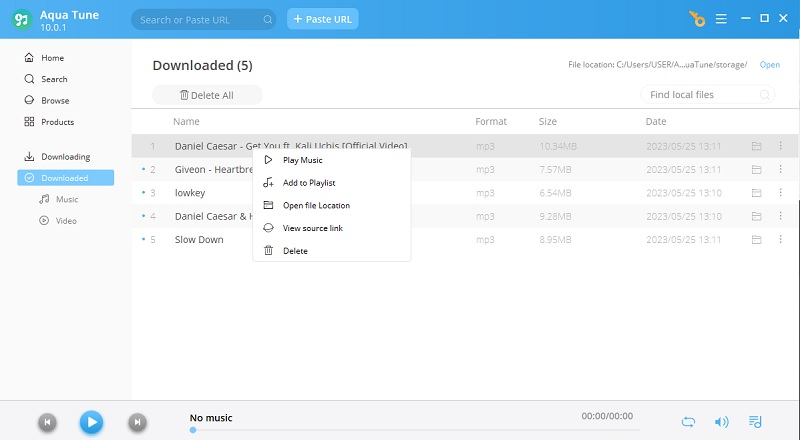
Conclusion
Shazam is one of the famous music identification apps, but other options exist. We've explored some of the best Shazam alternatives, including SoundHound, Musixmatch, musicID, Soly and Deezer. Each alternative offers unique features that can enhance your music discovery experience. Additionally, suppose you want to download these other apps and use them offline. In that case, you can easily do so by visiting the official website of AceThinker Aqua Tune and downloading the software onto your device. We hope this article has helped you find a suitable alternative to Shazam. You can also visit this article page to have a great music video download experience and save your favorite tunes.
