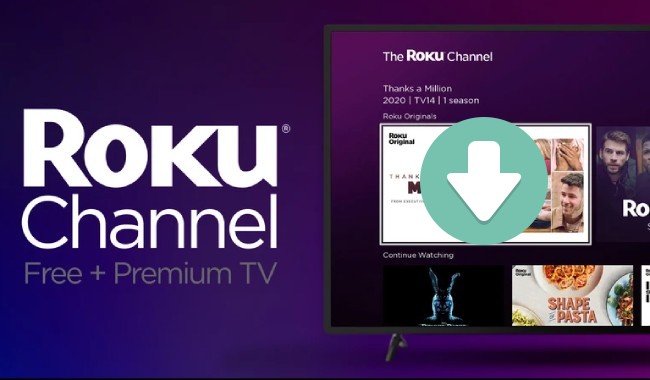
Easily Enjoy Roku Channel Video Offline
Downloading the on-demand videos from therokuchannel.roku.com. is not a task anymore. Roku Channel Downloader makes sure you never miss your favorite videos with its amazing features, including:
- Download videos with up to 1080P resolution from the Roku Channel
- Download and store Roku Channel TV shows and movies as MP4/MKV files
- Download particular audio tracks and subtitles from Roku Channel videos
- Save subtitles as external SRT/SUP files or incorporate them within the output video file
Review of the Best Roku Channel Downloader
CleverGet Roku Channel Downloader
Best for: Downloading Roku Channel Videos with selected audio tracks and subtitles to watch offline.
With CleverGet Roku Channel Downloader, you can access all kinds of premium entertainment available on therokuchannel.roku.com. As a specialized Roku Channel video downloader, it can download movies, TV series, and other on-demand content from therokuchannel.roku.com to MP4 or MKV files with up to 1080P resolution in the blink of an eye. It also downloads specific subtitles and audio tracks to offer maximum convenience. You may freely play and watch Roku Channel movies and TV series offline without unwanted advertising. Here is a step-by-step guide to installing and using Roku Channel Downloader.
Step 1Install CleverGet Roku Channel Downloader
The first step is to install CleverGet Roku Channel Downloader and set it up on your device. Make sure to get the version that works with your computer's operating system. Please note that the CleverGet Roku Channel Downloader is an integrated part of the CleverGet range of programs.
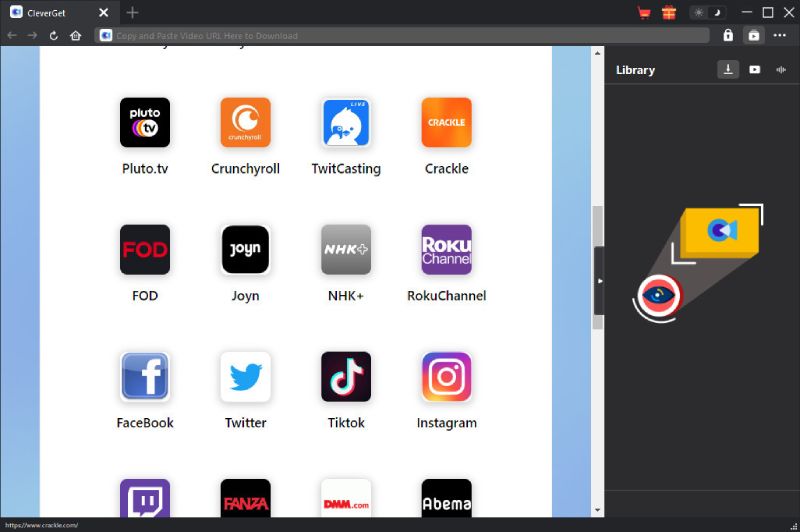
Step 2Define the Destination Folder for Output
To access the CleverGet settings, click the three-dot menu bar in the right corner of the software. Change the program's UI language, appearance, maximum download tasks, and more in the "General" tab's "Save Video To" box and other settings. If you save movies from the internet, you can go to "Create subdirectory for each module" checkbox and organize them in terms of module. Last but not the least, don’t forget to click the "Save" button.
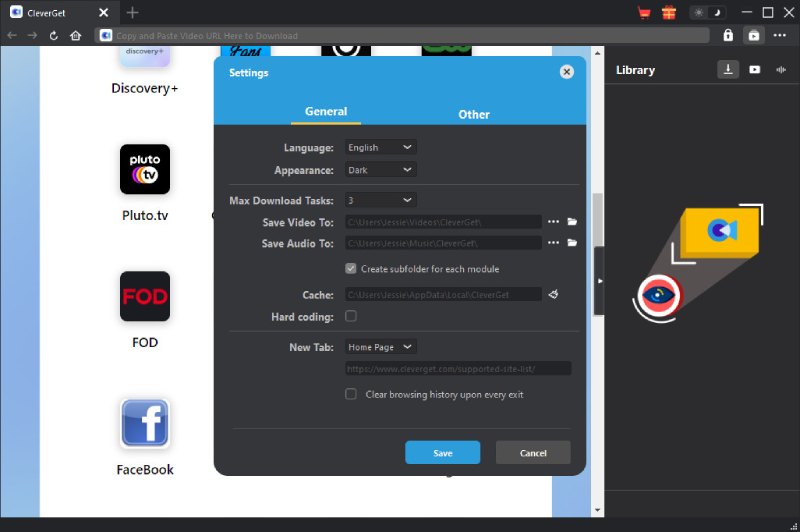
Step 3Navigate and Play Roku Video
Launch CleverGet, navigate to the rokuchannel.roku.com, and look for the video you want to download. Start watching the video you intend to save. If you need to access your account information within CleverGet, log in.
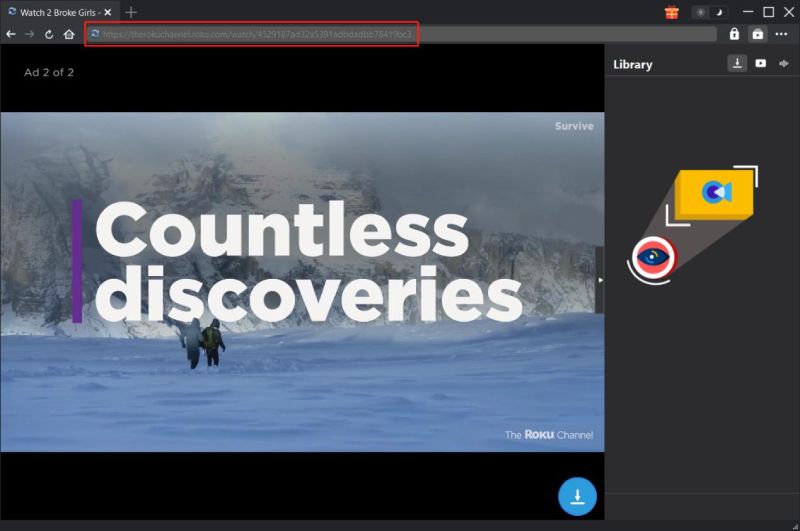
Step 4Pick a Video, and Save It to Your Computer
Click the "CleverGet Roku Channel Downloader" download icon in the lower right corner once you have played the desired Roku Channel video. Suppose CleverGet Roku Channel Downloader can decode the video. In that case, it will present the user with a "Download" interface detailing the various video quality settings, frame rate possibilities, and file size configurations that are all potentially accessible for download. If you want to start downloading videos from therokuchannel.roku.com, select one and then click the blue "Download" button.
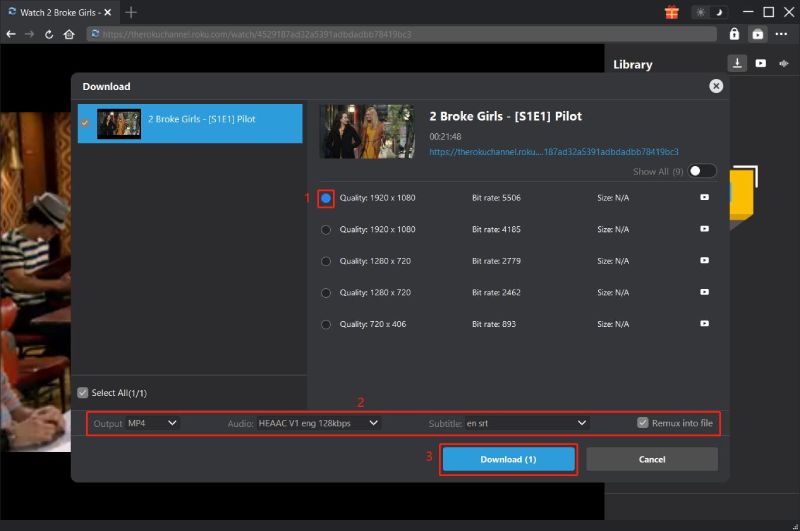
Step 5Analyze the Downloading Operation
The "Downloading" tab on the sidebar of CleverGet shows the current download status. You can stop a downloading activity or remove it at any time.
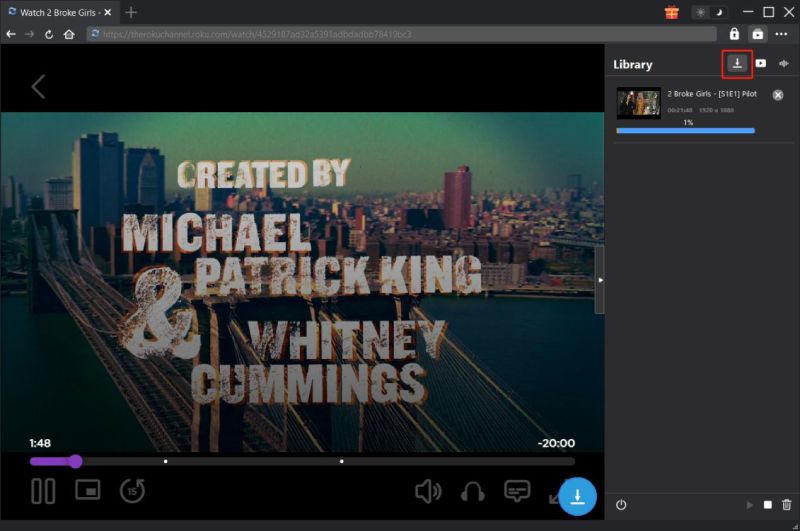
Step 6Verify the Videos You've Saved from Your Favorite Roku Channel
As soon as the download finishes, the "Video" page will open to display the downloaded panel. To open the file in your default media player, burn it to a disc, delete it, or view the source website, click the "Play" button on the downloaded file icon.
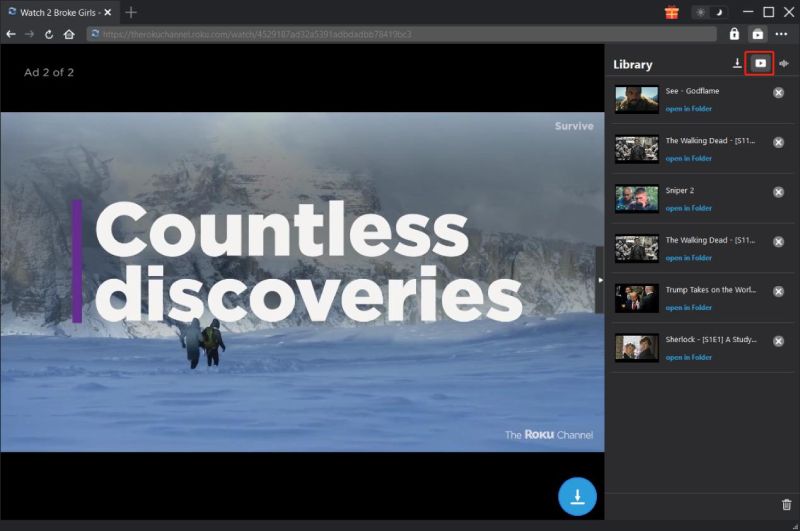
StreamFab
Best for: Streaming videos in 1080p resolution with an AC3 5.1 audio track are now accessible from the Roku Channel.
Using StreamFab downloader, you can download content from the Roku channel on both Windows and macOS computers. This is impressive software that offers a solution to download content from various streaming services in clear HD quality.
Key Features
- Download high-quality videos, up to HD 720p or even Full HD 1080p resolution
- Download MP4 video files with EAC3 5.1 audio track
- Download several videos at a rapid rate
- Save metadata information alongside the video
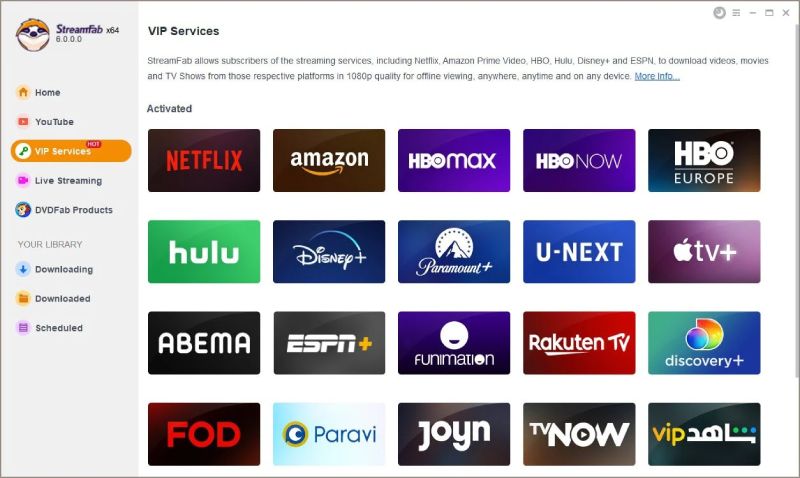
FlixPal
Best for: FlixPal Roku Channel Downloader provides limitless batch downloads with GPU-accelerated speed and no time restrictions on the accessibility of downloaded files.
FlixPal is another remarkable program that solves the problem of downloading high-definition material from streaming sources. There are a few customizable settings and support for over a hundred streaming providers and video-sharing websites.
Key Features
- You won't miss a single detail of the drama and enjoyment in resolutions ranging from 720p to 1080p
- You can construct and manage your media library with the help of FlixPal Disney Downloader. It allows you to download your entire series as a single batch of files
- You can choose the language of your subtitles and audio before downloading your file
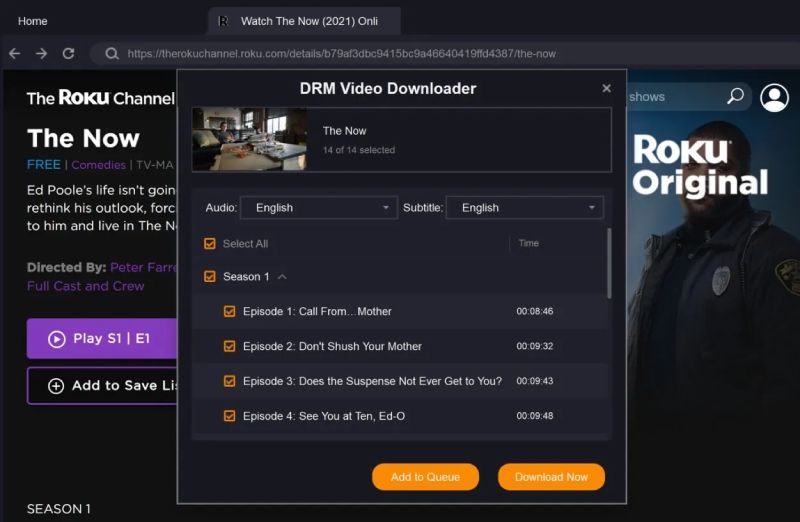
Verdict: After using all the above-mentioned Roku Channel Downloaders, we've concluded that there is no better tool than CleverGet Roku Channel Downloader. It offers the highest quality, best speed, multi-language audio/subtitles, and access to downloaded videos on any device you want.
About CleverGet Roku Channel Downloader
CleverGet is the industry’s no.1 video downloader, specially designed to allow users to download every kind of content from the Roku channel, on their Windows and macOS computers. It offers several unique features and should be your ultimate choice to download Roku channel videos to your local files for offline viewing.
 Download Up to 1080p Video
Download Up to 1080p VideoAs we all know, video quality matters the most in terms of providing a better viewing experience. CleverGet ensures to deliver quite an impressive video quality every time you download any file from Roku channel. You can download your favorite on-demand videos from Roku channel in Full HD 1080p or HD 720p quality and that too with ultra-fast lightning speed.
 Save Videos in MP4/MKV Format
Save Videos in MP4/MKV FormatTo make sure that the downloaded Roku channel video can be played on whatever device you use, CleverGet provides you the option to save your videos into MP4 and MKV formats. As these are the most widely-accepted file formats, it means that your downloaded videos can easily be played on almost all media players, smartphones, tablets, and others.
 Retain Audio Tracks & Subtitles
Retain Audio Tracks & SubtitlesGetting subtitles along with the videos makes it a lot easier for those who want to understand the content better. For that, CleverGet Roku channel downloader offers a couple of options to either download subtitles as extended SRT format files or remix them directly into the video you're downloading.
FAQs
The Roku channel is free to use; however, you will need to pay for additional premium channels. The cost of premium varies from channel to channel, which you can check on the website. Alternatively, you can use Roku channel downloader to bypass this limitation and download your favorite videos from unlimited offline viewing.
Navigate to "Task Manager > Details" and look for the "xdl.exe" file on your machine. Delete the current installation of CleverGet and try again.
No, you cannot download Twitcasting videos from their official website. You can only view and watch videos on their webpage, but they don't offer a downloading service for the video uploaded on this platform. You can download these videos using the most reliable video downloader CleverGet.