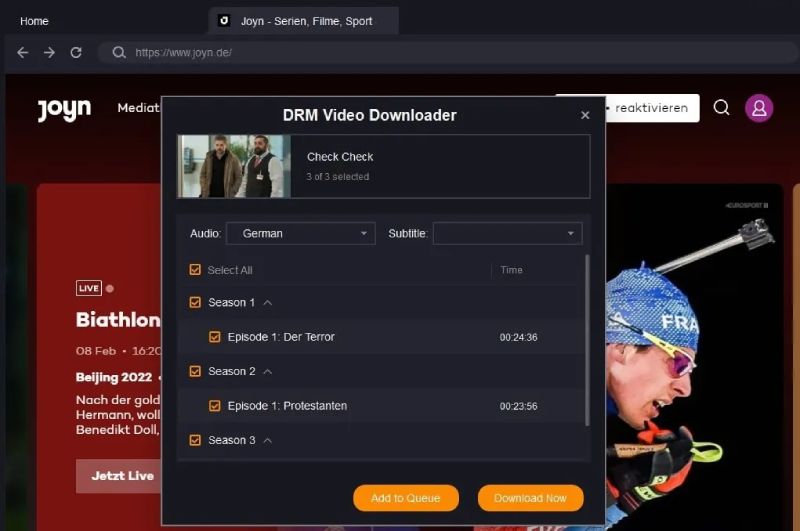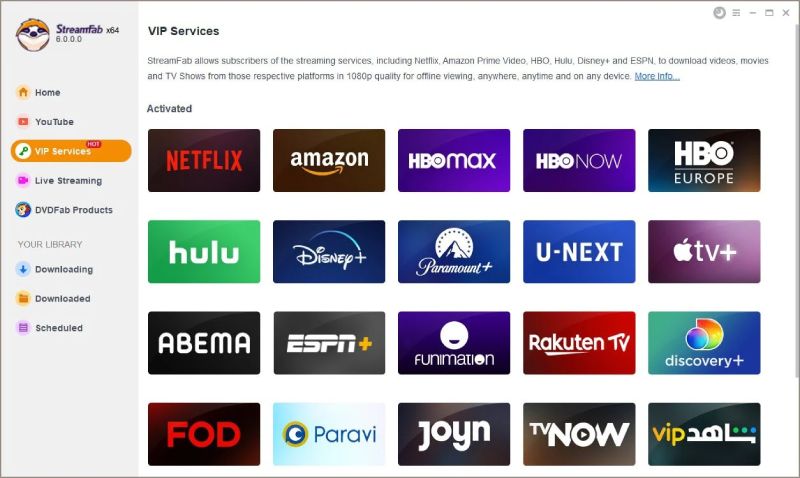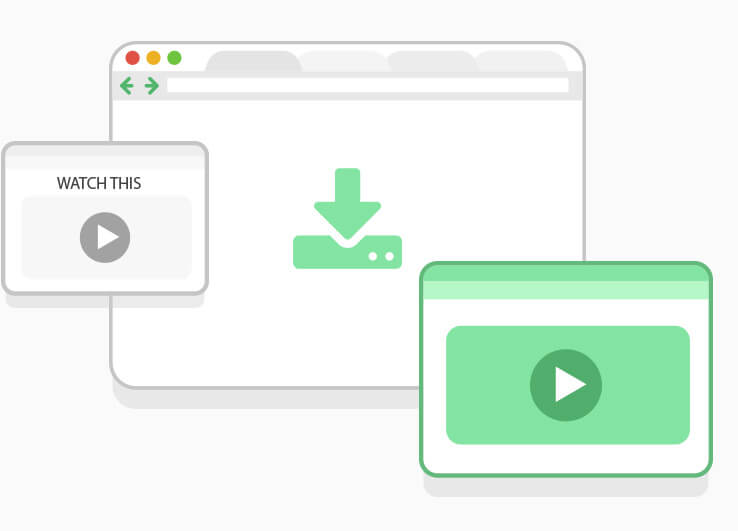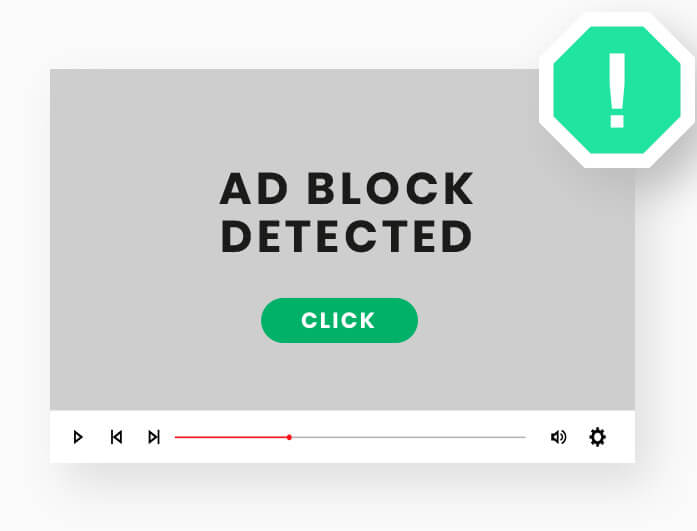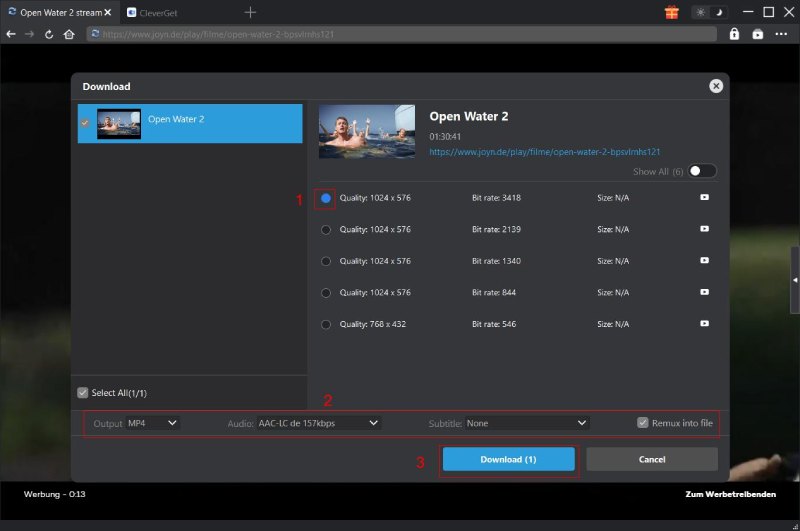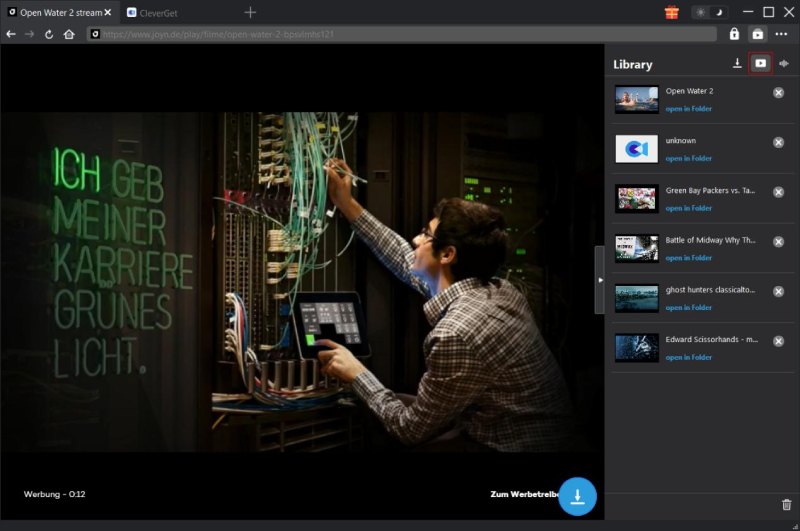Review of the Best Joyn Video Downloader
1/3
CleverGet Joyn Video Downloader
An All-in-One Downloader for UHD Video Downloading Without Any Limits
Best for: Downloading any High-Definition (HD) Video from the Joyn website, including TV shows, movies, sports, and even live TV at lightning speed.
Top Feature: The tool is reliable in downloading Joyn videos in 4K quality for a cystal clear viewing in any wide screen and devices.
Joyn is a cross-channel media streaming network that provides a wide variety of free content, including live series, TV channels, documentaries, media libraries, films on demand, and sports content. Many users want to download HD videos on-demand from Joyn.de but don't know how. CleverGet Joyn Video Downloader is the ultimate solution. It is a comprehensive Joyn video downloader software that can effortlessly download videos from Joyn.de to MP4/MKV files with chosen subtitles and soundtrack tracks.

A Simple Software For Swift Download Speed That Can Handle Mulitple Videos
Best for: Streaming your favorite shows online while simultaneously downloading in the background.
Top Feature: It allows you to easily download any video from any website without worrying about your location or downloading any VPN.
BBFly Downloader is a unique tool that can download videos from various websites, including Joyn.de. If you want to watch videos without interruptions, this downloader can help you by erasing the advertising from the files you've downloaded.
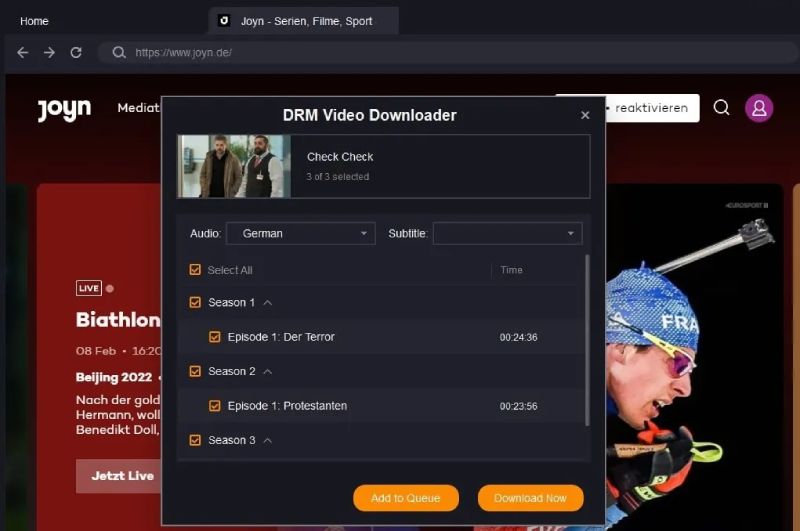
Saves Video with Superior EAC3/AC3 5.1 Audio Input For Better Viewing Experience
Best for: Downloading Joyn videos with AAC 2.0 audio tracks as 1080p MP4 files.
Top Feature: Preserve metadata information such as the cast, video's title, season, cover, etc.
It's a high-quality video-downloading service with a wide variety of options to suit your needs. The StreamFab Joyn Downloader allows users to simultaneously download multiple on-demand titles or a whole episode of their favorite show. Some of the most notable aspects of this software are described below.
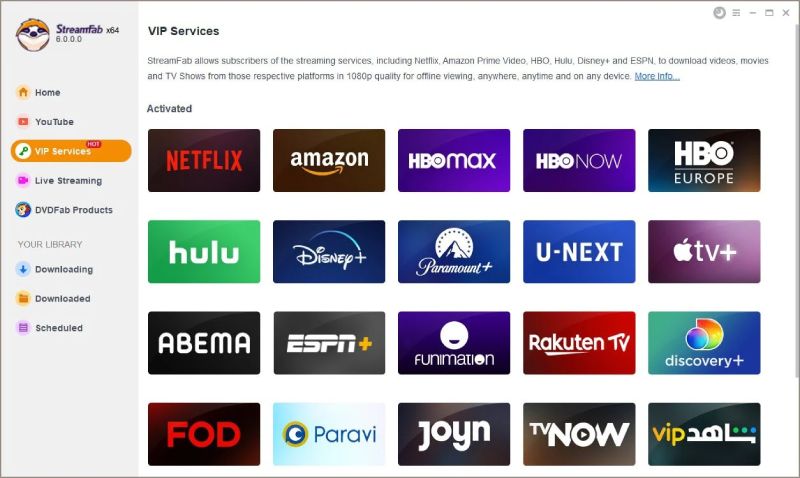
 iPhone Data RecoveryRecover all your iOS data
iPhone Data RecoveryRecover all your iOS data
 iOS System RecoveryFix iOS system issues
iOS System RecoveryFix iOS system issues
 iPhone KitUnlock iPhone screen locks
iPhone KitUnlock iPhone screen locks
 Android Data RecoveryRetrieve data from Android
Android Data RecoveryRetrieve data from Android
 WhatsApp TransferData from iPhone to iPhone
WhatsApp TransferData from iPhone to iPhone