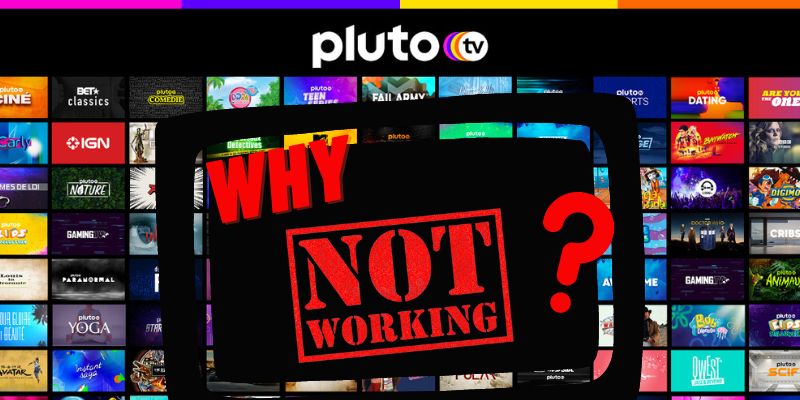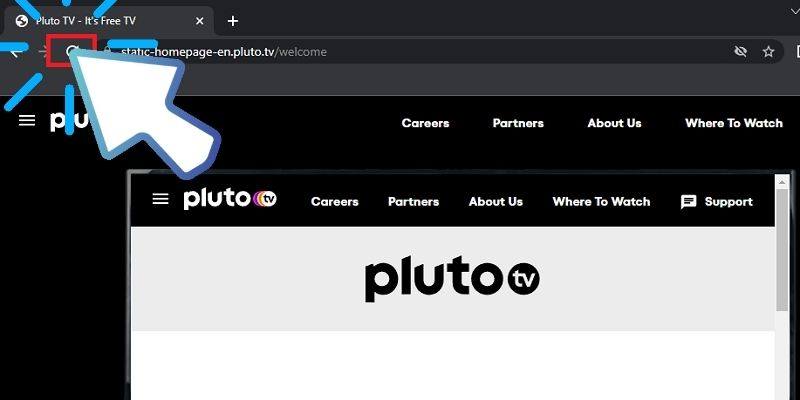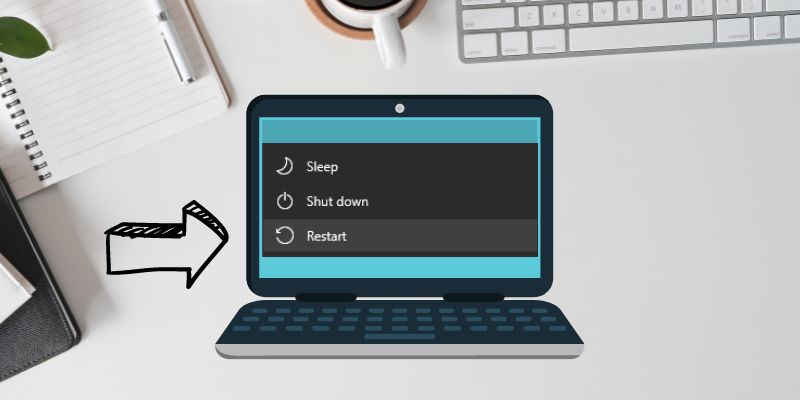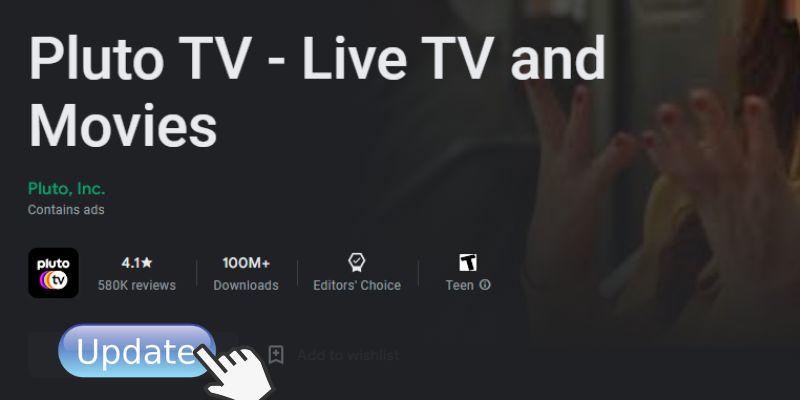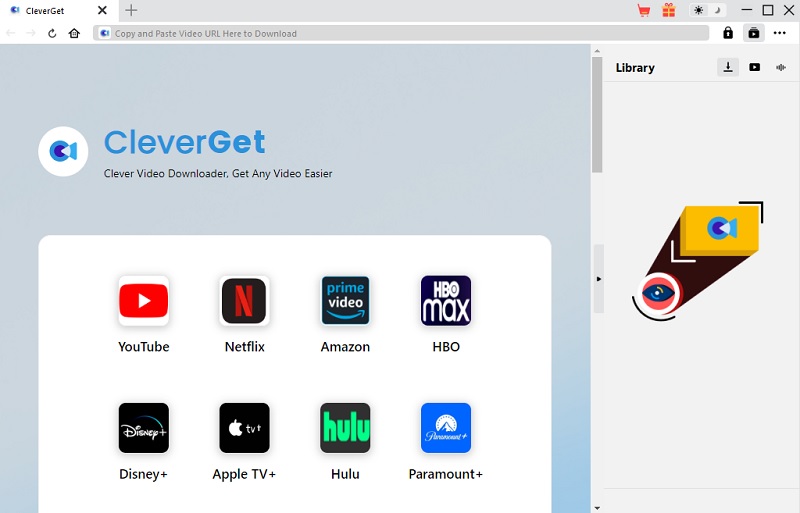Why Is Pluto TV Not Working?
There can be several reasons why Pluto on demand not working for some users. Some common reasons include the following:
- Internet connectivity problems
- Outdated app version
- Device compatibility issues
- Memory or storage problems on the device
- Server downtime or maintenance on the streaming playform's end
- Adblockers or VPN services (location settings) interfering with Pluto TV's functionality
These issues can cause Pluto TV not to work correctly, leading to frustration for users who rely on the service. Now that we have covered some potential causes let's explore how to troubleshoot and fix these issues independently. So you can get back to enjoying free live TV and on-demand content on Pluto TV.
Solutions to Fix Pluto TV Issue
These solutions are more on alternative ways to troubleshoot tips and fix the Pluto TV not working issue. Here are some potential solutions to try if you're experiencing some issues:
2.1 Check Your Internet Connection
Ensure you have a stable and fast internet connection. Slow internet speeds can affect the streaming quality and cause buffering issues, leading to problems with Pluto TV not working and getting stuck in the loading screen. To avoid these issues, reset your router or modem to refresh your connection.
2.2 Restart the app or web page
If you're experiencing issues with Pluto TV, try restarting the app or web page. Sometimes, the app or webpage may have glitches or crashes. Restarting it can help refresh its functionality. Also, it helps you to clear the cache, error codes, and data on the app, which can help improve its performance.
2.3 Restart your device
Another potential solution to fix Pluto TV on demand not working is to restart your device. Restarting your device can help clear any temporary glitches or issues that may be affecting its performance. It is also a quick fix for any memory or storage problems that could be causing the issues on the streaming service.
2.4 Update Pluto TV for app users
If you're using an outdated version of Pluto TV app, it may not work properly or at all. Updating to the latest version can solve most issues and improve functionality. So it is a must to check if there are any available updates for the app on your device.
2.5 Disable Adblockers and VPNs
If you're using adblockers or VPN services while trying to access the streaming application, they could interfere with its functionality. It is recommended to disable them while using Pluto TV app to avoid any conflicting issues that may be causing Pluto TV not working problems. It is also critical to note that some of the VPNs may not be compatible with your app due to geo-restriction. So make sure to use a compatible and trustworthy VPN service if you need to use one.
2.6 Contact Pluto TV Support
If the above solutions do not work, the last resort is to contact Pluto TV support. You can reach out to Pluto TV support through their website or social media channels. They have a dedicated team of support staff who can assist and troubleshoot problems.
Tips: Watch Pluto TV Offline
If you have done all the troubleshooting solutions above and the same issue is still occurring, one of the great options to eliminate the problem of Pluto TV not working is to use CleverGet to watch Pluto TV offline. CleverGet is an excellent video downloader that allows you to download videos from various streaming sites, including Pluto TV. This means you can enjoy your favorite Pluto TV shows and movies without an internet connection. This tool also supports download 4K movies and videos, making it great for those who want to watch high-quality content offline. CleverGet also offers a batch download feature that saves you time by allowing you to download multiple videos simultaneously. It can also convert videos into various formats, making it compatible with different devices. If you're facing issues with streaming Pluto TV and want to watch it offline, using CleverGet is an excellent option.
Try it for Free
Frequently Asked Questions
1. Is there a cost associated with accessing On Demand content on Pluto TV app?
No, Pluto TV's On Demand section is completely free to use. Users are not required to subscribe or pay any fees to access the content available in this section.

2. Does Pluto offer a downloading option?
No, Pluto does not offer a downloading option for its content. However, you can use third-party downloaders like ClverGet to download Pluto TV content easily and watch it offline. This is perfect for those who have limited internet access or want to stream their favorite shows on the go.

3. Can I access Pluto on my Roku TV?
Yes, you can access Pluto TV on Roku device. Pluto TV has a dedicated app available for Roku devices, making it easy to stream content directly on your Roku TV.

4. Can I watch Three's Company on Pluto for free?
Yes, Pluto is a free streaming service, so you can watch Three's Company and other content without any subscription fees. However, the service is ad-supported, so you may encounter commercials during your viewing experience.

Conclusion
Pluto TV is an excellent streaming service offering plenty of exciting free content. But, if you're facing issues with streaming Pluto TV, excellent options like CleverGet can help you download and watch your favorite shows offline. This can be especially useful for those users who want to enjoy their favorite shows without a stable internet connection or while traveling. If you are interested in how to download movies from Pluto using a PC, you can click this link for more information.