 Converting a file container to a different format sounds like a lot of work to some people. But it can be a necessary step to enjoy your favorite content. One common scenario is when you need to download Netflix movies onto your PC and save it in MKV format. You have come to the right place if you want to download Netflix to MKV format on your PC. We will walk you through different methods to download and convert Netflix to MKV. By the end of this blog, you'll have all the necessary information to do this task on your own.
Converting a file container to a different format sounds like a lot of work to some people. But it can be a necessary step to enjoy your favorite content. One common scenario is when you need to download Netflix movies onto your PC and save it in MKV format. You have come to the right place if you want to download Netflix to MKV format on your PC. We will walk you through different methods to download and convert Netflix to MKV. By the end of this blog, you'll have all the necessary information to do this task on your own.
Why Download Netflix To MKV?
It is best to download Netflix on your computer or laptop. This way, you can watch movies anytime and anywhere without relying on the internet. It also allows you to transfer and share the downloaded content with others. But why should you download Netflix to MKV? Well, downloading Netflix to MKV format provides several benefits. MKV is a compatible format that can be played on almost any media player. Also, the MKV format retains high-quality video and audio, which is a great advantage. Netflix MKV download is a smart choice for anyone. It allows users to enjoy watching films offline with a high-quality viewing experience.

Download Netflix Video to MKV - CleverGet
Distinctive feature: This movie downloader that can download high-quality resolutions. It also comes with a feature that can change the file format of the video you need to download.
Price: $79.95 - Lifetime
Netflix is a popular streaming platform that offers various TV shows, movies, and more. Yet, one drawback of this tool is that it does not allow users to download Netflix movies. So how can you download your favorite movies and save them in MKV format? Fortunately, CleverGet is here to help. This tool provides a seamless and easy download of films in the high-quality video up to 4K. It can download many videos simultaneously. It is a great way to download many movies on Netflix. And most importantly, this tool can select the video file container for the file. This tool has many file formats like MKV, MP4 and etc... The tool also preserves the original video quality of the video. This tool wants you to stop worrying about losing details on the video.
Try it for Free
Step 1 Install and Launch the CleverGet
To install CleverGet, you need to get the installer file of the app. Hit the Download symbol on the top of this section. Once you have the file, run it on your computer to proceed with the installation prompt. Afterward, open the app to access its interface.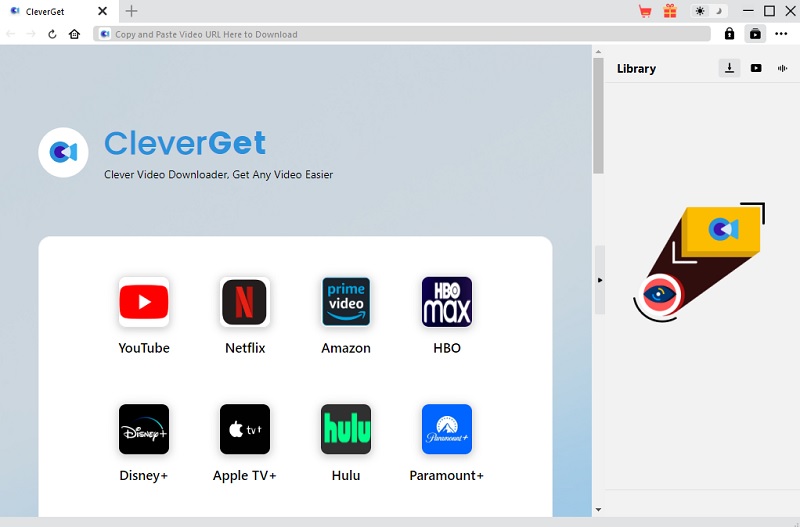
Step 2 Set your File Location
You must click a three-dotted icon on the tool's interface to show the software's settings. Then go to the general settings to select the file location for the video you download on this software. You can set a specific folder to access your downloader movies quickly.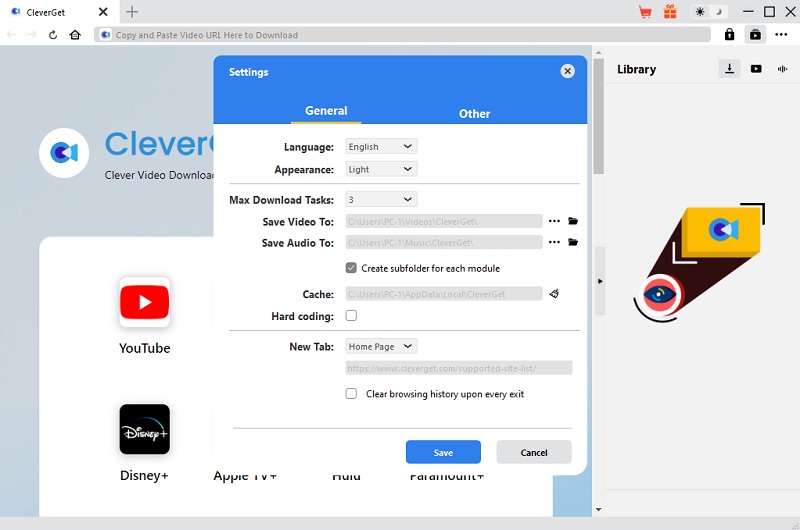
Step 3 Select a Movie from Netflix
After you have set the file location for the downloaded videos, you can select the movie you want to save. Go to Netflix and select a video. Once you decide which movie you want to keep, you must play the film. Then click the Download icon on the right side of your screen.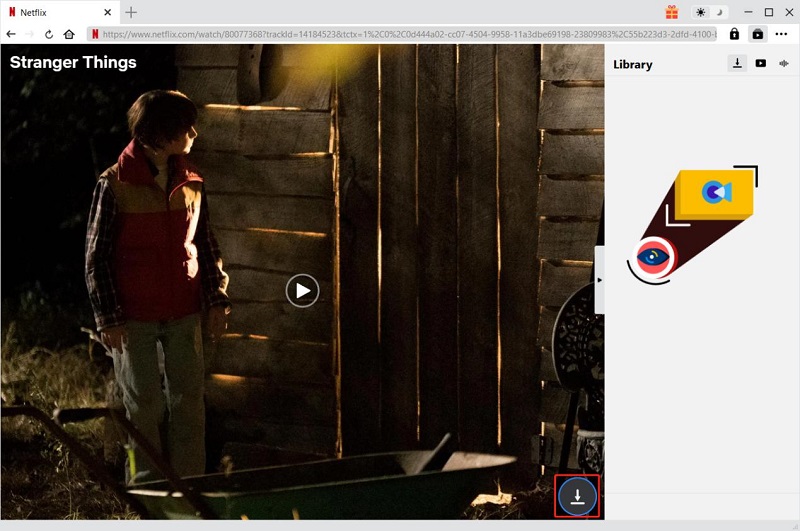
Step 4 Save the Video
After that, a floating window will pop outon the screen. This will help you to pick video quality and the output format you want for the movie you download. Choose the best quality available and select the MKV for the file format of the video. Then, after setting the options, you must click the Download button to keep the video on your PC.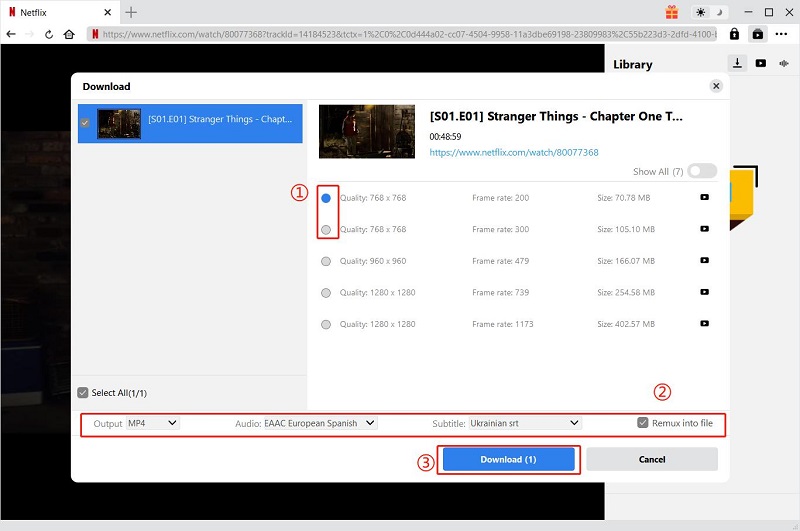
Other Video Downloader and Converter
3.1 EaseUS Video Downloader
Distinctive feature: An alternative movie downloader for Netflix. It can also access different platforms and download videos for offline viewing.
Price: 39.99 - Lifetime
Other options are also available if you want to use another alternative tool. One of these alternative tools is the EaseUS Video Downloader. You can also consider this video downloader in your options for downloading movies. This tool is capable of downloading movies in high-quality up to 1080p. It also supports many output formats, including MP4, FLV, WMV, and MKV. It also can access different online platforms. With the help of this great application, you can download movies and watch them offline. This app is an alternative reliable, and efficient tool for downloading and converting.
- To use EaseUS Video Downloader, download the installer package from their official website. Once downloaded, launch the file installer and follow the screen instruction. These instructions will complete the process.
- After that, launch EaseUS on your desktop. Then, check the search bar where you can access the Netflix platform on the software. Then look for the video you want to save.
- Once you have found the movie, click on the download icon. Then select your preferred video quality on the downloading setting. Also, choose the MKV file for the video format you download. Finally, tick the download icon to save the movie in your local storage.
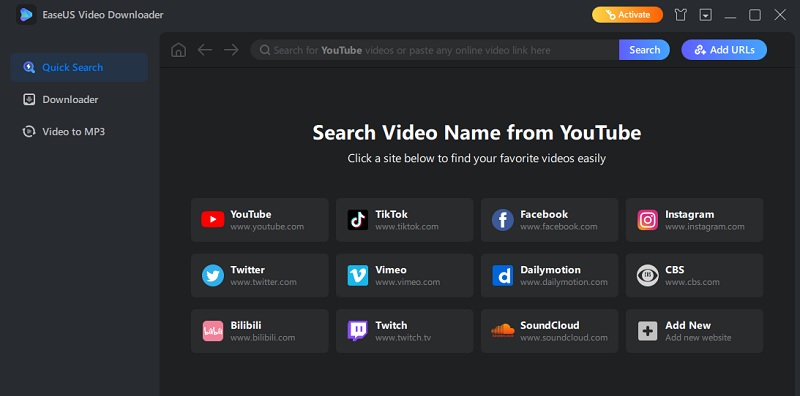
3.2 Wondershare Video Converter
Distinctive feature: It's an application dedicated to video download. It also allows users to save the video they download in various formats.
Price: $59.95 - Lifetime
Next on the list is the Wondershare Video Downloader and Converter. This software allows you to download videos from different popular online platforms. It also allows you to convert the downloaded video from various formats. Furthermore, the Wondershare Video Converter has a user-friendly interface and supports batch conversion. This means you can convert multiple videos simultaneously, saving time and effort. In addition, the software has a built-in media player. This feature allows you to preview videos and audio on the software. This tool is a great option if you are searching for an alternative way to download Netflix to MKV.
- On the first step of using the tool, you must install the tool on your computer. You can get the app from the Wondershare website or other trusted sources. Once you have installed the app, launch it on your computer.
- Then you can download the videos you want to convert using the tool. Go to the video download mode and enable the "download and convert mode" on the right part. Select the MKV as the file container for the video.
- Then, go to Netflix and determine the video you need. Once you have found the movie you want to keep, copy its link and return to the app. After that, paste the URL on the link box and hit the download icon to begin downloading to save the movie.
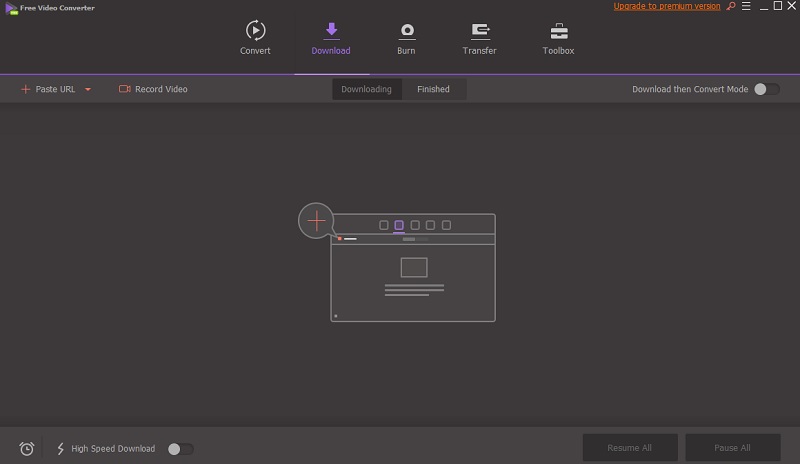
3.3 SaveTheVideo.com
Distinctive feature: It is an online utility that can download Netflix movies. This tool allows you to choose a file container for the video before saving it on your local storage.
Price: Free
The last alternative tool for downloading movies you'll ever need is SaveTheVideo.com. This tool is an online utility that allows users to download videos from various sources. It can access different platforms, including Netflix. If you don't have enough storage or space on your PC, this online tool is perfect for downloading Netflix to MKV. It is also compatible with different browsers. Making this tool a flexible utility for every user. Moreover, the online app supports downloading high-quality movies. You can also save the downloaded video in MP4, AVI, MKV, and more. It is ideal for users looking for a perfect place to download movies online.
- First, open your PC and go to your web browser. Then, type "www.savethevideo.com" on the address bar and hit enter. Once the website loads, you will be redirected to the online tool's interface.
- Next, go to Netflix and search for the movie that you want to save on your local storage. When you have found the video you wish to, play the movie and copy its link on the address bar of Netflix.
- Then, go back to SaveTheVideo.com and paste the copied link from Netflix. After pasting the link, click the "Download" button to process your request. Then you will be presented with a different video format on your screen. Choose the MKV file format. Click the download button again to proceed with downloading to save the video.
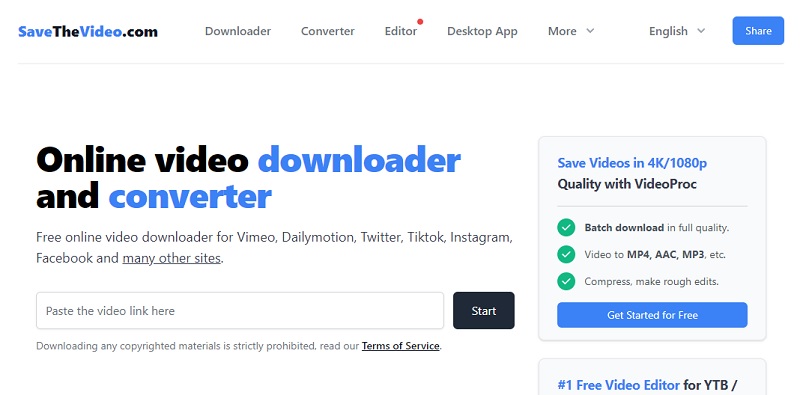
Frequently Asked Questions
1. What is an MKV file container?
The MKV file format is a proprietary video container file. It is commonly used for storing high-quality video content. The MKV file format is based on the MPEG-4 video container. This means it can contain various types of multimedia content. Also, it is specially designed for use on Apple devices such as iPhones and iPads.

2. What is the file format of a Netflix movie?
The file format of Netflix movies is typically in the form of a MPEG-4 (MP4) video. This format is used for video content streaming as it balances file size and video quality. Moreover, it allows for adaptive streaming. This means the video quality can adjust based on the internet speed. You can see this when you watch Netflix movies. The quality may vary depending on your internet connection.

3. What is the best Netflix to MKV downloader?
You can use tons of tools to download Netflix to MKV on your computer. But there's one tool that has outstanding download functionality that you install. The CleverGet tool will provide an easy download and convert file to your desired format. It also can do a batch download, allowing you to quickly collect and save the movies you want to watch offline.

Conclusion
There are tons of ways you can download Netflix movies on your device. But downloading it and then converting the Netflix to MKV sounds impossible. That's why in this post, we discuss some of the effective ways how you can make this task happen. With the help of the tools above, you can quickly download a movie from Netflix and convert it to MKV file format. In addition, if you wish to convert MKV to MP4, visit this link for more details.