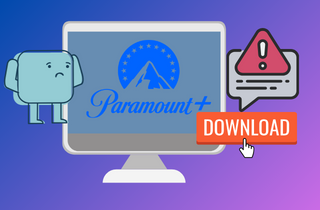 Paramount Plus has acquired plenty of popularity as a streaming platform. It offers its subscribers an extensive catalog of movies and TV shows. One feature that users particularly appreciate is the ability to download content for offline viewing. This enables them to enjoy their favorite shows and movies even when they don't have an internet connection. However, some users of Paramount Plus are currently experiencing difficulties with the downloading feature, commonly referred to as the "Paramount Plus download not working" problem. This issue has become quite concerning for those relying heavily on this functionality to watch their preferred content while on the go. With this, we have compiled six possible solutions to help resolve your problem. Read on to find out these potential fixes and get back to enjoy your downloaded content seamlessly.
Paramount Plus has acquired plenty of popularity as a streaming platform. It offers its subscribers an extensive catalog of movies and TV shows. One feature that users particularly appreciate is the ability to download content for offline viewing. This enables them to enjoy their favorite shows and movies even when they don't have an internet connection. However, some users of Paramount Plus are currently experiencing difficulties with the downloading feature, commonly referred to as the "Paramount Plus download not working" problem. This issue has become quite concerning for those relying heavily on this functionality to watch their preferred content while on the go. With this, we have compiled six possible solutions to help resolve your problem. Read on to find out these potential fixes and get back to enjoy your downloaded content seamlessly.
6 Common Solutions to Download Paramount Plus Successfully
Encountering challenges when downloading Paramount Plus can be caused by various factors. In this case, we will try to resolve these problems concerning the "Paramount Plus not downloading" issue. Follow each suggested troubleshooting method below to help you fix the problem. Figure out the common reasons for this problem and corresponding troubleshooting techniques to address it:
Method 1. Check the Storage Space
If your device doesn't have enough storage space, it can cause the "Paramount Plus download not working" problem. Storage space can be a common issue for many users. It is particular to those who have older devices or have downloaded a large amount of content. To fix this, you can begin by checking the available storage on your device and clearing out any unnecessary files or apps that you longer use. This will free up space and allow Paramount Plus to download HD movie content without issues.
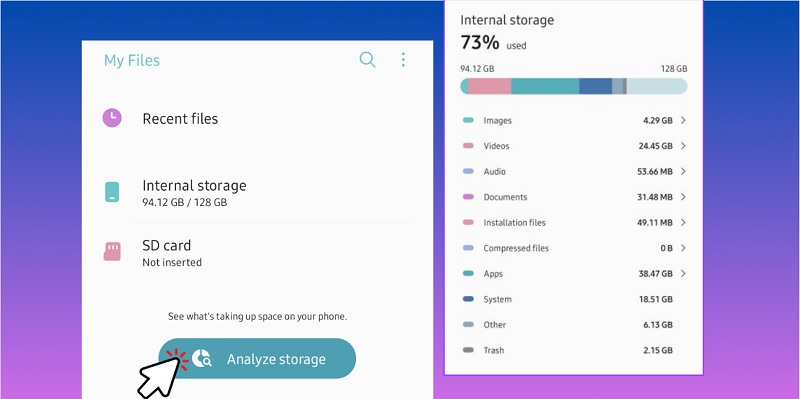
Method 2. Check Internet Connection Issue
Poor internet connectivity is one of the primary reasons behind the "Paramount Plus won t download'' problem. If your connection is unstable or too slow, it can interfere with downloading. To troubleshoot this issue, try restarting your router or connecting to a different Wi-Fi network. You can also try pausing and resuming the download to see if it improves the speed.

Method 3. Update to the Latest App Version
Utilizing an outdated version of the Paramount Plus app can also cause the "Paramount Plus download not working" problem. Regularly updating your app is important to have the latest features and bug fixes. To check if you have the latest version, search your device's app store and search for Paramount Plus. If an update is available, select "Update" to install it. Once the update is complete, try downloading content again and see if the issue is resolved.

Method 4. Clear Cache and Data Storage
Another troubleshooting technique is to clear the cache and data storage of the app. Over time, the app's cache and stored data can become cluttered, causing issues with the downloading process. To clear the cache and data, go to your device's settings and locate the "Apps" or "Applications" section. Find the Paramount Plus app and select it. You can choose the options to clear the cache and data from there. Be aware that clearing the data will log you out of the app. Ensure you have your login credentials handy before proceeding. Once the cache and data storage of the app have been cleared, try downloading content again to see if the issue is resolved.
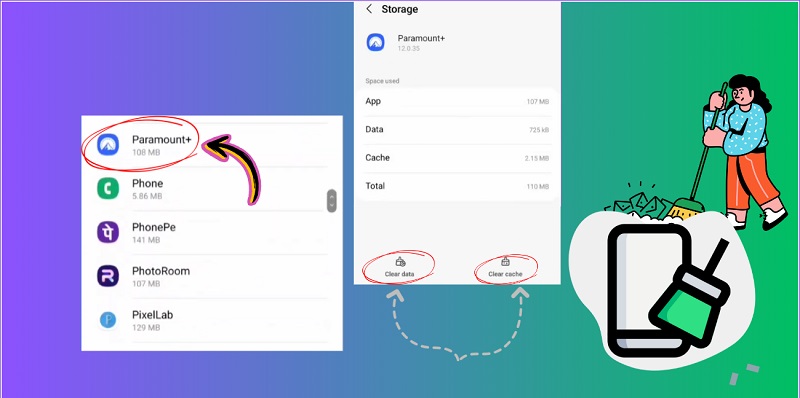
Method 5. Delete Corrupted Downloads
If you are experiencing issues with specific downloads on Paramount Plus, the files themselves may be corrupted. To resolve this, try deleting the problematic download and redoing it. Simply locate the download in the app and select the option to delete or remove it. Then, search for the content again and initiate a fresh download 4K movie clip. This should ensure that you are getting a clean and functional file.
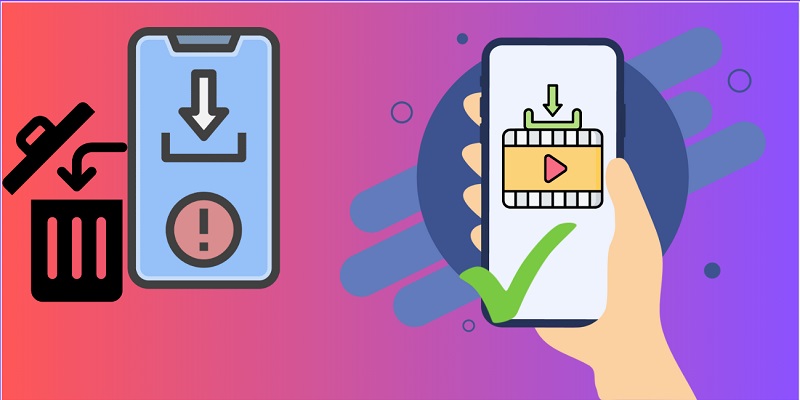
Method 6. Disable VPN Temporarily
Another factor that can contribute to the problem is the use of a VPN. If you have an enabled VPN on your device, it may interfere with the downloading process. It can also cause connectivity issues. To troubleshoot this, try disabling your VPN temporarily and then attempt to download content from Paramount Plus again. If the download works without the VPN, the VPN is likely causing the interference. In this case, you may need to adjust your VPN settings or consider downloading content without the VPN enabled.

Download Paramount Plus Video with AceThinker CleverGet
If you're having trouble about “"Paramount Plus app won t download on Samsung TV '', acquire AceThinker CleverGet, a powerful movie downloader tool. This software is designed to help you quickly get your favorite movies or TV series from Paramount and other streaming sites. CleverGet can download movies from over 1000+ movie streaming sites. It includes Paramount Plus, Netflix, Disney Plus, and Hulu. Its built-in browser feature lets users visit the streaming service directly on the tool. The user interface makes it straightforward to browse the movie site you are looking for and initiate the downloading process. You don't have to worry about video quality because the tool can download 1080p up to 8k resolution. This software offers a complete package that allows you to download a series of movies in batches. The download speed is dependent on the length of the movie you are downloading, but it can handle large files. The software costs $219.95 for a lifetime subscription and provides a great experience for on-the-go movie watching.
Try it for Free
Free Download
Windows 8/10/11
Secure Download
Free Download
Mac OS X 10.15 and above
Secure Download
Step 1 Install and Launch Paramount Downloader
First, you need to download and install AceThinker CleverGet on your computer. Select the appropriate file installer based on your operating system, either Windows or Mac. Once the installer has been saved, run it on your computer and follow the prompts to complete the installation. After installation, launch the software and access the main interface to start using it.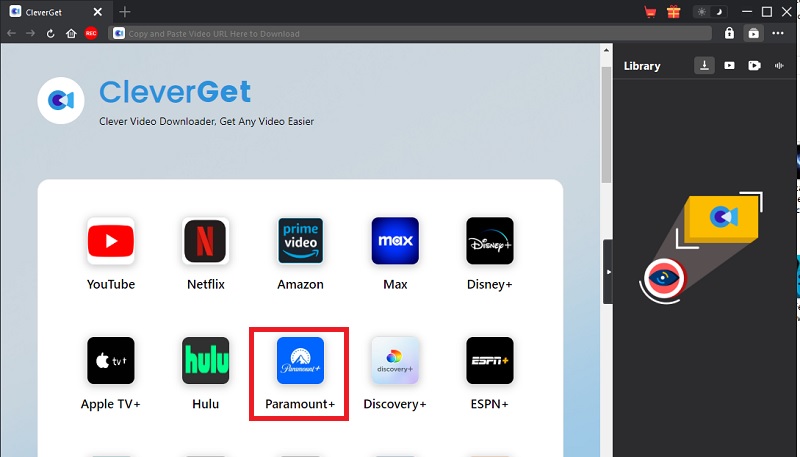
Step 2 Look for Paramount Movie to Download
To download a movie using the tool's main interface, search for the Paramount app and log in to your account. Once you've found the movie you want to download, play it on the screen to confirm that it's working properly. After that, you should see a "Download" option displayed, allowing you to start the download process.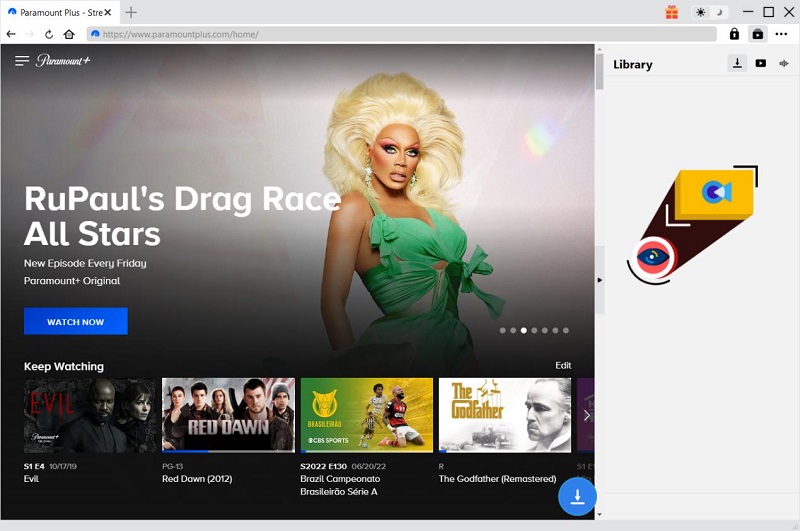
Step 3 Initiate the Download Process
When the download option appears, make sure to select the highest quality available for your movie. Choose your preferred format, either MP4 or MKV. If available, select or change the subtitle language to your preferred language. Afterward, press the "Download'" button to initiate the download process.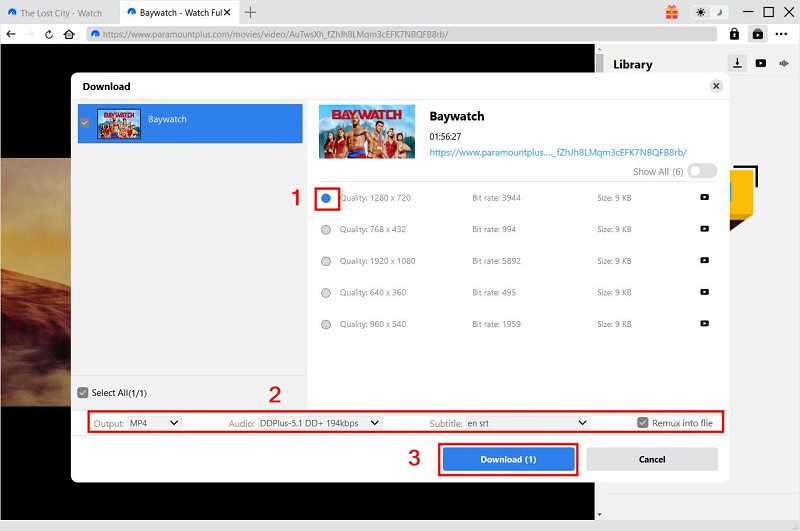
Step 4 Play the Downloaded Paramount Movie
Once the movie has been successfully saved, you can find it in the library section of the tool. Click on the "Play" icon to watch the downloaded file and ensure that the Paramount movie download was successful. You can also select "Open file" to see its location on your device and share the movie whenever you want.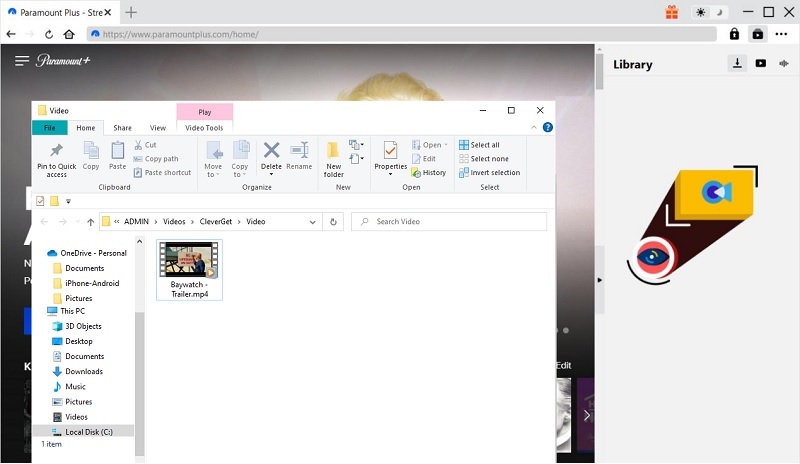
Conclusion
Paramount Plus is a fantastic streaming platform that provides users with a wealth of movies, TV shows, and other content. However, users may encounter issues when downloading their favorite content, which can be frustrating and time-consuming. To troubleshoot such problems, users can try various troubleshooting steps, including clearing their browser cache, updating their web browser or app, checking their internet connection, and disabling any VPN or proxy servers. Additionally, users can seek assistance from Paramount Plus customer support or community forums for further help and guidance. It is important to remain patient and persistent when resolving such problems, as they can often be resolved with the right troubleshooting steps or assistance from support resources. By doing so, users can overcome any issues they encounter while downloading their favorite content from Paramount Plus.