 Suppose you're a movie enthusiast who loves to watch foreign films or prefers to watch movies with subtitles. In that case, locating and downloading accurate subtitles for your favorite movies might be challenging. Fortunately, numerous websites offer movie subtitle downloads for free, making it easier for you to enjoy your favorite films with subtitles. These websites provide a wide range of subtitle files in different languages, allowing you to choose the one that suits your needs. However, it's important to note that not all subtitle download sites are reliable or safe. Some websites may harbor malware or viruses that can damage your streaming device or compromise your data. Therefore, choosing a trustworthy website that provides accurate subtitles without any risks is essential. In this article, we'll explore some of the best movie subtitle download sites and discuss their features, pros, and cons, helping you find the perfect platform to enhance your movie-watching experience.
Suppose you're a movie enthusiast who loves to watch foreign films or prefers to watch movies with subtitles. In that case, locating and downloading accurate subtitles for your favorite movies might be challenging. Fortunately, numerous websites offer movie subtitle downloads for free, making it easier for you to enjoy your favorite films with subtitles. These websites provide a wide range of subtitle files in different languages, allowing you to choose the one that suits your needs. However, it's important to note that not all subtitle download sites are reliable or safe. Some websites may harbor malware or viruses that can damage your streaming device or compromise your data. Therefore, choosing a trustworthy website that provides accurate subtitles without any risks is essential. In this article, we'll explore some of the best movie subtitle download sites and discuss their features, pros, and cons, helping you find the perfect platform to enhance your movie-watching experience.
Features to Look for the Best Site For Downloading Subtitles
- Wide Range of Languages: A good subtitle downloading site should offer subtitles in a wide range of languages, including less common ones. This ensures that people from different countries and language backgrounds can find the subtitles they need.
- Regular Updates: A site updating its subtitle database ensures users can access the latest subtitles for their favorite movies and TV shows. This is important because subtitles are often released after the release of the movie or TV show.
- Subtitle Quality: Subtitle quality is important for a good viewing experience. The best subtitles downloading sites offer subtitles that are properly synced with the video, have accurate translations, and use proper grammar and punctuation.
- User Reviews and Ratings: User ratings and reviews help determine the subtitles' quality and the site's reliability. Look for sites that have a large number of positive reviews and high ratings.
- Ease of Use: A good subtitles-downloading site should be easy to navigate and use. The site should have a simple search function that allows users to find the subtitles they need quickly and easily.
- Compatibility: The best website to download subtitles offers subtitles compatible with a wide range of media players and devices. Look for sites that provide subtitles in multiple file formats, including SRT, ASS, and SSA.
- Safety and Security: Finally, it's important to choose a subtitles download site that is safe and secure. Look for reputable sites with a good track record of providing safe and virus-free downloads.

Top 10 Sites to Download Subtitles for Movies
1. AceThinker CleverGet
Best For: It's best to download subtitles separately from the output video file in SUP/SRT files.
AceThinker CleverGet is a movie downloader that allows you to download movie subtitles easily. It can save movies and TV shows from free and paid streaming platforms. This includes Amazon Prime, Hulu, YouTube, Twitch, Disney Plus, and many more. Also, it can download your favorite movies in 720p up to 8K resolution. Additionally, it has a powerful online parsing function that can easily parse a TV show's episodes and automatically detect all the episodes you downloaded in a batch. Aside from that, AceThinker CleverGet enables you to download multiple subtitle tracks in different languages. These languages are English, French, German, Chinese, and Japanese. Also, you can save subtitles separately from the downloaded movie or TV show in SUP or SRT format. You can follow the guide below on downloading movies with subtitles using AceThinker CleverGet.
Try it for Free
Step 1. Get the Subtitle Downloader
To begin with, you need to download and install the tool on your computer. Once installed, launch the tool and visit the streaming platform where you want to download your favorite movie with subtitles.
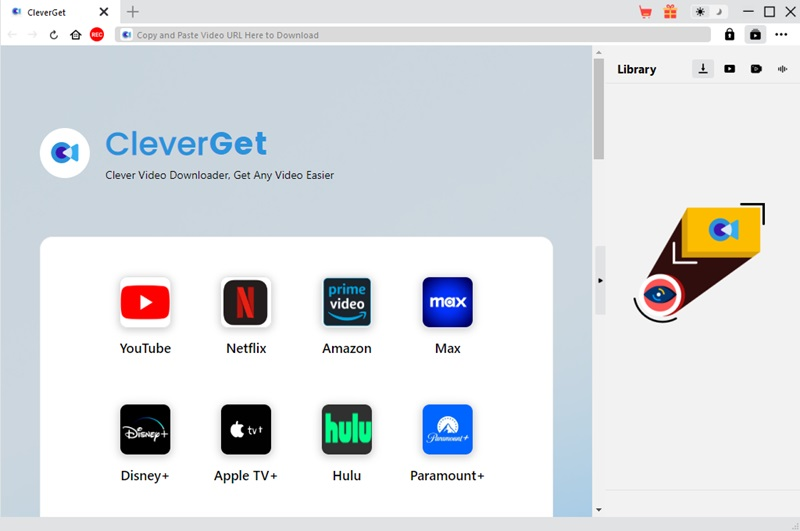
Step 2. Find a Movie
Next, find a movie you want to watch offline with subtitles. Once found, you can see the pop-up window on the screen and the available download options. If it does not automatically pop up, you can click the download icon on the lower left corner to see the available download options.
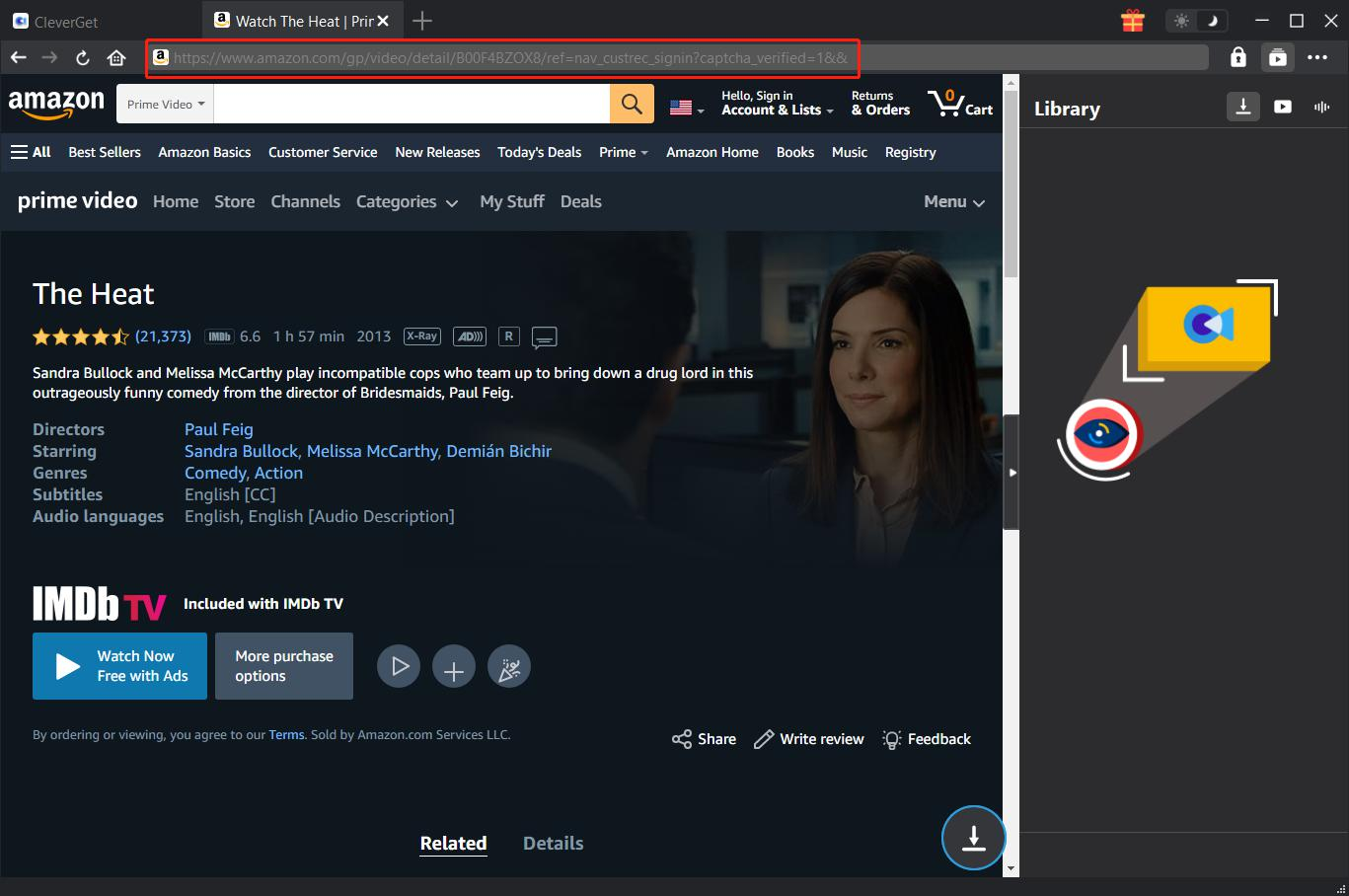
Step 3. Download the Movie with Subtitle File
On the pop-up window, select the format and quality you want. Then, click the drop-down button on the subtitle tab. Choose your desired language and file format of the subtitle. Afterward, hit the Download button to start the downloading process. Once done, play the downloaded movie and enjoy watching it offline with the downloaded subtitles.
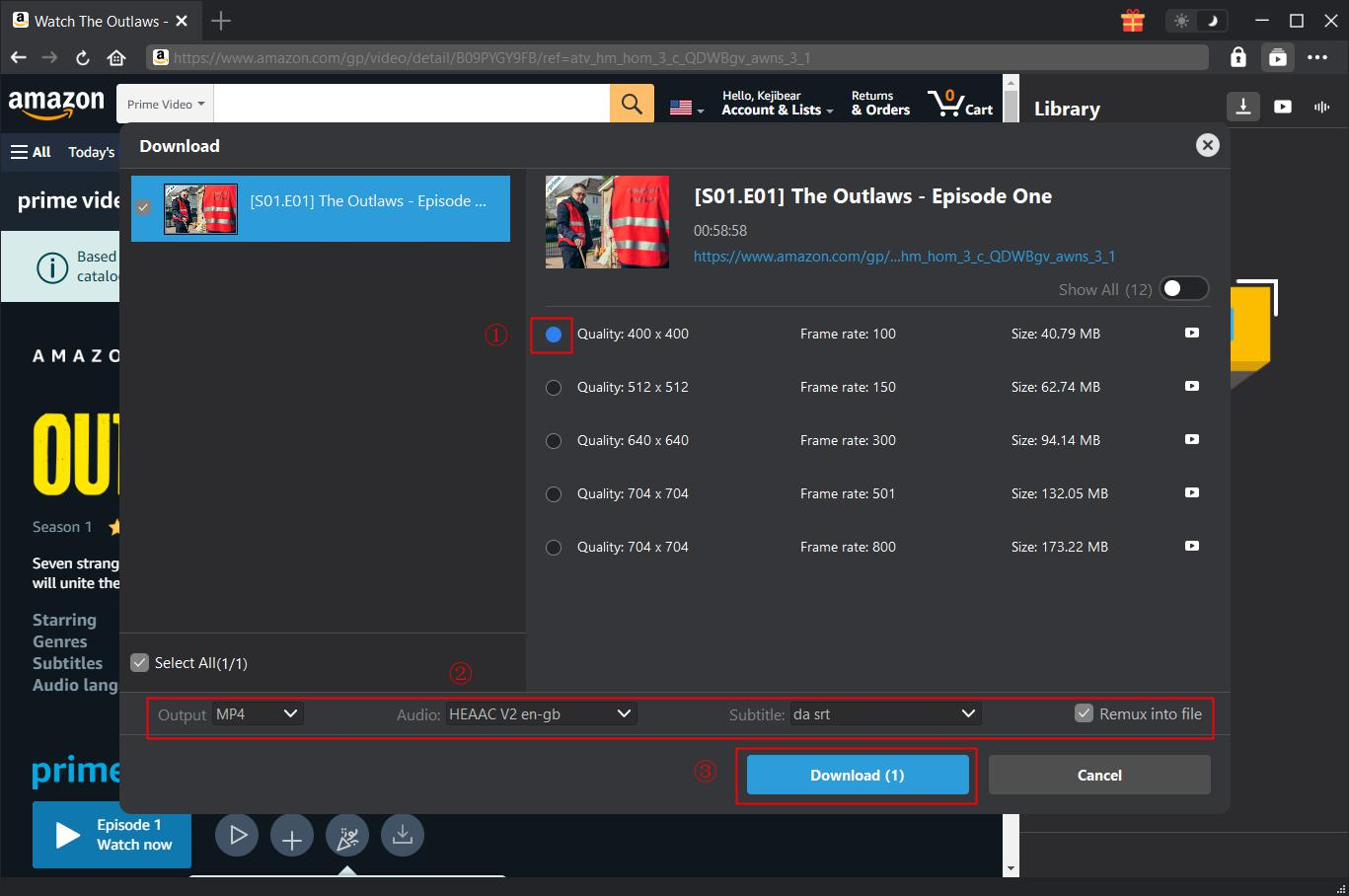
- It lets you save videos in different formats like WebM, MP4, and MKV.
- It has a built-in browser, so you don't need another browser on your computer.
- Limited supported languages
2. YIFY Subtitles
Best for: It is best to download subtitles from "YIFY Subtitles" as they are known for having a wide collection of subtitles in multiple languages.
YIFY Subtitles is the best website to download subtitles for movies. With a huge collection of subtitles in multiple languages, YIFY Subtitles is the go-to website for downloading movie subtitles. It allows you to download movies with free subtitles in different languages such as Korean, French, German, Italian, English subtitles and many more. Besides, this website also provides user ratings and comments for each subtitle, helping you choose the most accurate and high-quality subtitles in SRT file for your movies. Also, it has a modern and sleek interface with 6 main parts. This includes the search bar, newly added movies, latest movies, top-rated movies, and popular movies.
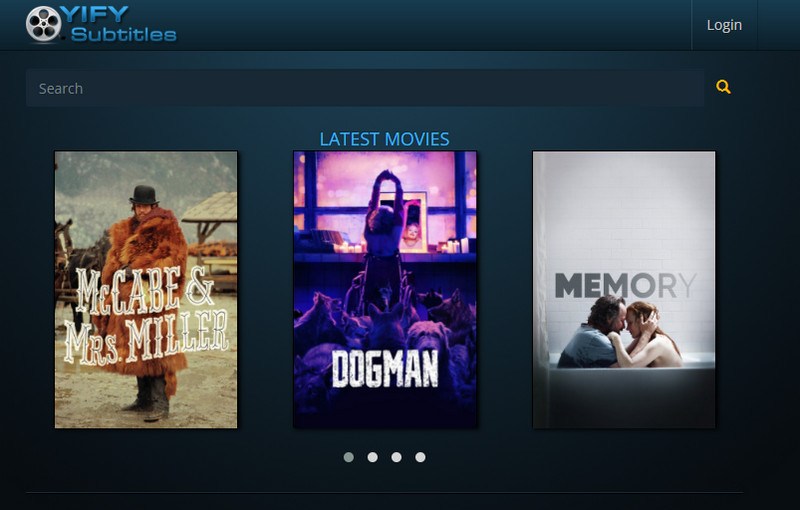
- It has 70 available languages for subtitles.
- It has detailed information on each title, such as release year, genre, and IMDb rating.
- Contains too many ads
- There are no available subtitles for TV shows.
3. Subscene
Best For: This website is the best option for those who want to join an online community to download subtitle files for their favorite movies and TV series.
Subscene is another popular movie subtitle download site that offers more than 60 languages for subtitles. This includes some of the not most popular languages, such as Telugu, Hindi, Bengali, Arabic, and more. This means that you can download Bollywood movie subtitles from Subscene. Also, it allows you to subtitle tracks in different types of movies such as Blu-ray, DVD, and HDTV. Furthermore, this subtitle download site has high-quality subtitles in XviD and DivX Subtitles, with accurate translations and timings. Moreover, the subtitles are available for movies, TV shows, and music videos, allowing you to find subtitles for your favorite TV series. So, if you want to watch Turkish TV series with English subtitles, you can use this website.
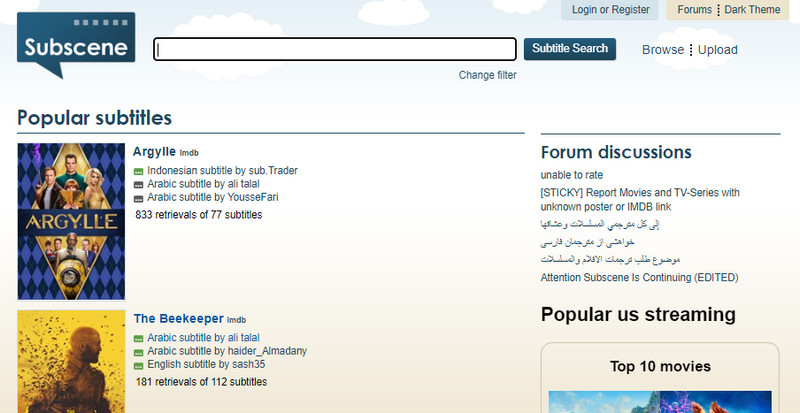
- It has an online forum where users can discuss and request subtitles.
- You can see the contributors for each subtitle.
- This free download subtitles site is blocked in some regions.
4. Open Subtitles
Best For: This free subtitles download site is ideal for subtitles with a vast database and requiring support for multiple languages.
Another free subtitle download site worth checking out is Open Subtitles. You can access and download subtitles without creating an account or paying fees. The site is open and accessible, with pages available in parseable XML format, allowing for easy integration into other applications. Additionally, this website provides advanced search options, allowing you to search for subtitles based on language, genre, release year, and more. It also lets you search for many subtitles simultaneously to save time and effort. Besides, it can be a subtitle server for other sites, enhancing collaboration and accessibility across platforms. In addition, you can scroll down the page to discover more subtitle options. These include currently uploaded subtitles, featured subtitles, monthly top uploaders, weekly most downloaded subtitles, latest forum topics, latest blog articles, requested subtitles, and latest comments. Open Subtitles also has a forum and blog to discuss topics such as translations, subtitle requests, the best subtitles, AI in subtitling, the Oscars, and much more.
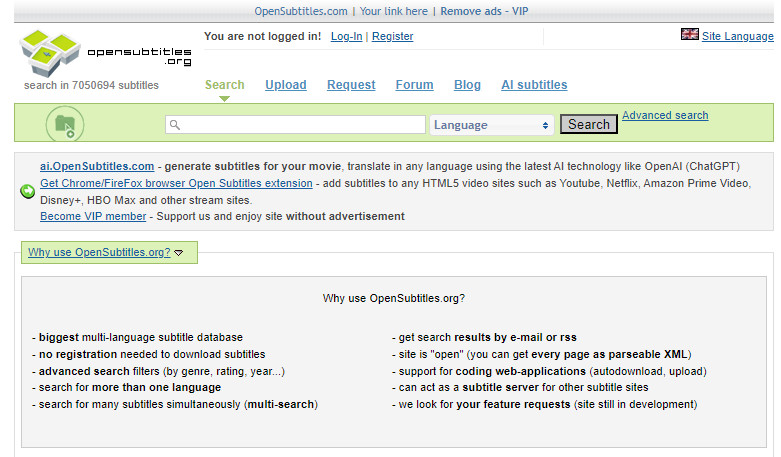
- You can download free subtitles for online videos and download YouTube subtitles using its browser extension, which is available in Firefox and Chrome.
- You can add subtitle files to your movies using its MKV Player.
- This site contains advertisements
- It's interface is outdated
5. Subtitle Seeker
Best For: The website is ideal for downloading English subtitles in either SRT or Zip format.
Subtitle Seeker is an excellent website to download free subtitles for popular TV shows and Hollywood movies. You can find all the English subtitles you need in the SRT format without searching for a specific file format. The site is divided into Home, TV/Web Series Subtitles, Movies Subtitles, and Bitcoin News. This makes it easy for users to find the subtitles they're looking for. You can easily download subtitles for different resolutions, including 480p, 720p, 1080p, Blu-ray, Webrip, HDRip, DVdscr, or DVDrips. However, downloading subtitles from the site can be challenging, as you may be redirected to suspicious websites that could harm your computer. It's best to use a third-party security program to ensure that you're protected. Despite the ads and potential safety concerns, Subtitle Seeker remains a great choice for downloading English subtitles for your favorite classic movies and TV shows. They even have a collection of SRT subtitles for all seasons of Game of Thrones!
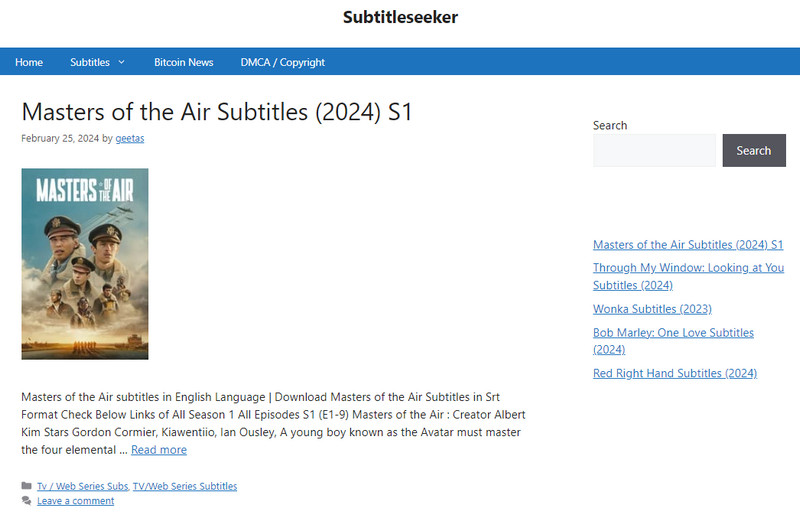
- This free subtitle site has some of the hard-to-find titles.
- It can extract subtitles from movies or TV episodes.
- This one of the best free subtitles download sites doesn't have a request subtitles feature.
- English subtitle language is only available.
6. English Subtitles
Best For: This website is for downloading English subtitles for old movie series.
English Subtitles is an excellent site for subtitles SRT downloads. You can easily download English subtitles for movies and TV shows, with a load of subtitle files available for download. The site is simple to use, and you can find and load subtitles for your favorite movies and TV shows quickly. The site offers a dark mode sleek UI, making it stand out from other similar sites, and you can find almost all popular TV shows and movie subtitles. However, the site only provides English subtitles, so if you're looking for subtitles in other languages, you may need to check other websites for free movie subtitles downloads.
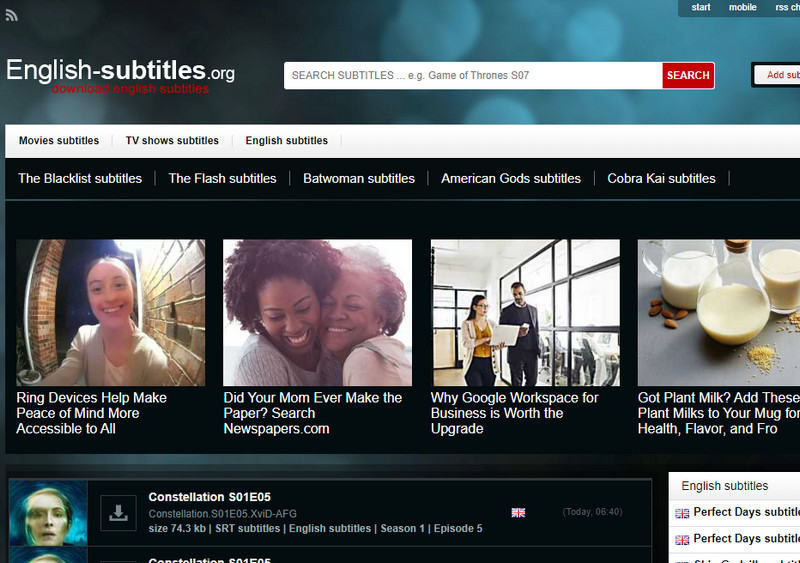
- You can use its mobile version to search for and download subtitles on your mobile device.
- It offers an RSS feed for quick and easy browsing.
- English movie subtitles are only available.
7. Podnapisi
Best For: This website provides a great selection for those seeking free subtitles for the latest movies and shows.
Podnapisi is one of the best subtitle websites that can download subtitle files directly in ZIP format for easy and convenient access. It stands out for its user-friendly interface, offering a homepage showcasing the latest movies and TV series subtitles, most rated, most commented, and most downloaded movie and TV subtitles. Besides, it has an advanced search feature that allows you to refine searches by keywords, year, movie type, seasons, FPS, episodes, and more. With over 2.14 million subtitles in 101 languages, you can also set your preferred subtitle language, which is convenient for users who prefer specific languages. It provides detailed statistics for each subtitle file and versatile search options, including name, year, type, episode, language, and fps.
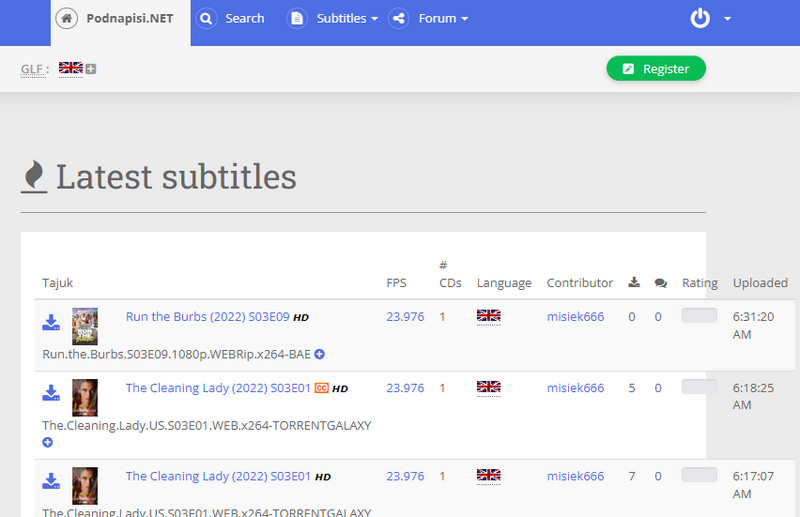
- There are also free subtitle files for the mini-series.
- The interface is user-friendly, has a neat layout, and has no intrusive ads.
- All subtitles file are in zip format, requiring users to unzip them before use, which can be inconvenient for some users.
8. TV Subs
Best For: It is best to download subtitles freely for a better TV experience.
Unlike the other subtitle sites mentioned above, TV Subs focuses specifically on TV series subtitles. It offers subtitles in over sixteen languages, including Ukrainian and Italian. With a vast library of over 286,495 subtitles and 51,431,735 downloads, it's a reliable source for finding compatible subtitle files for your favorite TV series. Furthermore, TV Subs allows you to upload your subtitle files, making it a community-driven platform where you can share and contribute to the availability of quality subtitles for TV series. Additionally, this website features the latest subtitles, hot subtitles, and top TV shows, with easy search options to find specific series.
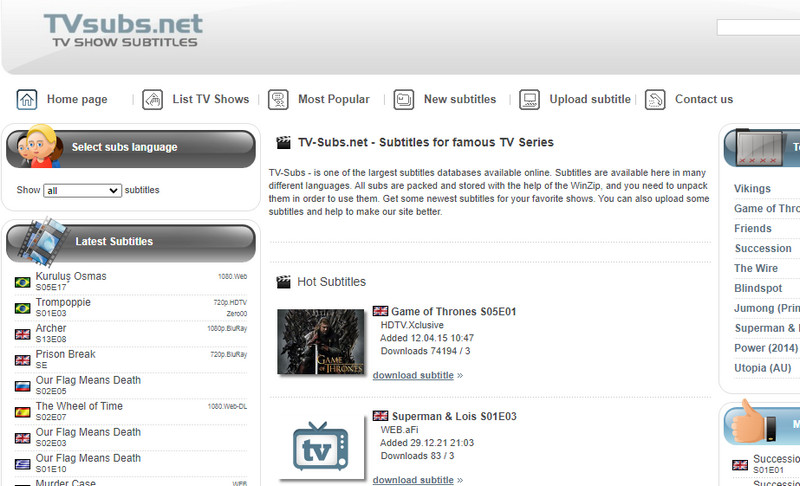
- It has more than 3000 TV shows with subtitle file options available.
- TV subtitle track options are limited to TV series only, not movies.
- All files are compressed with WinZip, so you must unpack them first.
9. Addic7ed
Best For: Aspiring subtitlers and translators can gain skills with this beginner-friendly subtitling tool.
Addic7ed is a popular subtitle download site that offers subtitles for movie or TV episode downloads. It has 18 languages available for subtitles, including English, Spanish, French, and more. You can find free subtitles for hundreds of thousands of movies and TV series. These subtitles are often of high quality as they undergo peer review and error checks regularly. However, you must create a free account to browse or download subtitles. Besides, this website also offers training for those interested in subtitling. Additionally, despite its outdated interface, Addic7ed remains a reliable and popular user for downloading movie video file subtitles.
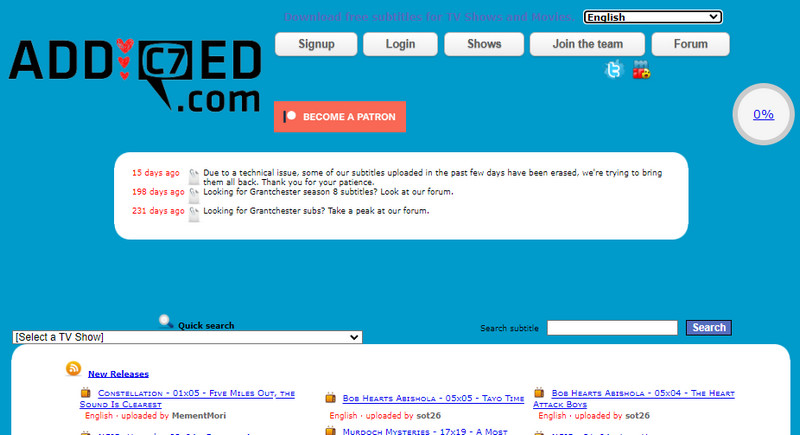
- It has a Forum section where users can request subtitles.
- You have a chance to edit SRT files.
- Sometimes, the site may experience downtime or slow server response.
10. Downsub
Best For: It suits users looking for a subtitle site that can download directly from any streaming platform, including YouTube.
Downsub stands out from other major subtitle sites with its copy-paste approach to providing users with the necessary subtitles. It offers a simple yet powerful tool that allows users to easily download subtitles from popular video-sharing platforms like YouTube, Vlive, Viki, VIU, and more. The tool is completely free to use and supports downloading subtitles in various formats, including SRT, VTT, and TXT. One of its notable features is its commitment to user safety. It never requires installing any unwanted software on users' computers. This ensures a hassle-free experience and makes Downsub a trusted choice for those seeking subtitles for their favorite videos and shows.
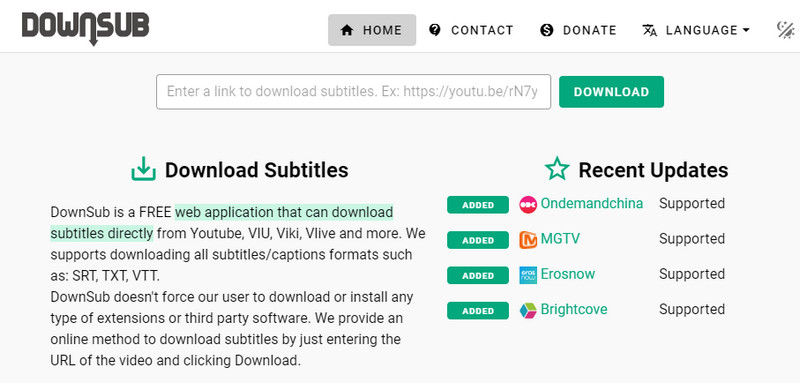
- It can automatically extract subtitles from online videos.
- This best movies subtitles website is free to use and does not require any registration.
- >Sometimes, DownSub may not be able to find the exact subtitles you are looking for.
- >The downloaded subtitles may not always be accurate or synced properly with the video.
Comparison Chart
| Features | Number of Supported Languages | Movies and TV Shows | Contained Ads |
|---|---|---|---|
| AceThinker CleverGet | 5 languages only | Yes | No |
| YIFY Subtitles | 70 | Movies only | Yes |
| Subscene | 60+ | Yes | Yes |
| Open Subtitles | 50 | Yes | Yes |
| Subtitle Seeker | English only | Yes | Yes |
| Features | Number of Supported Languages | Movies and TV Shows | Contained Ads |
|---|---|---|---|
| English Subtitles | English only | Yes | Yes |
| Podnapisi | 101 | Yes | No |
| TV Subs | 16 | TV shows only | No |
| Addic7ed | 18 | Yes | No |
| Downsub | Any languages | Streaming sites | Yes |
Frequently Asked Questions
How to add subtitles to a movie?
To add subtitles to an offline movie, you can use a video player that supports subtitle files (such as VLC or Windows Media Player). You can also use specialized software to add subtitles directly to the video file. Once you have the subtitle file, drag and drop it onto the video player or select "Add Subtitle" from the menu.

How do you manually switch subtitle tracks for a video?
Suppose you have multiple subtitle tracks available for a video. In that case, you can switch between them using the subtitle settings in your video player. Look for an option labeled "Subtitles" or "CC" (closed captions) in the video player's menu or settings. From there, you should be able to select the desired subtitle track and adjust the timing, font, and other settings as needed.

Are subtitle files legal?
Yes, subtitle files are generally considered legal if they are created from scratch or obtained from a legitimate source. However, distributing or downloading unauthorized subtitle files for copyrighted content can be illegal in some countries. It's always best to use subtitle files from the content creator or authorized distributor to avoid legal issues.

Final Thoughts
In conclusion, subtitles sites can be a great resource for movie enthusiasts who want to fully immerse themselves in a foreign language film or understand dialogue that may be difficult to hear. While many options are available online, it's important to exercise caution when choosing a reputable site to ensure the subtitles are accurate and safe to download. Ultimately, the convenience and accessibility of subtitles sites can greatly enhance the movie-watching experience for viewers worldwide.