 Pluto TV has emerged as a major TV service platform, boasting over 250 channels and more than 100,000 unique hours of programming. It offers live TV channels, sports, food networks, kids' channels, live news, and more, appealing to many viewers. Notably, Pluto TV is a free service, making it an enticing option for those seeking diverse television content without high costs. Its popularity is especially evident in its entertainment content, particularly comedy and movie sections. Pluto TV features networks like BET Pluto TV, Buzzr, Comedy Central, IGN, NASA TV, Pluto TV Cars, Fuse, MTV Pluto TV, Paramount Movie Channel, and others, catering to various interests. The growing demand for downloading videos from Pluto TV stems from users' desire to enjoy their favorite content offline, without the constraints of an internet connection.
Pluto TV has emerged as a major TV service platform, boasting over 250 channels and more than 100,000 unique hours of programming. It offers live TV channels, sports, food networks, kids' channels, live news, and more, appealing to many viewers. Notably, Pluto TV is a free service, making it an enticing option for those seeking diverse television content without high costs. Its popularity is especially evident in its entertainment content, particularly comedy and movie sections. Pluto TV features networks like BET Pluto TV, Buzzr, Comedy Central, IGN, NASA TV, Pluto TV Cars, Fuse, MTV Pluto TV, Paramount Movie Channel, and others, catering to various interests. The growing demand for downloading videos from Pluto TV stems from users' desire to enjoy their favorite content offline, without the constraints of an internet connection.
Top 4 Pluto TV Downloaders to Try in 2024
1. CleverGet Pluto Downloader
This specialized software assists users in downloading unlimited TV shows and videos from Pluto TV for offline streaming. It allows downloading videos at up to 720P resolution, supports various audio tracks and subtitles, allows users to download subtitles as separate files or remix them into videos, and removes ads for an uninterrupted viewing experience.
Key Features:
- Ability to detect and download all related TV episodes or seasons from Pluto TV.
- High-quality downloads with up to 720P resolution, ensuring minimal quality loss.
- Converts downloads to popular file formats like MP4 and MKV, ensuring compatibility with most media players and devices.
- Offers flexibility in choosing audio tracks and subtitles for a personalized viewing experience.
- It features a batch mode for downloading multiple episodes simultaneously.
- Automatically downloads metadata like titles, covers, and cast information for easy organization.
- Removes ads from downloads, enabling an uninterrupted offline viewing experience.
The only downside of using CleverGet is that it’s a paid software; however, the free trial version is also available.
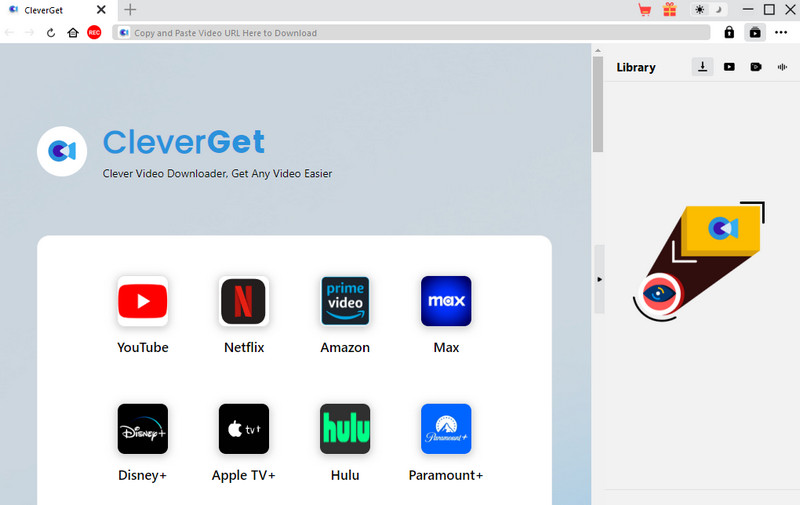
2. StreamFab Pluto TV Downloader
StreamFab offers an all-inclusive solution for downloading content from all networks and channels on Pluto TV. Its features include:
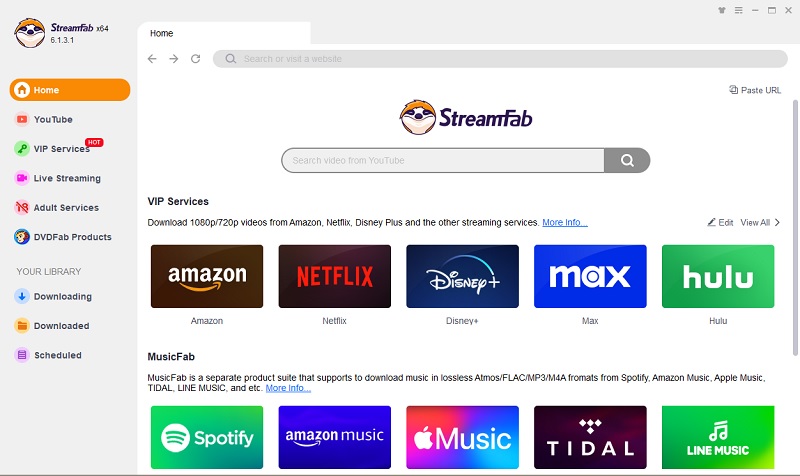
- Offers unlimited download from all Pluto TV channels and networks.
- Downloads high-quality videos up to 720p and HD and impressive AAC audio quality.
- Removes ads from Pluto TV content, ensuring an uninterrupted viewing experience.
- Supports various languages for audio and subtitles, enhancing accessibility for a global audience.
- Applicable in different devices, including smartphones, smart TVs, gaming consoles, and more.
- Integrates with DVDFab Blu-ray Creator for converting downloads to Blu-ray format.
- More information about the software’s user interface and ease of use should be provided.
- There is no explicit mention of the limitations regarding the number of simultaneous downloads or any potential restrictions.
3. KeepVid
KeepVid is a flexible video downloader that supports various streaming sites, including Pluto TV. It stands out for its ability to extract high-quality videos and audio files and offers a user-friendly interface for easy downloading. KeepVid also allows users to convert downloaded videos to other audio formats, like MP3, enhancing its utility.
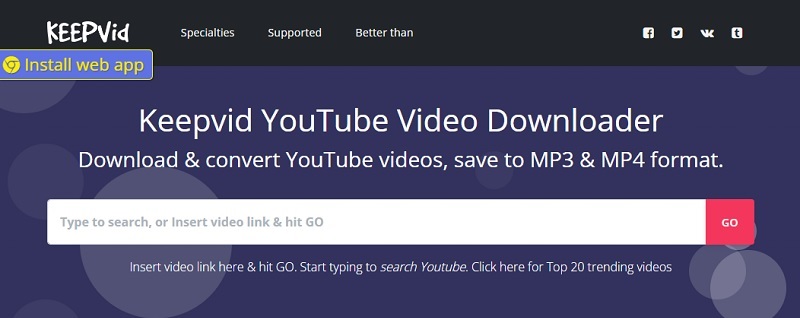
- Supports many video formats, including MP4, 3GP, FLV, and WebM.
- Provides a simple, straightforward user interface for easy downloading.
- Unlimited downloads with no registration required.
- Frequent pop-up ads with low security leading to unknown sites.
- Some features are locked behind Pro authorization or require the desktop version.
- Slower download speeds compared to its promotional claims.
4. Y2Mate Pluto TV Downloader
Y2Mate offers a comprehensive solution for downloading content from Pluto TV. It allows ad-free downloads at 720p resolution and includes AAC 2.0 audio tracks with built-in or SRT subtitles. Y2Mate's multi-lingual user interface makes it accessible to a broader audience. It also features a high-speed download capability, significantly reducing the time to download TV series and movies.
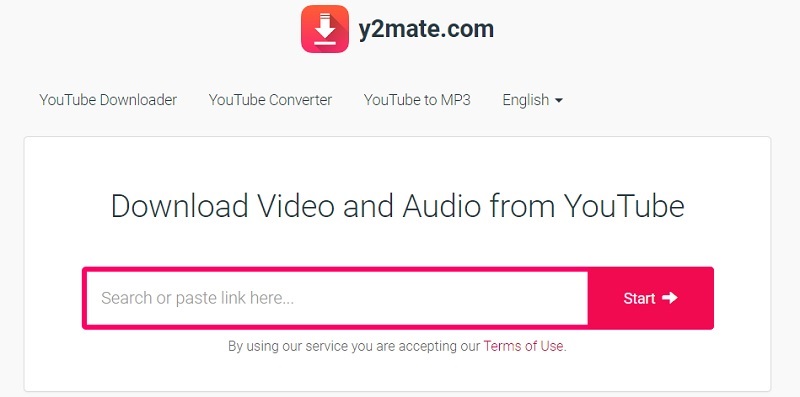
- Ad-free downloads at 720p resolution with AAC 2.0 Dolby Atmos sound quality.
- Multi-language interface for accessible video location and download.
- High-speed download capability, allowing up to 100 shows or movies per day.
- Subtitle support, enabling downloads into video files or as external SRT files.
- Widely compatible MP4 download formats for diverse device compatibility.
- Lack of detailed information about user interface and ease of use.
- There is no specific mention of limitations or restrictions in its usage.
Step-by-Step Guide: Download Pluto TV Videos with CleverGet
Out of all the tools mentioned in the previous section, CleverGet Pluto Downloader stands out as the top choice for downloading videos from Pluto TV. With its convenient interface and advanced features, CleverGet offers unparalleled convenience and efficiency. Its seamless integration with Pluto TV allows for effortless video downloads, making it the preferred option for users looking to save their favorite content for offline viewing. Now, here's a detailed guide on how to use CleverGet to download videos from Pluto TV:
Try it for Free
Step 1 Download and Install CleverGet
Begin by downloading and installing CleverGet on your computer, ensuring it matches your system's requirements.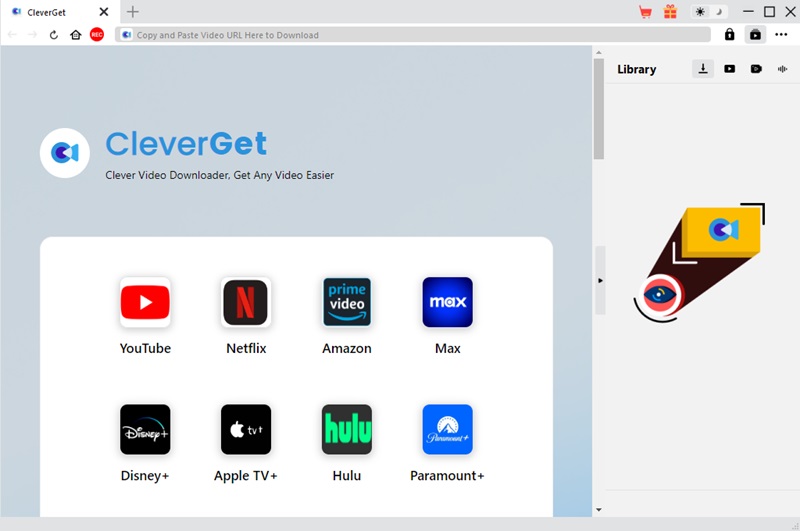
Step 2 Set Output Directory
Customize the default download directory in CleverGet’s settings. You can also adjust other settings like UI language and download tasks.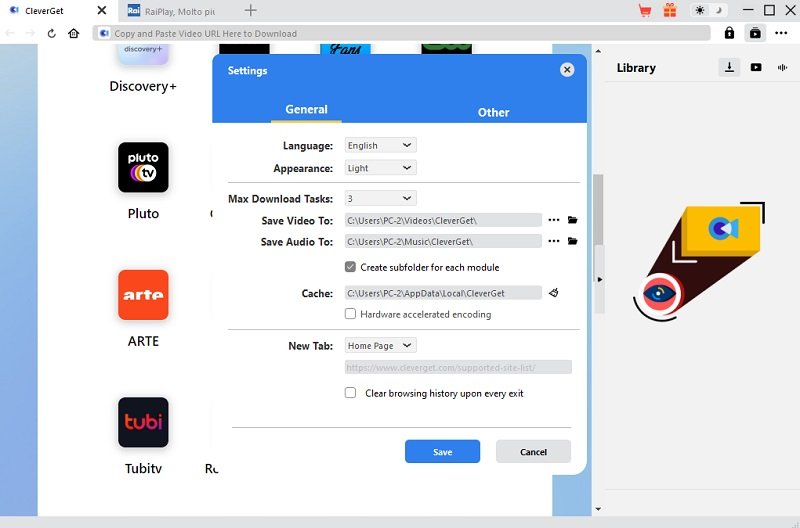
Step 3 Search for Target Videos
Copy and paste the Pluto video URL into CleverGet, or use its built-in browser to log into Pluto TV and search for the video you wish to download.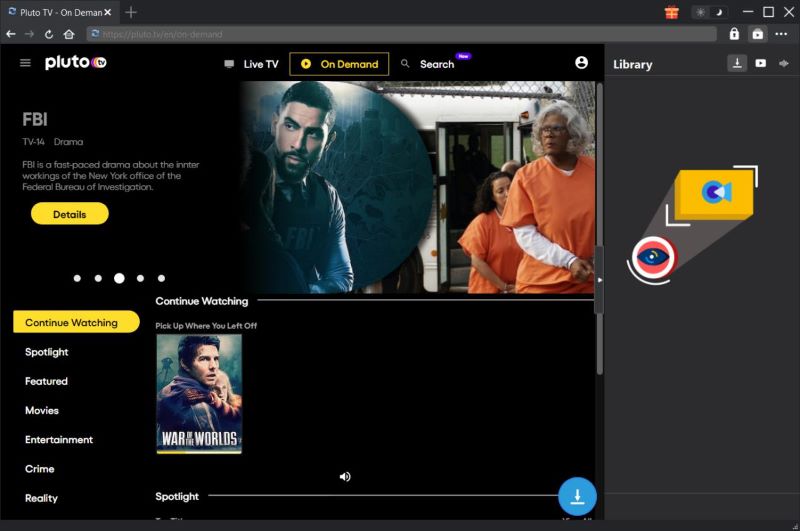
Step 4 Select Video and Download
CleverGet will display a download icon once the desired video is open. Click it to see available download options. Choose your preferred resolution, format (MKV or MP4), audio tracks, and subtitles. Then, click “Download” to start the process.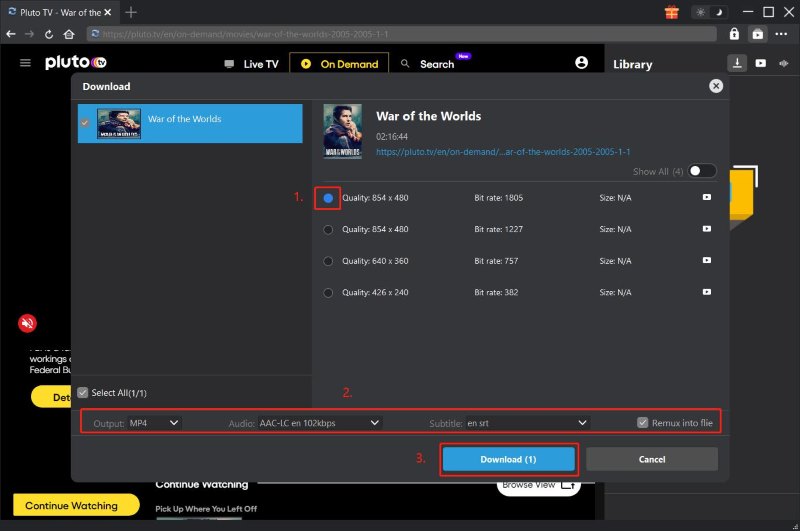
Step 5 Check Downloading Process
You can monitor the download progress through CleverGet. It shows the speed and improvement of the ongoing download.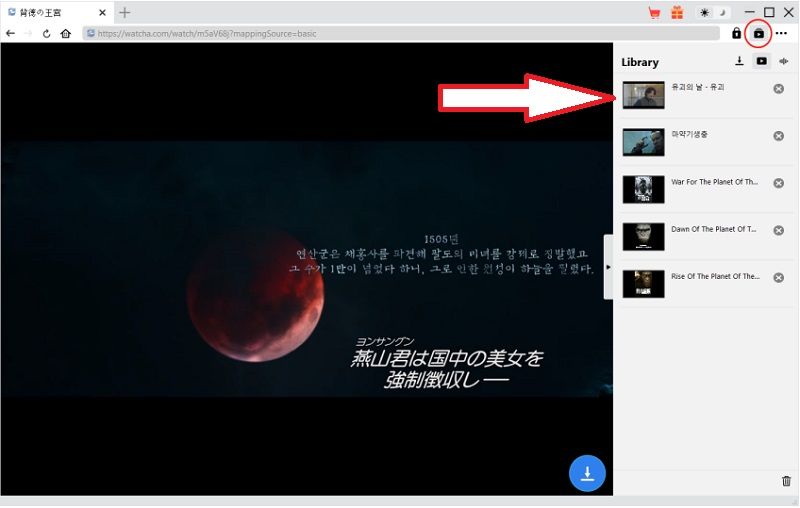
Step 6 Check Downloaded File
CleverGet automatically completes the Downloaded Video tab after the download completes. You can play the video or locate the file in its folder.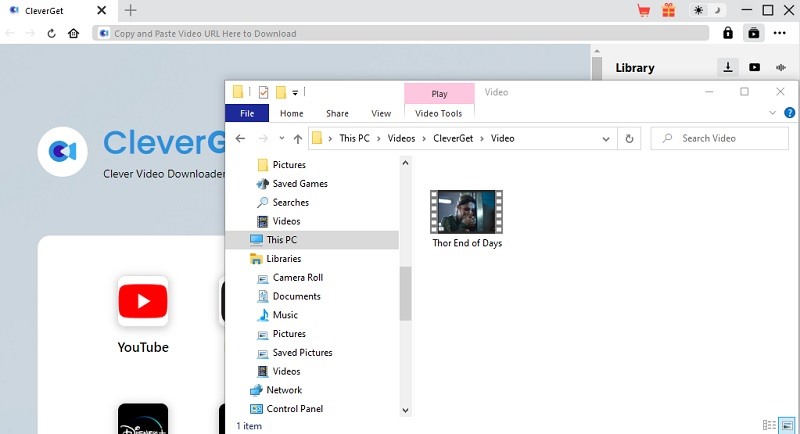
Frequently Asked Questions
Is it legal to get videos from Pluto TV?
Downloading content from Pluto TV for personal use is generally in a legal gray area. It’s crucial to know and respect copyright laws and the platform's terms of service.

Are there any limitations on the number of downloads?
Some Pluto TV video downloaders may have limitations on the number of downloads, especially free versions. Paid versions typically offer unlimited downloads.

How do we ensure video quality during downloads?
Choose a Pluto video downloader that allows selecting the resolution and format of the download. High-quality downloaders offer up to 720p resolution or higher.

What should I do if the download fails?
Check your internet connection, ensure the downloader is updated, and retry. If issues persist, consult the downloader's support or FAQ section for specific troubleshooting steps.

To Sum Up
The process of downloading videos from Pluto TV is accessible and efficient with tools like Pluto TV video downloader and Pluto video downloader. While these tools offer a practical solution to download Pluto TV videos, it's paramount for users to remain informed about the legal aspects and adhere to safe downloading practices. Always ensure the method used respects the content's copyright and the platform's terms of service. Users can enjoy their favorite Pluto TV content offline while respecting digital content rights and regulations by staying informed and cautious.