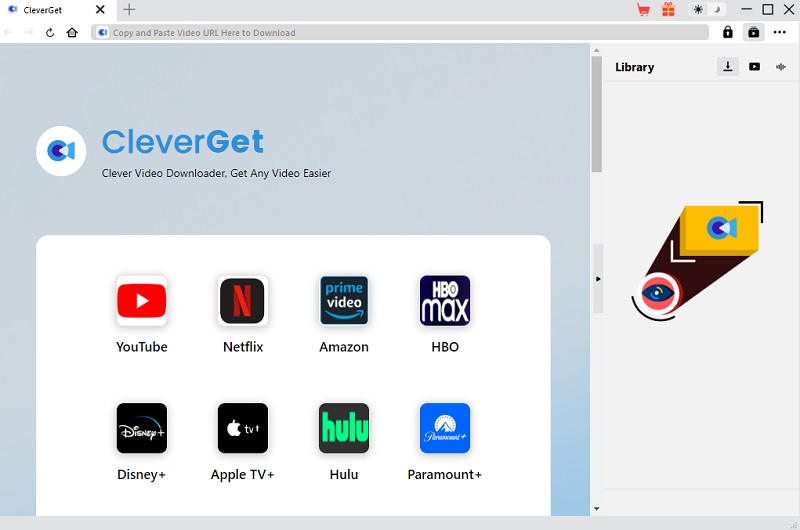In the ever-evolving digital entertainment, streaming services have revolutionized how we consume media content. Among the leading streaming platforms in this industry is Hulu. This online resource provides a sizable selection of content. It also offers TV shows, films, and original content. Having a Hulu account has gone beyond being a mere option as the demand for streaming services keeps rising. It has now become a gateway to a universe of unparalleled entertainment. Users must have a Hulu account and login credentials to access Hulu's vast and diverse content library. So, if you're ready to embark on a journey of unlimited entertainment possibilities, join us as we unlock the door to Hulu's captivating realm. Mastering the Hulu account login process will equip you with all the necessary knowledge to immerse yourself in an entertainment experience like no other. So get ready to elevate your streaming adventures with a Hulu account.
In the ever-evolving digital entertainment, streaming services have revolutionized how we consume media content. Among the leading streaming platforms in this industry is Hulu. This online resource provides a sizable selection of content. It also offers TV shows, films, and original content. Having a Hulu account has gone beyond being a mere option as the demand for streaming services keeps rising. It has now become a gateway to a universe of unparalleled entertainment. Users must have a Hulu account and login credentials to access Hulu's vast and diverse content library. So, if you're ready to embark on a journey of unlimited entertainment possibilities, join us as we unlock the door to Hulu's captivating realm. Mastering the Hulu account login process will equip you with all the necessary knowledge to immerse yourself in an entertainment experience like no other. So get ready to elevate your streaming adventures with a Hulu account.
Logging into an Existing Hulu Account on Different Devices
Logging into your existing Hulu account on various devices is a breeze. Whether using a smart TV, a computer, or a mobile device, Hulu provides seamless access to your favorite shows and movies. Here are the steps that you can follow:
A. Logging your Hulu Account on a PC
Step 1 Search Hulu on PC Browser
Launch your preferred web browser and navigate the Hulu website. You can click the provided link to redirect you to the platform.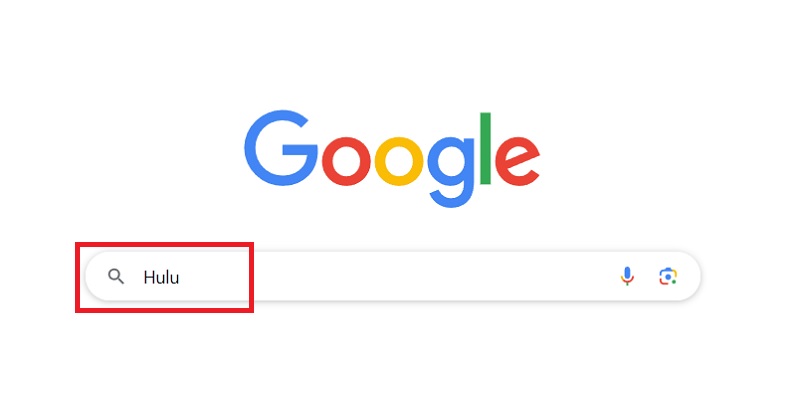
Step 2 Log in to Hulu PC
Click the "Log In" button in the top-right corner of the Hulu homepage to proceed on the Hulu com account login section.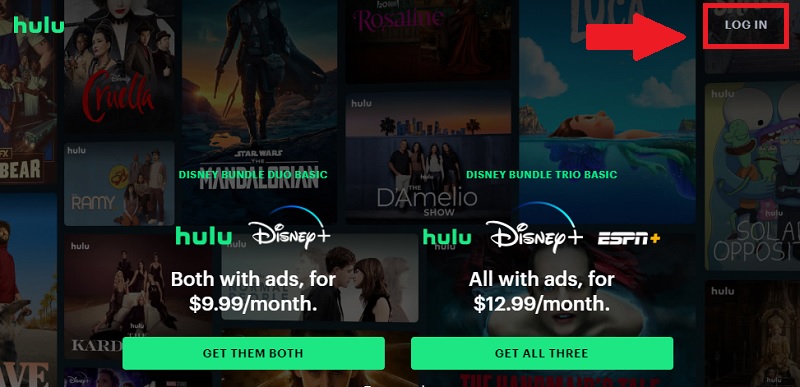
Step 3 Enter Account Information
Enter your Hulu account's email address or username, then input your account password. To access your Hulu account after providing your login details, click the "Log In" button.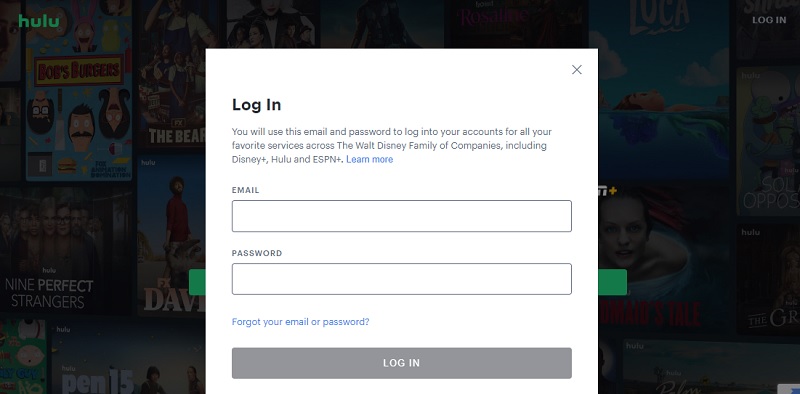
B. Logging your Hulu Account on Smart TV
Step 1 Open Hulu on Smart TV
Ensure your Smart TV is online before you perform Hulu sign in on TV and install the Hulu app. If you haven't installed the app, go to your TV's app store and search for "Hulu." Once you have installed Hulu, open it to access its interface and click the log-in option.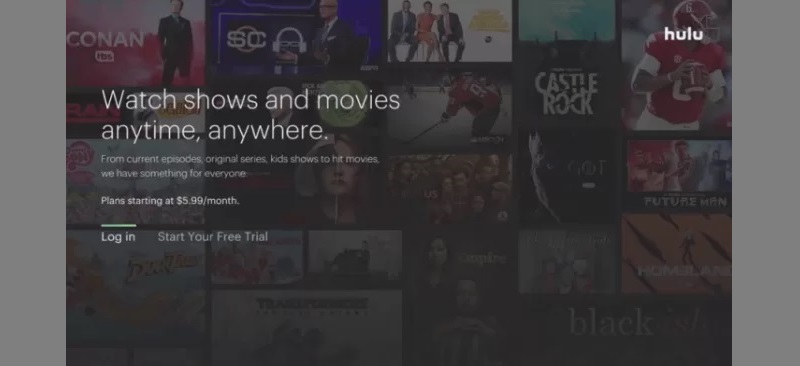
Step 2 Select Log In Method
Your TV screen will show an option on your screen. On these displayed options, you need to click “Log in on this device.”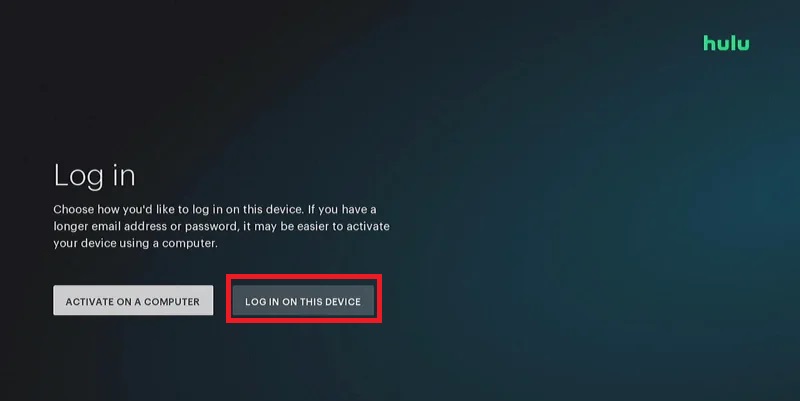
Step 3 Account Log In
Then you will redirect to the login section, where you must put your email and password. Then hit the “Log in” button below the email and password input box to log in to your account on Hulu.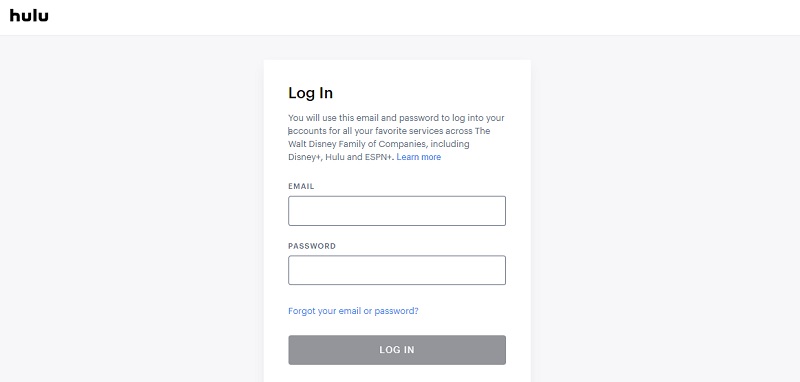
C. Logging your Hulu Account on your Phone
Step 1 Install Hulu
Ensure that you have the Hulu app installed on your phone. If not, download it from the App Store (iOS) or Google Play Store (Android) before performing Hulu login with phone.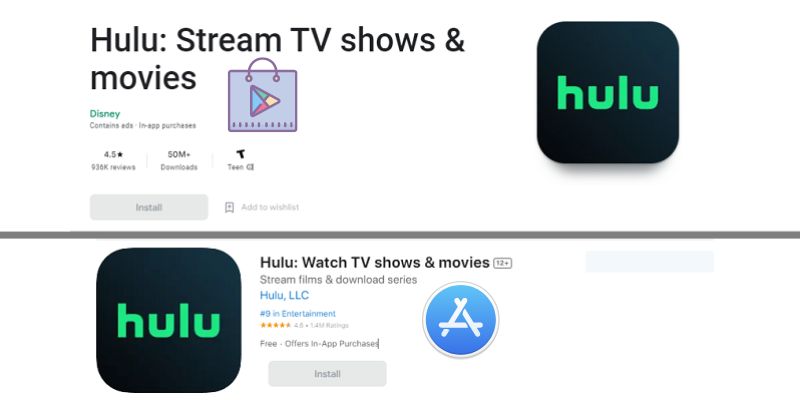
Step 2 Select Log In
Open the Hulu app on your phone. Then tap the "Log In" option on the app's home screen.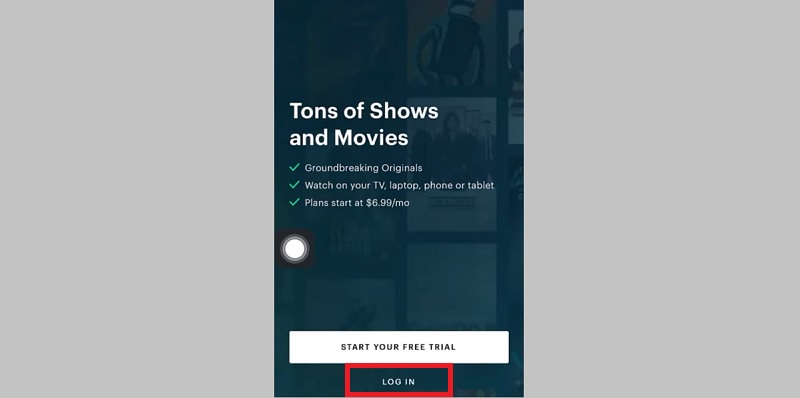
Step 3 Input Account Credentials
Then you will be redirected to the next phase of the app, which will prompt you to enter your Hulu account login credentials. Enter the password and username associated with your Hulu account. Use the "Log In" option to access your Hulu account.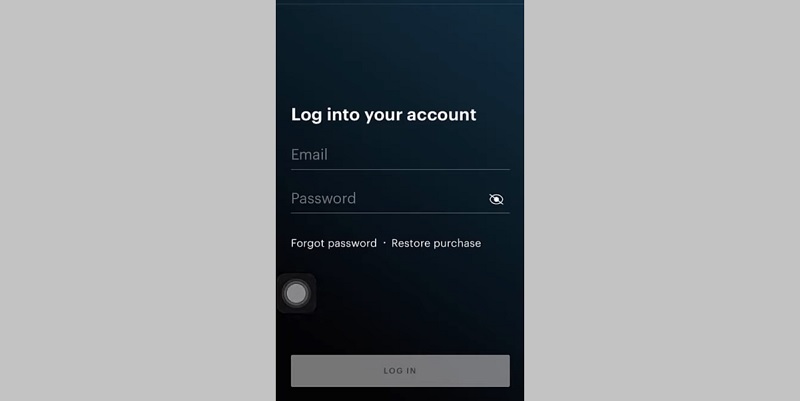
Signing Up for a New Hulu Account: A Step-by-Step Guide
Now that we have learned how to log in to an existing Hulu account on different devices, let's explore how to create new Hulu account. The process of registering a new Hulu account is easy, and it only requires a few quick steps.
Step 1 Visiting the Hulu Website
Open your web browser and go to the Hulu website. You can click the provided link to access the streaming service platform easily.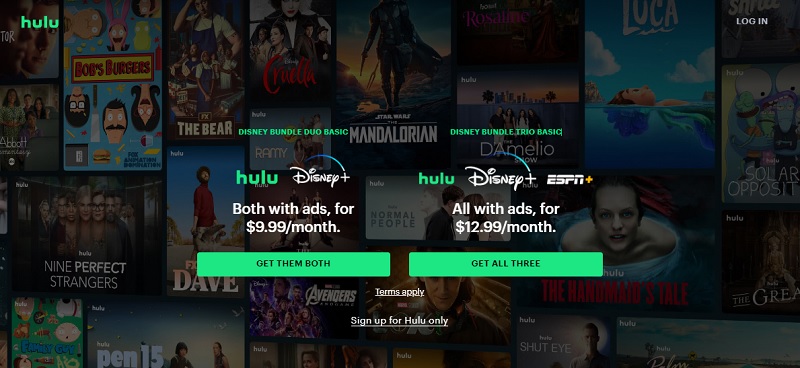
Step 2 Selecting the Sign Up Button
On the Hulu homepage, you will find a "Sign Up" option button. To start the account creation procedure, click on it.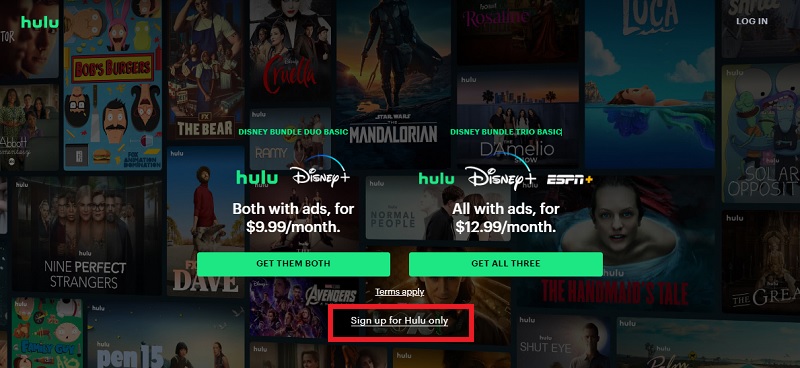
Step 3 Choosing the Desired Subscription Plan
Hulu offers different subscription plans, including the basic ad-supported, ad-free, and Hulu + Live TV plans. Select the plan that suits your preferences by clicking on the corresponding option.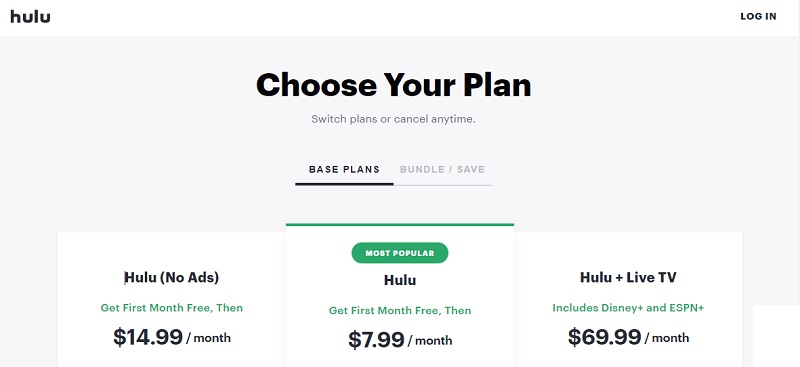
Step 4 Providing Personal Information
Fill out the signup form with your details. This includes your name, email address, birth date, and other necessary information.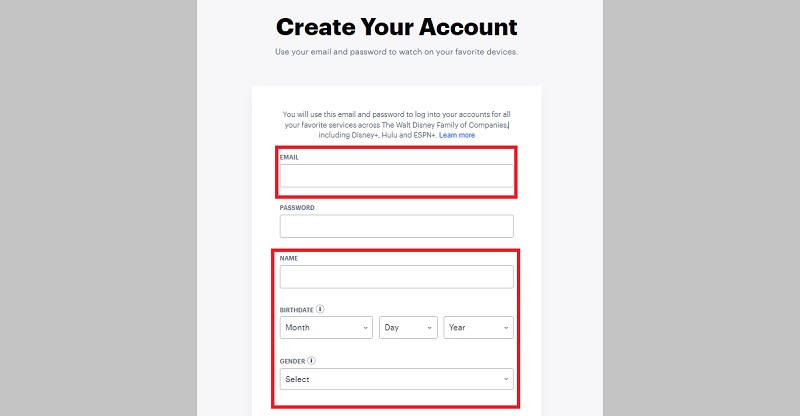
Step 5 Creating a Strong Password
Create a strong and secure password for your Hulu account. Make sure it stands out and has both lowercase and uppercase letters, numerals, and special characters to boost security.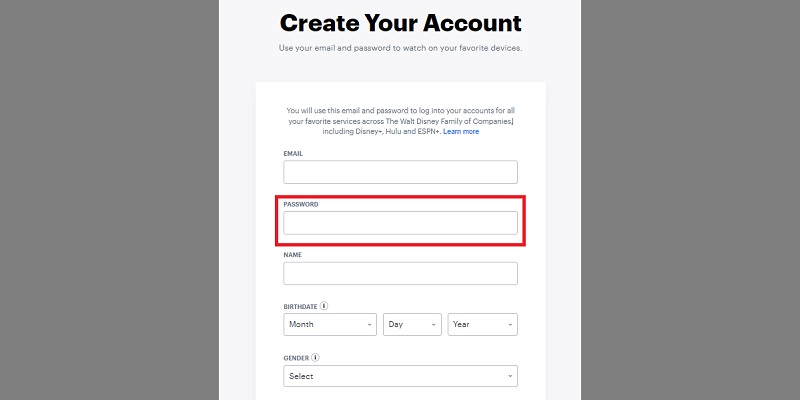
Step 6 Entering Billing Information
You'll need to provide your billing information to proceed with the subscription. Hulu accepts credit cards, debit cards, and PayPal as valid payment methods. Enter the relevant details accordingly.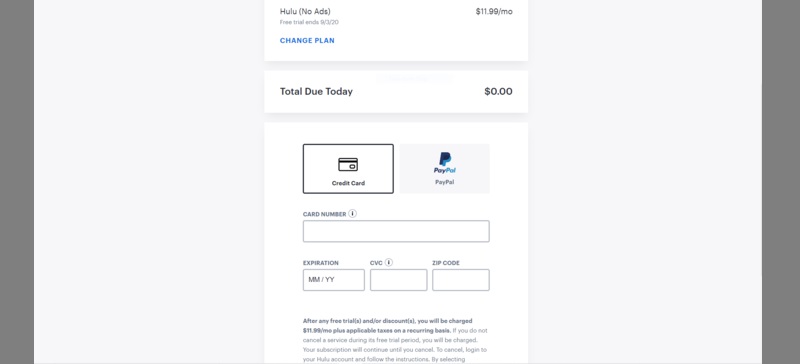
Step 7 Completing the Signup Process
After ensuring that all the information is accurate, click on the "Submit," "Continue," or "Start Free Trial" button to complete the signup process.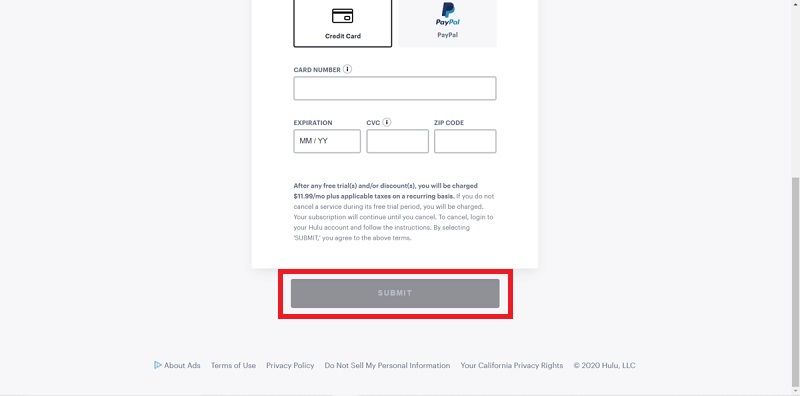
Extra Tip: Download Hulu Shows for Watching Offline Using AceThinker CleverGet
After successfully creating your Hulu account and logging in, you can enhance your streaming experience by downloading shows and movies. Some users may wish to watch their favorite content offline or when an internet connection is unavailable. In these scenarios, the AceThinker CleverGet is the perfect solution for this. It is compatible with different online platforms, including Hulu. This will allow you to watch your preferred content even when not connected to the internet. The tool can also download 4K movies for Windows, providing a high-quality viewing experience. It also provides a batch download feature, allowing you to download multiple episodes at once. The tool also has an optimized system, providing fast downloading speed, even performing a bulk download. So start using the AceThinker CleverGet tool to enhance your Hulu streaming experience by downloading shows and movies for offline viewing.
Try it for Free
Free Download
Windows 8/10/11
Secure Download
Free Download
Mac OS X 10.15 and above
Secure Download