 In the constantly changing social media landscape, Instagram has become one of the most well-liked options. It captures the hearts and minds of billions worldwide. Instagram has become a virtual hub with visually engaging content and an ever-expanding user base. It becomes a tool for sharing life's moments, fostering connections, and building communities. On Instagram, following someone is akin to expressing interest in their content and forging a connection. Conversely, unfollowing can signify a withdrawal of that interest, raising questions and curiosity among users. As users immerse themselves in the Instagram experience, one question often arises: "How do I know who unfollowed me on Instagram?" Understanding who unfollowed you on Instagram can be a perplexing and potentially unsettling experience. As Instagram does not provide a built-in feature to track who unfollowed you directly, we will provide some tips on navigating this mystery. So let us start unraveling the enigma of who unfollowed you on Instagram.
In the constantly changing social media landscape, Instagram has become one of the most well-liked options. It captures the hearts and minds of billions worldwide. Instagram has become a virtual hub with visually engaging content and an ever-expanding user base. It becomes a tool for sharing life's moments, fostering connections, and building communities. On Instagram, following someone is akin to expressing interest in their content and forging a connection. Conversely, unfollowing can signify a withdrawal of that interest, raising questions and curiosity among users. As users immerse themselves in the Instagram experience, one question often arises: "How do I know who unfollowed me on Instagram?" Understanding who unfollowed you on Instagram can be a perplexing and potentially unsettling experience. As Instagram does not provide a built-in feature to track who unfollowed you directly, we will provide some tips on navigating this mystery. So let us start unraveling the enigma of who unfollowed you on Instagram.
Comprehending the Metrics for Followers on Instagram
In the bustling world of Instagram, the concepts of "followers" and "following" lie at the core of the platform's social dynamics. Both metrics play a crucial role. These two sectors are shaping users' experiences and interactions within the app.
Followers on Instagram: Followers represent the number of people who subscribe to a user's account. When someone follows you on Instagram, they opt-in to receive updates. It also sees the content you share on its feed. As your follower count increases, so does your potential reach, as your posts are visible to a wider audience. Followers often become an indicator of the popularity and influence of an account. Many users, including influencers, brands, and content creators, focus on growing followers. This will base as it directly impacts their online visibility and engagement.
Following on Instagram: Conversely, "following" refers to the number of accounts a user has chosen to subscribe to and receive updates from on their feed. Instagram updates and posts from people you follow will appear in your feed. You'll be able to continue engaging with their content as a result. Following is a way to tailor the content you see on your Instagram feed to your interests and preferences.
Difference between Followers and Following: The key distinction between followers and following lies in the direction of the relationship. When someone follows you, they express interest in your content and wish to keep abreast of your updates. So, when you follow someone, you choose to connect with their content and be a part of their digital journey.
In summary, followers are the audience of an account. The represents the number of people who want to see what you share. On the other hand, the following reflects the accounts you have chosen to keep up with and engage with on your feed. These metrics form the foundation of the Instagram community. It shapes the connections, fostering engagement and defining the virtual social fabric of the platform.

Manual Techniques to Track Unfollower
While Instagram does not provide a built-in feature to check Instagram find out who unfollowed you, you can use manual methods to track unfollowers. You can gain insights into who might have unfollowed you by checking your followers' list, cross-referencing with a previous list, and noting changes in your follower count. Here's a step-by-step guide on how to do it:
Checking Your Followers List:
- Launch the Instagram app, then sign into your account.
- You may access your profile by tapping your profile's image in the screen's lower right corner.
- Once on your profile, tap on the "Followers" count. This will display a list of all the accounts that follow you.
Cross-Referencing with a Previous List:
- If you have maintained a previous list of your followers manually or through a third-party app, compare it with your current followers' list.
- Look for any discrepancies or accounts that are missing from your current followers' list but were previously there. These missing accounts could be potential unfollowers.
Noting Changes in Follower Count:
- If you have maintained a previous list of your followers manually or through a third-party app, compare it with your current followers' list.
- Look for any discrepancies or accounts that are missing from your current followers' list but were previously there. These missing accounts could be potential unfollowers.

Track Unfollowers by Using Third-party Apps and Websites
1. Followers+ Reports for Insta
"Followers+ Reports for Insta" is one of the best apps to see who unfollowed you on Instagram. It was designed for Android users seeking deeper insights into their Instagram account's performance. This app offers a range of tools. You can track unfollowers, analyze engagement metrics, and monitor follower growth. This tool is a promising and enhanced Instagram experience for every user. With its real-time updates, "Followers+ Reports for Insta" aims to streamline the process of unfollowing tracking. This will provide users with valuable analytics to optimize their social media presence. Additionally, the app offers comprehensive analytics on graphs. You can see your follower engagement, top followers, and post-performance, empowering users with data-driven insights to tailor their content strategy. However, weighing these benefits against potential drawbacks, such as privacy concerns, is essential. Granting access to your Instagram account could raise privacy and security risks. So you must carefully assess the permissions required by the app and ensure it aligns with their comfort level in sharing account information.
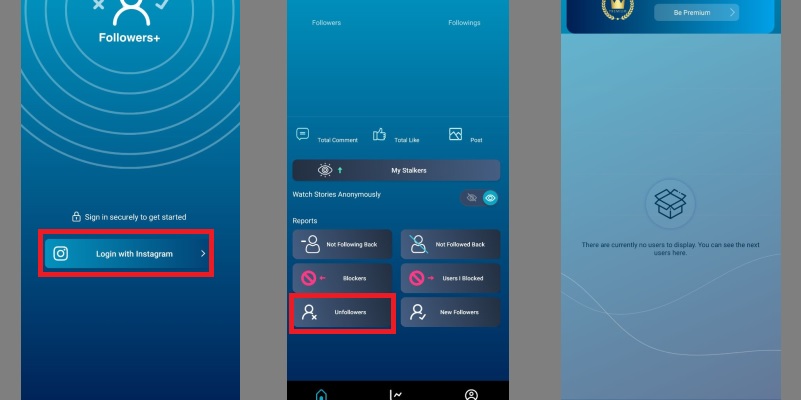
2. The Profile Analyzer
"The Profile Analyzer" is a feature-packed Instagram unfollowing app designed for iOS users. It offers a comprehensive solution to track and manage Instagram followers. The main benefit of this tool lies in its simple interface and real-time tracking capabilities. Users can keep tabs on their unfollowers and receive notifications when someone unfollows them. This feature efficiently gives you a comprehensive solution to your problem and saves time and effort. The app also offers analytics growth trends, engagement metrics, and audience demographics. This empowers users to make data-driven decisions to enhance their social media strategy. Users can efficiently check changes in their follower base and gain valuable insights to optimize their content. However, users must also consider potential drawbacks, such as privacy concerns. Giving application access to your Instagram account can raise security concerns, so you should carefully consider the app's permissions and make sure it complies with privacy rules.
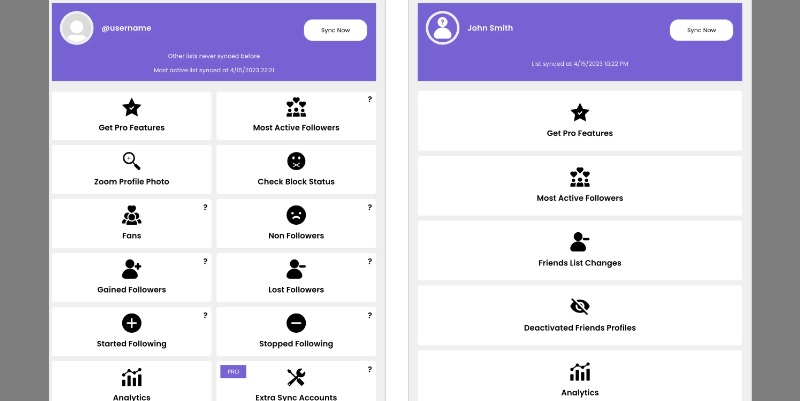
3. IGTrack
The primary benefit of using "IG Track" lies in its ability to track followers efficiently and unfollowers from the web browser. This tool will help you with your problem "how to see who unfollowed you on Instagram on computer," saving users time and effort. Additionally, the extension offers real-time updates whiles using it on your browser. It provides immediate notifications when someone unfollows the account. It also provides comprehensive analytics on follower growth, audience demographics, and engagement. Thanks to this, users will be able to improve their Instagram strategy by making informed judgments. However, users must consider potential drawbacks. The tool can't provide a time-to-time update on your Instagram activity. It requires users to log in to their Instagram accounts to access the necessary data, which may pose a security risk. So practice caution and ensure the third-party app has robust security measures before granting access to your Instagram account.
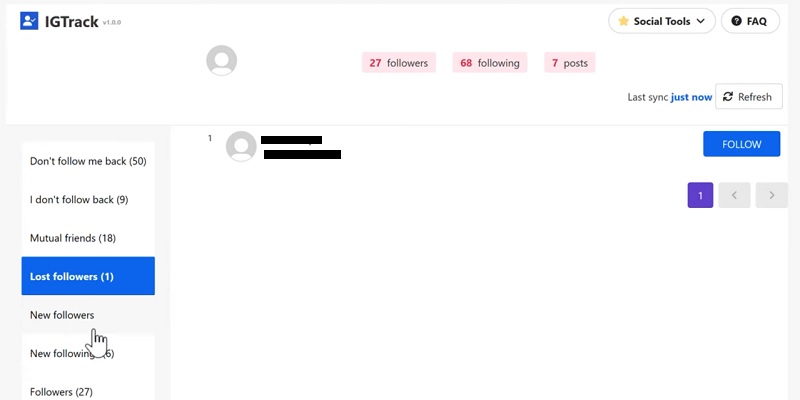
4. Followrio
"IFollowrio" is a powerful web browser extension designed to offer Instagram users a seamless and efficient way to track their followers and unfollowers. This extension provides a range of valuable features. You can also use this tool as an app to unfollow on Instagram. It has an automatic unfollow feature that allows non-active users on your following list to be removed. This will help you maintain a more relevant and engaged following. The add-on gives customers data-driven insights to improve their Instagram strategy by providing in-depth metrics on follower growth, engagement, and audience demographics. However, considering potential disadvantages, such as privacy issues, is crucial. "IFollowrio" may ask for access to specific account information as a web browser extension, posing a security concern. To secure their data, users must carefully evaluate the extension's permissions and make sure it complies with privacy laws.
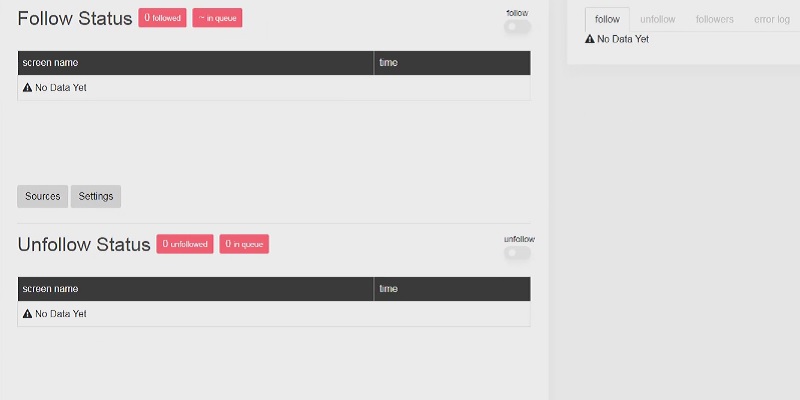
Extra Solution: How To Download Videos from Instagram
1. AceThinker Free Online Instagram Video Downloader
A flexible tool that makes it simple for users to download videos from Instagram is AceThinker Free Online Instagram Video Downloader. This tool allows you to download Instagram video on Windows PC. It provides a simple interface, making it accessible to beginners and experienced users. The tool provides a fast downloading experience. The tool has an advanced algorithm that allows you to access the video resource and download it easily. With this feature, you can effortlessly save and store videos from your favorite Instagram accounts for later viewing or sharing. Also, you can select the video quality you desire. If you have a low-end device, you can save your video in a lower resolution to optimize storage space. Additionally, you can download unlimited videos with this program for free.
Step 1 Access the Online Instagram Downloader
If you want to download Instagram using this tool, you can easily access the AceThinker Free Online Instagram Downloader. You need to click the provided link. Once you've clicked this link, you will be redirected to the tool's interface.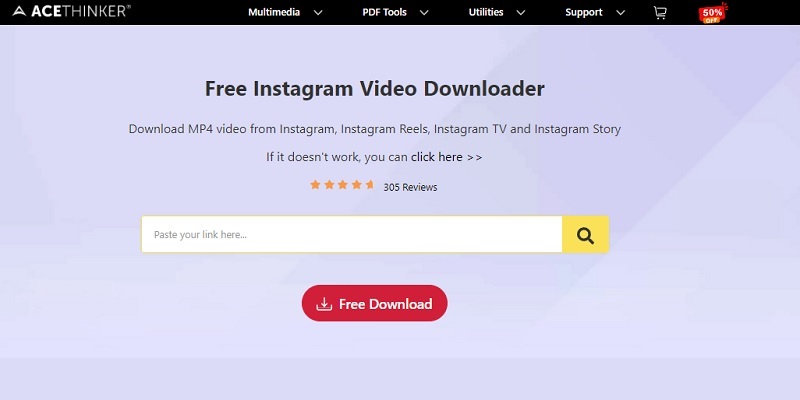
Step 2 Access the Instagram Video
Once you can access the tool, you can start browsing and find the video you want to save on your device. Go to Instagram and grab the video URL you wish to save. Return the tool and place the URL in the designated download box.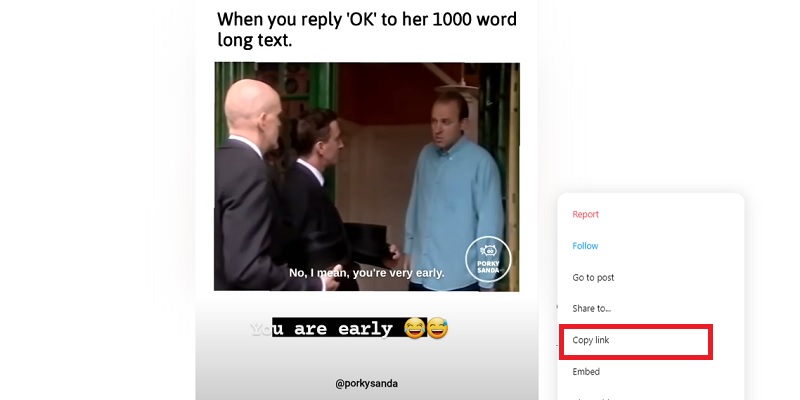
Step 3 Download the Video
After placing the URL on the download box, you need to click the search icon to access the video resource of the video. Once it finds the video resource, it will grant you a download option below the video. Click this button to download and obtain the video.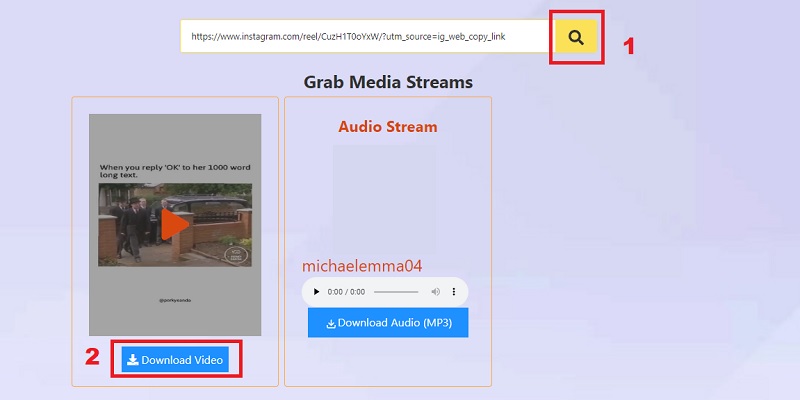
Step 4 Check the Downloaded Instagram Video
You can look for the saved Instagram video in your specified download location when the video has finished downloading. Play the video on your device to ensure that it downloaded successfully, and also review its video quality to ensure it meets your expectations.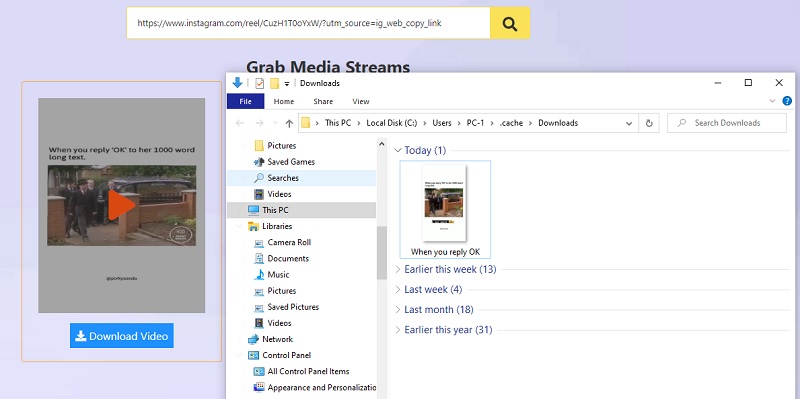
2. AceThinker Aqua Clip
AceThinker Aqua Clip is a powerful and intuitive video downloader that captures videos from various sources, including Instagram. A variety of options are offered by this adaptable application to make downloading videos simple. This tool is known for its fast video downloading speed, allowing users to grab Instagram videos quickly and efficiently. Short clips or longer videos always ensure a smooth downloading experience without compromising quality. The tool also supports download private Instagram videos. This means you can easily save high quality videos on Instagram posts. Moreover, Aqua Clip supports batch downloading. This feature enables users to download multiple Instagram videos simultaneously. This time-saving feature is useful when users need to save multiple videos quickly. To sum up, AceThinker Aqua Clip is a versatile and feature-rich video downloader that excels at capturing Instagram videos.
Try it for Free
Free Download
Windows 8/10/11
Secure Download
Free Download
Mac OS X 10.15 and above
Secure Download
Step 1 Install the Aqua Clip
The first step is to install the software on your device. Click the download option above this section to obtain its installer package. Once you have it run the file and install Aqua Clip on your device.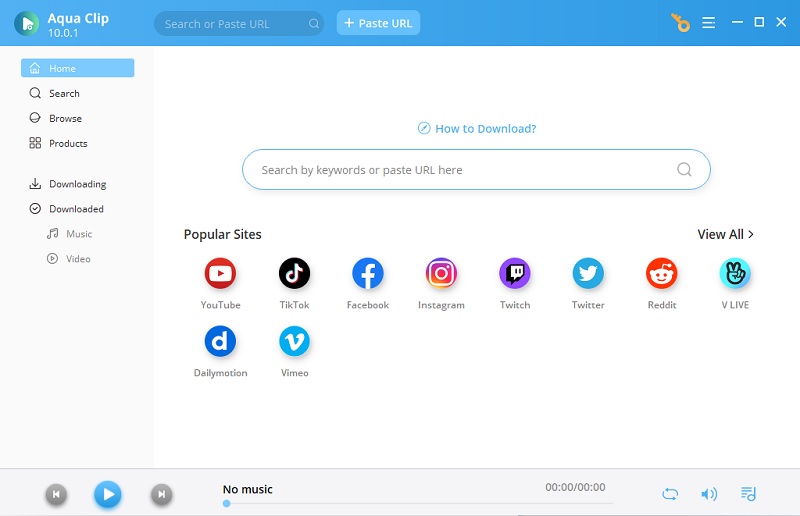
Step 2 Prepare the URL
After the installation, you can search for the desired Instagram video you want to save. Go to Instagram and grab the URL of the video. Click the "Copy link" option from the three-dotted icon that you will see below the video. Return to Aqua Clip and click the "Paste URL" option to access the video source.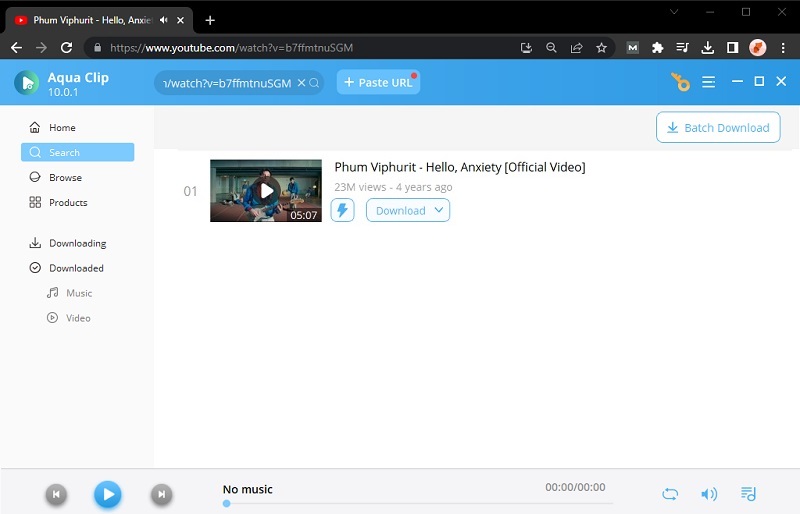
Step 3 Download the Video
Next, click the "Download" button on Aqua Clip. There will be a window that will display on your screen. You can select the preferred resolution for your Instagram video download in this window's video quality choice. Click "Download" to begin the process after choosing the optimal video quality.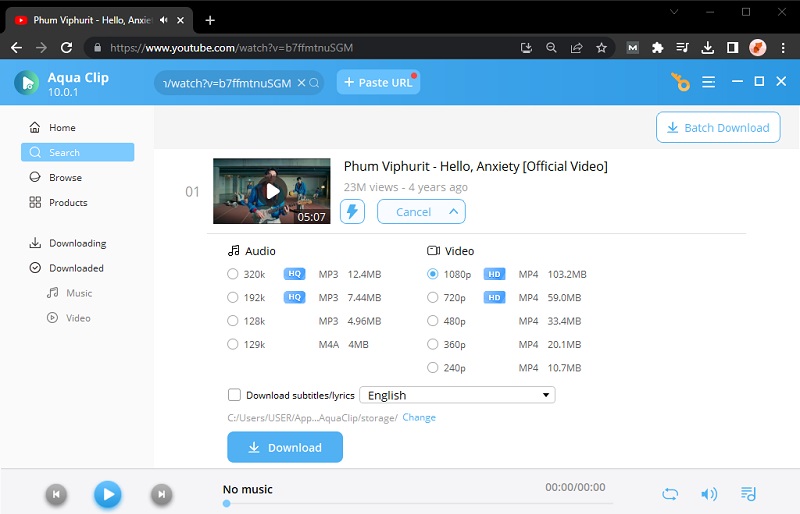
Step 4 Review the Downloaded Video
Once the download is complete on Aqua Clip, you can review the downloaded video to ensure it meets your expectations. You can play the video to view its quality, check for any errors or glitches, and ensure it is the correct video you intended to download.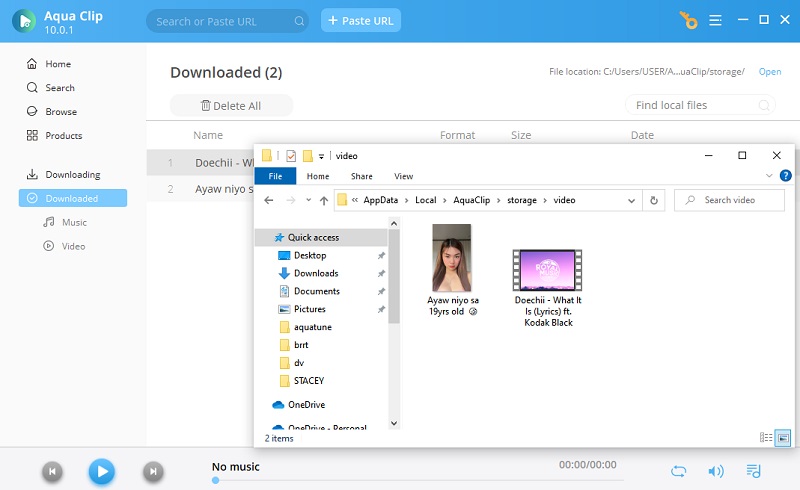
How To Handle Unfollowers
Unfollow on Instagram app can be disheartening. Therefore, navigating these shifts in your follower base with a proactive approach is essential. Here are some effective strategies for dealing with unfollowers and maintaining a thriving Instagram presence:
1. Analyzing Content and Engagement: Take the time to analyze your content to understand why some followers might have unfollowed. Look for patterns in the type of content that receives higher engagement. You can also adjust your posting strategy accordingly. Quality over quantity is crucial, so focus on creating captivating and relatable content.
2. Engaging with Followers: Engagement is a two-way street on Instagram. By swiftly answering comments and messages, you may promote a sense of community. Engage with your followers' content, like and comment on their posts, and show genuine interest in their contributions. Building connections with your audience strengthens loyalty and encourages them to stay invested in your content.
3. Reflecting on Posting Habits: Take into account the time and frequency of your posts. Posting excessively or at irregular intervals may overwhelm or disengage your followers. To determine the most effective posting times depending on your audience's activity, use Instagram's insights feature or external analytics programs. Consistency is essential, so establish a posting schedule that works for you and your followers.

Frequently Asked Questtons (FAQs)
Stay Positive: Remember that social media is dynamic, and follower counts fluctuate. Focus on your passion for creating content and connecting with like-minded individuals.
Analyze Patterns: If you notice a significant increase in unfollowers, take some time to reflect on your recent content. Look for potential areas of improvement.
Seek Feedback: If you can, politely ask some unfollowers for feedback. Constructive criticism can provide valuable insights into how you can enhance your content or approach.
Engage with Your Followers: Focus on expanding your present following by responding to comments and emails. Building a genuine connection can foster loyalty and attract new followers.
Don't Obsess Over Unfollowers: While it's natural to be curious about who unfollowed you, avoid obsessing over this metric. Concentrate on creating quality content and fostering a positive online community.