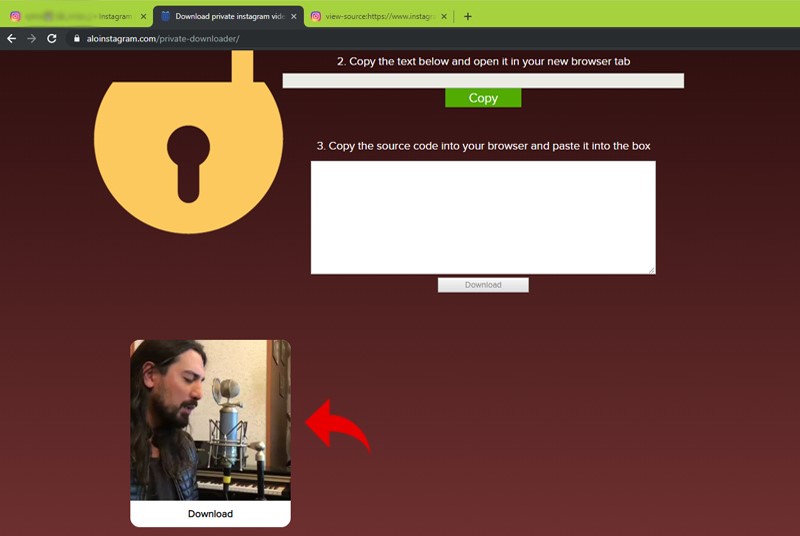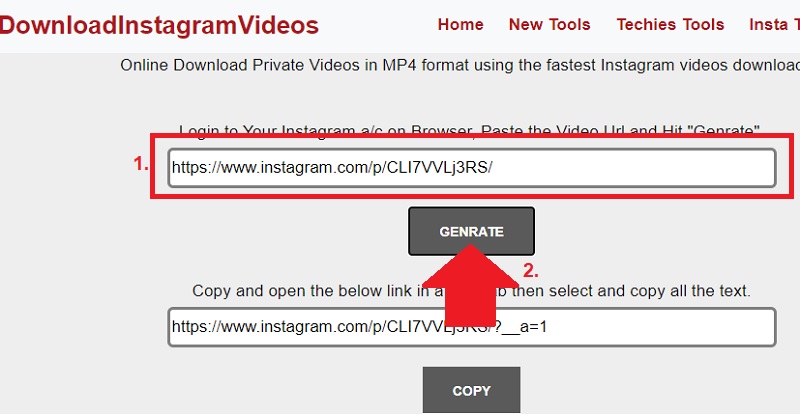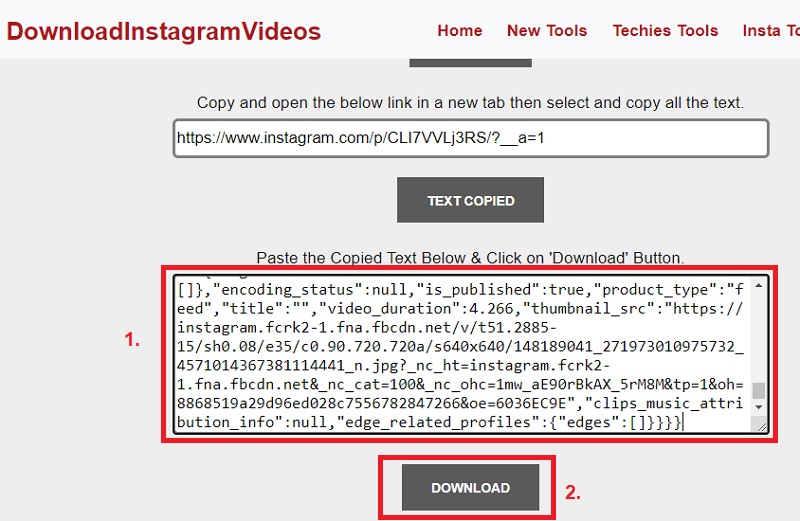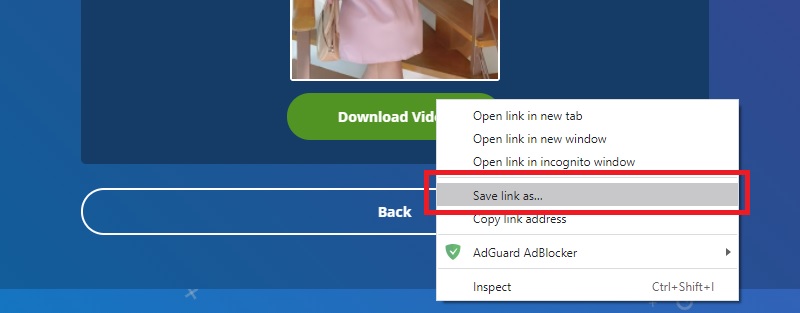Aloinstagram Private Downloader
Aloinstagram Private Downloader is a reliable tool to download private photos, videos, and even IG stories. This solution extracts links on the source page of the private IG video, and users can easily download the file on their device. Moreover, it offers a high-resolution output of up to 720p and 1080p quality files. In addition, this tool is entirely free of charge, and registration is not needed to utilize this tool.
User guide
- Open the tool on your web browser and log in as well on your Instagram account.
- Next, paste the URL on the search bar, copy the source code, and paste it on your new tab.
- Then, copy all the characters on the page and paste it on the third box on the Aloinstagram homepage.
- Lastly, once the system analyzes the code, the video will appear ready for download.
HowToTech's Instagram Downloader
Another tool to download private Instagram videos online is HowToTech's Instagram Downloader. This tool can save images, download Instagram videos, and stories from Instagram. It can also get private videos from Facebook. Please don't forget that you need to follow them first before seeing the profile of a user. Unless their account is not in private, you can see their videos without following them. Of course, this tool can help you analyze the URL of the video and make it downloadable for you. To know how to use it, you may follow the steps below.
User guide
- Go to Instagram and look for the private video that you want to download Instagram videos.
- Then, copy the link, paste it to the online tool's URL bar, and click the "Generate" button to get the code needed for downloading the video.
- After that, copy the link generated on the second URL bar of this Instagram to MP4 converter and open it on a new tab. From there, copy all the codes that will appear on that new tab.
- Lastly, paste the codes on the tool's biggest URL box and click the "Download" button to start downloading the video. You can then watch the video by playing it in its download folder.
Download Private Instagram Videos With InstaOffline
One of the best Instagram private post downloaders is the InstaOffline. This online tool can generate the complete source code of the Instagram video and turn it into a downloadable video. It can save the URL video to your computer in MP4 format. Also, this tool can save private videos and photos from the story of the user account. For you to know how to use this too, you can follow the steps below.
User guide
- Go to the private Instagram video, right-click on it, and choose the "View page source." This tool only works on a desktop web browser.
- From the source page, select all the code and copy it.
- Then, paste it on the URL bar of the InstaOffline and click the "Download" button to analyze the link.
- After analyzing, right-click on the "Download" button and choose "Save link as..." to download Instagram video.
Comparison Chart
Comparison Chart of Download Private Instagram Videos
With the help of the different tools mentioned above, you can easily download Instagram videos on PC. All you have to do is copy the link to the Instagram video you want and paste it on the tool, and you can save the video. There are still a lot of tools you can use online, and we are open to suggestions, feel free to share your thoughts in the comment section below.
| DownloadInstagramVideo | HowToTech | InstaOffline | |
|---|---|---|---|
| Does it support mobile phones? | No | Yes, you can use it on Android iPhones | No, it does not support mobile phones |
| Supported website | Chrome, Firefox, Opera, Safari | Chrome, Opera, Safari | Chrome, Firefox, Opera, Safari |
| Can it only download private Instagram videos? | Yes, it can only download private Instagram videos | No, it can also download phots and stories from Instagram | No, this website can also save Instagram photos and videos |