 Social media platforms have become integral to our lives in today's digital era. One popular platform that has captivated millions of users worldwide is Facebook. This platform provides a lot of videos and various content thanks to its large user base and variety of content. As a Facebook user, you may come across videos that you find interesting and want to save them to your Mac for offline viewing or sharing. Fortunately, downloading Facebook videos on a Mac is a straightforward process. Accessing Facebook videos beyond the confines of the online world can provide convenience and flexibility. This post will help you understand how to download Facebook videos on Mac. You can use the following guide as your reference throughout your downloading process to ensure a seamless and hassle-free experience.
Social media platforms have become integral to our lives in today's digital era. One popular platform that has captivated millions of users worldwide is Facebook. This platform provides a lot of videos and various content thanks to its large user base and variety of content. As a Facebook user, you may come across videos that you find interesting and want to save them to your Mac for offline viewing or sharing. Fortunately, downloading Facebook videos on a Mac is a straightforward process. Accessing Facebook videos beyond the confines of the online world can provide convenience and flexibility. This post will help you understand how to download Facebook videos on Mac. You can use the following guide as your reference throughout your downloading process to ensure a seamless and hassle-free experience.
Method I: Download a Facebook Video On Mac with Aqua Clip
If you want to learn how to download Facebook videos on Mac easily, video downloading software is a convenient option. For this method, you can use the most reliable downloading tool for Mac called AceThinker Aqua Clip. This tool has all the features you need for downloading Facebook videos online. The tool possesses an advanced downloading system that can download high-quality videos. The tool can also download private Facebook videos with its platform compatibility. Aqua Clip also allows you to select your preferred video resolution. So if you want to save your Facebook video to low or high resolution, you can choose according to your preference. It can download up to 4K video resolution, which is perfect for those Mac users who want high-definition videos. It can also provide a feature batch download mode. This feature allows you to download lots of videos at once. With batch download, you can save effort and time downloading multiple videos.
Try it for Free
Free Download
Windows 8/10/11
Secure Download
Free Download
Mac OS X 10.15 and above
Secure Download
Step 1 Install the Aqua Clip Video Downloader
First, install the Aqua Clip to obtain the tool on your Mac. Click the download option above dedicated to your Mac device. Once you've clicked the download button, the installer will begin downloading. Locate the installer package in your downloads folder and double-click the package to launch the installation prompt after the installer has finished downloading.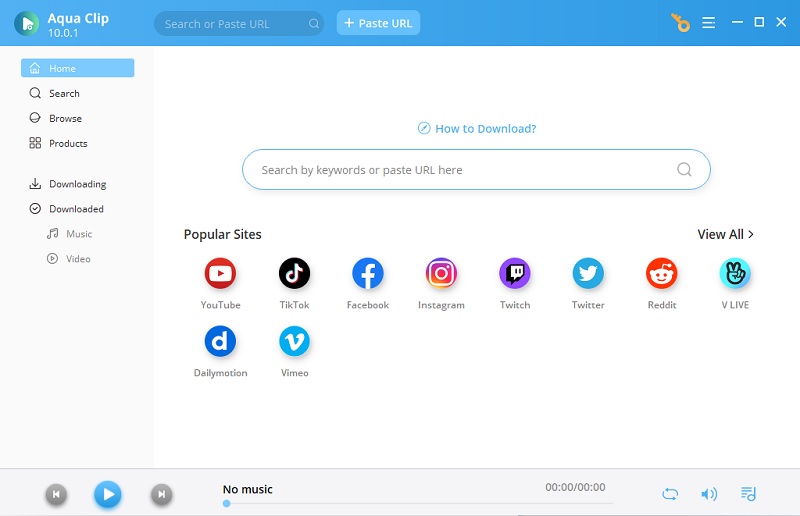
Step 2 Access the Facebook Videos
After installing the Aqua Clip, you can access the Facebook videos you want to download. You can open the Aqua Clip web browser and log in to your Facebook account. Navigate to the video you'd like to download on Facebook.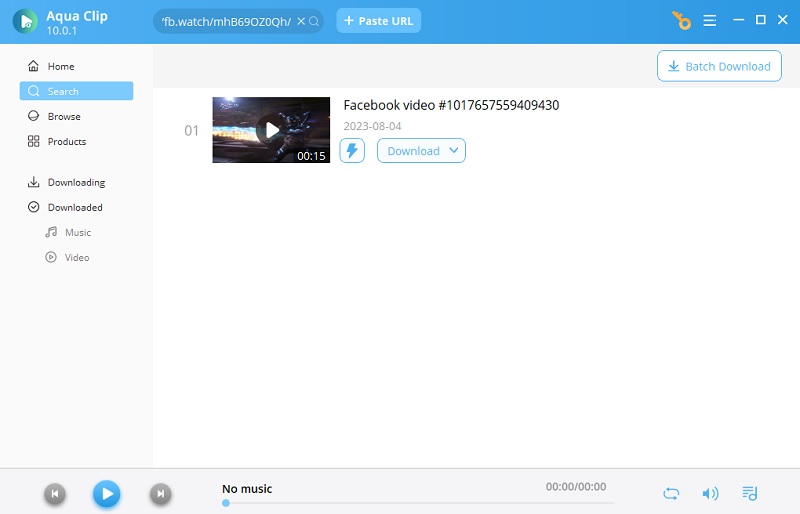
Step 3 Download the Facebook Video
Now that you have accessed the video, you need to play it. Then click the download button on the Aqua Clip interface. You will be prompted on a floating window to select your desired video quality. Choose a video quality you want and click the download option.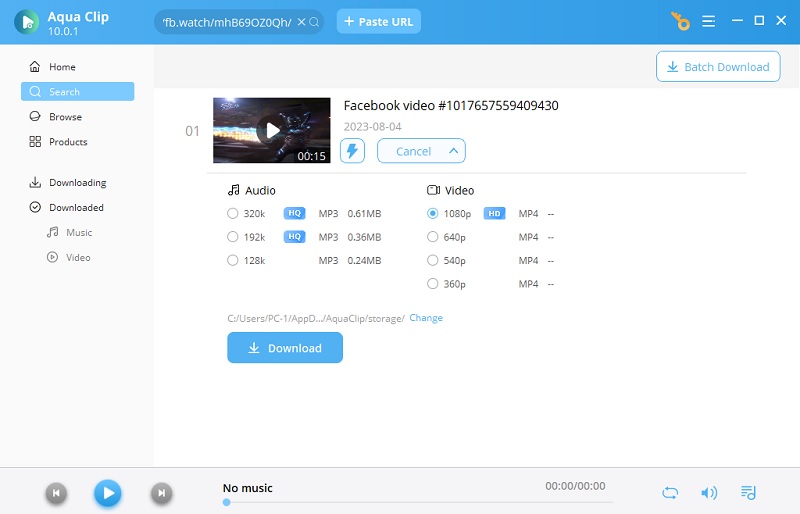
Step 4 Wait for the Download to Complete
Once you click the download button, Aqua Clip will start the video downloading process. Wait for the downloading progress to finish. Then check and play the downloaded video to ensure it has been downloaded.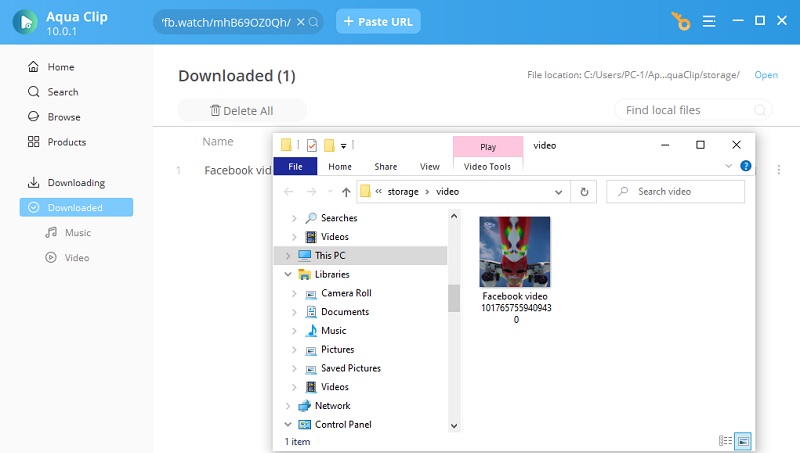
Method II: Utilize Online Facebook Video Downloaders
1. AceThinker Free Facebook Video Downloader
Another solution to save Facebook video to Mac is by using AceThinker Free Facebook Video Downloader. This tool is a powerful online tool that is compatible with different devices, including Mac. You can easily download videos using the tool by following simple steps. You only need to copy the video link, paste the link and download the video. Additionally, the tool allows you to choose your desired video quality. You can pick up to 480p video resolution on the resolution selection menu. Also, this online tool provides an endless downloading capability. This will allow users to download multiple videos without any limitations. These features allow users to easily and efficiently download Facebook videos to their Mac devices.
Step 1 Access the Online Video Downloader
First, you need to access the online Facebook downloader of AceThinker. You can click the provided link above to access the online platform easily. Once you access the online tool, you can explore its interface to familiarize yourself with its features.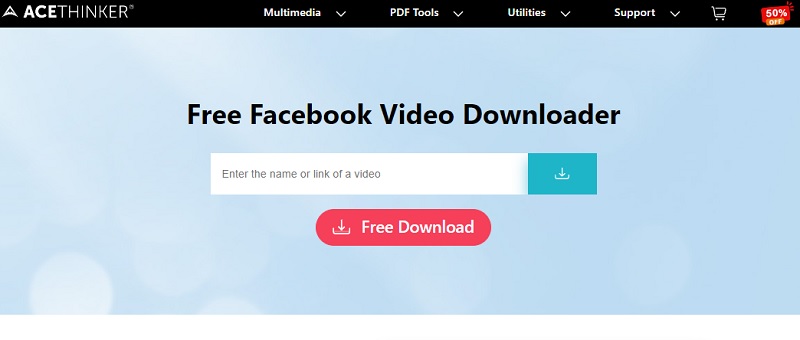
Step 2 Paste the URL on the Tool
After accessing the online tool, you may look for the Facebook video you need to save. Browse on your Facebook and play the video you want. Then copy the URL of the video on the address bar of the Facebook platform. After copying the URL, paste the link on the AceThinker Facebook downloader's download box.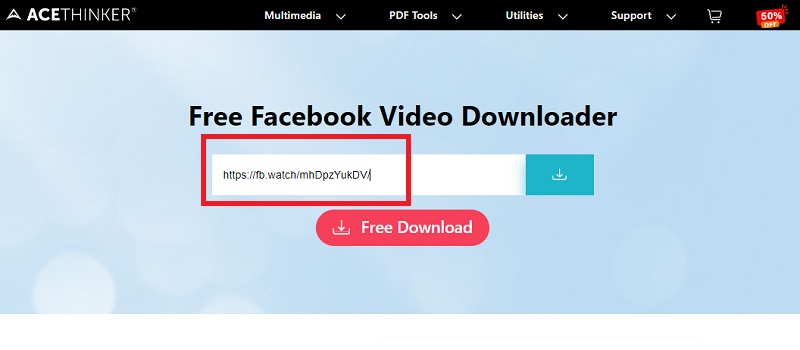
Step 3 Download the Facebook Video
Once you have pasted the URL into the download box, click the download button beside the box. Then you can select your desired video quality from the resolution. You must click the download button to initiate the video download after selecting the video quality.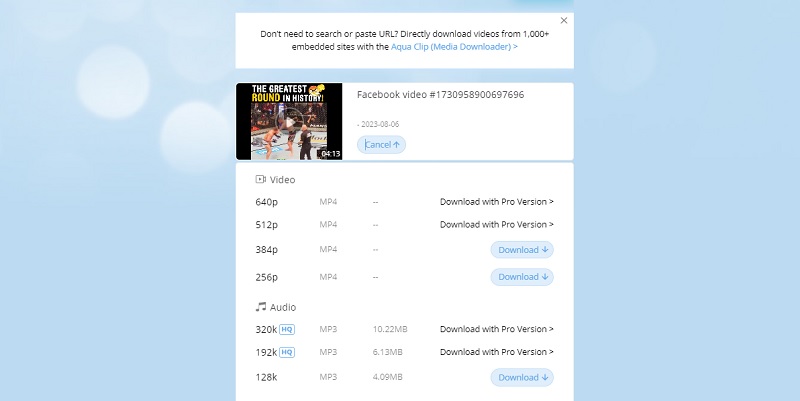
Step 4 Check the Downloaded Facebook Content
Wait for your Facebook video to finish downloading. You can check and play the downloaded video once it has finished downloading. With this method, you can ensure it has been successfully downloaded and saved on your Mac device.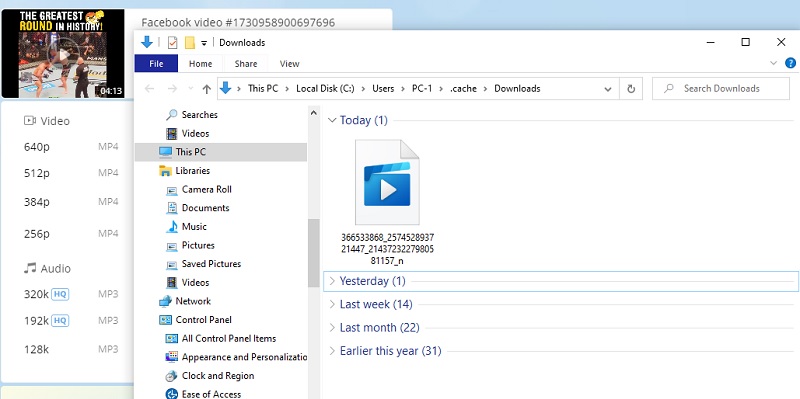
2. FDOWN.net
FDOWN.net is another useful tool for downloading Facebook videos to your Mac device. It is an online tool compatible with Windows, Android, and iOS devices. The platform also offers a simple and straightforward process for downloading. The process of downloading using this tool is similar to AceThinker Free Facebook Downloader. Moreover, the tool provides 480p video resolution for your Facebook video. However, the tool doesn't offer an option to select your video quality. With that said, users will have to settle for the default video resolution provided by FDOWN.net. But still, this tool is a good option to download video from Facebook on Mac.
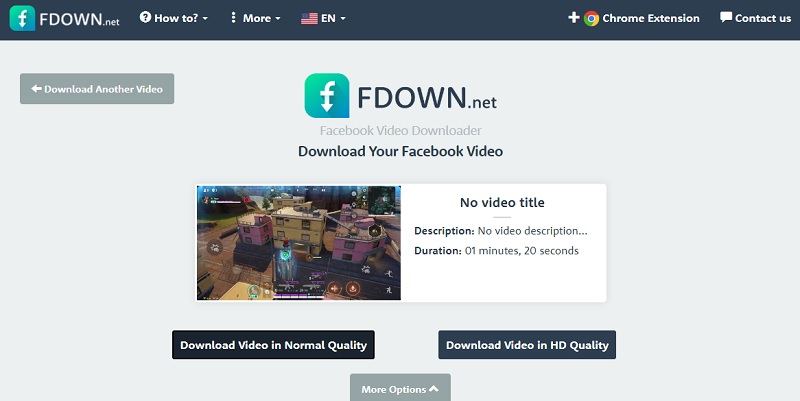
3. Savefrom.net
Savefrom.net is one of the options you can try to save video from Facebook to Mac. This tool is an online tool that allows you to save videos from various platforms, including Facebook. The online tool also provides an easy downloading process like the above tools. It allows you to turn your video link into an MP4 file that you can download and save directly to your Mac device. You will notice that the tool also has no video quality option in the downloading process. The tool only provides a default quality for your video but still allows downloading and saving Facebook videos to your Mac device. Also, if you prefer using this tool, you can also read more here about different alternatives to Savefrom.net.
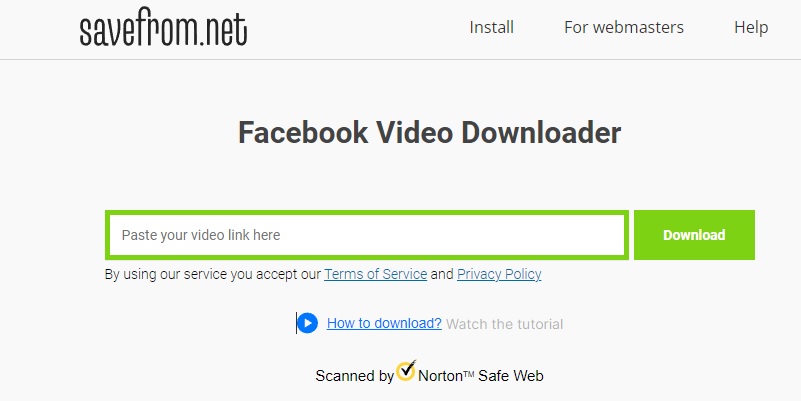
Method III: Utilizing Browser Extensions on Mac
1. Easy Video Downloader
Easy Video Downloader is a browser extension that allows you to download Facebook videos directly on your Mac. This tool is very useful for immediate and convenient downloading of Facebook videos. You only need to install this tool on the browser, and the tool is ready to use. When browsing on Facebook, the tool automatically detects all of the video resources of the video you see on your screen. If you have found a video you want to download, simply click on the Easy Video Downloader extension icon, and the tool will present you with a download option. As simple as that, the tool will allow you to save different Facebook content. But note that the tool only provides a default video quality for your Facebook videos. However, it still offers a convenient and effective download of Facebook videos directly on your Mac.
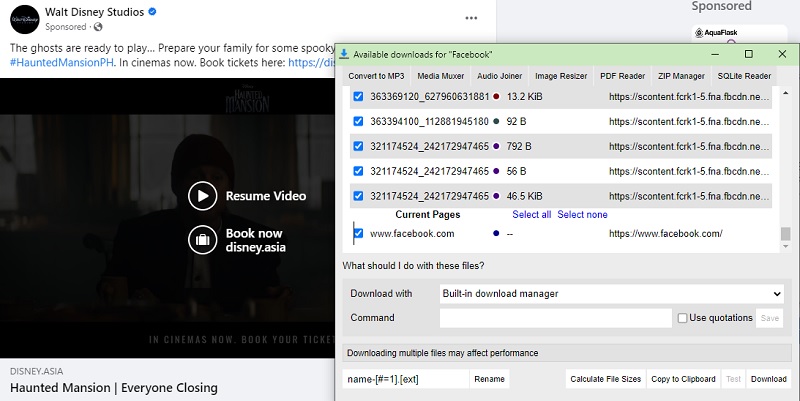
2. Video Downloader Plus
Video Downloader Plus is another browser extension that allows you to download Facebook videos on your Mac. The tool offers a straightforward download. The tool detects all the videos appearing on your Facebook feed. Then when you click the Video Downloader Plus icon on the browser extension, you will see a list of video download options on the floating mini window. You can browse that list for the video you want to download. With this function, downloading a video will only require you to click a button and choose the video you want to save. However, the tool only provides a pre-set video quality for your downloads. This means you will not have the option to choose the video quality when downloading Facebook videos.
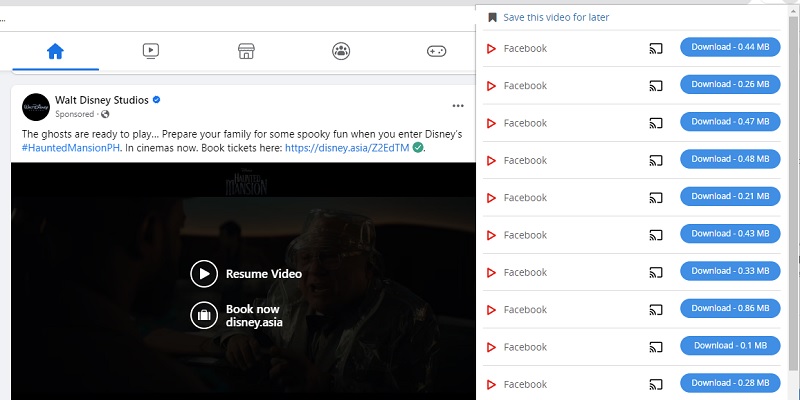
3. Video Downloader Professional
The next tool that you can use to rip video from Facebook Mac is the Video Downloader Professional browser extension. This tool is a browser video downloader for Mac that allows you to experience a profound and effective way to download Facebook content. The tool has an advanced detecting feature. This feature allows the tool to detect video sources on the web page you are browsing on your browser. The tool also provides a list of videos it detects on your webpage. You will also notice that all detected videos have a download option. Once you've clicked this download option, the video will be downloaded to your Mac. But the tool does not provide the option to choose the video quality for your downloads. Moreover, the tool is still fine for downloading content. It provides your basic needs for downloading and gives you incredible convenience in ripping videos from Facebook on your Mac.
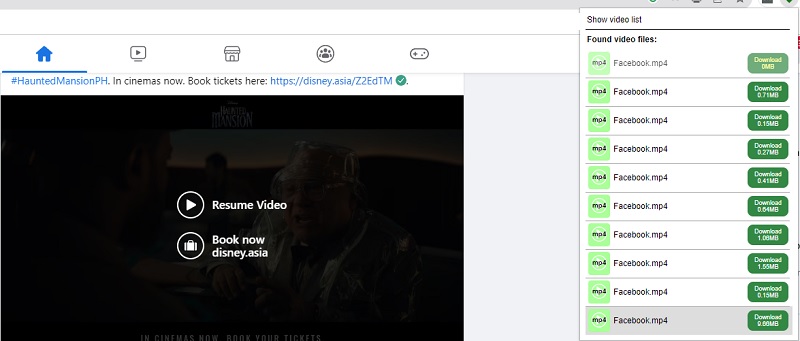
Conclusion
In conclusion, there are several tools that you can use to download your favorite Facebook videos. These tools will help you download the video instantly and easily. Whether you choose a software downloader, online downloader, or browser extension for downloading Facebook content, these options above are all good options that you can use. But if you want to experience seamless downloading and have control of your video output, it is recommended to use AceThinker Aqua Clip. You can download many high-quality videos at once using this program and adjust the video output to your preference. This tool can also allow your to save videos from Facebook and upload it on different social media platforms. Hop in to this link to learn more about this process.