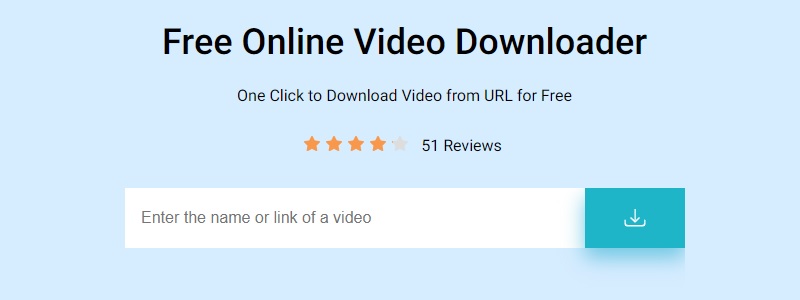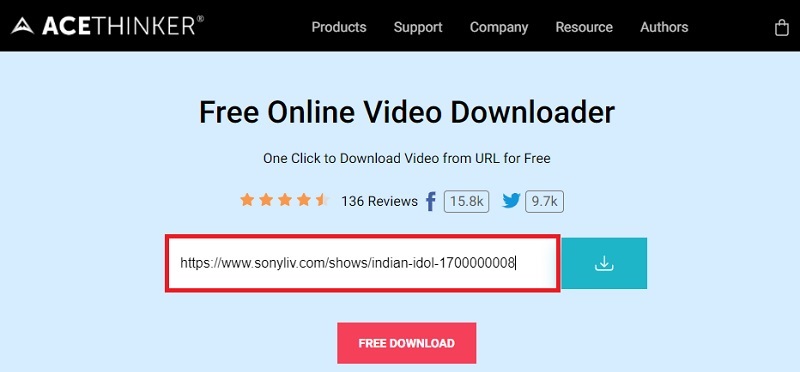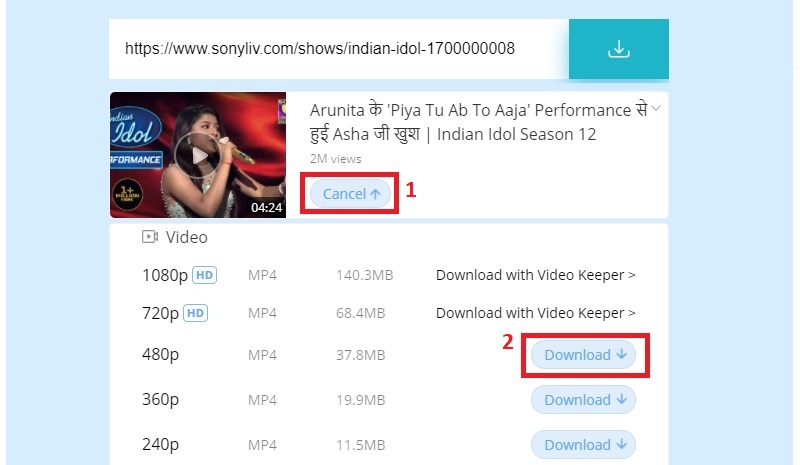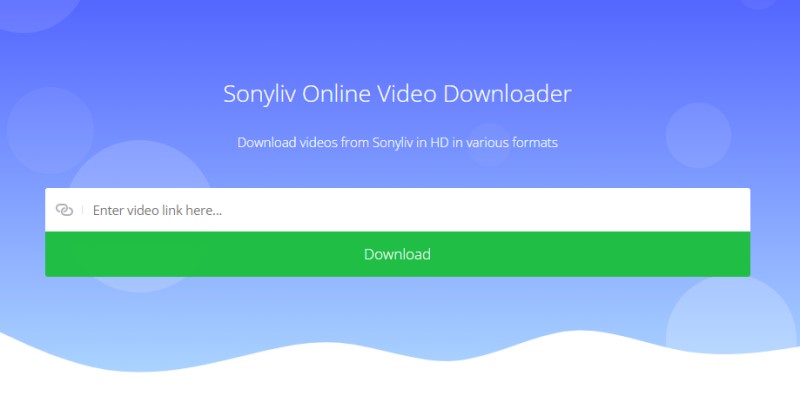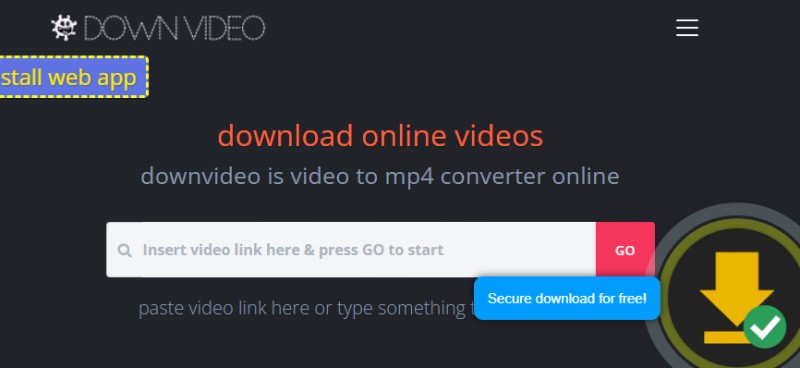Best Way to Download SonyLIV Video on PC for Free
If you want to grab SonyLIV videos online, then Acethinker Free Online Downloader is the best online SonyLIV downloader for you. It lets you download videos from SonyLIV and other streaming sites, including YouTube, Dailymotion, Vimeo, Vevo, Metacafe, etc. Besides, this best YouTube downloader online, you can get SonyLIV videos without limitations. So, to learn more about how to use this tool, follow the steps below.
Step 1 Visit the Site of Online SonyLIV Downloader
The first thing to do on how to download SonyLIV videos in PC is to visit the online downloader's official site on your web browser to get familiar with its main interface.
Step 2 Paste a URL Video
After that, open a SonyLIV video that you wish to download and get its video link from that you can see from the address bar. Then, you have to go back to the Sony LIV video downloader online to paste the link from the URL bar.
Step 3 Download SonyLIV Video
Once all set, hit the "Download" button beside the URL bar, and the tool will automatically analyze the link. Once the tool shows the results, click the drop-down "Download" button then, choose the quality format you prefer, and hit the "Download" button once more to download video from SonyLIV on PC.
Other Online SonyLIV Video Downloader
1. Youtube4kDownloader
Distinctive Feature: It allows users to download a playlist with the help of its batch download option.
Supported Formats: MP3, MP4, WebM, and more.
The first alternative Sony video downloader in the list is Youtube4KDownloader. This tool is a multifunctional video downloader that provides a quick and fast process. This method is possible due to its intuitive search bar. With this function, you can paste or type a related keyword to acquire your desired video. Also, it allows users to download videos limitlessly. This tool works on different platforms and web browsers, so it is easily accessible to its patrons. Not only SonyLiv, but this tool also supports more than 900+ video streaming websites. These sites include YouTube, Dailymotion, Vimeo, and more. That said, you can save videos to watch YouTube without ads.
2. DownVideo
Distinctive Feature: It can download videos up to 1080p and even 4K videos,
Supported Formats: MP4 and MP3
If you want to save videos of SonyLiv, this tool will aid you as well. DownVideo is an online video utility that enables users to capture video from different streaming sites. These include SonyLiv, YouTube, Vimeo, TikTok, Twitter, and more. Also, it is equipped with a search bar where users can acquire their videos. Users need to paste or input the related keywords to get their desired SonyLiv video. Moreover, it provides a secure and safe downloading process. It also provides a free downloading service; users will not spend any money to utilize its functionalities.
3. PasteDownload
Distinctive Feature: The tool allows you to share the download the video at any length without a watermark.
Supported Format: It supported almost video formats, including MP4, MKV, FLV, and more.
PasteDownload is an online-based downloader that supports many video sites, including SonyLIV videos in one place. Furthermore, the tool allows you to download the video ranging from SD quality like 144p up to 1080p Full HD quality. Then before downloading, you can check the video size on the tool to see if it fits your computer's hard disk storage. With this tool, you can download videos and audio from SonyLIV by pasting their URL. The good thing about using this tool is that it automatically detects the pasted URL without clicking any buttons, making it more convenient.
Additional Tips: Where is SonyLIV Available
SonyLIV is available in limited to countries like UAE, Kuwait, Saudi Arabia, Oman, Bahrain. Therefore, download from SonyLIV is also limited to other regions. However, if you want to watch SonyLIV videos to other countries like the USA, you have to use a VPN to make it. Besides, it doesn't matter what type of content you can enjoy and list the best SonylIV VPNs to unblock the USA or anywhere. Meanwhile, with the use of VPN, you can change your local IP address with Indian IP. For you to use a proper VPN, see the steps written below.
- Download and Install a VPN on your PC. (We recommend you to use the Surfshark)
- Launch the VPN on your device and opt-in with your credentials.
- Next, connect it into the Indian server.
- After that, visit the SonyLIV site and enjoy watching SonyLIV video in USA.