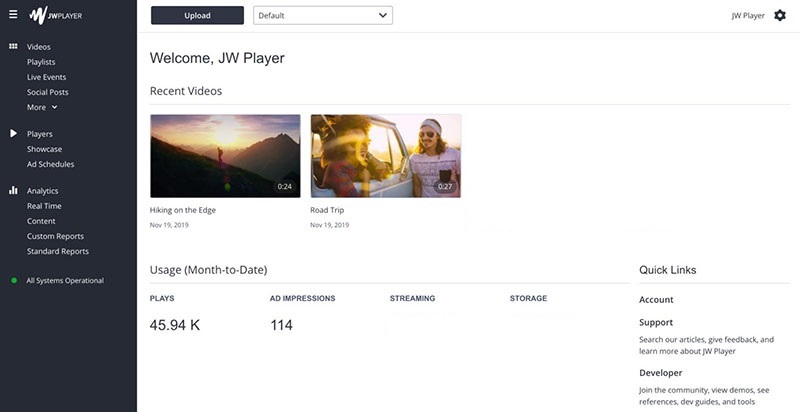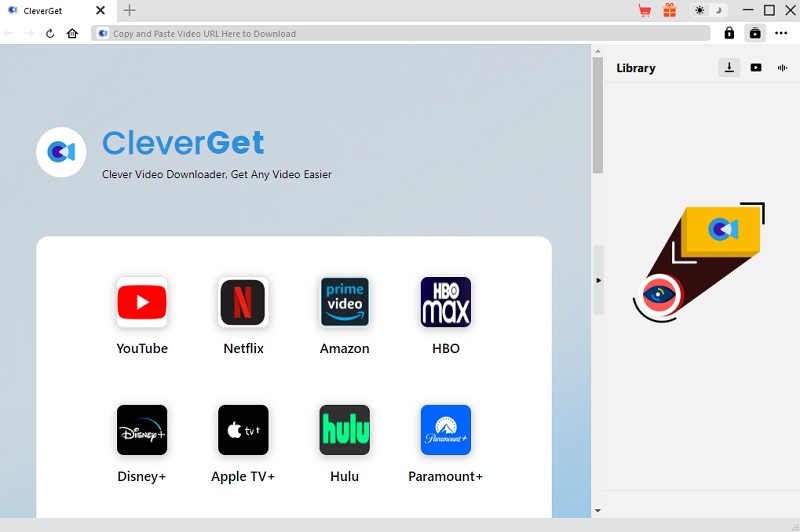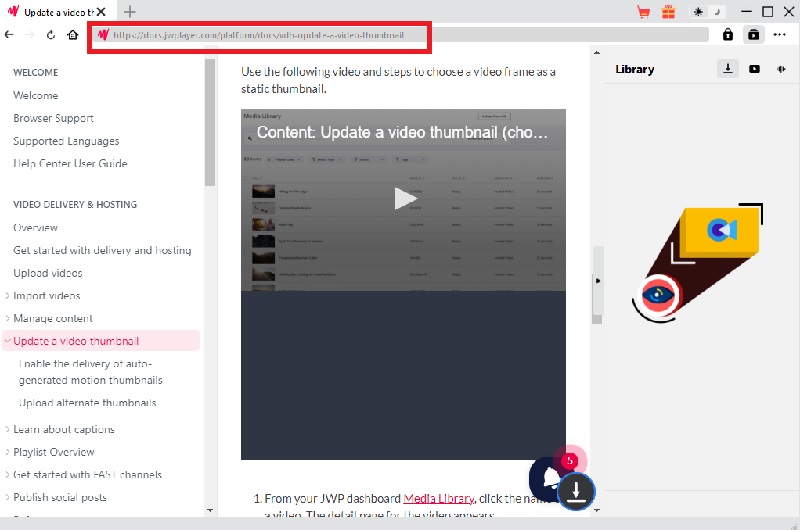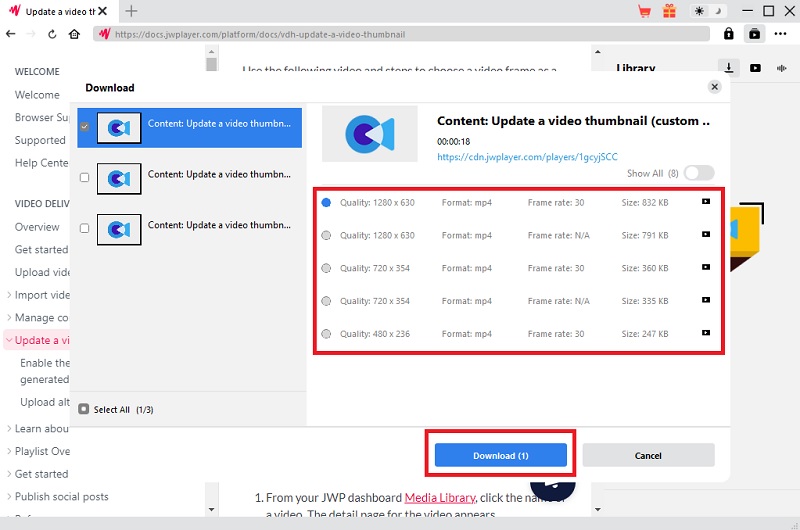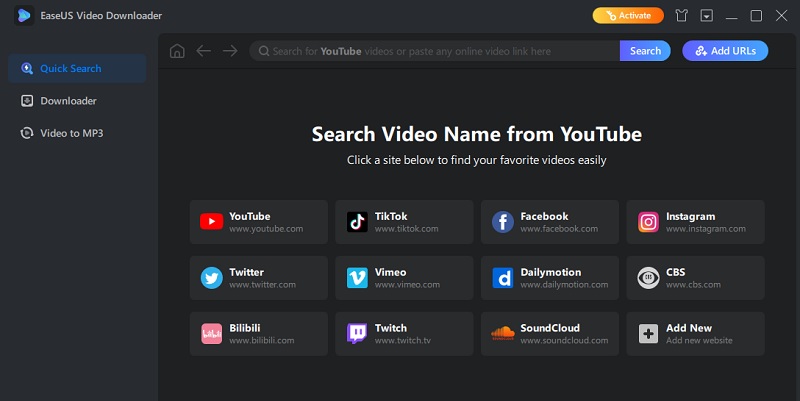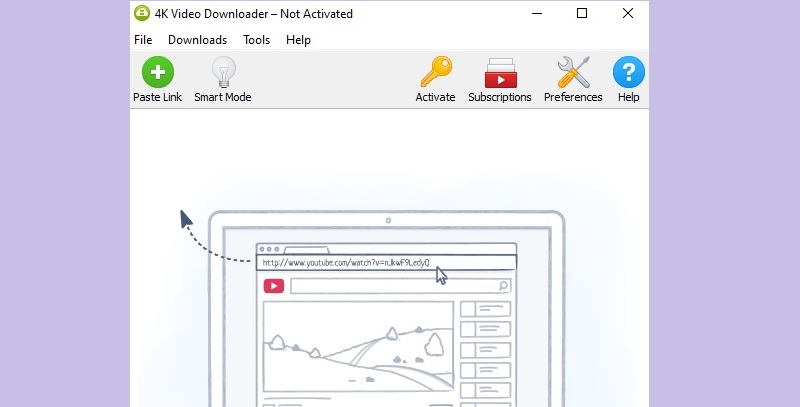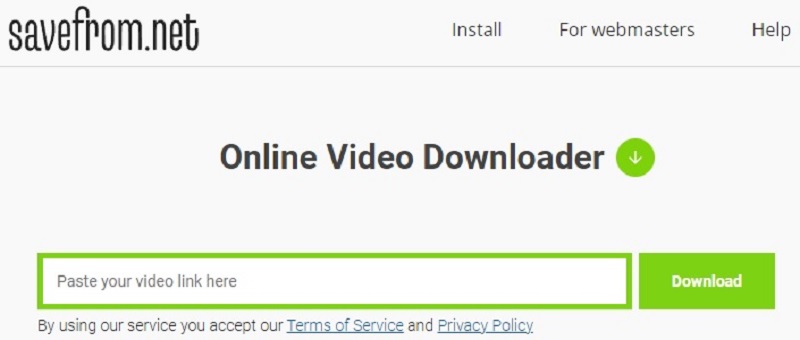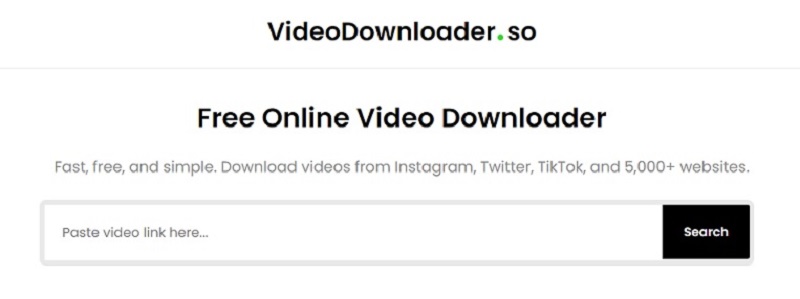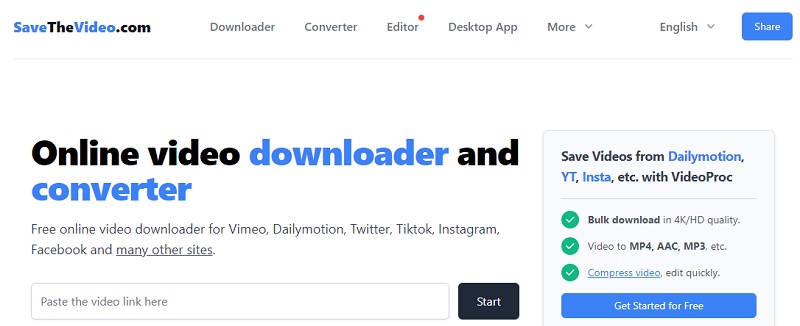Understanding JW Player
Before we dive into methods to download a JW Player video, it's important to understand what JW Player is and how it functions. JW Player is a lightweight media player that simplifies embedding videos content in websites. It offers various features, including adaptive streaming, live broadcasting, and social sharing. JW Player is also highly customizable, allowing website owners to tailor the player's appearance and functionality to suit their needs.
- To use JW Player, content creators must first upload their video files to an external hosting service or a Content Delivery Network like Vimeo, YouTube, or other platforms.
- Once the video is hosted, the creator can use JW Player's intuitive interface to customize the player and embed it on their website.
- Then, viewers can simply click the play button to start watching the video. At the same time, JW Player takes care of all the technical details that go into delivering a seamless viewing experience across different devices and platforms.
How to Download JWPlayer Videos
One of the simplest methods to download a JW Player video is by using AceThinker CleverGet. This JW Player video downloader provides an easy way to download videos from various sources, including JW Player. It lets users download videos in different resolutions and formats, including MP4 and FLV. It has a powerful downloading engine, and advanced resolution-enhancing technology ensures high-quality video downloads. Additionally, the tool can save and download 4k movie, an excellent feature for those who want to enjoy high-resolution videos on their devices. You may also find this a valuable tool because it has a multi-threaded download feature, which means it can download multiple videos simultaneously from different websites. Overall, this tool is one of the most convenient and powerful software for downloading JW Player videos. You can follow the detailed steps below.
Try it for Free
Free Download
Windows 8/10/11
Secure Download
Free Download
Mac OS X 10.15 and above
Secure Download
Step 1 Install the CleverGet
First, you must obtain the CleverGet installer file to install this application. Click the download icon above to get the installer file. Then launch the file to divert you to the installation prompt. Immediately open the software to proceed to the next step.Step 2 Access the Video to be Downloaded
Before you can download a JW Player video using CleverGet, you need to access the video file you want. You can use its built-in browser to access the website where the video is hosted and navigate to the page where it is located. Alternatively, you can your Chrome or Firefox browser, then visit the web page of JW Player, and find and copy link address on the address of the video file you want to download.Step 3 Save JW Player Videos
Once you can access the video file you want to download, you need to click the "Download" button on the lower part of the tool. This will start downloading process and allow you to select the video resolution and format. To begin downloading after choosing your favorite video quality and format, click the "Download" button once more.Top 5 Alternative to JW Player Videos
3.1 EaseUS Video Downloader
EaseUS Video Downloader is another great link converter to MP4 for downloading the JW Player video. This tool also has much to offer regarding video resolution and the download speed. On the tool's interface, you will see displayed platforms that are compatible with the video downloader, including JW Player. With this download video JW player, you can easily download JW Player videos by simply pasting the video URL into the application or using its built-in browser to access the website hosted by the video. One of the standout features of EaseUS Video Downloader is its ability to download videos in batches, which means you can download multiple JW Player videos simultaneously. So if you want a tool to download a JW Player video, this tool is one option.
3.2 4K Video Downloader
4K Video Downloader is another alternative tool that can be used to download JW Player videos. This tool lets you download high-quality videos from JW Player, even up to 4K resolutions. You can also modify the tool's preferences to download captions, subtitles, and annotations included in your JW Player video. Furthermore, this tool lets you download entire playlists and channels from JW Player. To save the video on your device, simply get the video link and paste it into the 4K Video Downloader interface. Then, choose your favorite video quality and click the "Download" option to save JW player videos. With these simple steps, you can efficiently download any JW Player video with the 4K Downloader.
3.3 Savefrom.net
Next on the list is the website called Savefrom.net, which is an online JW player to mp4 downloader that allows you to download JW Player videos without having to install any software. This tool is an advanced web-based video downloader that can access many platforms, including JW Player. It offers a stable downloading experience with options to select the video resolution and the ability to manipulate the output file format (MP4, MOV, and AVI) of the video you download. You can also be able to download entire playlists and channels at once. But sadly, one of the limitations of this tool is it could not download high-quality video up to 2K or 4K resolution.
3.4 VideoDownloader.so
Another alternative tool for downloading JW Player is VideoDownloader, an online tool with a browser extension available for Google Chrome and Mozilla Firefox. This tool enables you to easily download videos from JW Player and other popular video websites. One of the advantages of this tool is that it lets you download JW Player videos in various resolutions, including 1080p and 2K. You can also access different platforms and download the videos embedded in the web page. This tool has advanced features like auto-detection of all available video formats and multi-format downloading, making it a good choice for those who want more options when downloading JW Player videos.
3.5 Online Video Downloader and Converter
Finally, you may download JW Player videos without downloading any software by using the Online Video Downloader and Converter, a web-based utility. This tool also allows access to videos from other platforms and websites, providing flexibility in accessing video content. This tool allows you to download JW Player in various resolutions (720p to 1080p). It allows you to convert videos and the downloaded video into different file formats, such as MP4 or AVI. Overall, this tool provides an easy and convenient way to download JW Player videos online because it is an easy-access tool and can provide decent video resolution for the video you download.
Best Practices for Downloading JWPlayer Video
- Use a dependable and quick internet connection to prevent delays or buffering when downloading.
- Choose the best available video quality to ensure a better viewing experience.
- To save time and effort, you can download numerous videos at once using the batch download tool.
- Be cautious when downloading videos from questionable or unknown sources to avoid viruses or malware.
- Always check the conditions or copyright laws before downloading any video content to ensure you have permission.
- Create a dedicated folder or directory on your computer or external storage device for downloaded videos to keep them organized and easily accessible.
- Consider creating subfolders within the main folders to categorize videos by topic.
- Make sure to back up downloaded videos regularly to prevent data loss in case of device crashes or other technical issues.