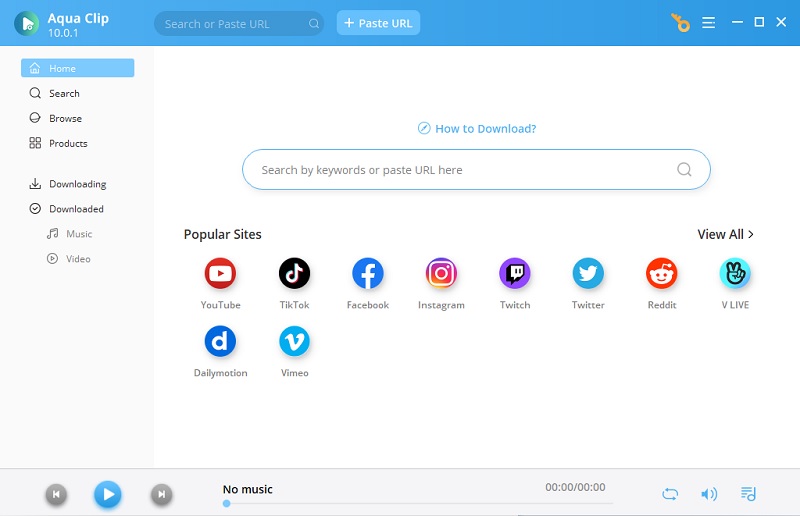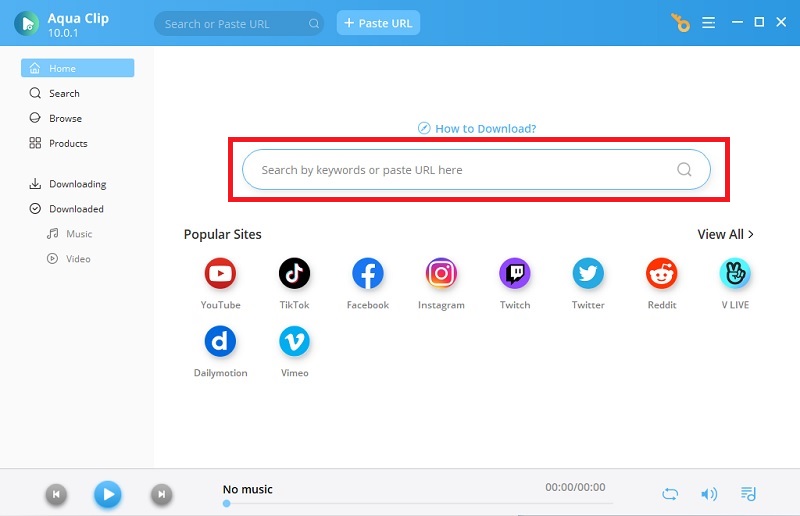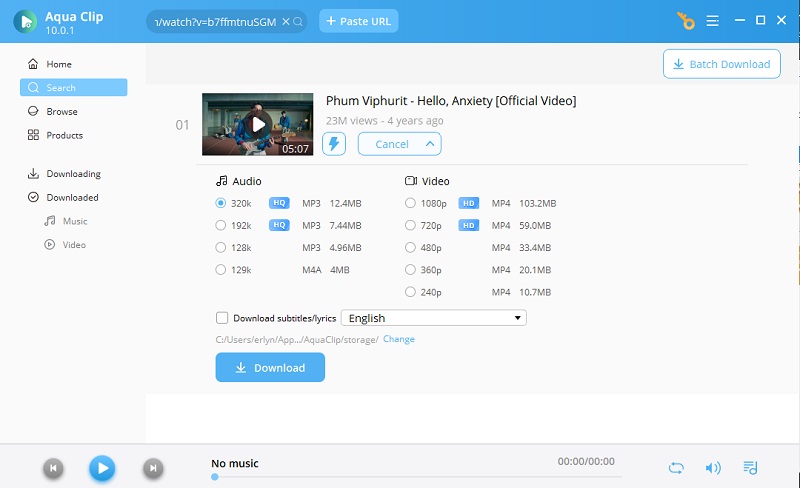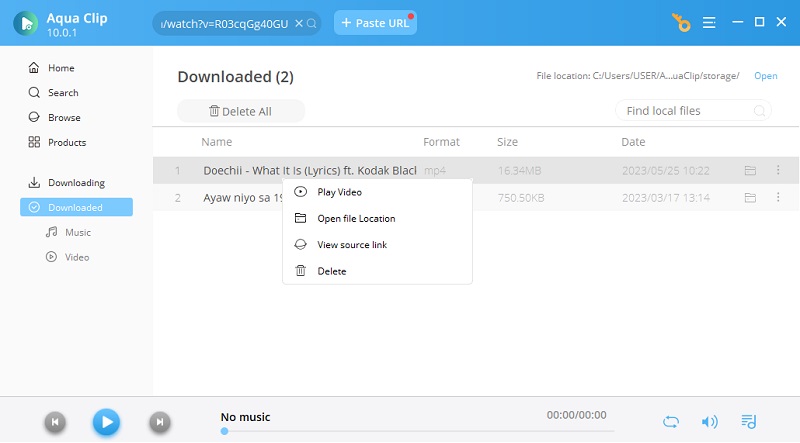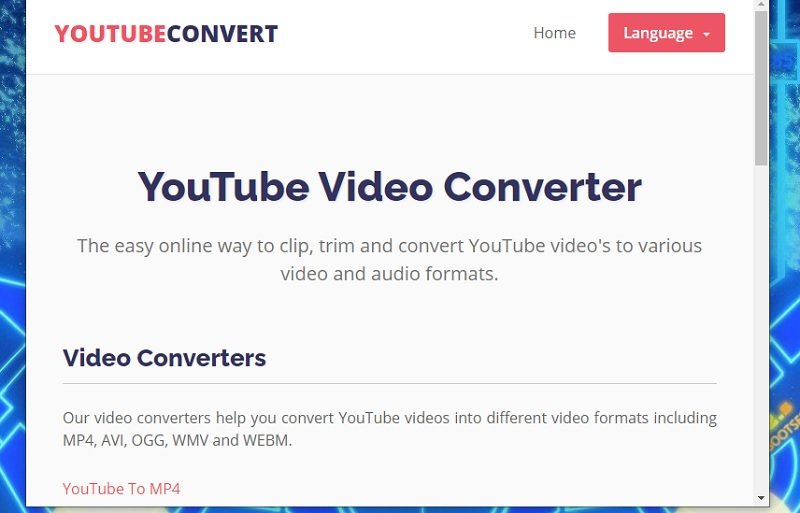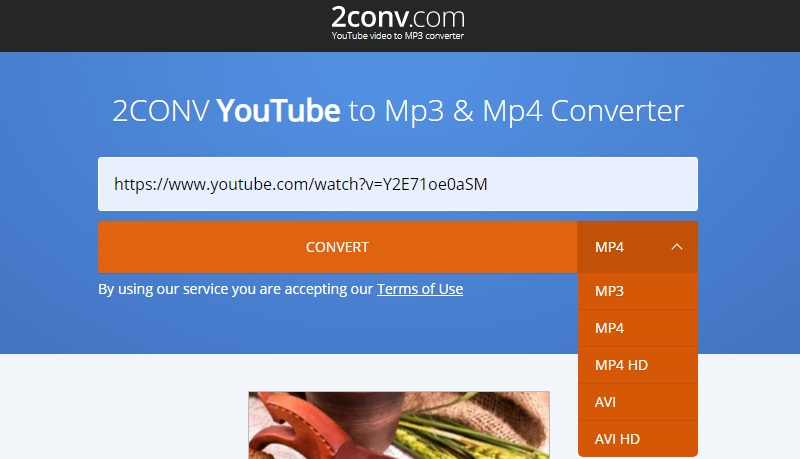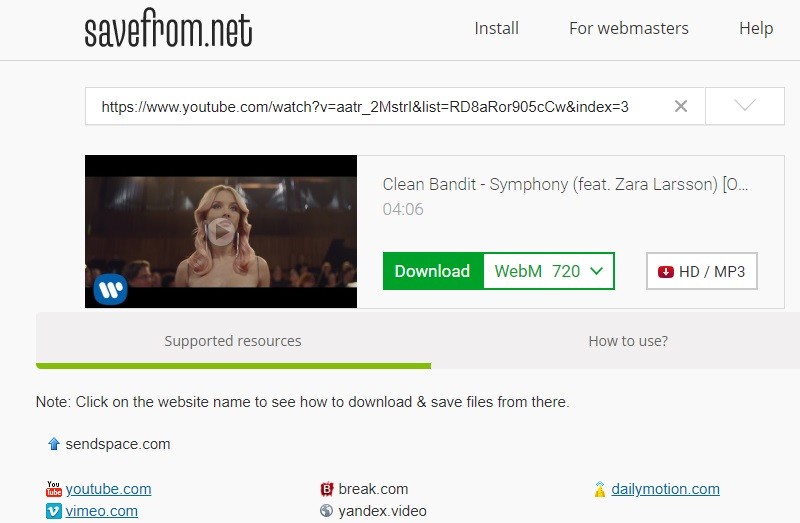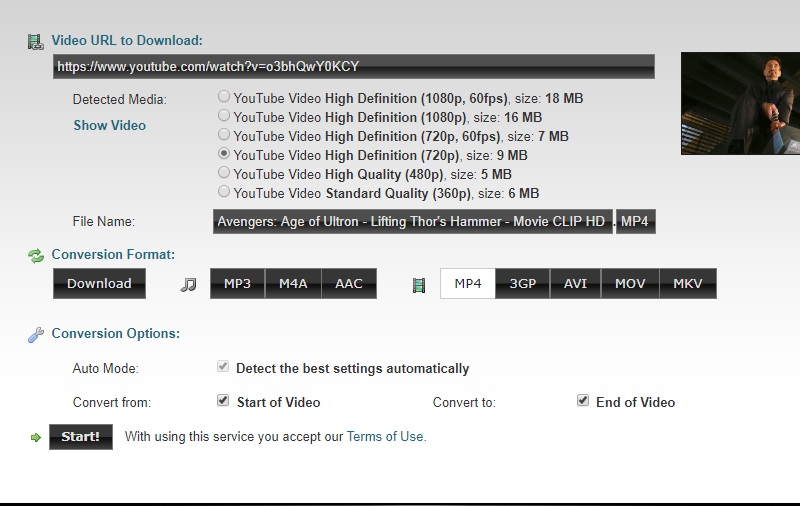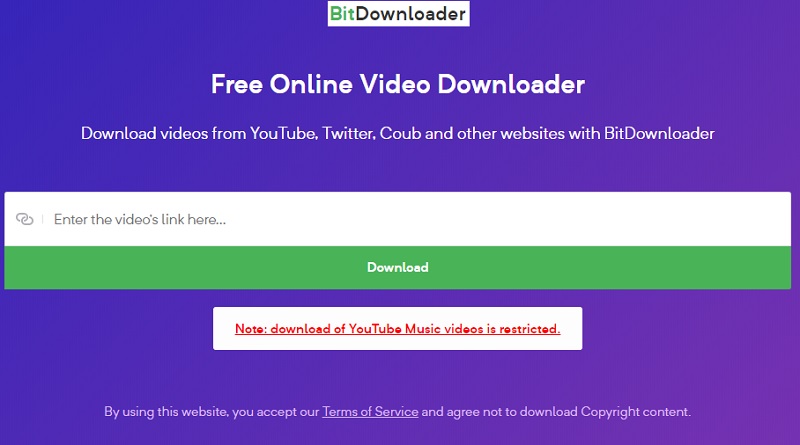Download Videos with the Best Y2Mate Alternative
Aqua Clip is a tool like Y2Mate when it comes to downloading online videos. This tool can get videos from 1000+ video-sharing sites like YouTube, Facebook, Dailymotion, Lynda, Vimeo, Instagram, etc. You can directly use the built-in browser to navigate and download online videos. And it can save HD videos like 720p, 1080p, and 4K resolution. Another good thing about this tool is its capability to download a playlist from YouTube with its batch downloading feature. With this tool on your Windows and Mac computer, you can get all the videos you want quickly.
Try it for Free
Step 1 Download and Install the Aqua Clip
First of all, click one of the "Download" buttons above to get its installer. Then, launch it and follow the steps on installing the tool to your computer. Once done, open the app to familiarize yourself with its interface and buttons.
Step 2 Get the Video Link
After that, go to a video-sharing site and look for the video that you want to download. Then, get the link by right-clicking on the address bar and selecting the "Copy" option. Once done, paste the video link to the URL bar of the Aqua Clip.
Step 3 Start Downloading the Online Video
Next, click the "+" button beside the URL bar of the Aqua Clip to analyze the link and convert URL to video file. Then, click the "More" drop-down button and choose your preferred video format quality. After that, click the "Download" button to start downloading.
Step 4 Preview the Downloaded Video
Once done, go to the "Downloaded" section to find the downloaded video. You can watch the video by double-clicking it. Also, you can right-click on the clip and select the "Open file location" to go to its download folder.
Best 6 Alternatives to Y2Mate for Video Downloading
1. YouTubeConvert
With YouTubeConvert, you can quickly get online videos from YouTube and other popular video-sharing sites. It can save online videos to MP4, WAV, AAC, M4A, and more. Also, you can turn any online videos into MP3 and other audio formats. Another good thing about this tool is if you want to turn an online video into an audio-less one, you can save them into GIFs. That is why this online tool is considered one of the best alternatives to Y2Mate.
2. 2conv.com
The following site similar to Y2Mate is 2conv.com. It's easy to use since it has a simple and straightforward interface. In fact, upon opening this site, you will be welcomed by the "Enter video link" field, where you will paste the video URL from YouTube or your preferred video sites. Downloading videos using this software is simple and straightforward. This downloader lets you pick your desired video format, like MP4 or AVI. Meanwhile, if you are a music lover, you can also save it as MP3. Indeed, it is a flexible tool that works on any browser, such as Chrome, Firefox, and Safari. And amazingly, you can download from here free and unlimitedly. However, the only downside is that it only can download shorter than 60 minutes of video. Anyway, it still does an excellent job of acquiring videos from lots of websites.
3. SaveFrom.net
SaveFrom.net is famous for allowing users to save YouTube videos by adding "ss" directly on the link of the video from YouTube. It supports formats like MP4 and WEBM with quality from 360P up to 720P resolution. Like Y2Mate, this program requires you to paste the exact link of the file you need to download since it does not have a video search function. Besides Youtube, it supports 40+ video-sharing sites like Vimeo, Tiktok, and Facebook. Moreover, you can download the Chrome extension of this tool if you want your experience in video downloading to be more convenient and faster.
4. Clipconverter
Another Y2Mate similar site is the Clipconverter. The program's site interface appears gray and black, but besides its aesthetic value, it's commendable for its services. The program lets you take the Youtube video via a link. Once your media is detected, you will see video quality options from 360P, 480P, 720P, and 1080P. Aside from this, you can take videos up to 60 fps and their corresponding file size. After setting your requirements, the program offers conversion formats like MP3, M4A, AAC, MP4, and more. However, the only supported site it caters to is YouTube.
5. Bitdownloader
BitDownloader is one of the fantastic sites like Y2Mate. The primary reason for it is that its developers claim that it downloads videos from over 1,000 video-sharing sites. Some of these are YouTube, Vimeo, TikTok, and more. It can also download videos in HD quality, including 720p resolution. However, the site could not Download YT music videos, which typically contain copyright restrictions. Also, expect that you will be redirected to an advertisement whenever you paste a video link. BitDownloader also has a browser extension that can fetch YouTube videos quickly.
Conclusion:
Y2Mate is the most recommended YT downloader on the internet. But recently, there's news that it shut down in specific countries. Now, people need to look for alternatives like Y2Mate. That's why we listed all the YT downloaders above you can use as alternatives to it. But, we recommend the Aqua Clip because this tool can download videos on any site and is easy to use. However, the above solutions can also be used as an alternative to other video downloader like Snaptube. Check this link to further see this topic.