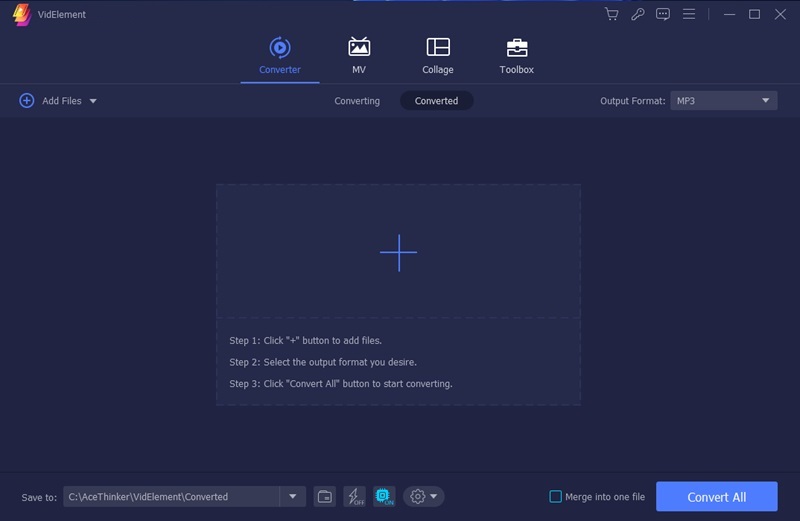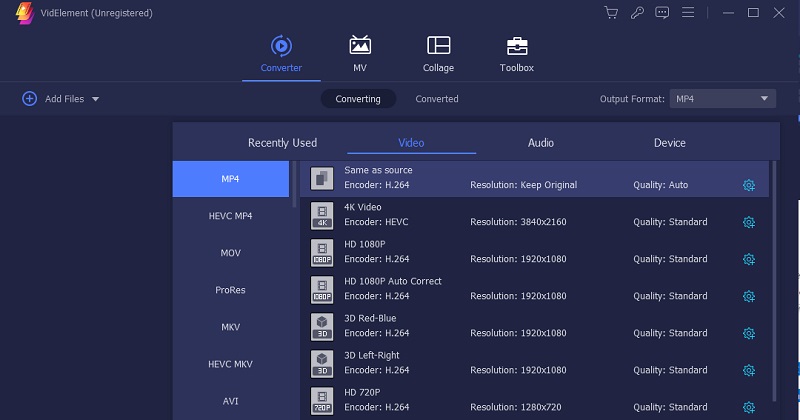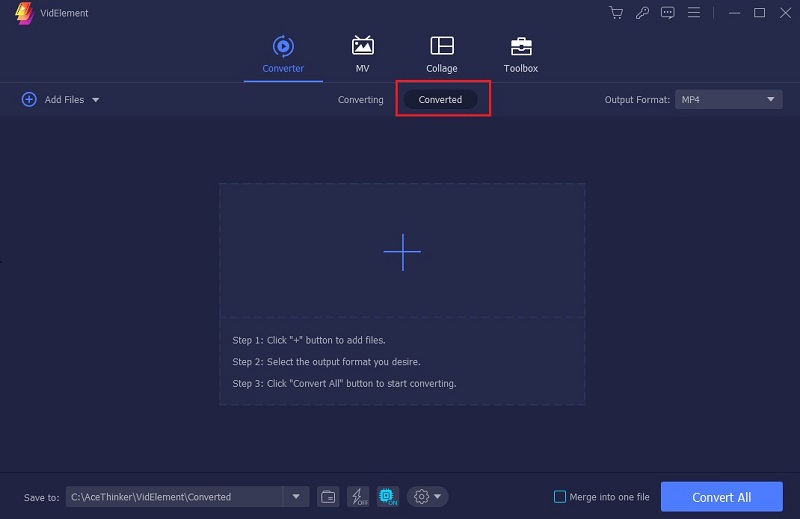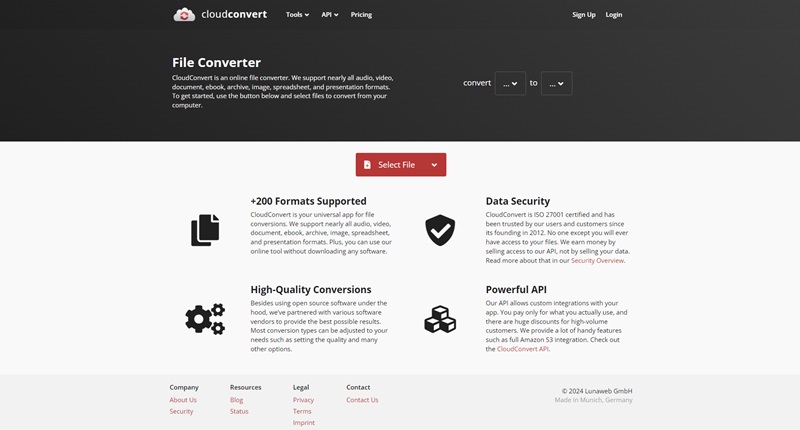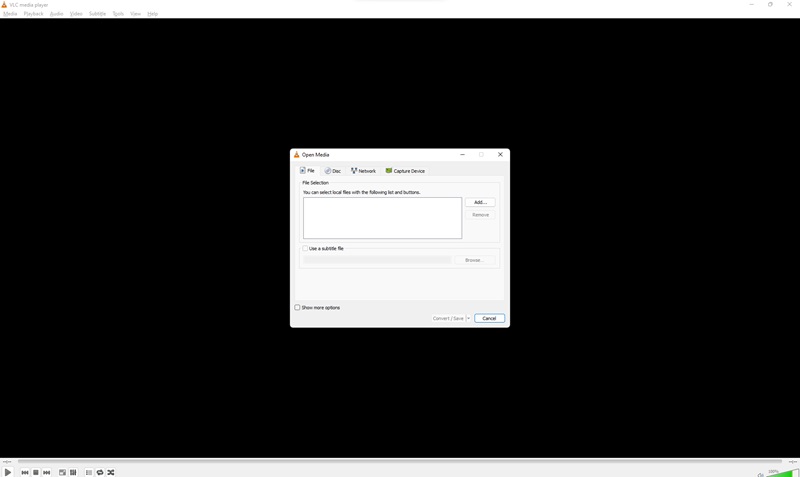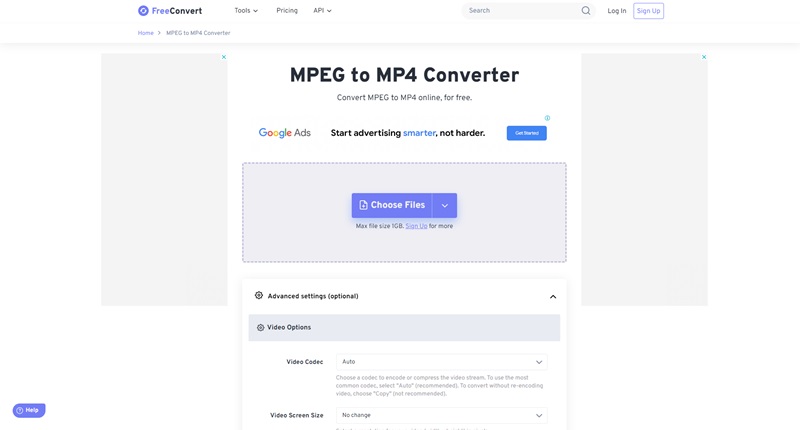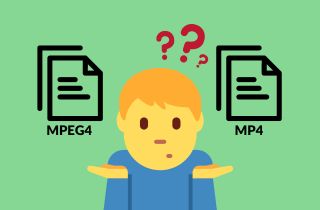
The MP4 MPEG4 Difference And Their Definition
What is MPEG4?
MPEG4 is an international standard for compression. It is a popular decoding tool used to compress video and audio formats. You can find MPEG used on the internet, CDs, broadcasting, and more. It has features from MPEG-2 and MPEG-1, two other popular compressors. Moving Picture Experts Group released MPEG which is the reason for its name.
What is MP4?
MP4 is a multimedia container format that can store audio and video files among others. Looking at the parts of MPEG4, MPEG Part 14 shows MP4 as the container. This file format is the designated MPEG4 container. MP4 is not MPEG4 itself but rather its container. MP4 is used for streaming and most video files. It is very popular hence its universal file format title.
What is the main difference between MPEG4 and MP4?
The main difference between MPEG4 vs MP4 is that MP4 is part of MPEG4. MP4 is MPEG4’s Part 14, it is a container for the file itself. MPEG4 is a decoding algorithm used to compress files to save storage. That said, the two formats do not need each other to function. You can use AVI, MKV, and other file formats. In conclusion, MP4 acts like a box that holds the items and MPEG4 is the items in the box.
How To Convert MPEG4 To MP4 And Vice-Versa
Now that you know the difference between mp4 and mpeg4 you may want to convert the format. Using a video converter can help you convert any files to different formats. You can convert MPEG4 to MP4 and vice-versa among others. We have listed the best solutions to help you find a suitable one for you.
1. VidElement
Compatibility: This solution is available in Windows and MacOS.
VidElement is an advanced video converter that can convert to many file formats. VidElement can convert files to MP4, MPEG, MOV, MKV, and more. You can upload files with ease, as well as convert at fast rates. Users can customize video settings before converting for more freedom. The best part of the app is the toolbox where you can edit metadata, compress files, and more functions. Navigating through the app is easy as it has a section for every function. You can also view the past converted files in the “Converted” section of the app. VidElement is best for beginner and professional users for converting and editing videos.
Try it for Free
Step 1 Download Your Video Converter
You can click the provided link to redirect yourself to the VidElement download site. After entering the site click the “Download” icon to start the download. Continue the installation process and open the app.Step 2 Select File To Convert And Choose Format
Click the “+” icon and find the files you want to convert in your file explorer. Once finished selecting the file choose the file format to convert to. You can click the “Setting” icon to create a custom video setting.Step 3 Check Your Converted Files
After selecting the proper file format, wait for a few seconds to finish the conversion. To check your converted files you can go to the “Converted” section of the app. Then you can double-click the file to open and check the file integrity.2. CloudConvert
Compatibility: This solution is an online service and is available on most browsers.
CloudConvert is an online converting tool that has converted around 2 billion files. CloudConvert is a popular online conversion service that boasts good security. A big problem with online services is that they may sell your data in this case files. CloudConvert deletes files uploaded if the user does not delete them. It also has a set date of file deletion if users have deleted their accounts. The service supports over 200+ formats and has high-quality conversion. The app has limited file conversions for free users which can be lacking. It does not tell users if the limit is no more before uploading. This can result in frustration especially if you are uploading a big-sized file that also lead users to have questions like, is CloudConvert safe to use? Or it can cause harm to users devices. CloudConvert is a good online tool to convert MPEG4 to MP after answering “is MP4 same as MPEG4?”.
3. VLC Media Player
Compatibility: This solution is available in Windows, Linux, Android, IOS, and MacOS.
VLC Media Player is a decent converter tool good for beginners. VLC Media Player is a compatible media player that has loads of features and considered as one of the best MP4 player software. You can convert your videos to MP4, MPEG2, WMV and more. It has an outdated look but its navigation is simple making it good for beginners. VLC uses old-school icons and fonts but its menus are well organized. Users can find cropping metadata, effects, and filter tools among others. If you are using VLC as your media player you can adjust video color, geometry, and more while watching. It can also act as a video review tool to check your converted videos.
4. FreeConvert
Compatibility: This solution is an online service and is available on most browsers.
FreeConvert is a free online converter good for converting small to medium-sized files. FreeConvert allows users to convert files smaller than 1GB. You can upload your files through your device, Dropbox, Google Drive, or from a link. It has good video customization options allowing you to select codecs among others. It has limited video formats but you can at least convert MPEG4 to MP4. Since the file formats allowed are small, file conversion is fast. But, uploading your files, especially from a device may take time so look out for that. FreeConvert is great for people looking to convert small files fast.
Quick Comparison Of The Solutions
This is a quick overview of each solution to help you make the best choice. We have used an MP4 file in 1080p quality, 15MB size, and 4 minutes length. The same file was used to measure conversion and upload rate.
| Solutions | File Upload and Conversion | Quality | Best For |
|---|---|---|---|
| VidElement | Uploading and converting the file took 1 minute and 10 seconds | Users can set video through the app’s preset quality: high and standard. But you can also set customized quality from 240p to 4k depending on the file. | This app is best for beginners and professionals. |
| CloudConvert | Uploading and converting the file took 1 minute. This does not include downloading the file after conversion. | Users can set customized quality from 240p to 4k depending on the file. | This site is best for beginners and professionals. |
| VLC Media Player | Uploading and converting the file took 1 minute and 15 seconds. | Users cannot select customized video settings. | This app is best for beginners and people looking to convert small files quickly. |
| FreeConvert | Uploading and converting the file took 40 seconds. This does not include downloading the file after conversion. | Users cannot select customized video settings. | This site is best for beginners and people looking to convert small files quickly. |
Frequently Asked Questions
Is MP4 and MPEG4 the same?
You can technically say that they are the same thing since MP4 is a part of MPEG4. But they have different functions. MP4 is the container for MPEG4 while MPEG4 compresses your files.

Which file format uses smaller storage?
Both are lossy formats meaning they remove bits of data to save space. Because of their lossy compression and being technically the same both have the same size.

Does MPEG4 have a better quality than MP4?
No, both are lossy formats and remove bits of data. That said, they still have good quality as long as you don't repeatedly save.

Conclusion
MP4 and MPEG4 are both popular formats great for sharing and streaming. It is important to know their differences to optimize your videos. This article answers “is MP4 MPEG4 the same thing” MPEG4 is a decoding algorithm for compressing video files and other files. MP4 can be classified as MPEG4 but it is only a part of it, specifically Part-14. MP4 is a container that holds the files. You can think of MP4 as a parcel which is important because it holds the delivery items. The delivery item is MPEG4, the part that you want and use. Hopefully, we have helped you understand the difference between MPEG4 and MP4. We would appreciate it if you leave your feedback down below.