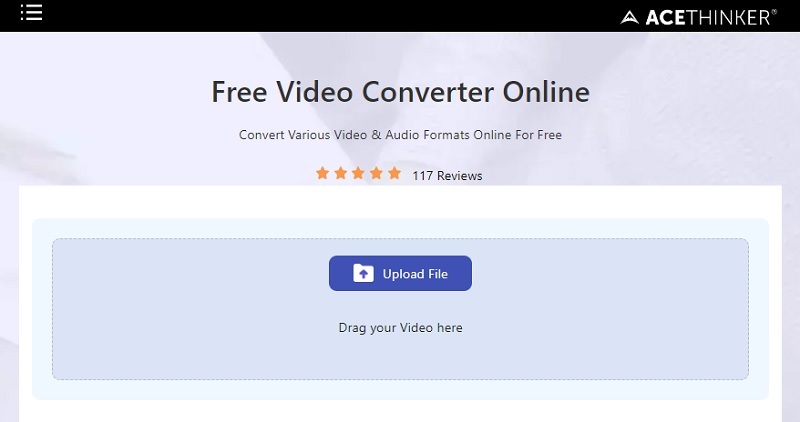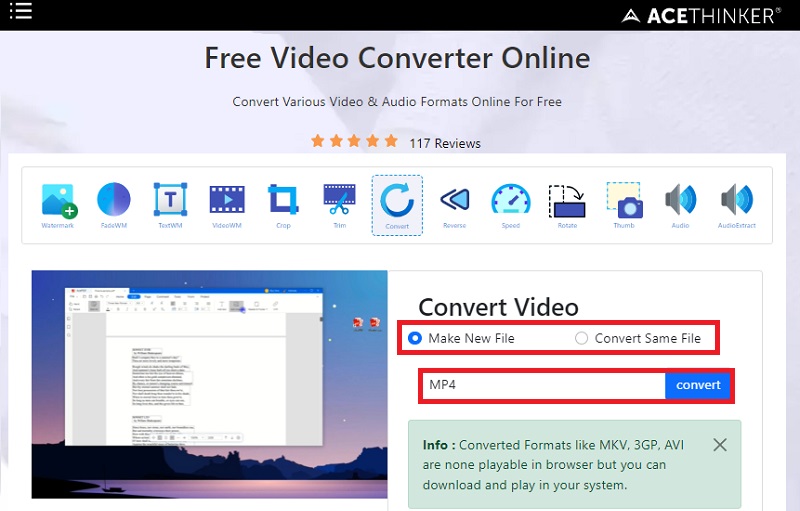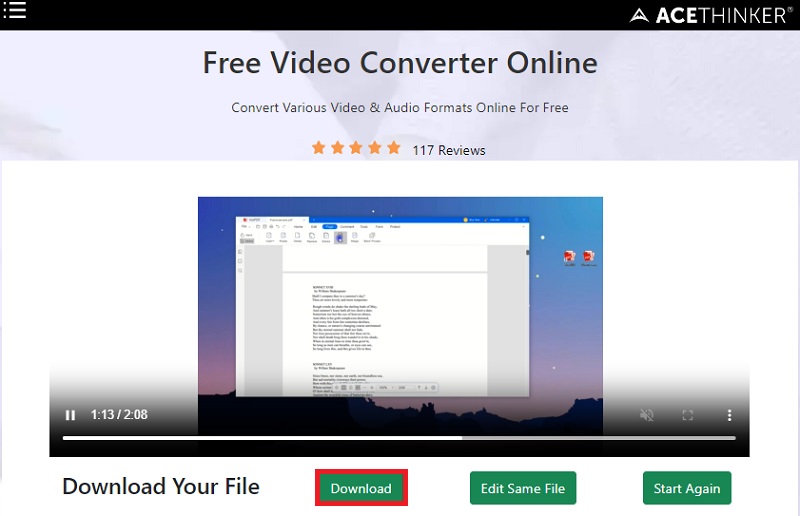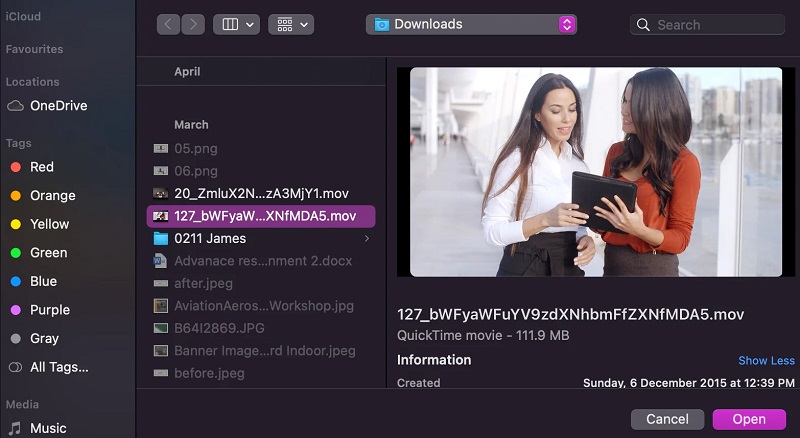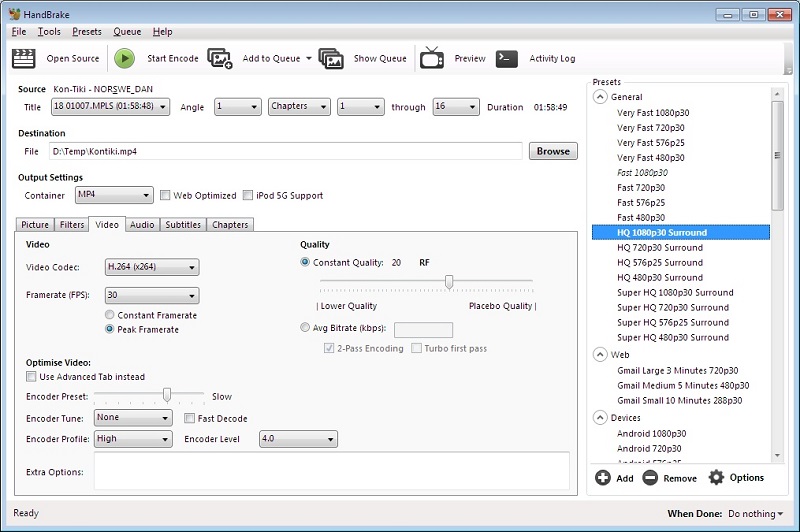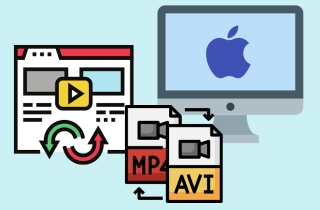
The Best Free Video File Converter Mac
1. AceThinker Free Video Converter Online
AceThinker Free Video Converter Online is the ultimate solution for Mac and Windows users seeking seamless video conversion. This versatile online tool supports a wide scope of video formats, including MP4, 3GP, AVI, MKV, and many more. Whether you want to create a new file or convert an existing one, this tool has you covered. What is more, it has robust editing capabilities for output settings. You can fine-tune parameters like codec, frame rate, bitrate, sample rate, and more, ensuring your converted videos meet your specifications. Say bye to compatibility problems and hello to high-quality, customized video conversions. With AceThinker Free Video Converter Online, transforming your videos has never been more accessible and user-friendly.
Step 1 Access the Free Video Converter for Mac
To access this best free video converter for Mac, tick the anchor text above, and the official website of the online downloader will appear on your Safari browser. Then, familiarize the tool’s interface until you get used to it. Once done, move to the next step and convert your videos on Mac.Step 2 Import the Video and Convert
Next, click the “Upload File” button in the middle to import the video. Alternatively, you can easily drag the video in the middle for easy upload. After that, select whether you want to make a new file or convert the same one. Finally, select your preferred video format and hit “Convert” to begin.Step 3 Download and Keep the Converted File
Once the process ends, the download window will show. Here, you can edit the file first before downloading. But if you are content with the output, hit the “Download” button to save the converted video on your Mac computer completely. That’s how easily you can use this free video file converter Mac.2. QuickTime
QuickTime, a native multimedia framework for Mac, doubles as a capable video converter. This built-in tool, bundled with every Mac, handles various video formats effortlessly. It allows users to convert files into popular formats like MP4, MOV, and more with ease. Even if you want to optimize videos for playback on Apple devices, share them online, or want to change the format, QuickTime delivers. One of its key advantages is its user-friendly interface and seamless integration with the Mac ecosystem. QuickTime maintains video quality during conversions, ensuring your content remains crisp and vibrant. Suppose you're a Mac user seeking a reliable, straightforward video conversion solution. In that case, QuickTime is a go-to choice, offering both convenience and quality in one package.
3. HandBrake
HandBrake stands out as a powerful, open-source video converter for Mac users. Its versatility knows no bounds, supporting the conversion of videos in virtually any format you can think of, from the common MP4 and AVI to more specialized ones like MKV and FLV. Furthermore, this free video conversion software Mac has various video encoders, including AV1, H.265, H.264, MPEG-4, MPEG-2, VP8, and VP9, offering top-notch compression and quality options. Additionally, it simplifies the process with built-in device presets, making it effortless to convert your videos for various devices like iPhones, iPads, and more. Whether you're a novice or a tech enthusiast, this app is an excellent choice for Mac, and there’s no need to look for a HandBrake alternative.
Frequently Asked Questions
Is it safe to use a free video converter for Mac?
Safety can vary depending on the source and the specific software you choose. Using well-known and reputable free video converters from trusted websites is generally safe. However, be cautious when downloading software from unknown sources, as they may have malware or adware. Always download from official websites or trusted app stores.

Do free video converters have limitations compared to paid versions?
Yes, free video converters often have limitations, especially online video converter for Mac. These limitations can include watermarked output files, reduced conversion speed, or limited format support. Paid versions typically offer more advanced features, faster conversions, and a broader range of supported formats. The picking between free and paid versions depends on your specific needs and budget. To keep your process open, you may use AceThinker Free Video Converter Online, a no-limit online video converter.

Are there legal concerns when using free converters to convert copyrighted content?
Yes, there can be legal concerns. It's essential to respect copyright laws when using video converters. Converting copyrighted content without proper authorization may infringe on copyright holders' rights and lead to legal consequences. Always ensure you have the right to alter and use the content you are working with and consider seeking permission or using legal sources for video content.

Conclusion
In conclusion, free video converters for Mac are invaluable tools that empower users to transform their multimedia content effortlessly. While they may have some limitations compared to paid counterparts, they remain accessible, user-friendly, and indispensable for various video conversion needs. Whether you seek to enjoy videos on different devices, share content online, or modify file formats, these tools provide essential solutions. Choosing trusted sources and respecting copyright laws when using these converters is crucial. Ultimately, free video converters for Mac bridge the gap between different formats, ensuring your multimedia content is versatile, compatible, and ready for any purpose.