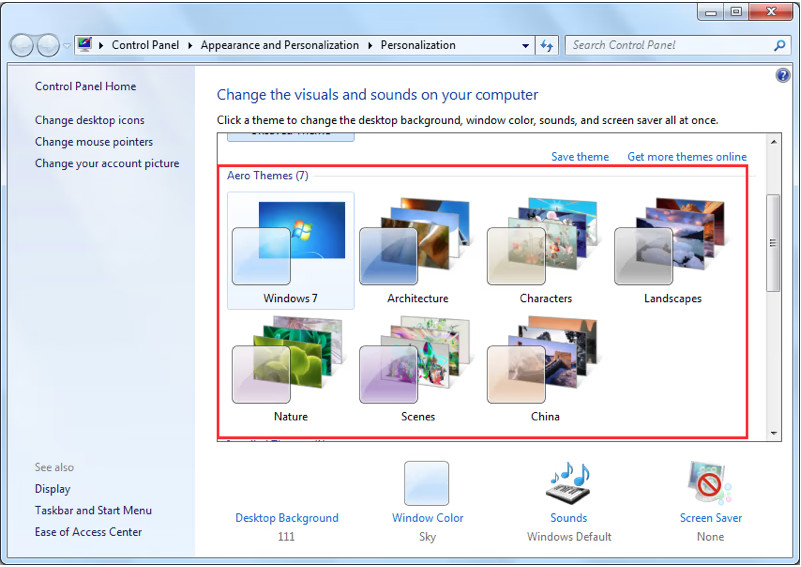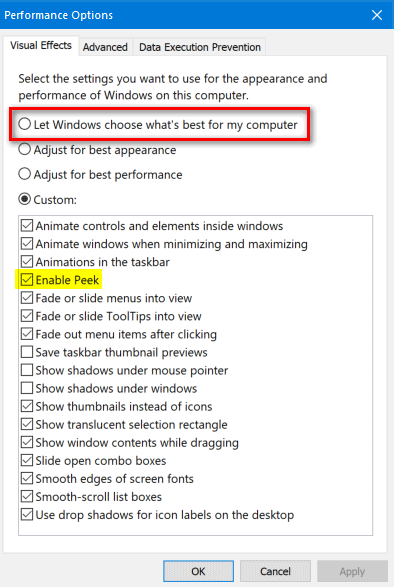Assuming that you are currently utilizing Aqua Demo on the Windows 7 operating system and desire to capture software windows with transparent characteristics, such as those with round-shaped edges, it is necessary to opt for an Aero theme. Provided below are the instructions on how to enable the Aero theme.
It is worth mentioning that irrespective of whether you intend to record using the Full-Screen mode or Program Window mode, failure to enable either the Aero theme option may result in complications during the recording process.
Method 1:
- 1. Right-click on the desktop, and choose Personalize.
- 2. Find the Aero themes and choose one Aero theme.
Now the Aero theme has been enabled successfully and you can start recording transparent windows with Aqua Demo.
Method 2:
- 1. Right-click Computer and select Properties
- 2. Select "Advanced System Settings" on the upper left
- 3. On the "Advanced" tab, press the "Settings" button
- 4. Directly select "Let Windows choose what's best for my computer", and click "OK"
Method 3:
- 1. Press the "Win icon + R key" at the same time, and enter "services.msc" in the pop-up box in the lower right corner.
- 2. Find the "Desktop Window Manager Session Manager" service, right-click the property.
- 3. Set the service type to "Automatic", click "Start" for the service status, and finally click Apply.