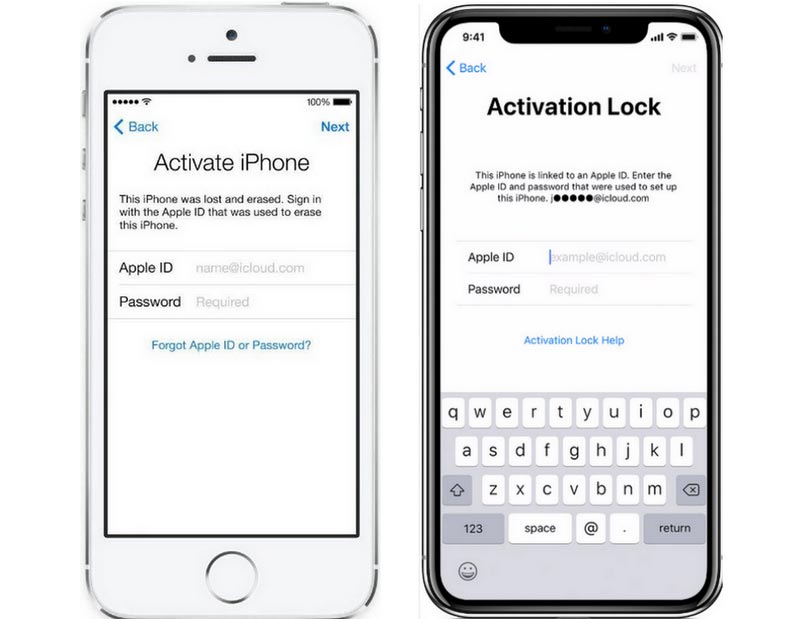When you open AceThinker iPhone Unlocker and proceed to remove MDM (Mobile Device Management) for a regular iPhone, you will encounter a prompt asking you to unlock Activation Lock on your iPhone screen. If you're unfamiliar with Activation Lock, don't worry. This guide will provide you with a comprehensive understanding of what Activation Lock is and the relevant information you need to know.
What is Activation Lock?
Activation Lock is a functionality incorporated within the Find My app. Its purpose is to ensure that even if your iOS device, such as an iPhone, is lost or stolen, no one else can use it. When you activate the Find My feature on your iPhone, Activation Lock is automatically enabled.
By utilizing Activation Lock, you can enhance the security of your device and safeguard your data. In the event that you misplace your iOS device, Activation Lock prevents unauthorized individuals from reactivating and using the device without your consent.
What is Activation Lock Account and Password?
Removing MDM mode can be challenging when Find My is enabled on your iPhone. This is because, prior to initiating the MDM mode removal using AceThinker iPhone Unlocker, you will encounter the Activation Lock screen on your iPhone. Moreover, you need to input your Apple ID account and password to unlock the device.
However, many users find it difficult to differentiate between Apple ID and iCloud ID since both accounts can be accessed using the same email ID. To clarify, here are some distinctions:
Apple ID: Apple ID is an account that grants access to various Apple services. Once you sign in, you can utilize iCloud, App Store, Apple Music, iMessage, and more.
iCloud ID: iCloud is an account used to synchronize and access your data across multiple devices. The iCloud ID can be seen as an additional service linked to your Apple ID login. When logging into iCloud, your Apple ID email address and password are required. In this guide, you will learn about Activation Lock, and you will need to log in using your Apple ID account and password. Once you input the correct Apple ID details, you can proceed with the removal of MDM mode on your iPhone.