Out-of-office messages are beneficial in professional contexts and are significant in contemporary communication. When individuals are away from their workplace or unable to respond to messages, an out-of-office message is an automated response informing senders about their unavailability. It encourages transparency by letting others know when you won't be available or unable to answer right away. By informing coworkers, clients, or other stakeholders of your absence, you avoid misunderstandings and assist in managing expectations. Furthermore, acknowledging the message and telling the sender of your absence shows that you value and respect their message. It shows you are devoted to maintaining excellent communication and taking your duties seriously. Also, you can customize your out-of-office messages depending on your liking. For example, you can put your contacts or suggest an appropriate follow-up timeframe. That way, the sender can wait for you or find alternative solutions during your absence. This minimizes disruptions and maintains productivity within the organization. If you want to learn how to make a professional out of office message, we have all the details and tips you need! So, move to the next part and learn from them!
Purpose of Out-of-Office Messages
Out-of-office notifications let people know you are unavailable and cannot promptly answer their emails or requests. Also, it manages communication and establishes expectations with clients and coworkers while you are away. One good benefit of out of office email is notifying people of your absence from work, whether because of a vacation, business trip, or other reasons. Additionally, these messages often acknowledge that the sender's message has been received. This reassures the sender that the email has reached the intended recipient and is not lost. Nevertheless, consider the following tips for effectively managing client and colleague expectations during your absence.
- In the out-of-office message, specify the dates of your absence. If it is necessary, state the cause of your absence and briefly explain. Depending on your reason, you can make an out of office message for maternity leave or others.
- Mention in your message if you will only have limited access to emails or won't be checking them. In terms of when you will be able to react to questions, be realistic.
- Include their contact details in your out-of-office message if colleagues or a specific department can help while you're away. This guarantees that urgent issues can be handled right away.
- If possible, inform important clients and coworkers about your impending leave. This enables them to make appropriate plans and might reduce any potential disruption brought on by your absence.
- You can adjust your out-of-office message based on the receiver. For instance, you might have various messages for internal coworkers, external clients, or personal acquaintances. Also, you can CC (carbon copy) them n the meail for faster approach.
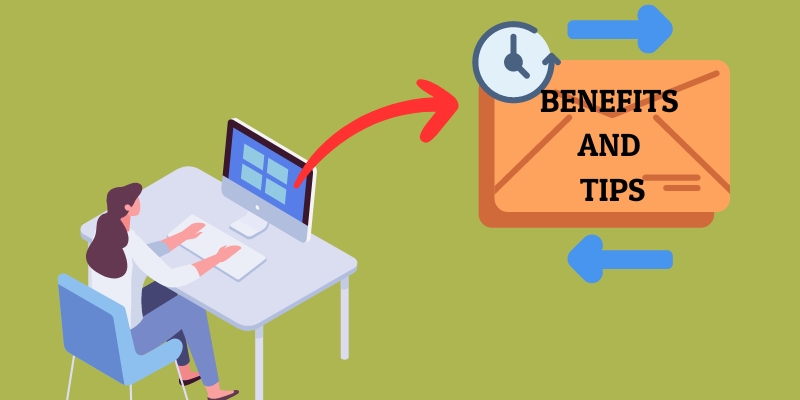
Crafting the Perfect Out-of-Office Message
Clear communication and attention to detail are necessary when creating a compelling out-of-office message. Keep your professional auto-reply brief and pertinent while preserving a professional tone throughout. Concentrating on these elements can help develop an effective out-of-office letter that conveys your absence and gives recipients the required information. Here are some tips specifically focused on the importance of a concise and informative subject line and greeting and introducing yourself professionally.
Importance of a concise and informative subject line:
- Keep it short: Make sure your subject line is clear and to the point. Focus on communicating the email's purpose rather than including any irrelevant details.
- Include essential details: Make it clear that the message is out-of-office, and indicate your name and the days of your absence. This makes it easier for recipients to understand the email's purpose instantly.
- For example: "Out of Office: [Your Name] - [Dates]"

Greeting and introducing yourself in a professional manner:
- Begin with a polite salutation: Use a formal greeting to set the tone, such as "Dear [Recipient's Name]" or "Hello," to begin a letter.
- Introduce yourself: If you have not spoken with the receiver, introduce yourself quickly and indicate your position or function within the company. Credibility and context are established in this way.
- For example: "Dear [Recipient's Name],"
Notifying the Duration of Absence
To avoid confusion and to account for time zone changes, it is crucial to be specific when stating the length of your absence in an out of office internal message. Effective communication on the duration of your absence and time zone differences ensures receivers know when to anticipate your answer. Moreover, the following tips can help you manage expectations and successfully explain the dates of your absence:
- Clearly state the dates: Mention your absence's beginning and ending dates specifically. This makes it clear to receivers exactly when you'll be unavailable.
- Specify the time zone: Consider including the time zone in your out-of-office message if you are in a different time zone from your recipients. This avoids misunderstandings and makes it easier for receivers to estimate the time of your response depending on their time zone.
- Adjust expectations: Make sure to mention any potential delays caused by time zone differences in your communication. Also, inform recipients that responses may take longer than usual due to the difference in time zones. This lessens the chance of frustration and manages expectations.
- Offer alternative contact information: Provide other contact details for urgent concerns in addition to announcing the dates. Besides, mentioning that the backup contact is accessible during regular business hours in the appropriate time zone is something to think about. Receivers can use this to get in touch with someone right away who can help them.
- Consider using time zone conversion tools: Suppose you routinely communicate with people in different time zones. In that case, you can utilize online converters or programs to offer precise availability information.
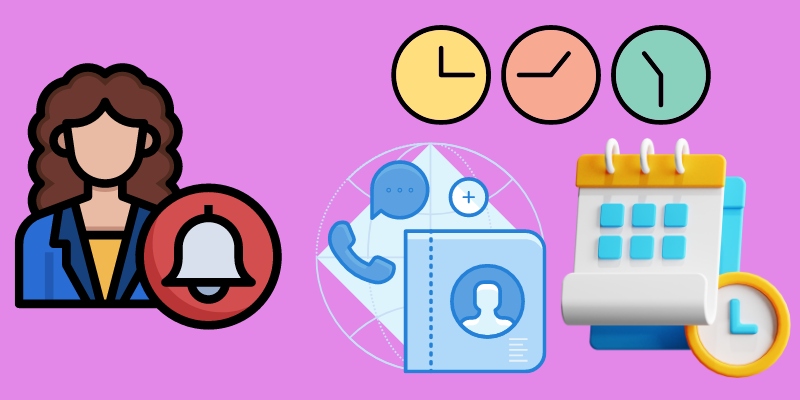
Indicating Alternative Contacts
When identifying alternative contacts in your out of office message vacation, pick the right coworkers who can take care of urgent things on your behalf. Ensure that the alternate contacts know your out-of-office message and are given any necessary information to respond to questions efficiently. Written beneath are some suggestions to help you effectively provide contact information for alternate points of contact:
- Colleagues with the competence and power to handle urgent matters without your presence should be chosen. Take into account those who are knowledgeable about your task and can offer dependable assistance.
- Make sure alternative contacts are aware of and comfortable taking on this role before including them as alternate contact. You can ask for permission and ensure they are willing and able to help while you are away.
- List the full name, title, and phone or email address of the alternate contact(s) and their position. This makes it simple for receivers to ask them for help.
- Briefly describe the kinds of problems or questions the backup contact can handle. This makes their job more precise and more apparent to receivers when it is appropriate to contact them.
- Mention any precise availability times for the replacement contact in your reply. A good out of office template for this can be: "Please note that [alternative contact's name] is available Monday through Friday, 9:00 AM to 5:00 PM."
- Thank the substitute contacts for their willingness to help out during your absence. Recognizing their assistance indicates professionalism and encourages goodwill.

Setting Expectations for Response Times
It's essential to create reasonable deadlines and control expectations for potential delays while you are away when outlining response times in your out-of-office message. Furthermore, swiftly update your out of office message if your availability or anticipated response time changes. That way, you can maintain professionalism and guarantee an excellent experience for yourself and the recipients. Also, this establishes reasonable expectations and efficiently manages them. See the tips below to communicate response time expectations effectively:
- Be transparent about your availability. Indicate that you are temporarily out of the office, and your response time may be delayed. Be open and honest about your availability. This lessens the chance of misunderstandings and manages expectations. For example: "I wanted to take a moment to discuss response times and be transparent about my availability.", "Communication is important to me, and I want to ensure we are on the same page regarding response times."
- Mention the reason for potential delays. Mention the potential delay's cause in your message if any specific factors could prolong your response time, like limited email access or being in a different time zone. This helps receivers understand what caused the delay. For example: "As we navigate busy periods or unforeseen circumstances, there might be occasional delays in my replies.", "Please understand that there may be instances where my response may be delayed due to scheduled meetings or other commitments."
- Provide a general timeframe. Give a general timeline within which recipients can anticipate hearing back from you rather than a specific time for your response. You may reply in a day or two once you return. For example: "You can generally expect a response from me within 1-2 business days, depending on the complexity of the matter.", "I aim to reply to messages in a timely manner and will make every effort to respond within 48 hours."
- Express gratitude for understanding. Thank the person for their patience and understanding. Recognize the significance of their question and assure them that you will attend to them as soon as you return. For example: "I appreciate your understanding and patience during times when my response may take slightly longer.", "Thank you in advance for your flexibility and consideration regarding response times."

Communicating the Reason for Absence
An out-of-office message's main goal is to alert recipients about your absence and give them any information or support they might need. So, it’s important to balance giving adequate details and upholding boundaries while explaining your absence in an out of office message templates. Here are some suggestions for clearly explaining your absence:
- Keep your explanation brief and broad. Unless it is pertinent to your recipients or essential for them to comprehend the issue, you don't need to go to great lengths about the cause of your absence.
- An out-of-office message is formal communication, so keep that in mind. Don't disclose private or confidential information unless necessary for the recipient.
- Give a brief explanation of why you were absent. A straightforward declaration like "I am currently attending a conference" or "I am on vacation" is sufficient. For instance, whether you're attending a conference or going on vacation.
- It's acceptable to use a more broad statement like "I am currently out of the office due to personal reasons" without going into more detail if personal factors cause your absence you'd prefer not to disclose.
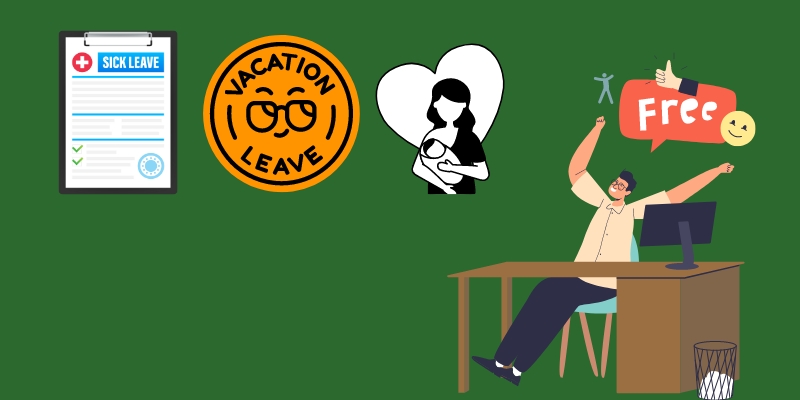
Urgent vs. Non-Urgent Matters
To instruct receivers on how to handle requests or inquiries, it's essential to distinguish between urgent and non-urgent concerns in an out-of-office message. Here's how to convey this differentiation effectively:
- Clearly define what, in your setting, qualifies as an urgent matter. Some urgent matters are time-sensitive deadlines, urgently essential problems, or circumstances that considerably impact corporate operations. For example: "For urgent matters that require immediate attention, please contact [Name] at [Email/Phone] who will be able to assist you promptly."
- When responding to non-urgent questions or requests, let the recipient know that you will do so once you return, but be aware that there might be a delay. For non-urgent issues, set reasonable expectations for response times. For example: "For non-urgent matters, I will do my best to respond to your email within [Timeframe] after my return. Please bear with me as I catch up on any backlog and address your request thoroughly."
- Express appreciation for the receivers' patience and understanding as they navigated the urgency distinction. Also, reassure them that you appreciate their communication while expressing gratitude for their collaboration. For example: "I appreciate your understanding and patience during my absence. I will make every effort to respond to your email as soon as I am back in the office."

Directing Requests to Other Resources
It can be helpful to include references to other resources in an out-of-office message to give recipients other options for assistance. You enable receivers to find solutions independently and meet their immediate requirements while you are away by delegating requests to other resources. Here's how to communicate this detour effectively:
- Choose the resources that will be most helpful to recipients in answering their questions or fulfilling their requests. This can include departmental contacts, FAQs, knowledge bases, self-help materials, and specialized web tools.
- Mention in detail the particular resources that recipients may use. This could be website addresses, phone numbers, or directions on reaching the necessary resources.
- Recipients should be informed that although you are now unavailable, you will be pleased to respond to their questions or requests once you are back. Reaffirm your dedication to meeting their requirements while recognizing the quick assistance provided by the indicated resources.

Personalizing Out-of-Office Message
Personalizing your out-of-office message can make a great impression and enable you to communicate with receivers on a more human level. Moreover, out of office message examples in various styles are provided below to help you ease your time. Feel free to alter these samples to fit your preferences and situation. For this, you can take advantage of AcePDF. It is a versatile software that can edit, organize, and even convert PDF templates. Also, it has a wide range of editing tools where you can easily insert your name, add more text and images, or even design the template according to your liking. Besides, the tool lets you make the out-of-office message more informative by adding alternative contacts, FAQs, and more. Adding a personal touch to your out-of-office communication can give recipients a sense of value and create a favorable first impression.
Try it for Free
Free Download
Windows 8/10/11
Secure Download
Free Download
Mac OS X 10.15 and above
Secure Download
1. Funny Out of Office Message
If you are looking for a funny out-of-office message template with all the humor you need to make the message light, we recommend this funny out-of-office template. It is already complete; you must modify the recipient's name, date of absence, return, and other details. In addition, you can edit the template by adding more information or removing unrelated texts. The best thing about using a readily-available template is you can save and reuse them anytime.
2. Formal Out-of-Office Message
A formal out-of-office message is a business-appropriate and professional communication that lets colleagues know you will be unavailable. It is usually employed in the workplace or professional situations when preserving a professional demeanor and effectively communicating crucial information are priorities. For instance, you can get this formal out-of-office message template to start the message with a polite and professional greeting without much effort.
3. Out of Office Message for Holidays
A holiday out-of-office message is delivered when you will be off work or otherwise unreachable due to a holiday or vacation. This kind of communication is frequently used to let coworkers, clients, or customers know you will be away from the office and can only answer their questions or fulfill their requests once you return. As for this kind of message, you can utilize a pre-made out-of-office message for holidays and vacations to edit it according to your preference easily.
4. Sick Leave Out-of-Office Message
When someone cannot work due to illness or other medical issues, a sick leave out-of-office message is issued. It lets coworkers, clients, or customers know you will be away from the office. At the same time, you are ill and won't be able to answer their questions or requests until you feel better and get back to the office. For instance, this readily-available sick leave out-of-office message template can be saved to minimize your time creating a new one. You can download it in PDF and edit it according to your requirements.
5. Maternity Leave Out-of-Office Message
An out-of-office message for maternity leave aims to let people know that you will be temporarily absent due to the birth of a child and to give them alternate ways to reach you. It aids in controlling expectations, ensuring continuity while you are away, and conveys the need for compassion and support during this unique period. Although there are many available templates out there, we highly suggest using this maternity leave out-of-office message template. It has every detail that can make the recipient easily understand your situation.

