 PDF highlighters for chrome are commonly used to emphasize and attract attention to specific areas of text by emphasizing them with vibrant and transparent colors. Furthermore, these highlighter extensions might prove beneficial while reading an essential PDF file or marking significant areas for subsequent reading. Or, you may just need to convert your websites to PDF for future usage. Whatever the reason, if Google Chrome is your preferred browser and you’re looking for the best tools to highlight your PDFs, you're in luck! This tutorial will go through top pdf highlighter chrome extension options that can make your papers more interactive.
PDF highlighters for chrome are commonly used to emphasize and attract attention to specific areas of text by emphasizing them with vibrant and transparent colors. Furthermore, these highlighter extensions might prove beneficial while reading an essential PDF file or marking significant areas for subsequent reading. Or, you may just need to convert your websites to PDF for future usage. Whatever the reason, if Google Chrome is your preferred browser and you’re looking for the best tools to highlight your PDFs, you're in luck! This tutorial will go through top pdf highlighter chrome extension options that can make your papers more interactive.
Six Best Chrome PDF Highlighter Extensions
1. Xodo
Xodo highlighter can be used both a full-featured app as well as a Chrome extension. It supports the import of documents from the cloud or Google Drive. This program allows you to read, annotate, and modify PDFs, making it a highly flexible tool that you're sure to love using. It imports documents from your computer or the cloud using drag and drop. For certain capabilities, such as collaboration and saving, need you to make a Xodo account.
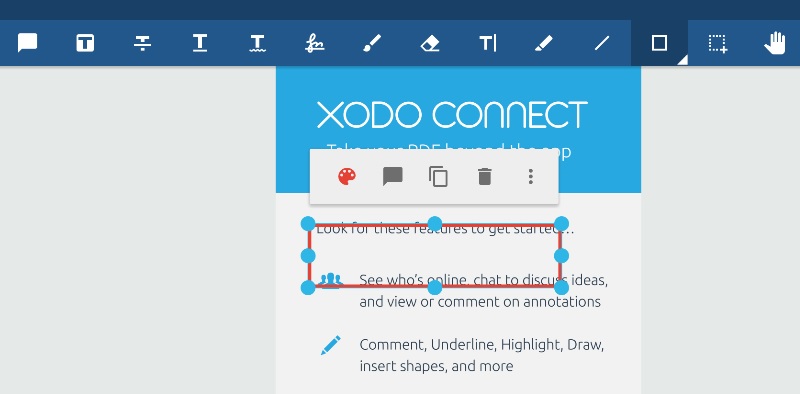
- It also has other capabilities that help you get the most out of your PDF file.
- It is available for free usage.
- It features a very user-friendly UI.
- You can’t use features like collaborating or save your PDF file until you create an account with Xodo.
2. LINER
Now if you are someone who regularly need to highlight webpages, LINER is another top highlighter you don't want to overlook. This is a well-known chrome extension pdf highlighter that enables users to search for and highlight multiple words in a PDF file or web page. Moreover, each word may be highlighted with a different color.
- Text, movies, Documents, eBooks, and even photos may be highlighted.
- Adjust the theme and highlight colors.
- Make a collection to keep track of all your highlights.
- All of your highlights and notes should be exported.
- Customer service.
- Sign-in is needed.
- Promotions on the official webpage.
3. Kami
This great highlight pdf chrome extension software allows you to use drag and drop to annotate and share your documents. After importing a file from the web, Dropbox, or Google Drive into Kami, you may work on it with all of Kami's amazing features. Kami has a variety of other functions; all you need to do to highlight your PDF is just drop a file into Kami and use these features. Kami's highlighting features including: adding comments, erasing previously existing drawings on your PDF; allowing you to draw on your PDF file; exporting your PDF file to other applications and also print it. Furthermore, it allows you to share your highlighted PDF file from Kami directly to others.
- It features a fairly straightforward user interface.
- It supports the drag-and-drop feature.
- It enables you to divide documents or combine them with others.
- It does not include any additional PDF tools that are unrelated to highlighting and annotating.
4. Weava Highlighter
With the help of the Weava Highlighter extension, you can highlight PDF content, annotate PDF files, organize PDF pages, cite web sources, and export PDF research all in one place. It enables you to read a webpage or document from anywhere by saving it in the cloud and highlighting it in a variety of colors.
- It is a cost-free, user-friendly utility.
- Build citations for highlights.
- Easy to manage and store your work.
- Offered to iOS users.
- Mixed highlight colors.
- Unable to import highlights and notes.
5. PDF Buddy
PDF Buddy is yet another chrome highlighter option that makes viewing and altering PDFs a breeze. The program functions similarly to the Microsoft Word editor, allowing you to change your document in a variety of ways. It also allows users to select font colors, and separate paragraphs can have various colors emphasizing them. It enables the use of various styles and sizes for distinct fonts. You may also use bold or italic text. Another noteworthy feature of PDF Buddy is that it includes a pen. You may align your paragraphs, change the color of your typefaces, and experiment with different font styles and sizes. You may make your text bold or italic, underline it, and do other things.
- It comes with one of the simplest user interfaces since it makes use of Microsoft Word capabilities.
- It includes tools like as shapes and symbols that that you may change as you see fit immediately.
- To change your documents, use the app's included pen.
- You cannot add signatures or symbols unless you have an account.
6. Hypothesis
Hypothesis is a well-known chrome PDF highlighter plugin that allows you to work on both web pages and PDFs. The software allows you to add notes to WebPages and draft responses before they are delivered or used. It enables users to organize their work while using the app and also contribute private and public information. By adding private and public annotations, you may also use the plugin to organize your work and cooperate with peers.
- You can use it to highlight text on a website.
- You will be able to generate responses.
- It isn’t a very famous Chrome PDF Highlighter Extensions.
- The user interface is a bit complicated.
Best PDF Highlighter - AcePDF
If you're still seeking a comprehensive yet simple-to-use solution to highlight any PDF in your computer, then AcePDF Editor & Converter ought to be your first pick. In addition to seamlessly highlighting your PDF files, it can add, delete, or edit text and pictures; thanks to its interface that resembles a word processor. For subsequent editing convenience, this PDF editing program also has a built-in converter that allows you to convert PDF to Microsoft Word, Excel, and Powerpoint. Every PDF can also be converted to TXT, picture, and HTML while preserving the design and quality of the original. Moreover, it functions as a PDF maker for Word, PowerPoint, Excel, and picture files.
Key Features:
- Highly-intuitive interface.
- It is compatible with every version of Windows.
- The software is equipped with a variety of capabilities, including e-signing, conversion, compression, and much more.
- To save time, you can add numerous files simultaneously.
- You may divide a PDF file into many files using the split feature.
Get it for Free
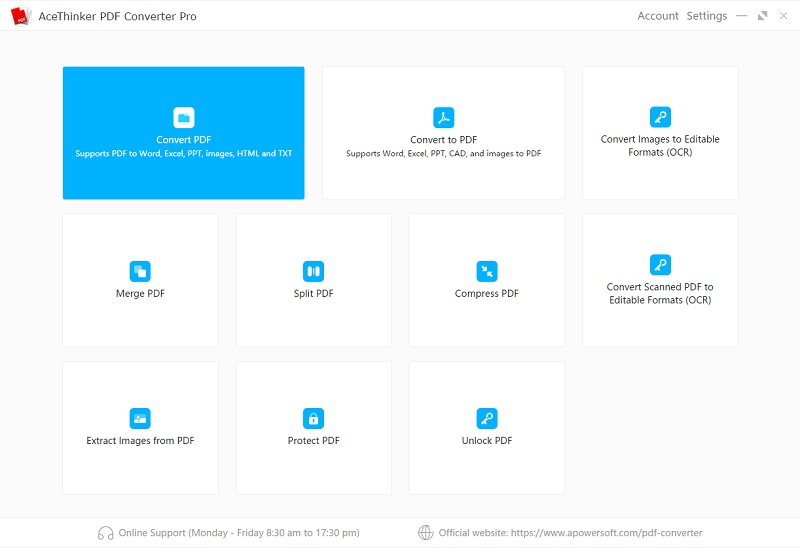
In Conclusion
If you're reading a crucial PDF file, you might need to highlight key passages. And for subsequent reading, the pdf highlighter chrome add-ons are a godsend for all online users. However, we recommend AcePDF software; it can be the solution if you're seeking for the finest highlighter that will enable you to highlight even scanned and encrypted documents. This feature-rich tool may help you save time and effort by giving all your PDF files the attention they need.

