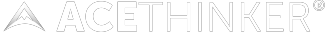Online video is a popular means to express and share thoughts and ideas on social media websites. According to recent studies, we spend almost 17 hours watching online videos weekly. That is why a robust internet speed is necessary for us to enjoy leisurely watching these videos. However, you do not have access to internet services all the time. That is the main reason why web developers have innovated browser video downloaders. These tools will help you acquire videos without accessing an online tool or installing software on your device. This article will review the most popular tools video enthusiasts use to get video easily.
Online video is a popular means to express and share thoughts and ideas on social media websites. According to recent studies, we spend almost 17 hours watching online videos weekly. That is why a robust internet speed is necessary for us to enjoy leisurely watching these videos. However, you do not have access to internet services all the time. That is the main reason why web developers have innovated browser video downloaders. These tools will help you acquire videos without accessing an online tool or installing software on your device. This article will review the most popular tools video enthusiasts use to get video easily.
List of Browser Video Downloaders
1. Video DownloadHelper
Video DownloadHelper is a browser extension designed to help users download videos and images from the web. It supports and it is compatible with a wide range of websites and allows for the extraction of videos in various formats. The extension also provides the ability to convert downloaded videos to different formats, which helps users to pick the best format for their device. Video DownloadHelper also offers features such as the ability to name the output files intelligently and block specific domains from which you don't want to download media.
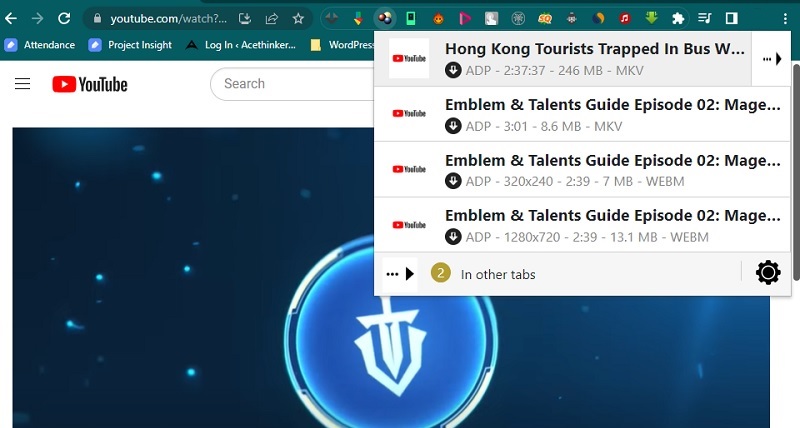
2. Video Downloader Professional
Video Downloader Professional is another browser video downloader that permits users to acquire videos without installing or accessing any online tools. This extension can download directly within the streaming service you are accessing. It provides multiple video quality like 360p, 540p, 720p, 1440p, and 1080p. You can download a video in the resolution or quality you prefer. Also, it can save files in MP4 format which is a universal video container suitable for every media player and multiple devices.
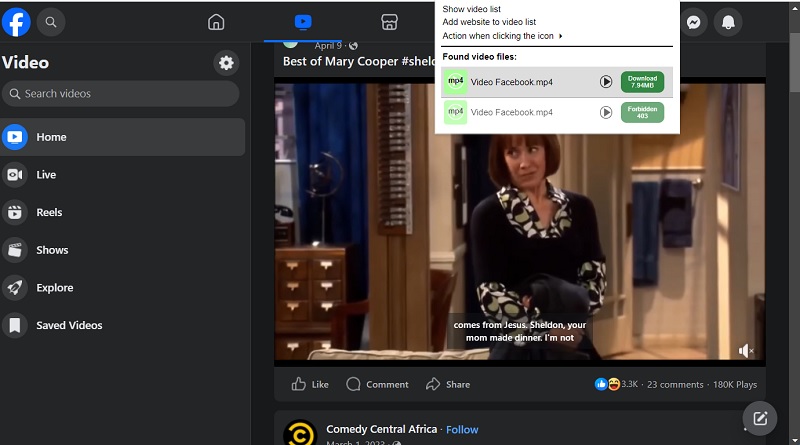
3. Universal Video Downloader
The Universal Video Downloader is a powerful browser video downloader that gets videos from your popular social media websites. It is compatible with TikTok, Vimeo, X (Twitter), and more. The extension allows users to acquire videos in multiple formats, including FLV, MP4, SWF, and WebM. You can download or get multiple videos at once if the page you are trying to access consists of playing various videos. What is more, it can save other multimedia files, including audio and video.
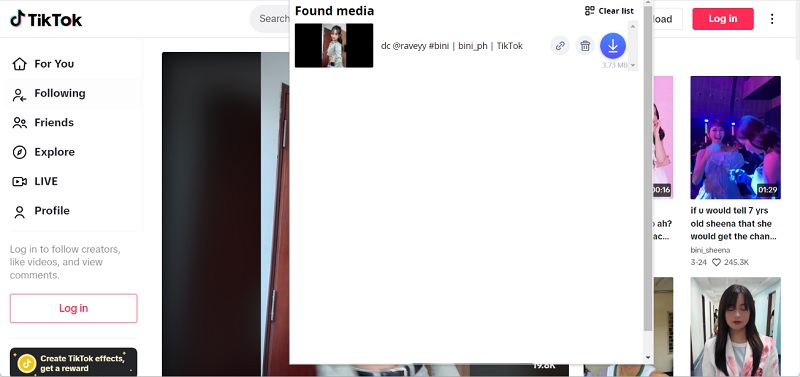
4. ANT Video Downloader
The ANT Video Downloader is a user-friendly browser extension for Firefox that permits you to easily download multimedia files from various video hosting platforms, including YouTube, Vimeo, Dailymotion, and more. You can get your desired videos for offline viewing with just a few clicks. The downloader integrates seamlessly into your browser, providing a simple and efficient way to grab videos without additional software. It also presents options for picking video quality and formats, ensuring a customized downloading experience. Overall, the ANT Video Downloader is a convenient tool for any users who need to save and watch online videos at their convenience.
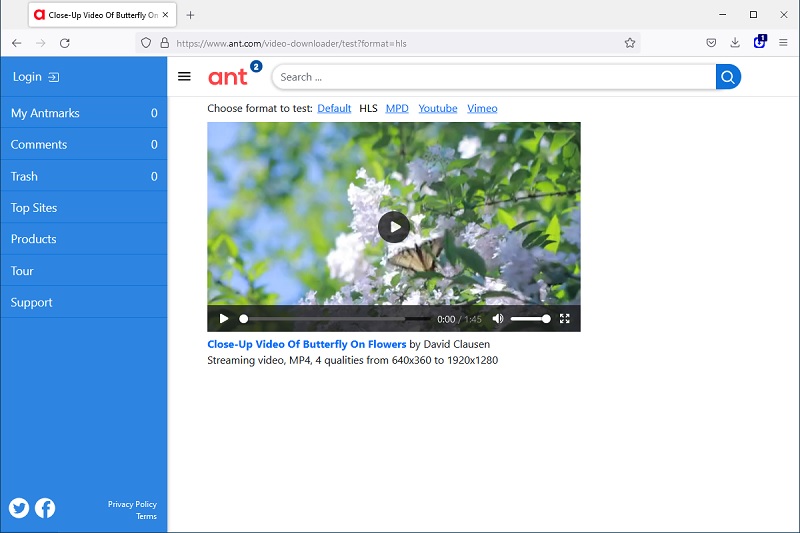
5. Video Downloader Plus
Video Downloader Plus is a limitless video downloader for Chrome browsers, allowing users to acquire any online video they want. It comes with a new update that implements a new safe browsing feature that protects users from malicious software while getting videos online. It is a lightweight extension, and no software installation is needed. The developer of this extension also improved and fixed the audio stuttering issue with files, including MKV format. Moreover, it detects multiple media types such as 3GP, MP4, FLV, WMV, MP4, and SWF. It is free, with no ads within its system or while downloading videos.
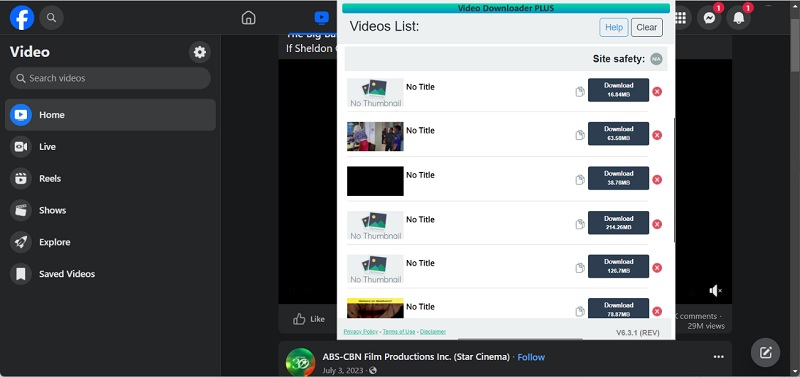
6. Video Downloader
Video Downloader by Savechrome is a handy browser add-on that enables users to download videos from various websites easily. With just a few ticks and clicks, video enthusiasts can directly save their preferred videos to their computers for offline viewing. The add-on is easy to use and seamlessly integrates into the browser. It supports a wide variety of video platforms and offers options for choosing the video quality before downloading. Thanks to Video Downloader, users can enjoy their favored videos anytime, even without the need of an internet connection.
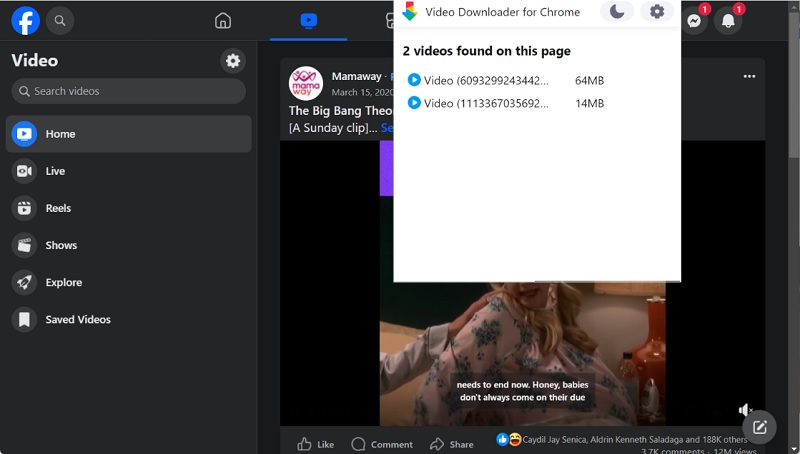
Frequently Asked Questions
What is a browser video downloader?
A browser video downloader is a tool or extension that can be included to your web browser to enable downloading videos from websites. It lets video enthusiasts save files from various platforms such as YouTube, Vimeo, and others directly to their computer for offline viewing.

How does a browser video downloader work?
Browser video downloaders work by adding a download button or link to a website's video player. When you click the download button, the downloader captures the video link and initiates the download process. Some downloaders also provide options for choosing the video quality and format before downloading.

Are browser video downloaders legal to use?
The legality of using browser video downloaders can change depending on the website's terms of service from which you are downloading the videos. While getting videos for personal use may be acceptable in some cases, it's important to respect copyright regulations and the terms of use of the distinct website. It's always best to check the terms of service or seek permission before downloading any videos.

Conclusion
There you have it! The suitable list of browser video downloaders is already mentioned in this article. It is for you to assess and check each function of these chrome and mozilla video downloaders. These tools can help you save and get online videos with higher quality possible. However, please be mindful of copyright issues and ensure that downloading videos is for your personal use not for commercial activity. Be a responsible netizen while enjoying downloaded videos in the comfort of your home.