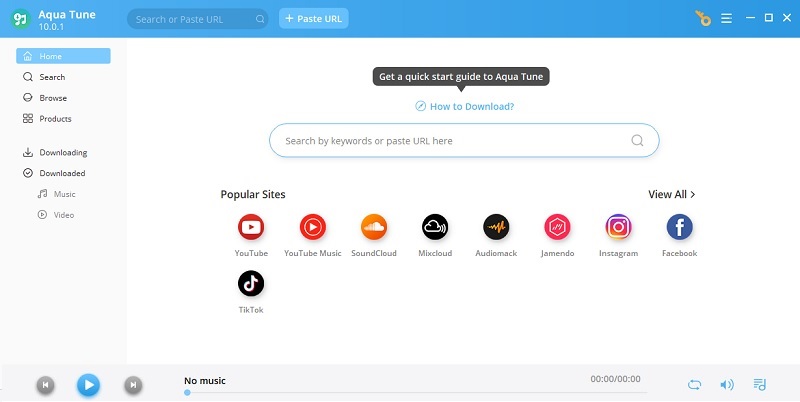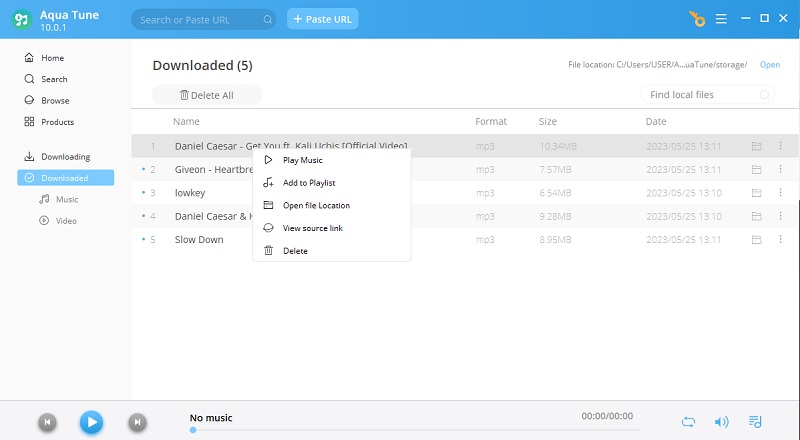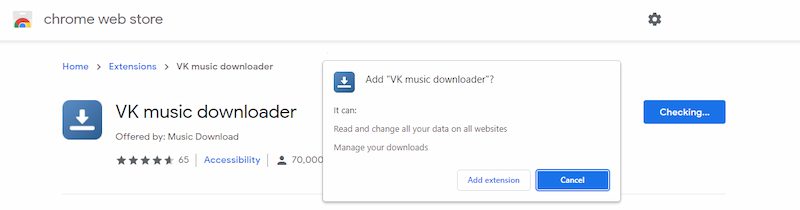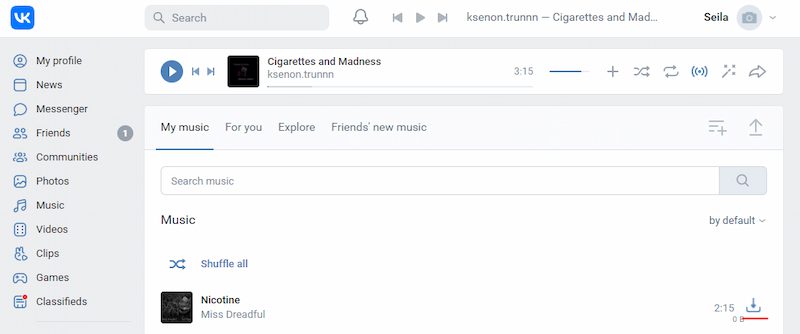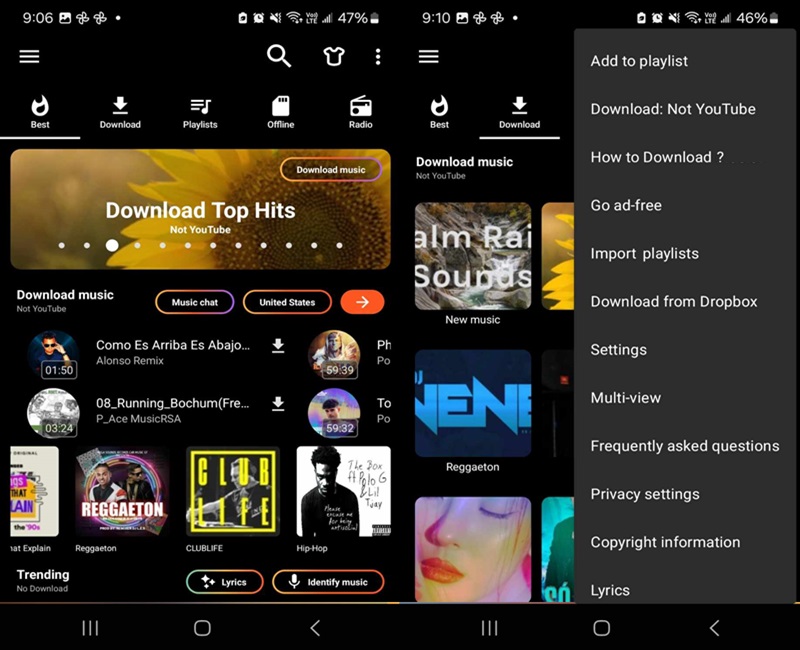Best Desktp App to Save VKontakte Music
Output Quality: 320Kbps
Batch Download: It allows users to perform batch downloads.
Aqua Tune is prominent computer software that can download VK video with lossless quality. If you are a music fan, this tool is worth trying. It's a superb MP3 downloader that can meet all your demands and preferences. In addition, it can save VK content in various formats, like MP4 and more. It can acquire audio files from sharing sites, including YouTube, Facebook, Mixcloud, Crunchyroll, etc. In addition, this tool is equipped with intuitive search engines. This function means it can easily detect and analyze the URL of your song and present the download option quickly. To look for the steps on how to download music from VK.
Try it for Free
Step 1 Install VK Audio Downloader
Installing Aqua Tune on your PC is the initial guide to downloading Vkontakte songs. You can hit the download icons presented above to get the installer. Run the file and pass it through the installation wizards. Launch the tool once the installation process is complete.Step 2 Download VKontakte Songs
Next, go to the VK music page and search for your desired music. Get the link to the video and paste it onto the application. Wait until the system analyzes the video. Then, hit the download button to download music from VK. Once the file is downloaded, play and preview the file, and go to the completed tab.Browser Extension Music Downloader
Output Quality: 302k to 192k
Batch Download: Batch downloading music is not applicable with VK Music Downloader.
If you are looking for a much more effortless and best tool as VK Mp3 downloader, VK Music Downloader is perfect for you. This free tool is also a Chrome music and video downloader which means you can only utilize it on the Google Chrome browser. VK Music Download allows you to download the original name of the soundtrack. This music downloader extension is available in English and русский languages. So that the tool will be accessible and readable to many people worldwide, so this VK music downloader is free from annoying ads that sometimes direct you to different sites and pages. Below are the steps you can follow to download music from VK.
Step 1 Add VK Music Downloader to Extension
To begin, add VK Music Downloader on your Google extension by visiting the Chrome Web Store. Add it directly there to start the downloading of VK music effortlessly. Take note that this tool is an online base means you will need to be connected to the internet.
Step 2 Download VK Songs
Once you are done adding the music downloader extension, pin it on the VKontakte tab. Tick the puzzle button placed at the right corner of the screen, then pin it. After that, begin the downloading of VK songs. Locate the download button on the right side of the selected VK song. Tick the download button once located to save the audio files.
Recommended Online Music Downloader
Output Quality: 302k to 192k
Batch Download: Download music from VK by batch download is not avaialble.
The last tool you can use to download VKontakte videos online is the Free VK Video Downloader. It's a significant platform to get VK songs and videos without making a hole in your pocket. You can quickly and fastly download videos in HD, SD, 4K quality, and more and music in MP3 format. It only uses links to analyze and rip the video file from the URL of your desired video. This tool is compatible and well-adjusted on web browsers, including Chrome, Firefox, Opera, and Brave. Follow the guide below to learn how to get VK music and videos with this tool.
Step 1 Access the Online Site
The initial guide to get your VKontakte videos on your computer is to access the music downloader website. You can navigate its main interface once the page loads on your web browser. There are instructions and FAQs that you can read to check the functionality of this tool further.
Step 2 Copy the URL and Download Video
Next, go to the VK website and get the video URL you want to save. Go back to the tools interface and paste it. Then, simply click the Enter key on your keyboard to analyze the video. Tap the download icon or button to save the video. After that, you can have a hassle-free VK music experience.
Reliable Android App for Music Download
Output Quality: 128k, 192k, and 320k
Batch Download: The app allows batch downloading and playlist download. You can downloaad music from VK without limit.
Music Player & MP3 - DDMusic, crafted by a professional team, elevate your music journey with exceptional features. Its built-in equalizer delivers high-quality sound, ensuring an immersive audio experience. With DDMusic, you can easily access and download music from VK, expanding your music library. Whether you enjoy your favorite tracks offline or discover new tunes from VK, DDMusic ensures a comprehensive music experience. It guarantees compatibility and superior sound performance across thousands of devices by supporting various formats like MP3, FLAC, AAC, and more. Explore diverse equalizer presets and effects tailored to your musical taste, from bass boosting to reverb effects. Plus, you can do a smart tracking of listening habits organizes playlists effortlessly, while the clean and stylish UI enhances user experience.
User Guide:
- First, install the application on your Android device by going to the App Store. Alternatively, you can instantly install the app by hittiing the anchor text above. Once done, open the app and explore it.
- Next, look for the VK video you want to convert and download its music and tap on it. Then, tap the "Download" icon beside the video and select the output format that you prefer.
- After that, hit the "Download" button again to start. When the downloading music process ends, the VK music will automatically go to the app's built-in librabry. That's how you can download free music in just a few clicks.