 Video and movie rentals have come a long way since the continuous development of our technology. One of the most evident proofs of this is that many streaming platforms are emerging to offer video and movie services. Amazon Prime Video is one of these streaming services that is a video-on-demand and rental service website that gives users access to movies and videos on a subscription. It is like a classic video rental but on the Internet. By paying the subscription fee, users can access blockbuster movies and even Amazon Prime Video originals wherever and whenever they want. That is, as long as they have an internet connection to access the streaming platform database. But sometimes, problems are encountered in these online streaming services like Amazon Prime keeps buffering. There are many possible reasons why this is happening, and here are some solutions to fix it.
Video and movie rentals have come a long way since the continuous development of our technology. One of the most evident proofs of this is that many streaming platforms are emerging to offer video and movie services. Amazon Prime Video is one of these streaming services that is a video-on-demand and rental service website that gives users access to movies and videos on a subscription. It is like a classic video rental but on the Internet. By paying the subscription fee, users can access blockbuster movies and even Amazon Prime Video originals wherever and whenever they want. That is, as long as they have an internet connection to access the streaming platform database. But sometimes, problems are encountered in these online streaming services like Amazon Prime keeps buffering. There are many possible reasons why this is happening, and here are some solutions to fix it.
Why Does Amazon Prime Video Keeps Freezing?
When you have an Amazon Prime Video subscription, you can stream movies and video content non-stop. You can binge-watch all those series and shows that you like! However, that is not always the case. What if you encounter the Amazon Prime Video buffering issues or Amazon Prime Video Unavailable? But before we dive in to the possible solutions, below are some of the possible reasons why Amazon Prime Video is having the problem.
- Slow or unstable Internet connection or no connection at all.
- Outdated Prime Video app.
- Too high streaming video quality for your device.
- Amazon Prime Video or device bugs.

Solve Amazon Prime Video Buffering Issue
If you are encountering the Amazon Prime Video Freezing problem, this section will help you. Now that you know the possible reasons why Amazon Prime Video might encounter the problem, it will be easier to deduce the cause and the right course of action. However, if it is still unclear to you why the Amazon Prime videos are freezing, you can try troubleshooting instead and try all the troubleshooting steps listed below until something works for you.
- Check your Internet connection and ensure it is connected and stable.
- Restart the Prime Video application or your device.
- Update or reinstall the Prime Video application.
- Clear the data cache of the Prime Video application.
- Lower your streaming quality.
- Check if the server of Prime Video is up and running.
- Ensure that your mobile or antiviruses is not blocking Prime Video.
- Download the videos for smoother offline streaming.

Other Options to Avoid the Buffering Issue
In case you want to try downloading the Amazon Prime Video content instead for a better streaming performance offline, you can try these methods to download them. You can download movies on Android, iOS, Windows, and Mac with the following methods below. Continue reading to proceed with the downloaders and instructions to save videos from Amazon Prime.
1. CleverGet Amazon Downloader
Price: It is Free but upgradable to a premium account for $59.97.
Distinctive Feature: The downloader has a built-in browser and player where you can browse and play videos from Amazon Prime. It can solve Amazon Prime Video stuttering caused by player and browser problems.
The Amazon Prime video downloader from CleverGet is made to make it simple to save Amazon Prime videos. The website is the greatest option for downloading Amazon Prime videos because, in addition to having a quick download speed, it also allows for lossless file compression. CleverGet Amazon Prime Video downloader also supports various videos and audio formats. When downloading videos from Amazon Prime with CleverGet, each film's variant audio and subtitles are also downloaded. Last but not least, CleverGet enables downloading in many quality levels, including 1080p and 720p. Not only will you enjoy seamless streaming and solve Amazon Prime Video lag online, but you will also get smooth and optimized download performance.
Step 1 Download and Install CleverGet
Before you can download high-quality Amazon Prime videos using the CleverGet downloader, you will first download and install it on your device. To download CleverGet, point your mouse cursor to the compatible version below, then click it. After the download, open the installer and follow the set-up wizard to finish installing the downloader.
Download for Free
Step 2 Browse for Videos to Download
After downloading and installing CleverGet, open it to the main interface. Afterward, you will use the downloader's in-app browser to sign in to your Prime Video account. You can browse for the Amazon Prime video there that you want to download on your device and watch without lags.
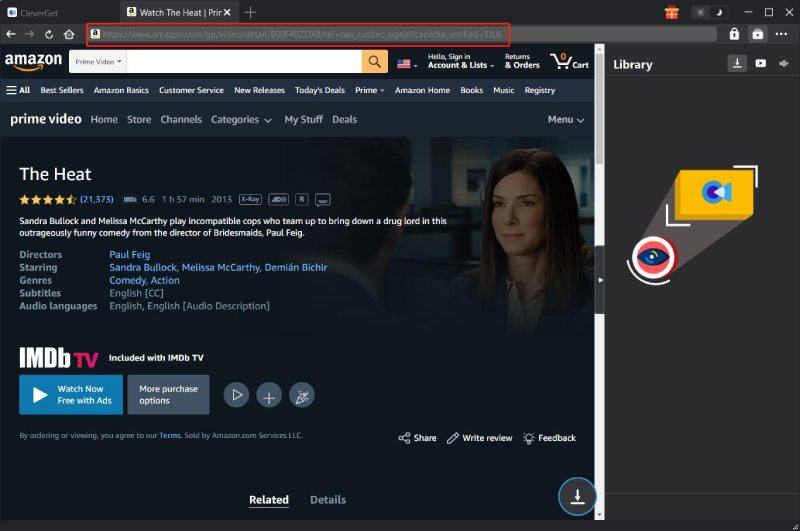
Step 3 Play the Video to Download
Click the video from Amazon Prime you wish to download after finding it. When the video is played, a download button will be shown. When you click the download button, a pop-up window with various download options will pop up. After selecting your preference, select the download icon once more to begin the download.
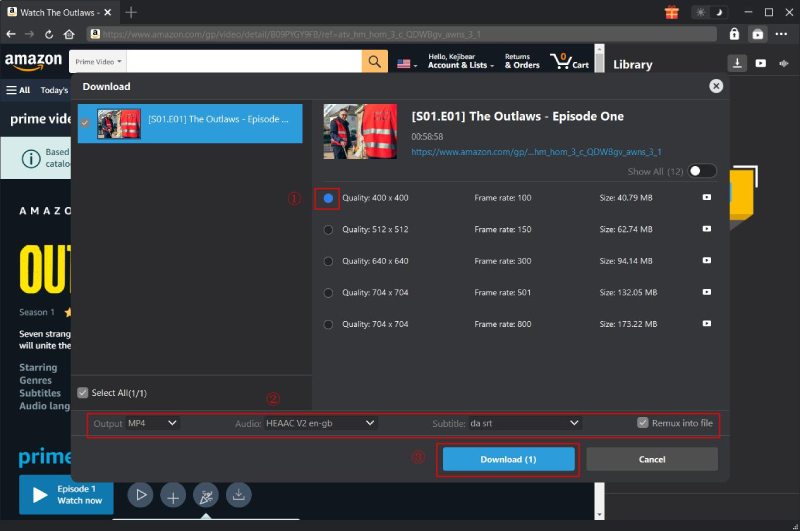
Step 4 Complete the Amazon Prime Download
Finally, as soon as the download is finished, it will show in the CleverGet library of Amazon Prime video downloads. Using the file format filter based on video and audio formats can assist you in locating the downloaded item more efficiently. The saved videos can be accessed and played in the library.
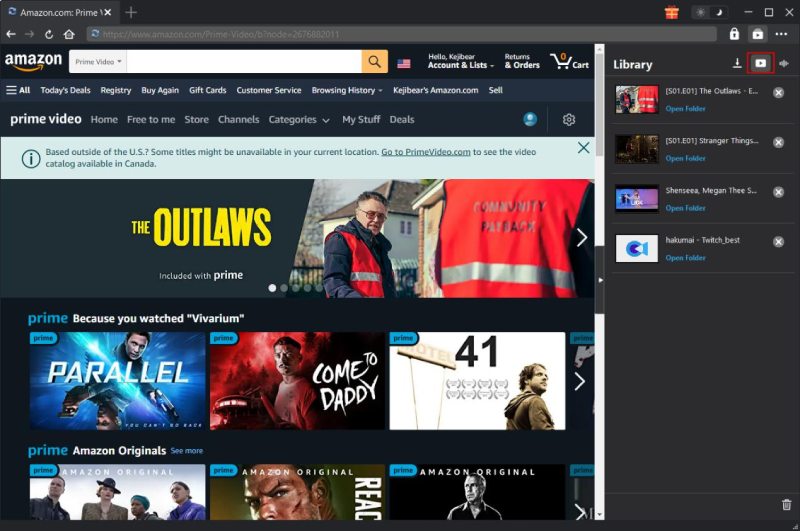
2. Download Directly From Amazon Prime Video App
Price: The subscription is $8.99 per month.
Distinctive Feature: Has a constantly updated extensive movie and shows library to stream.
When Amazon Prime Video keeps freezing when streaming online through the app or the website, users can download the content directly from the app instead. By downloading and streaming the videos offline, you will not have to worry about lags caused by network problems. However, downloading videos directly from Amazon Prime Video is a premium feature, so you need to subscribe to it first. Moreover, the downloaded Amazon Prime videos in the app are only playable using the Prime Video application, and they can’t be shared or transferred. But the upside is users can download whole series and seasons in one click if they use the application to download their videos. The downloads will also retain their quality for the video and audio. This solution is only available to the app users, though, and not to browser streamers.
User-guide:
- First, open your device's Amazon Prime Video application. Once you are at the main interface, look for the Search button or a magnifying glass logo. Tap it to open the search function of Prime Video and enter the title you want to download.
- After entering the keyword title, tap search or enter to begin the search. A result page will be displayed, and you will look for the show you want. Tap on the show you are looking for to open its menu.
- Finally, you will be redirected to the show’s menu. To complete your download, tap the Download Season button to download the series in one go. But if you want to download one-by-one instead, tap the individual download buttons beside the episodes.
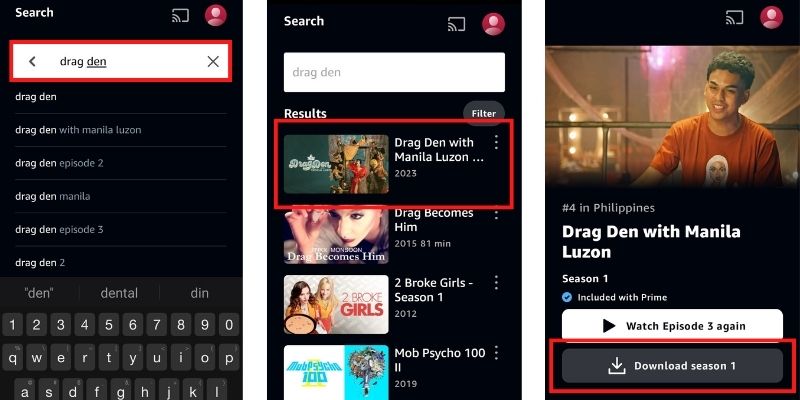
3. TuneBoto Amazon Video Downloader
Price: The monthly subscription to TuneBoto is $14.95.
Distinctive Feature: The tool is supported on multiple platforms and will work on almost all operating systems, such as Windows, Mac, and Android.
The expert tool TuneBoto Amazon Video Downloader allows downloading Amazon Prime movies using the web player URL or a keyword lookup. It distinguishes itself against other downloaders because it is among the simplest methods to save Amazon Prime videos. On Windows and Mac, TuneBoto can be downloaded and installed without charge. To test out the video downloader's features, you can download the beginning five minutes of Amazon videos using its free trial. Overall, using TuneBoto Amazon Downloader is a smart choice if you're looking for a downloader that concentrates on reliable performance, optimal download speed, and straightforward and user-friendly operation.
User-guide:
- Acquire and install the TuneBoto Amazon Video Downloader on your device, then launch it to its main interface.
- Afterwards, you will visit the Amazon Prime Video website to browse for the video you will download. Click the video after finding it, then copy the URL of the video.
- Finally, paste the copied Amazon Prime Video URL on TuneBoto’s search bar to begin processing the download. Click the download button to complete the download of your Amazon Prime movie. You can now stream them without Prime Video buffering issues.
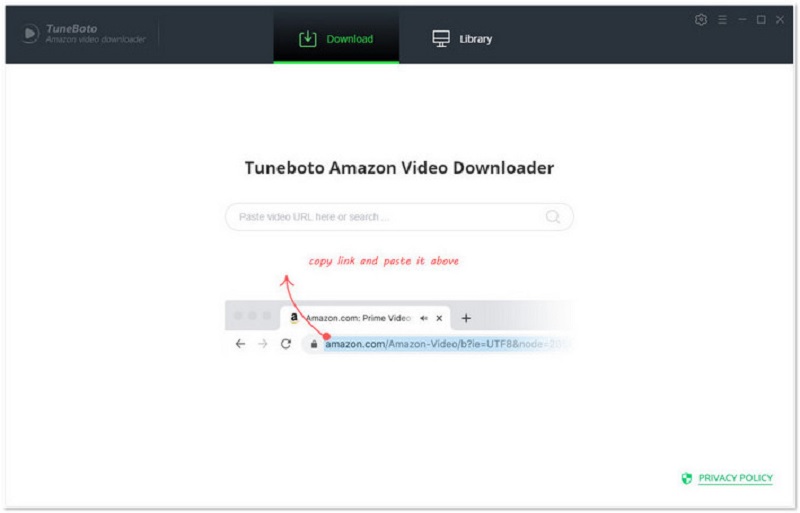
Frequently Asked Questions
Conclusion
Troubleshooting to solve Amazon Prime Video buffering can sometimes take a while since there are many possible causes and different solutions. Instead of enjoying your favorite shows, you might get stuck trying to fix the buffering. This is why it is better to download them instead for smoother playback using downloaders, such as CleverGet Amazon Prime Downloader.