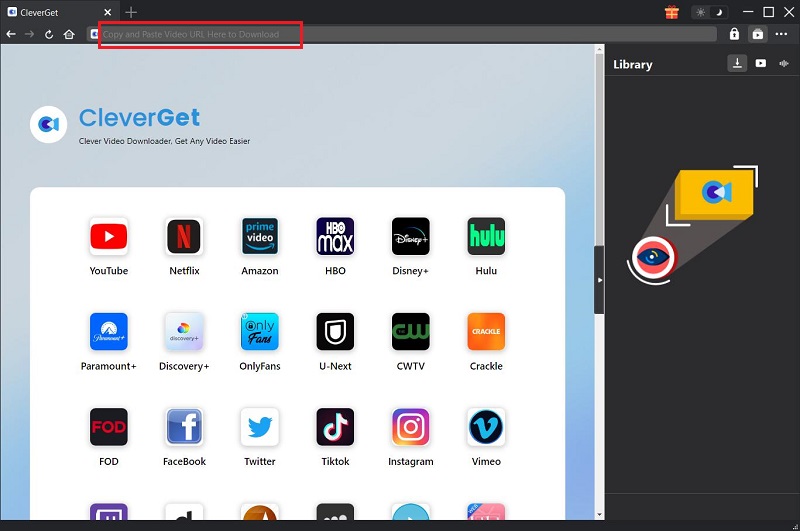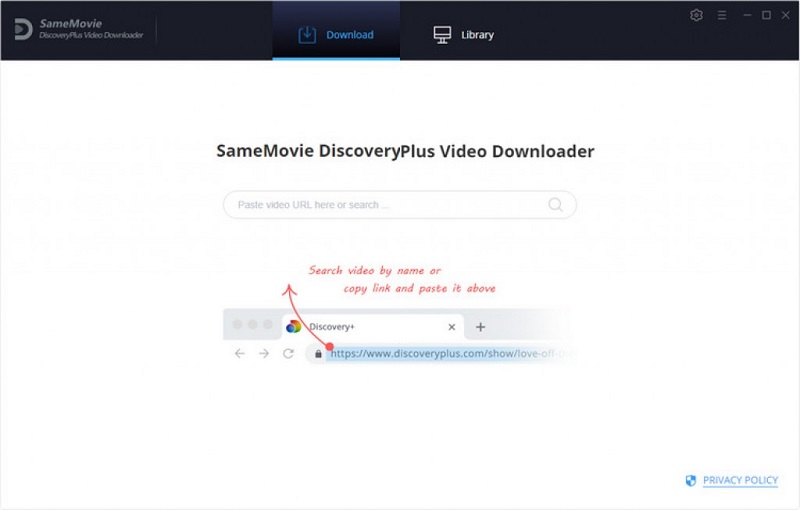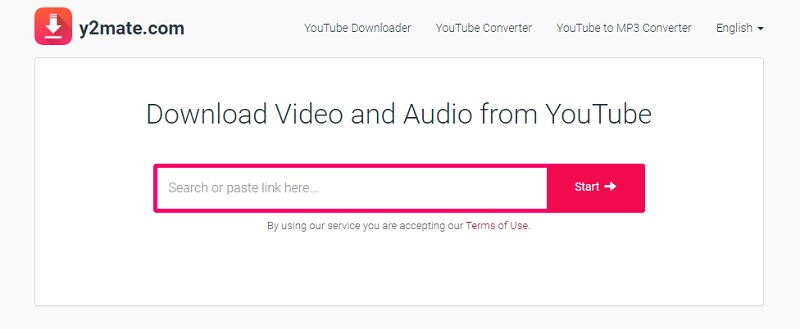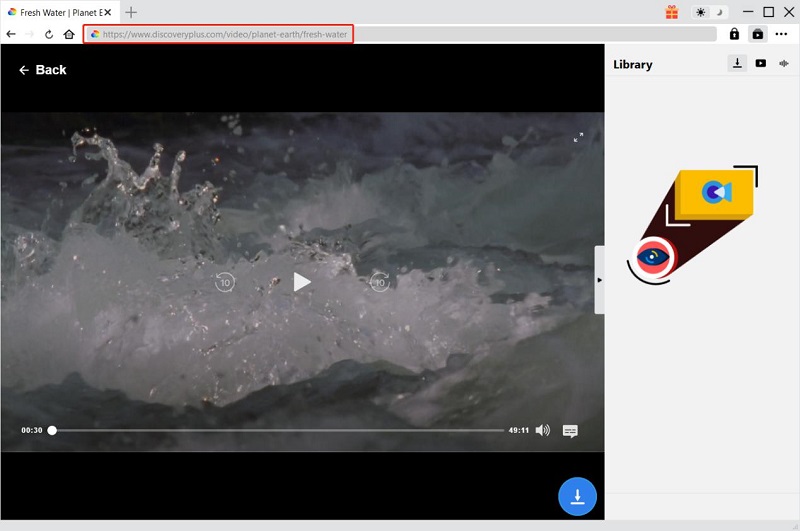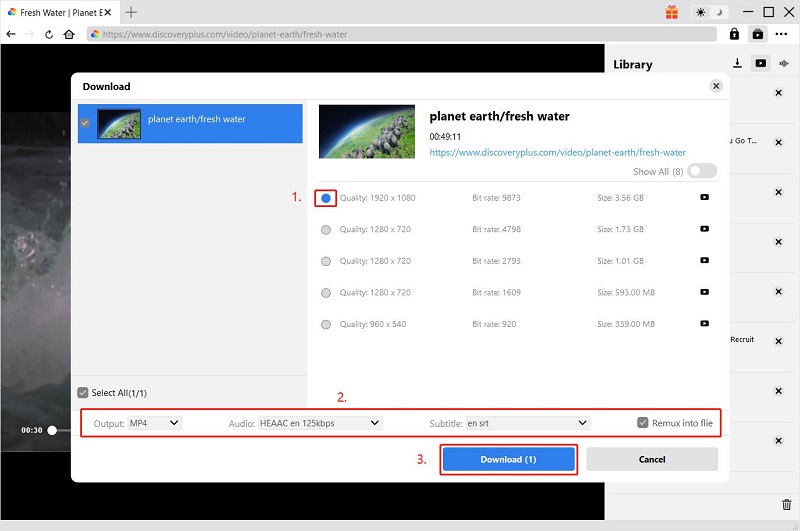Review of the Best Discovery Plus Downloader
1/3
CleverGet Discovery Plus Downloader
Play the downloaded Discovery Plus video on any device at HD quality.
Best for: HD video downloading for any device or platform
Top Feature: CleverGet is the best platform for downloading videos from Discovery Plus. It has many features, including HD download, fast loading and downloading speeds, and a built-in browser for easy usage.
On top of that, CleverGet works on both Mac and Windows computers providing lossless downloading quality. It provides you with all the necessary features, from selecting different audio files to adding subtitles. CleverGet also provides unlimited free upgrades with a plan that comes with a 5-day money-back guarantee.
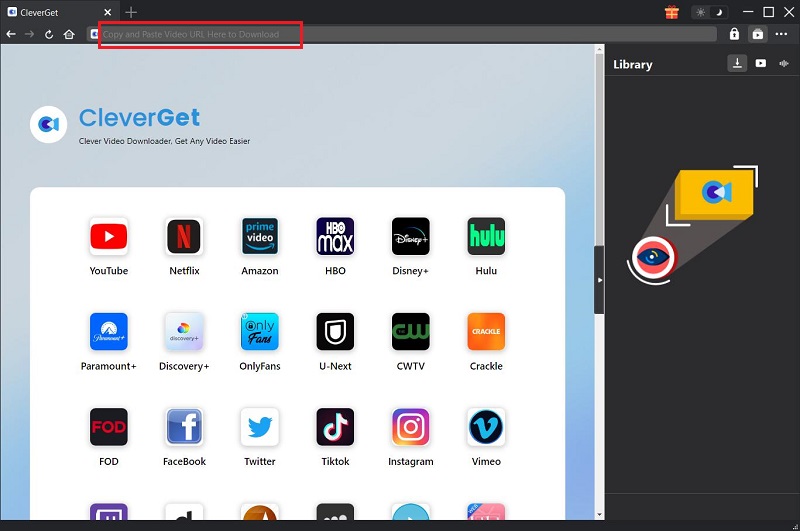
2/3
SameMovie Discovery Downloader
With its advanced codec technology, you can experience better watching and smoother playback.
Best for: Windows users
Top Feature: SameMovie provides a 5-day money-back guarantee if you get the 1-month plan.
SameMovie Discovery Plus video downloader is your best choice if you want to use it only on Windows PC. Here you can download any videos available on the Discovery Plus platform in 1080P top quality. One of its top features is the advanced codec technology that brings a better watching experience with higher quality and smoother playback. You also get the library tab to download videos in bulk. Thus, it makes downloading whole seasons or several movies effortless.
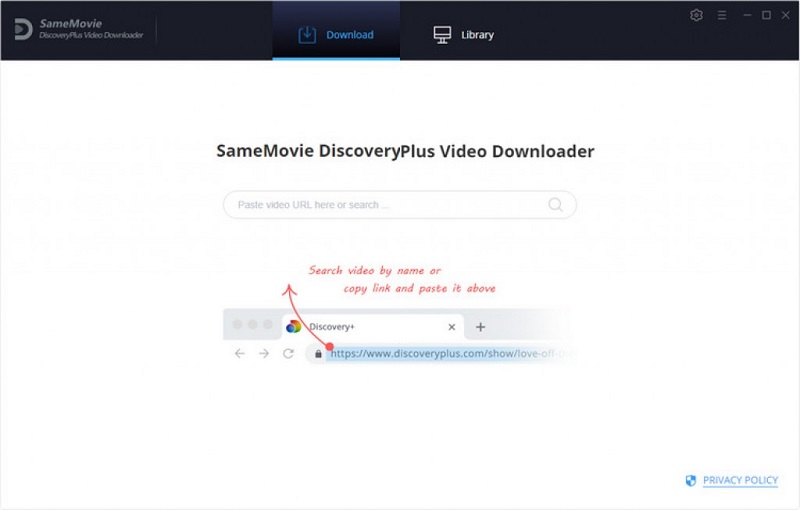
You can easily download the videos you want on both macOS and Windows operating systems.
Best for: All-in-one users
Top Feature: Y2Mate offers cheaper pricing plans with discounts
Y2Mate is your best choice if you want one platform for all your content-downloading needs. It is a reliable software that provides a seamless user experience for Mac and Windows users. Thus, you can directly download desired videos on macOS or Windows OS. Y2Mate allows converting videos in several video formats, including MP4 and MKV. You can download videos in the highest available resolution, but it also allows downscaling video quality to decrease download size. Additionally, it works on all popular content streaming platforms.
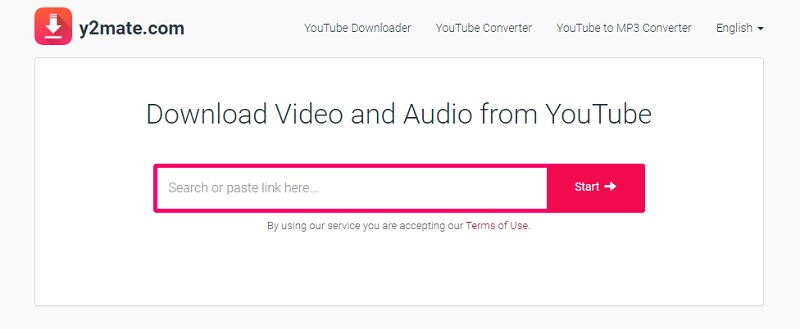
 Aqua DemoPowerful screen recorder
Aqua DemoPowerful screen recorder
 Wind CutIntuitive video editor
Wind CutIntuitive video editor
 VidElementHigh quality media converter
VidElementHigh quality media converter
 Mobile MirrorComplete phone mirror tool
Mobile MirrorComplete phone mirror tool
 iPhone Data RecoveryRecover all your iOS data
iPhone Data RecoveryRecover all your iOS data
 iOS System RecoveryFix iOS system issues
iOS System RecoveryFix iOS system issues
 iPhone KitUnlock iPhone screen locks
iPhone KitUnlock iPhone screen locks
 Android Data RecoveryRetrieve data from Android
Android Data RecoveryRetrieve data from Android
 Whatsapp TransferData from iPhone to iPhone
Whatsapp TransferData from iPhone to iPhone