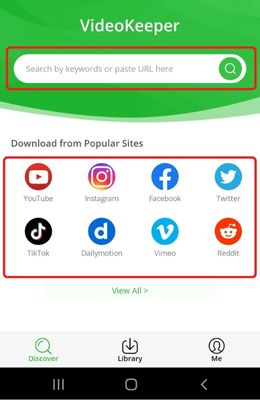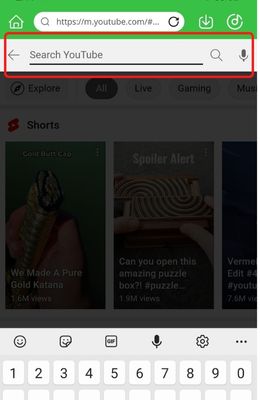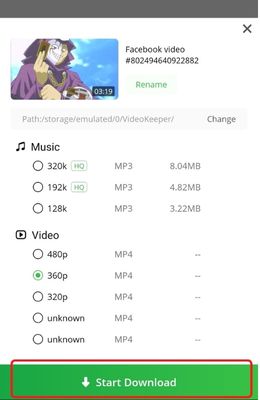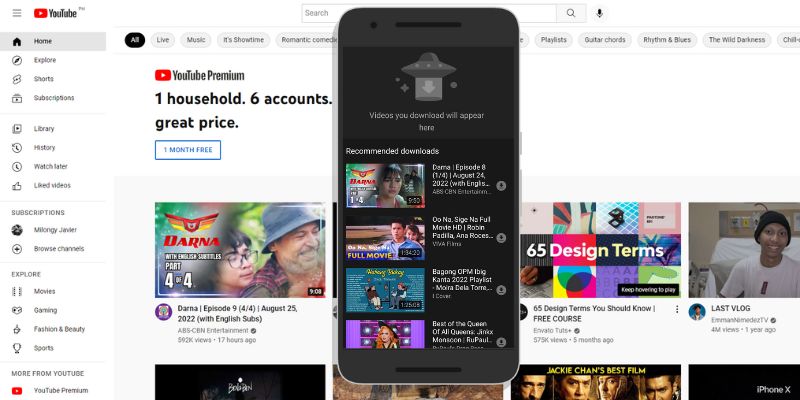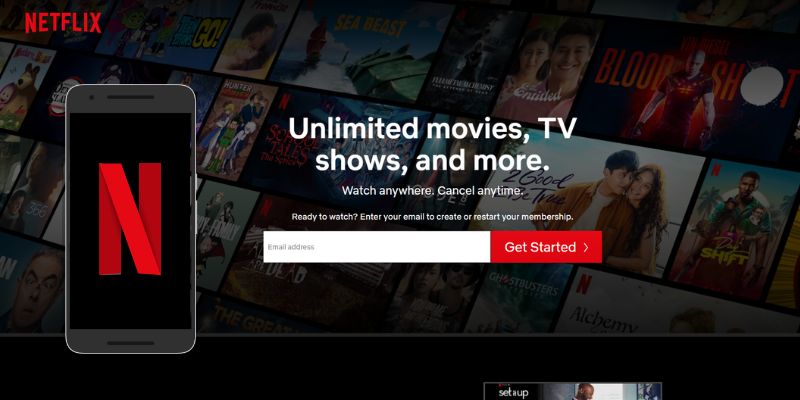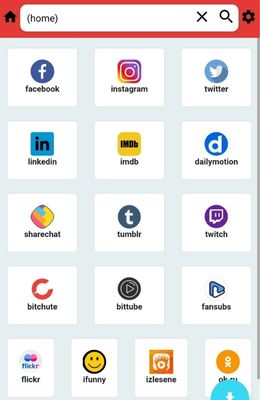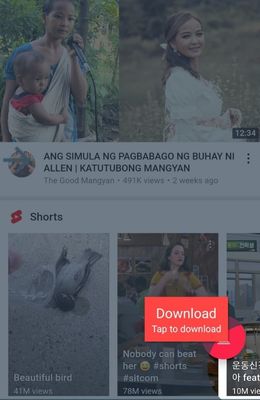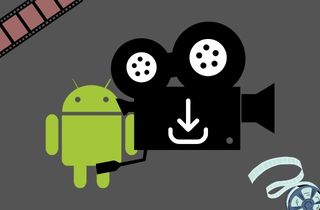
Aqua Clip
Distinctive Feature: Can download videos from more than 1000 websites.
User-group: Users who want to watch movies and shows from different sites without limitations.
Price: $12.95 for a personal monthly subscription.
One of the best movie download app for Android is Aqua Clip. It is a computer tool that can download videos anywhere and lets you save them on your android phone. When downloading videos for Android, you can customize your video preset and quality or download it on your preferred settings. And if you’re worried that you might not like the video or the quality you will download, the tool allows users to preview their videos. Moreover, the tool has zero intrusive ads, so you can download movies uninterrupted. Users can also download videos much faster, and it even supports batch downloads of their movies. Aqua Clip can surely save you a lot of time if you use it for downloading.
Get it for Free
Step 1 Choose Where to Browse
The first step to downloading movies on Android is to choose the streaming platform you want to browse. You can select one of the most popular sites below to find the movies you want to download. You can do this directly using the application’s built-in browser.
Step 2 Search for the Video You Want
Next, you can search for the video that you want to download by using the search bar. Just type the title of what you want to download, then tap the magnifying glass, or tap Enter on your keyboard. After seeing your video, tap the download button below.
Step 3 Download the Video
Finally, you can tap on the radio button that will appear to customize the download quality and download format. After choosing your desired format, tap the Start Download button below to start and complete your video download.
YouTube
Distinctive Feature: Got a wide collection of videos, and users can even upload their own videos.
User-group: Users who enjoy old movies and vlogs.
Price: $11.99 per month for YouTube Premium.
The next best movie downloader for Android is YouTube. YouTube is an online video-sharing and video-streaming platform. However, it has an Android app that allows users to download movies and watch them offline. YouTube is also a built-in app for most Android phones, so users won’t have to download the tool. But the catch is users can only watch the downloaded movies using the app, and it can’t be shared with other Android phones. Downloading using YouTube without purchasing its premium version also offers limited quality options; plus, ads will interrupt your videos. YouTube’s movie and video collections also rely heavily on what the users upload to the site and are mostly old movies because of copyright restrictions on newer ones.
Netflix
Distinctive Feature: Has exclusive and new Movies and Series.
User-group: Best for users who want to watch both old and new movies or series.
Price: $9.99 for a monthly subscription.
Another tool that can download movies on Android phones is Netflix. The streaming platform also has its directory of movies and shows. However, unlike YouTube and Aqua Clip, Netflix requires users to subscribe first before they can stream and download movies from the app. The quality of videos you can download on Android phones from this tool also varies depending on your subscription plan. Netflix also doesn’t allow users to share the downloaded file on their Android phones to another device, and they can only watch the downloaded video in the app. As an advantage, however, Netflix is best known for its original movies and series that you can download.
VidMate
Distinctive Feature: Supports high-quality audio for downloaded videos.
User-group: Users who like Hindi and Bollywood movies, since the site has lots of them.
Price: Free, but ads may be intrusive.
The following tool is a free movie download app for Android mobile. VidMate is an excellent tool because it is free and maintains its server mainly through ads and donations. VidMate can help users download movies from streaming websites like YouTube, Dailymotion, and Vimeo. However, to keep their website safe and avoid bans, VidMate does not allow pirated or illegal content to be downloaded. You will still have a wide selection of movies to download, available in different languages. One downside is that the tool is not available on Google Play Store yet, so you will have to download the tool through your browser or another third-party app.
YouTube Go
Distinctive Feature: Allows sharing of videos downloaded from YouTube.
User-group: Users who want to download movies from YouTube without using the YouTube app and its restrictions.
Price: Free.
One more tool that allows download free movies to watch offline on Android is YouTube Go. Unlike YouTube, when you use this tool to download movies offline, you can share the downloaded file on another device. Using the tool is more practical if you want to share the movies you are downloading with your family and friends. YouTube Go lets users download the movies and videos they want in MP4 and MP4 formats. The quality of the video you wish to download is also selectable. However, there may be some instances when the tool cannot download movies. The problem often arises when downloading restricted content with heavy copyright protection.
NewPipe
Distinctive Feature: Allows you to stream while other applications are running on your Android phone.
User-group: Users that want to multitask while watching their videos offline.
Price: Free.
The list of free mobile movies download for Android also includes NewPipe. It is an Android movie and video downloader that runs in an open-source nature. NewPipe is built just like YouTube to give users the same experience. But, with NewPipe, you will not have to worry about questionable annoying advertisements and app permissions. The tool has a fast download speed and little data consumption on its streams and downloads. You can also play your downloaded videos on your Android device on the pop-up player of the tool. Another exciting feature of this software is that it has a background player, and you can simultaneously play videos and audio without a problem.
InsTube
Distinctive Feature: Has a built-in locker that can protect your favorite clips using a password.
User-group: Users that prefer having a lock for their videos.
Price: Free.
With the following tool, InsTube, you can download movies on Android from 100+ video-sharing sites. The tool has a commendable download speed, but the download can’t be paused, so users have to finish downloading their videos once it starts. Aside from downloading your favorite movies, the tool can also play videos downloaded from other sites using its built-in video player. Moreover, users can download their favorite videos and convert them into other file types, such as MP3, without a problem. Lastly, the tool has a site resources bookmark, and users of the tool can suggest sites they want the developers to add to InsTube by bookmarking them.
TubeMate
Distinctive Feature: Uses multiple servers and connections to provide excellent download speed.
User-group: Best for users that needs to download movies on their Android fast.
Price: Free with ads.
Another excellent Android downloader of movies is TubeMate. The tool also has a built-in browser that lets users browse for movies that the users want to watch offline. They can download videos using the tool without changing the original video quality, but users can also change them. The only problem with the tool is that it can only download videos that are uploaded on YouTube. But unlike the other software affected by the restrictions, this tool lets users download all videos from YouTube without limitation.
KeepVid
Distinctive Feature: Downloads made with the tool has the least hitches.
User-group: Users that want free software that supports 4K.
Price: There is a Free version and a Premium Version for $29.95.
The second to the last downloader of movies for Android is KeepVid. It is an Android tool with a web version fitting for users who don’t want to get a downloader app. Downloading movies and videos using the tool is safe and free, but it has many display ads that can be annoying sometimes. However, you can get rid of the annoying ads by buying the premium version of KeepVid. Like most tools, KeepVid has a built-in browser, but what sets it different is that it also has a built-in video editor and subtitle maker.
Snaptube
Distinctive Feature: Users can manage the download content during downloading process.
User-group: Best for users who can’t download movies continuously in one go.
Price: Free.
The last best movie download app for Android is none other than Snaptube. It is entirely free and has no in-app purchases. Moreover, the tool supports downloading multiple videos at once on your Android devices. The tool can also pause and stop the download and then resume it at a later time without affecting the video quality due to its download resume feature. Snaptube supports different video resolutions such as QHD and UHD too. However, the app requires users to allow the installation of apps from unknown sources on their phones before they can install this Android video downloader.
Comparison Chart
| Tools | Size | App Platforms | Maximum Quality |
|---|---|---|---|
| Aqua Clip | 110 MB | Windows, Mac, and Android | 4K HD Quality |
| YouTube | 255 MB | Windows, Mac, Android, and Online Browsers | 4K HD Quality |
| Netflix | 98 MB | Windows, Mac, Android, and Online Browsers | 1080p |
| VidMate | 25 MB | Android | 4K HD Quality |
| YouTube Go | 15 MB | Android and iOS | 1080p |
| Tools | Size | App Platforms | Maximum Quality |
|---|---|---|---|
| NewPipe | 10 MB | Android | 1080p |
| InsTube | 10 MB | Android, Windows, and Mac | 4K HD Quality |
| TubeMate | 25 MB | Android and Windows | 1080p |
| KeepVid | 50 MB | Windows, Android, and Web-based | 4K HD Quality |
| Snaptube | 40 MB | Android | Ultra HD |