 YouTube sustains 24 to 60 frames per second with a max of 8K support. Various genres of YouTubers preferred frame rates based on the camera-equipped, the nature of the content, and the target audience. As a video content creator, you may seek a more natural video. Most videos in 60FPS footage displayed crystal clear and smooth since the video motion is set at a higher frame rate. For users who primarily access YouTube to find exciting video content, YouTube is one of the best places to visit. You can search for millions of videos from different cultures and artists too. There are various solutions to download YT video 60fps. So, if you want to discover the best tools, dive into this page.
YouTube sustains 24 to 60 frames per second with a max of 8K support. Various genres of YouTubers preferred frame rates based on the camera-equipped, the nature of the content, and the target audience. As a video content creator, you may seek a more natural video. Most videos in 60FPS footage displayed crystal clear and smooth since the video motion is set at a higher frame rate. For users who primarily access YouTube to find exciting video content, YouTube is one of the best places to visit. You can search for millions of videos from different cultures and artists too. There are various solutions to download YT video 60fps. So, if you want to discover the best tools, dive into this page.
Why Download YouTube Videos at 60FPS
You can download a YouTube video at 60FPS for many reasons. You may want to watch the video on a big-screen TV or slow down the video for better viewing. Whatever the reason, there are plenty of ways to download videos at 60FPS. Most video content is produced in the same frame rate since this approximates a realistic perspective of the world of 24 to 30 frames per second. However, 60 frames per second are gradually becoming the standard due to the increased videography and the high quality of entertainment available today in the sports, action, and adventure categories. The need for a suitable computer and a fast Internet connection limits the ability to stream 60 frames per second of movies on YouTube, even though doing so is now easier than ever. Your YouTube videos can lag and delay if you don't have these two things. It would be exciting to download movies from YouTube on a PC, so you can watch them whenever possible.
Best 60FPS Video Downloader - AceThinker CleverGet
YouTube and other video streaming services provide several advantages to playing videos on the go. While millions of films at your fingertips are undoubtedly helpful, it is not significant enough to make you forget that YouTube videos require a constant internet connection. Many video downloader programs have appeared in response to this YouTube online version constraint. However, most of these need more comprehensive functionality you may be searching for. In this case, CleverGet comes to the rescue by enabling users to Download YT videos in 60FPS HD, which most service providers do not permit. This YouTube 60fps video downloader software goes all out when it comes to downloading 60 frames per second video content, allowing for the download of even 4K UHD videos in this frame rate while also allowing you the option to decrease the video quality and keep the frame rate constant at 60.
Download for Free
How to Use AceThinker CleverGet
CleverGet is a tool that lets you download videos from YT at 60FPS. Suppose you're looking for a solution to watch high-quality videos on your Windows and Mac. In that case, CleverGet is the perfect tool for you. It is a new and innovative video downloader that lets you quickly and easily download videos from the web. With CleverGet, you can easily download videos from popular websites such as YouTube and Facebook. You can also download videos from more than 1000 other websites like YouTube 4k 60fps video download. The website also allows you to convert your downloaded videos into other formats, such as MP3 and MP4, so you can quickly transfer them to your portable devices. You can also use the program to download subtitles for your videos, which is ideal if you watch foreign films and TV shows online. The program has a simple user interface that makes it straightforward to use.
Step 1 Download the YouTube 60fps video downloader
The initial thing that you must do is to get the CleverGet file installer. Before that, select the "Download" button for the tool given on this page. Next, choose the appropriate option for your device. Once done, run the launcher on your screen. Finally, adhere to the installation instructions until you can access the tool completely.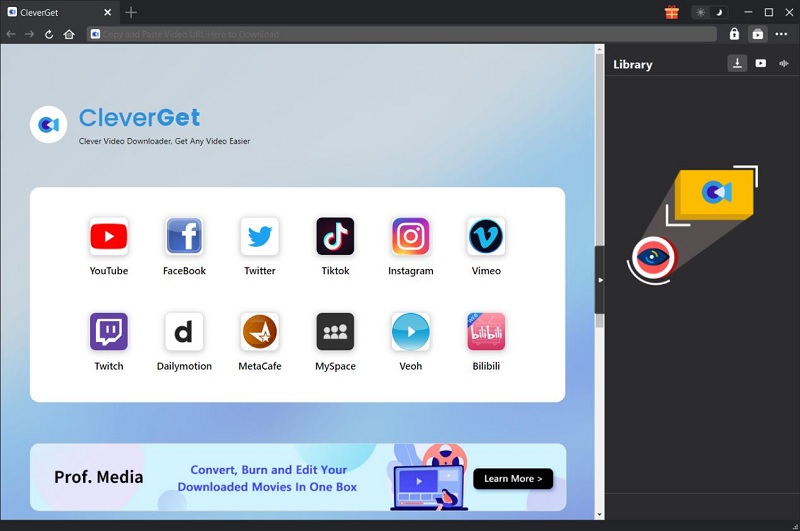
Step 2 Choose your YouTube Video
Go to the main interface of CleverGet after you finally launch it on your computer. First, find YouTube from the list of available video streaming sites. Then, you can browse for the video you want to save in a 60FPS file and play it on the tool's windows screen.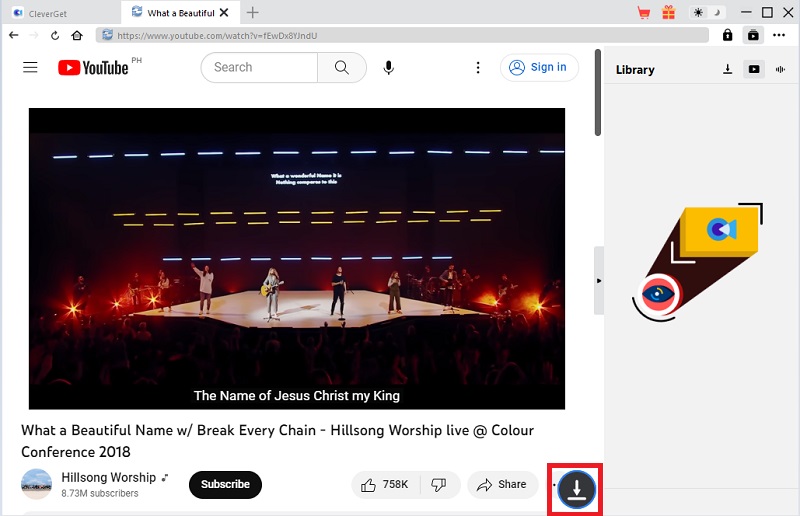
Step 3 Select your desired video output
While playing the YouTube 60FPS video you want to acquire, and a "Download" button is available on the lower-right side of your screen. Select it anytime to initiate the video download process using the tool. A dialogue box will automatically appear with the video output options, including the quality, format, and frame rate. Then, choose your best option with 60FPS.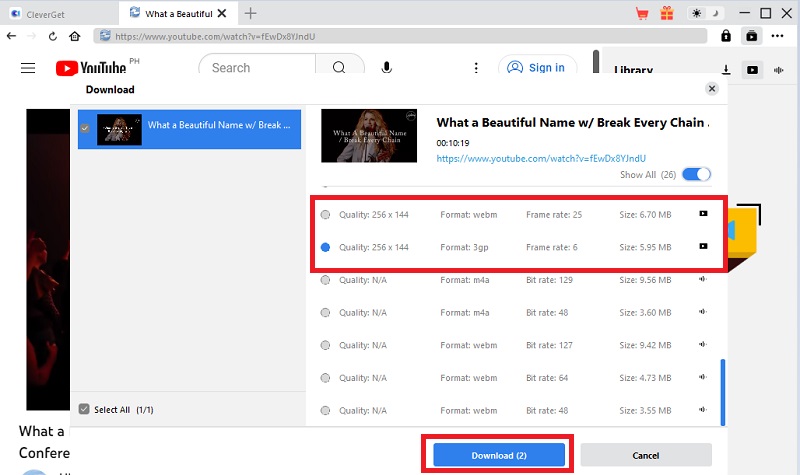
Step 4 Download the YouTube 60fps video
Lastly, click the "Download" button for the final video downloading process. Again, ensure you have selected the best video preferences based on your need. After downloading, you can go to the "Downloaded" menu tab from its main interface to check the video file. Afterward, you can finally enjoy smooth and high-quality offline viewing.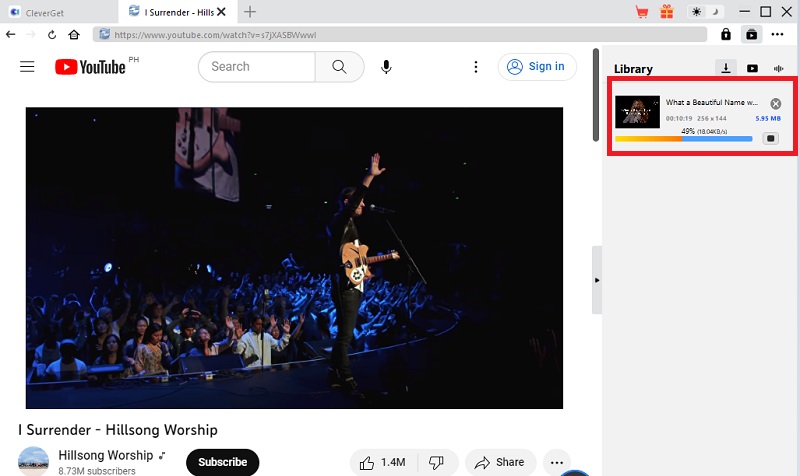
Top 3 Alternative 60PFS Video Downloaders
1. 4K Video Downloader
Distinctive Feature: Users can save 1080p to 8k video output.
Price: It offers a personal membership subscription for $15 per year.
4K Video Downloader is another YT video downloader program that can save YouTube 48fps & 60fps videos. By providing high-quality films from numerous well-known online video sites, like YouTube, Vevo, SoundCloud, and more, 4K Video Downloader lives up to its name's promises. It allows you to watch YouTube videos offline with its downloading features. With a basic design that won't befuddle even non-techies, it also has a lovely appearance. Even built-in and automatically generated subtitles can be kept in the downloaded file. This YT downloader 60fps allows you to download all videos, channels, playlists, and other subtitles from YouTube. The tool's primary function is a simple copy-paste method for the YouTube video URL from any web browser. Please read the guide below to figure it out.
User Guide:
- Go to the official site of 4K Video Downloader and get its file installer. Hit the button "Get 4K Video Downloader" to start. Then, run the installation wizard while following the setup instructions.
- Get the link address of the YouTube video. Go back to the main interface for the tool and hit the "Paste Link" icon on the upper-left side of the tool's screen. Then, the tool will display other screen output options after analyzing the video.
- Select the best video resolution and format you like. Afterward, tick the "Download" button below to save your YouTube 60fps video. Wait until the downloading process finishes; you can check the output on the "Downloads" tab.
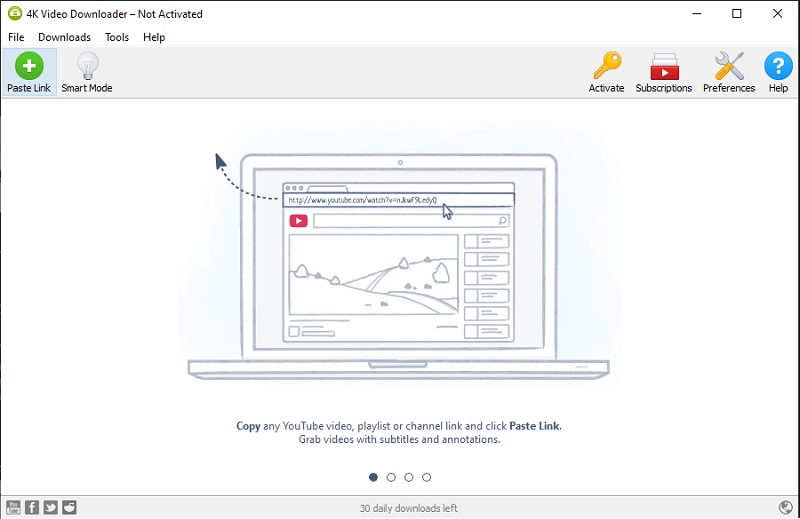
2. Gihosoft TubeGet
Distinctive Feature: It supports simple, fast download speed.to analyze and save the video.
Price: Its lifetime subscription can be purchased for $29.95.
Gihosoft TubeGet is an ideal tool if you want to save a video at 60fps from YouTube. It is compatible with any of your desktop devices. It offers a smooth and quick YouTube 1080p 60fps download process with high resolution and lossless video quality output. It can download both. It can easily retrieve the audio and video tracks as a whole of 4K & 8K YouTube videos, even if the website stores them separately.
User Guide:
- Open your computer browser and visit the main page of Gihosoft TubeGet. Get the file installer suitable for your device and launch the tool on your screen. Open the main interface of the tool to initiate the video download.
- Get the link address of the YouTube video you want to download in 60fps. Next, go to Gihosoft TubeGet's main interface and hit the "+Paste URL" button. The tool will eventually start to analyze the YouTube video afterward.
- Once the tool analyzes the video, a dialogue box will automatically appear on the new window screen. It will present the options to select your preferred video resolution and format. Click the "Download" button anytime to save your video successfully.
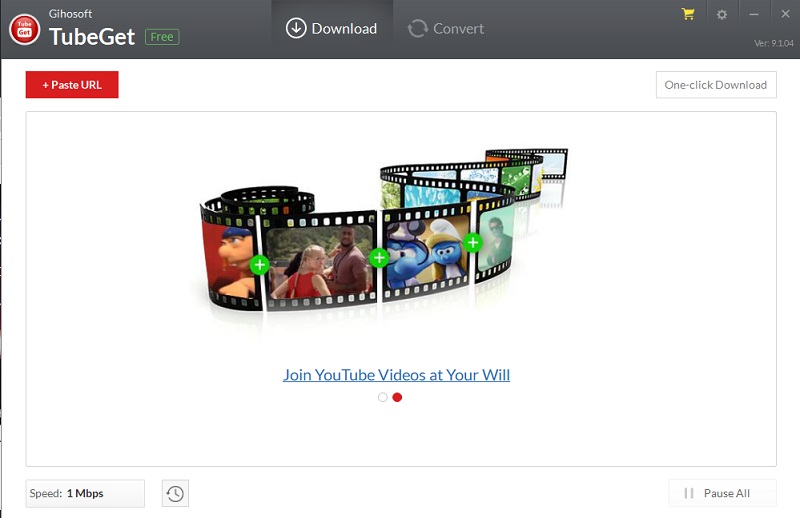
3. WonderFox HD Video Downloader
Distinctive Feature: Aside from the downloader, the tool provides a video converter to save your file in different formats.
Price: Its membership fee amount costs $29.95 per year.
WonderFox HD Video Downloader is the right software if you want an easy YT to MP4 720p 60fps download process. It allows users to download numerous video streaming websites like YouTube, Facebook, Instagram, and more. Then, if your YouTube restricted mode wont turn off, you can use this tool as an alternative to download any YouTube videos. It guarantees a fast video download process. It is designed as a straightforward video downloader available on both Mac and Windows computers. Additionally, it allows you to make numerous video downloads and save them directly on your chosen directory path.
User Guide:
- Find WonderFox HD Video Downloader and launch it on your computer. A simple installation process is provided to access the all-in-one tool completely. Open its main interface and select the "Downloader" option to begin.
- The window pane of the tools' built-in downloader will display. Hit the "Add New Download" button on the top-left corner of the tool's interface. Get the URL of the YouTube video you want to download and paste it into the link box.
- Lastly, press the "Analyze" button, where the tool will begin analyzing the video content. The next screen window will display your video to download. You can browse for file location and save it anytime after hitting the "Download All" button. Your file will then be saved automatically on your local computer.
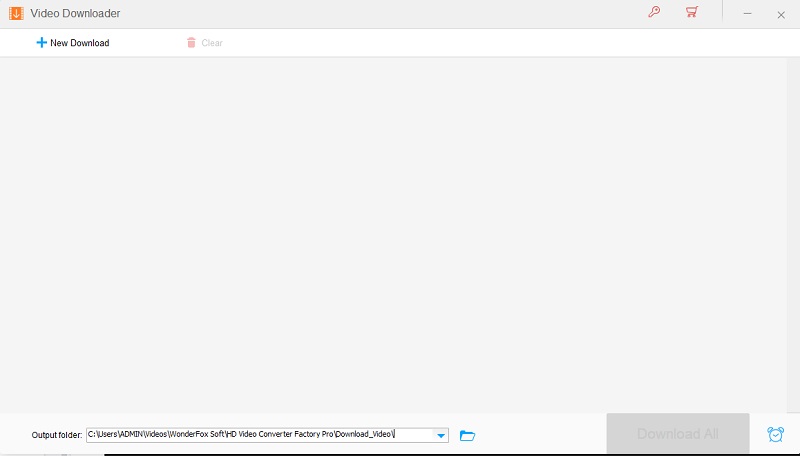
Conclusion and Comparison Chart
In summary, getting videos using your computer's powerful, all-in-one video downloader is simple. The solutions above are ways to grab YouTube videos at an excellent output frame rate. This way, everyone can have a smoother, high-quality video resolution with a simple click. It offers the great experience of watching HD videos while quickly keeping them at 60FPS on your computer. Grab the tool now to keep your offline viewing better.
| Tools | Supported Output | Batch Download | Installation File Size |
|---|---|---|---|
| CleverGet | MP4, MKV, WEBM and other | Supported | 85 MB |
| 4k Video Downloader | MP4 and MKV | Supported | 49 MB |
| Gihosoft TubeGet | MP4, MKV, and WEBM | Supported | 95.04 MB |
| Wonderfox HD Video Downloader | MP4 and MKV | Supported | 99 MB |