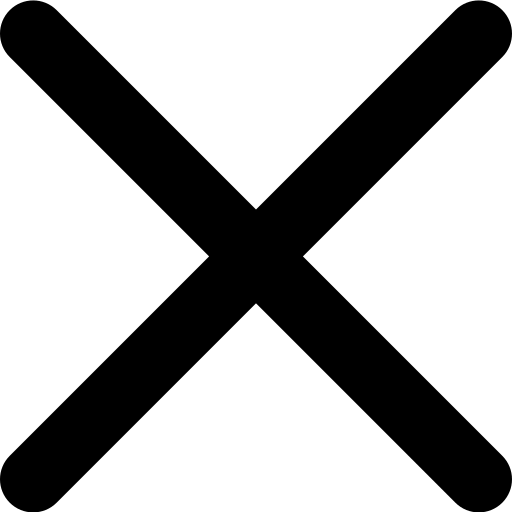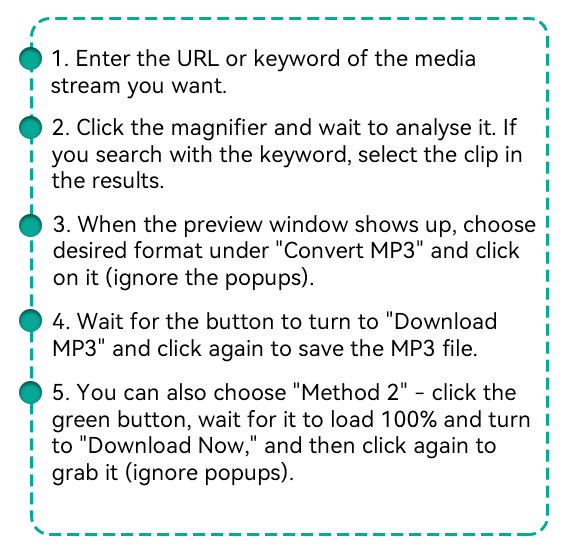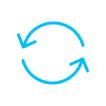
Efficient Conversion
This YouTube audio to M4A online is designed to convert YouTube videos to M4A audio format quickly and efficiently without compromising on quality. Even with a poor internet network, this online tool works efficiently.

User-Friendly Interface
The software is easy to use, even for beginners. The user-friendly facade of this online tool makes it easy to navigate and convert to M4A from YouTube in just a few clicks. In addition, the online tool is devoid of any ads.

Device Compatibility
It enables users to download M4A from YouTube on different devices, including Windows, Mac, and mobile devices. This feature is possible since the platform works in a web browser.
 iPhone Data RecoveryRecover all your iOS data
iPhone Data RecoveryRecover all your iOS data
 iOS System RecoveryFix iOS system issues
iOS System RecoveryFix iOS system issues
 iPhone KitUnlock iPhone screen locks
iPhone KitUnlock iPhone screen locks
 Android Data RecoveryRetrieve data from Android
Android Data RecoveryRetrieve data from Android
 WhatsApp TransferData from iPhone to iPhone
WhatsApp TransferData from iPhone to iPhone