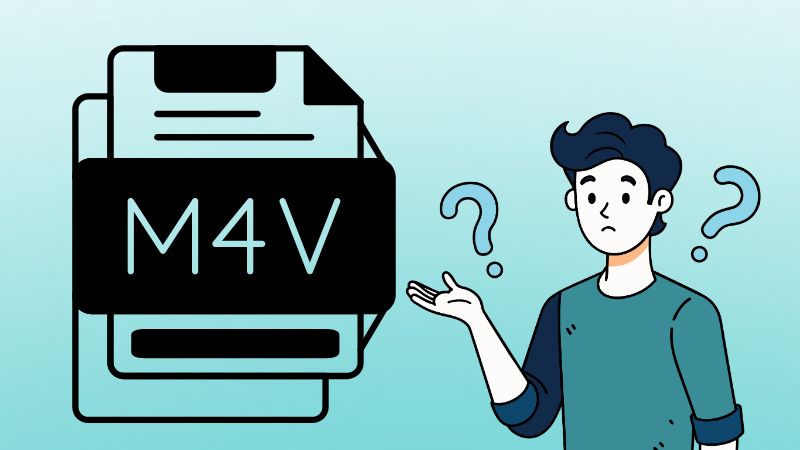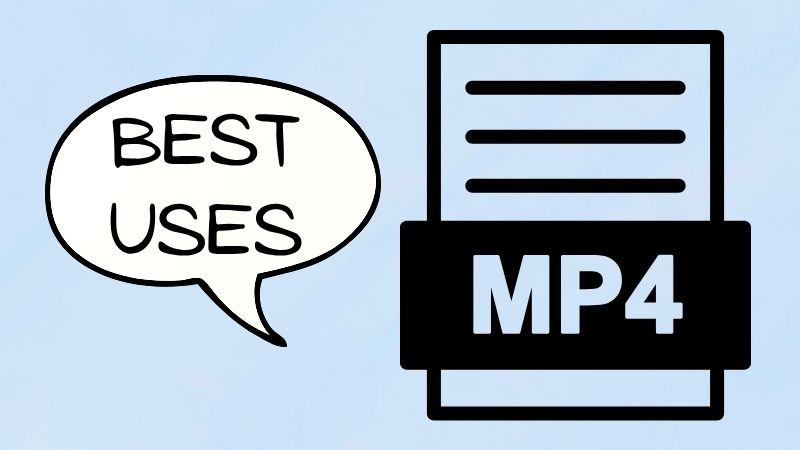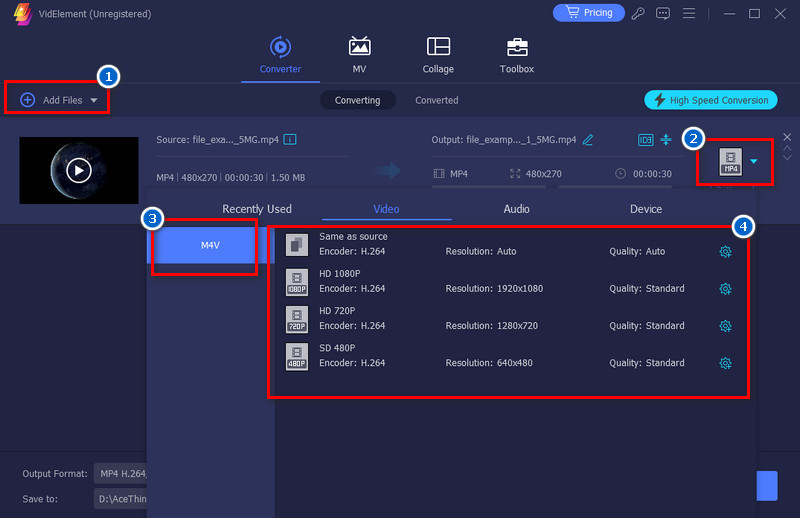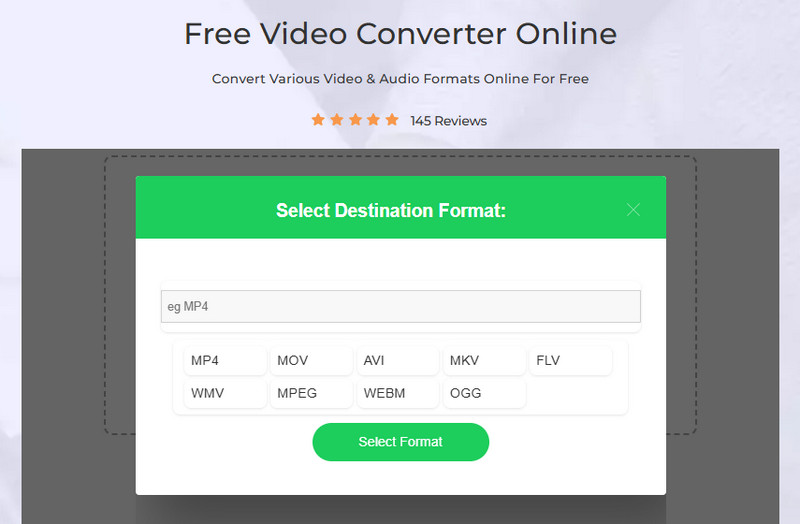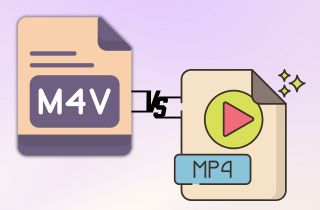 M4V and MP4 are two video formats that many people often confuse with one another. Both are frequently used to store and play videos on various devices. However, many users are unaware of what makes them unique. While MP4 is renowned for its wide cross-platform compatibility, M4V is frequently linked to Apple and may come with DRM protection. Additionally, they have nearly identical appearances, making selection challenging. Thus, the purpose of this article is to describe the differences and similarities between these formats as well as how they impact video editing, sharing, and playback. You can save or convert your videos more effectively if you know the differences between M4V vs MP4.
M4V and MP4 are two video formats that many people often confuse with one another. Both are frequently used to store and play videos on various devices. However, many users are unaware of what makes them unique. While MP4 is renowned for its wide cross-platform compatibility, M4V is frequently linked to Apple and may come with DRM protection. Additionally, they have nearly identical appearances, making selection challenging. Thus, the purpose of this article is to describe the differences and similarities between these formats as well as how they impact video editing, sharing, and playback. You can save or convert your videos more effectively if you know the differences between M4V vs MP4.
Getting to Know M4V and MP4 Formats
What is MP4?
MP4, or MPEG-4 Part 14, is a commonly used digital multimedia container format, specifically defined by ISO/IEC 14496-14. It is known for storing video, audio, images, and even subtitles in a single file. Technically, MP4 uses advanced compression to minimize file size without losing much quality. This makes it highly efficient for streaming and downloading. As a result, it has become one of the most popular video formats worldwide.
When it comes to technical specifications, MP4 supports various codecs like H.264 and H.265 for video, and AAC or MP3 for audio. These codecs enable the format to deliver smooth playback across a wide range of devices. It also supports metadata, which helps organize information like titles and chapters. Besides, MP4 can include subtitles and additional media tracks in the same file. Therefore, it offers flexibility for both creators and viewers.
Moreover, MP4 is commonly used for online videos, mobile viewing, and media sharing. It works seamlessly on platforms like YouTube, Facebook, and most video players. Due to its compatibility, users prefer it for editing, streaming, and storing personal videos. It is also favored for portable devices like smartphones and tablets. Overall, MP4 is a reliable format for everyday video needs.
What is M4V?
M4V is a video file format made by Apple, mainly for use with iTunes and Apple devices. At first glance, M4V appears very similar to MP4 because it is based on the MP4 format. Still, it can include Apple's DRM protection to prevent unauthorized copying. In addition, M4V also supports the H.264 video codec and AAC or AC3 audio. This makes it capable of delivering high-quality video and sound. However, some M4V files may not play on non-Apple devices without conversion or permission.
From a technical standpoint, M4V is designed to work smoothly within the Apple ecosystem. It supports features like chapter markers and protected content. One key feature is that it can lock files using FairPlay DRM, which secures purchased movies and TV shows. When the content comes with DRM, only authorized devices tied to your iTunes account can play it. Additionally, it can store subtitles and multiple audio tracks. These elements make it ideal for professional and commercial media distribution.
In terms of common uses, M4V is often found in movies and shows downloaded from iTunes. Also, its compatibility is limited outside Apple devices unless DRM is removed. That said, you can convert M4V files to MP4 to ensure easier playback on other devices. Overall, M4V is best suited for those who primarily use Apple products.
All M4V files have an additional layer of security built in, compared to a standard MP4 file, known as Digital Rights Management (DRM) protection.
Comparing MP4 and M4V Formats Using a Chart
Here’s a comparison chart that shows the differences between MP4 and M4V.
| Aspect | M4V | MP4 |
|---|---|---|
| Compatibility | Limited only for Apple devices | Works on almost all devices and platforms |
| DRM Protection | Often includes Apple FairPlay DRM | Rarely includes DRM |
| Video/Audio Quality | Similar quality using Apple-supported codecs | High quality with common codecs |
| File Size | Slightly larger if DRM or extra data is included | Generally smaller and optimized |
| Special Features | Supports chapters, DRM, and iTunes extra | Supports subtitles and metadata |
| Good for Editing and Sharing | Limited for sharing due to DRM restrictions | Easy to edit and share across platforms |
| File Extension | .m4v | .mp4 |
MP4 vs M4V Formats: Best Situations to Use Each Format
Choosing between MP4 and M4V depends on how and where you plan to use your video files. In this section, we’ll explore the best situations for each format to help you make a smarter choice.
Best Uses for Using MP4
Online Video Uploads
MP4 is ideal for uploading videos to platforms like YouTube, Facebook, and Instagram because it is widely supported. It compresses files efficiently, enabling videos to load quickly without significant quality loss. Besides, most streaming services prefer MP4 due to its smooth playback. Since it works well on different internet speeds, it ensures a better viewing experience. Overall, MP4 makes online sharing fast and convenient.
Cross-Platform Sharing
MP4 is perfect for sharing videos across different devices, including phones, tablets, and computers. It works with both Windows and Mac, as well as Android and iOS devices. Furthermore, you don't need special software to open an MP4 file since even the built-in media players can play them, making it like a universal format. This makes MP4 a reliable choice for personal and professional sharing.
General Video Storage
MP4 is commonly used for storing personal videos like family clips, tutorials, music videos, and more. It shows a good balance between quality and file size to save storage space. In fact, most media players and editing software support MP4, making it easy to manage. You can also back up MP4 files on hard drives, USBs, or cloud services for long-term video organization.
Best Uses for Using M4V
iTunes/Apple Ecosystem Content
M4V is best used within the Apple ecosystem, especially for movies and shows from iTunes. It works smoothly on Apple devices like iPhone, iPad, and Mac. If you use iTunes or Apple TV, M4V ensures full compatibility and high-quality playback. You can also easily organize and view your files with features like chapters and subtitles.
DRM-Protected Videos
If you create original or exclusive content, M4V can provide stronger protection against piracy and unauthorized sharing. It supports a DRM system called FairPlay, which restricts copying or editing of video files without permission. This feature helps you secure your work and protect your earnings.
Enhanced Metadata/Chapter Support Needed
M4V is useful when you need detailed metadata like chapters, subtitles, and descriptions. It supports rich information that enhances video navigation and viewer experience. For instance, you can easily jump between scenes using a chapter marker, which is particularly useful for movies, lectures, or long videos. An M4V video player can fully display these extra features accurately.
Extra Tips: Convert Between M4V and MP4
Converting between M4V and MP4 is often necessary when you need better compatibility or playback on different devices. In this section, we’ll share simple methods to help you switch formats without losing quality.
1. AceThinker VidElement
For advanced conversion processes, AceThinker VidElement is one of the tools that offers powerful features. It supports over a thousand video and audio formats, allowing for quick and hassle-free conversion. These formats are MP4, MP3, AAC, M4V, M4A, OGG, FLAC, MKV, among others. What this tool makes stand out is that AceThinker VidElement also supports specific devices, such as iPhones, Androids, PlayStations, and smart TVs. This is to ensure the converted video is suitable for your device. More than that, the tool allows you to customize the conversion settings to your desire. You can set your preferred encoder, frame rate, resolution, channel, and bitrate for both audio and audio files. In addition, you can also convert multiple video and audio files with different formats because AceThinker VidElement supports batch conversion. Refer to the guide below on how to use this tool.
Try it for Free
User Guide:
- Since you don’t have the tool yet, you need to get its installer package first using the download button above. Once you get the file, locate it in your folder and run it as an administrator. Then, follow the wizard prompts on your screen for successful installation. Once done, the converter tool will automatically open on your screen, where you can explore its features.
- After exploring its features, click the “Add Files” button in the upper-left corner, and select the M4V or MP4 video file you want to convert. Alternatively, you can drag the video file to the tool and drop it to upload. Once the video is uploaded, go to the right corner and click the dropdown icon above the “Settings” menu. After that, please choose your preferred format for your uploaded video and click on it to select.
- Then, go to the “Settings” menu and set your preferred quality, frame rate, bitrate, and resolution for the output. Next, select your desired output folder for the converted file from the bottom “Save to” section. When you’re all set, click the ‘Convert All” button to start the conversion process. Once the process is complete, please navigate to the output folder and play the video to verify that it has been converted properly.
2. AceThinker Free Video Converter Online
If you prefer an easy access conversion tool, then a free online converter tool is for you. For that, we recommend AceThinker Free Video Converter Online, which works on any browser, like Edge, Chrome, Firefox, and Opera. Although it does not support M4V as an output format, it does support uploading M4V video files and converting them to MP4. Aside from MP4 and M4V, the tool also supports MOV, AVI, MKV, FLV, WEBM, and more for more flexible conversion. Furthermore, this free video converter with no watermark lets you convert any video type you have, such as tutorials, music videos, short videos, and more. Also, it doesn't have time length limitations, so you can upload any files you want. Besides that, as an online tool, you can access it anytime on any device with an internet connection. See how it works below.
User Guide:
- First, open your browser on your device. Then, type AceThinker Free Video Converter Online in the search box. Next, locate the correct page from the search results and click on it. Usually, it is in the first or second place in the results. Next, start uploading the MP4 or M4V video file you want to convert.
- Click the "Choose Your File" button on the main homepage and select the video file from the pop-up menu. Once the file is uploaded, another window will appear on your screen. Here, you can choose your preferred output video format and start the conversion process by clicking the "Select Format" button.
- The conversion process will take a few minutes, though it may vary with the video's length. Once done, download the converted file using the "Download" button. Lastly, locate the output file in your folders and check if it was converted successfully.
M4V vs. MP4: FAQs
What is the difference between M4V and MP4?
M4V and MP4 are very similar video formats, but M4V is mainly used by Apple and may include DRM protection. MP4 is more universal and works on almost all devices without restrictions. While both offer similar quality, M4V may require Apple devices or specific software to play if it’s protected.

Can VLC read M4V?
Yes, VLC Media Player can read and play most M4V files without issues. However, if the M4V file has DRM protection (like from iTunes), VLC may not be able to open it. In that case, the file must be DRM-free or converted to MP4.

Why is MP4 better?
MP4 is considered better because it is widely compatible with almost all devices and platforms. It offers a good balance of quality and file size, making it ideal for streaming, sharing, and storage. Its flexibility and ease of use make it the preferred choice for everyday video needs.

Wrap Up
In conclusion, understanding M4V vs MP4 helps you choose the best format for your needs. M4V is designed for Apple users and often includes DRM protection to secure movies and TV shows. Meanwhile, MP4 is a universal format that works smoothly across almost all devices and platforms. Therefore, if compatibility and easy sharing are your main goals, MP4 is the better choice. On the other hand, M4V is ideal when you need strong content protection or want full integration with iTunes and Apple services. Additionally, you can convert between the two formats using AceThinker VidElement and an online converter. Ultimately, your choice depends on whether you value wider compatibility or stronger protection. By knowing their differences, you can manage your video files more effectively and avoid playback issues.