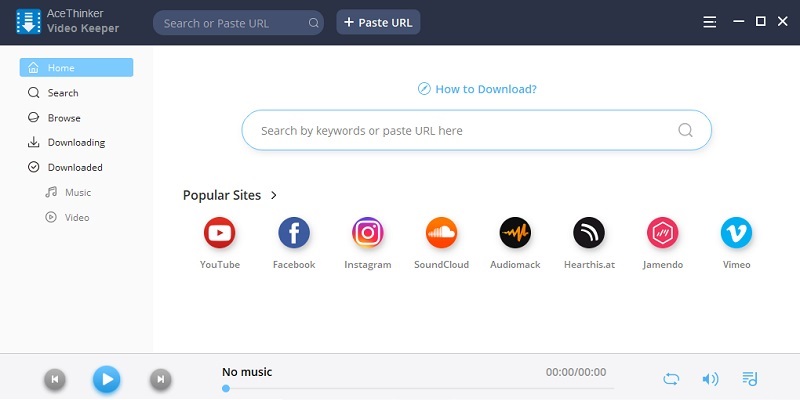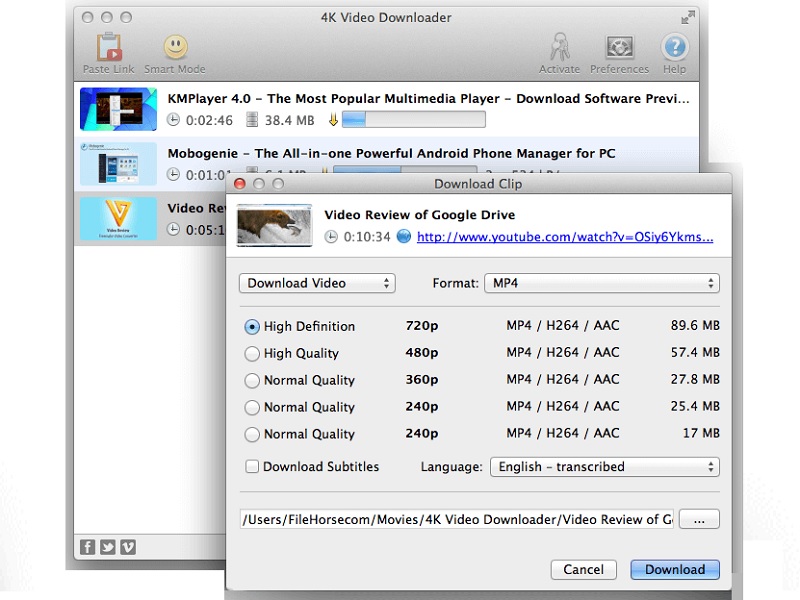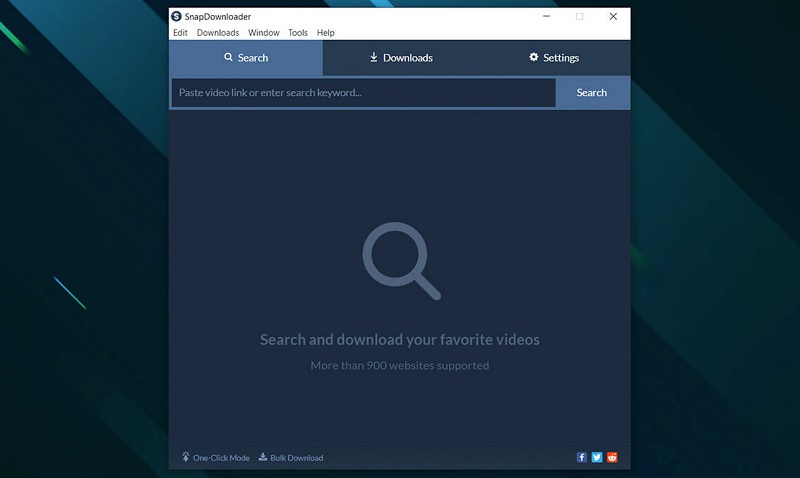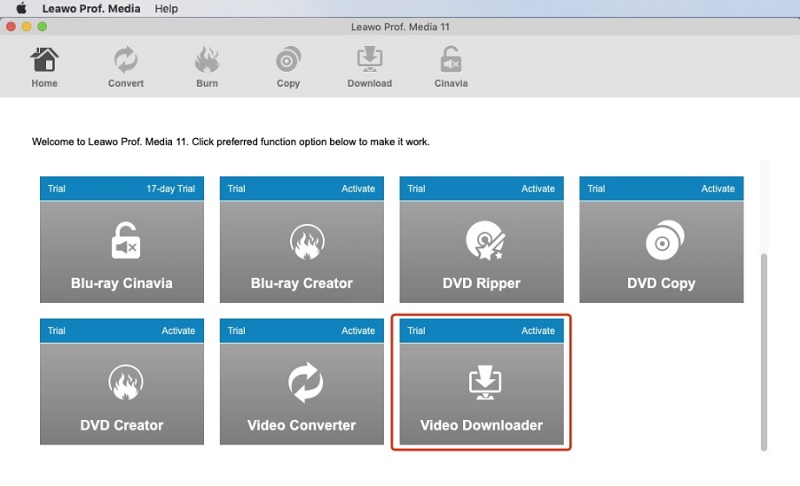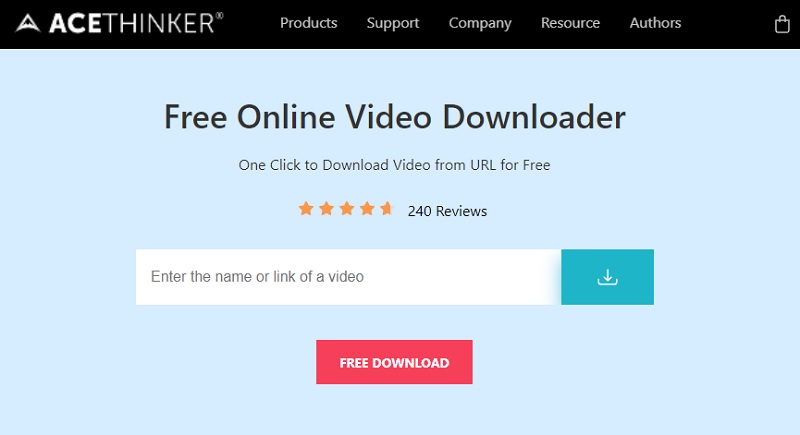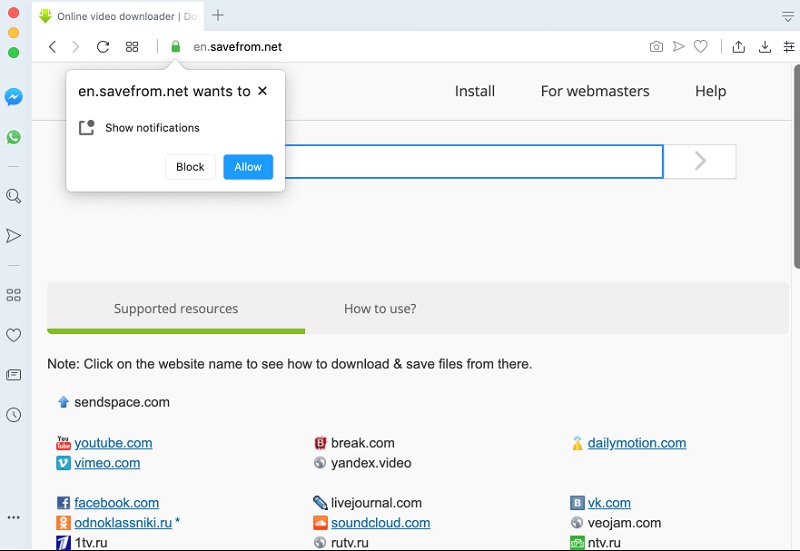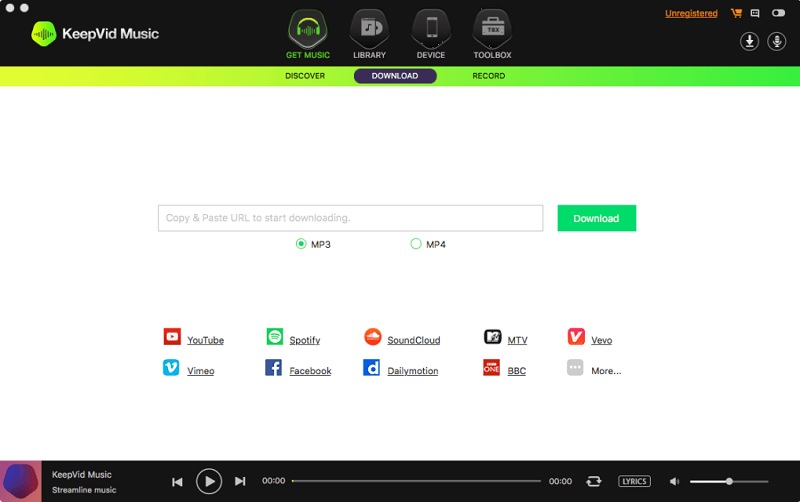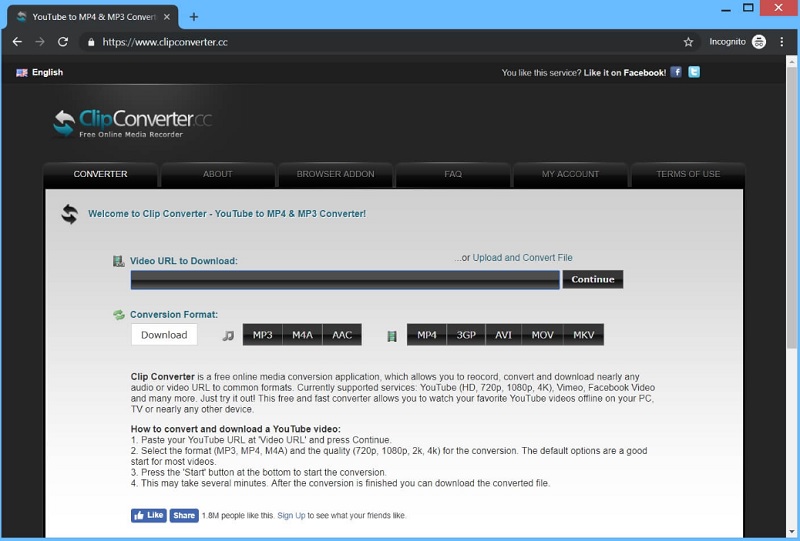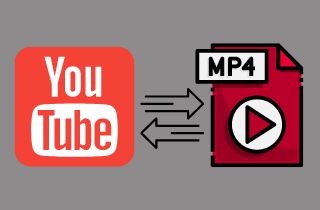
Features of a Good YT to MP4 Mac Converter
With all the many options you can see on the internet, you need to consider many things in getting a YT to MP4 converter for Mac. This is important so you don't have to waste time using a tool that doesn't meet your requirements. To help you with that, we list down the features you can take note of to get the best tool that matches your needs.
- The tool must be safe, especially if you prefer an online converter. It is best to get a YouTube to MP4 converter that doesn't have malicious ads.
- Get a converter that supports high-quality downloads, like 720P, 1080P, and 4K.
- If you want a desktop tool, it would be best if it could download an entire YouTube playlist in one click to save time.
- Make sure that the converter works with famous streaming sites like Facebook, Vimeo, YouTube, Dailymotion, and more.
- Ensure to acquire a fast YouTube MP4 downloader Mac, even for lengthy videos.
Top 5 YT to MP4 Converter on Mac
1. Aqua Clip for Mac
This video grabber software gives Mac customers an effortless and speedy way to save videos downloaded from various video sites, including YouTube. Downloading videos is simple: copy or paste the web address to download the video to your Mac in a flash! It is also possible to enable the detector so that the app can download the videos automatically. In addition, it allows users to download a YouTube playlist with just one click. The downloading of high-resolution videos in different formats is easily accessible.
PROs
- You can also extract just audio tracks and save those tracks as OGG, MP3, and other audio file formats.
- Convert videos to many formats so that you can play them any time you want.
- User-friendly design makes the video download process extremely easy.
- 100% safe and reliable to use.
CONs
- The HD video and audio download is a premium feature.
- It works on different operating such as Windows and Mac.
- It can download an entire playlist or channel with a few clicks.
- Save your download in high-quality video formats.
2. 4K Video Downloader
Another tool you can utilize is the 4k Video Downloader. It is a desktop MP4 YT downloader Mac that can download playlists, video channels, playlists, and more from YouTube. It works with all the most popular sites to download audio and videos, allowing you to remove YouTube subtitles. You can download 4k movie and YT videos with high resolutions.
PROs
- 4K Video Downloader is a tool for downloading private YouTube playlists and videos.
- It allows you to download 3D YouTube videos in MP4, 3GP, FLV, and many more formats.
- It comes with an in-app proxy set-up.
- This device's Smart Mode features will let you apply the necessary settings to the other settings.
CONs
- The free version does not allow simultaneous downloads.
3. SnapDownloader
SnapDownloader is a platform that allows changing videos to MP4 or MP3 formats from over 90 websites. This tool lets you download videos in 4K, 8K, QHD, 1080p HD, and more. The platform can save unlimited files from over 300 websites and supports unlimited simultaneous downloads. This YouTube to MP4 downloader for Mac is a simple-to-utilize video downloader and conversion. You can download videos in just three easy steps. Copy the URL, select the output format and quality, and download the video. It allows for a fast download speed with no restrictions.
PROs
- SnapDownloader offers a fast download speed.
- It is equipped with characteristics of proxy configuration that allow you to circumvent geo-restrictions.
- It allows you to program downloads for a specific time and date.
- It allows batch downloads as well as downloading of YouTube Channels and Playlists.
CONs
- The free trial version expires in 48 hours.
4. Leawo Video Downloader
Leawo Video Downloader provides 6X speedier downloading and conversion of songs and videos. Its intelligent settings for downloading can provide you with a better experience for the user. Moreover, you can Download YT videos MP4 Mac and from over 1000 websites. It permits users to download livestream videos YouTube and other platforms like Facebook Live, TikTok, and more.
PROs
- Leawo Video Downloader can download videos in 1080P and 720P resolutions.
- It gives precise information about the video, which can help you download the video with the appropriate parameters.
- Leawo Prof. Media 11 is a one-stop solution for downloading videos online and converting them into different formats, including MP4.
- Supports more than 180 video formats and audio files for conversion to one format.
CONs
- It does not have accessible format conversion tools.
5. VideoProc
This software is ideal for downloading and converting all YouTube audio and videos. Many other websites to MP4 or MP3 and any other formats edit, convert, and compress large 4K videos at a full GPU speed. VideoProc lets you quickly download videos, channels, or playlists on YouTube and more than 1000 other online websites. The YouTube video converter to MP4 for Mac can convert HD/4K/8K video to MP4, FLV, MP3 MKV iPhone, iPad, and more. It has a 47x faster real-time video conversion speeds with an intelligent full GPU-accelerated speed. This program can also allow users to edit videos and capture desktop or iOS screens for future use.
PROs
- Supports 1000+ websites.
- Convert videos into MP4 (H264/HEVC), MKV 3GP, AVI MP3, WAV, etc.
- Choose output quality and download the video in 4K/1080p/720p.
- Unlimited free downloads.
CONs
- Free versions are restricted to 5 minutes of audio or video files.
- Sometimes, downloads can be slow.
Other Set of Solutions to Convert YT to MP4 Mac
1. AceThinker Free Online Video Downloader
If you're looking to download videos from the most well-known video streaming sites. Now, you require this video downloader free online as an all-in-one option to download videos from Youtube. You can download the number of videos you like from various sites. It's a YouTube link to MP4 converter Mac that downloads videos from URLs. It doesn't require you to install software on your PC, and the most appealing aspect is that signing up for the services is not required.
Key Features:
- There is no limit on downloads.
- Compatible with both Windows and Mac platforms.
- AceThinker allows you to download in various formats and qualities.
- You can utilize the online downloader tool to download videos from any site within your browser.
2. SaveFrom.net
Savefrom.net is one of the best YouTube to MP4 downloader Mac tools. With this, you can convert YouTube videos into HD quality, including 720P, for a vivid result. Aside from YouTube, the tool also supports other video streaming sites. That includes Facebook, Instagram, Twitter, Vimeo, TikTok, and many more. With the help of the Safari web browser, you can instantly get your favorite video from YouTube. Apart from Safari, you can also use the tool on Chrome, Opera, Firefox, and all Chromium-based web browsers.
PROs
- Offers speedy YouTube conversions.
- Available in a variety of languages, like Spanish, Polski, Italiano, and more.
- Available as an extension for your browser.
CONs
- Video output formats are limited for video conversion.
3. KeepVid
KeepVid is another service that allows YouTube converter to MP4 Mac for free online without hassle. The app also comes with a no-cost version and a commercial version on your PC. There is a Lifetime License for one Mac that costs $29. There are various options for the output format you can pick from. However, it can only Download YT to MP4, M4A, 3GP, WEBM, and MP3 formats; moreover, download its subtitles in SRT.
PROs
- Provide online version, no-cost app commercial app to download and conversion.
- Define output quality.
CONs
- Formats for output that are not widely used.
4. FLVto.biz
FLVTO is the software title for converting music files, created by the Russian-based company Holger. The online software is limited in terms of output formats, and it can only transfer and Download YT to MP4 and MP3, AVI, and AVI. Besides that, you can download MP4 from YouTube Mac with any popular web browsers, like Chrome, Firefox, Safari, Bing, and others.
PROs
- Easy to use, with only a few straightforward steps.
- Provide the option of sending an MP4 file that you have converted to Dropbox.
- Offer a formal step-by-step procedure on how to make use of it.
- Available in various languages.
CONs
-
- Slow speed of conversion.
li>
5. Clipconverter.cc
ClipConverter is a simple-to-use YouTube conversion tool that converts YouTube videos to an MP4 HD converter for Mac. After clicking "Continue," it'll search for available media files. After the process has been completed, you'll be presented with an array of quality levels ranging from SD to HD, including 1080p, 720p, 480p/60fps, 2K 1440p, and 4K 2160p. Alongside MP4, it can also support 3GP, AVI, MOV MKV, and 3GP as video-conversion formats. It's also important to mention the cutting feature of the tool. Additionally, it allows you to convert part of a YouTube video into MP4 or any other format you prefer.
PROs
- This MP4 YouTube converter Mac saves and converts content on a variety of well-known websites.
- There are a variety of formats for conversion, including audio formats.
- Let you choose between various video resolutions, including high and low.
- Convert a particular portion of YouTube videos.
CONs
- There is no support for videos that contain music.
Frequently Asked Questions
The Final Verdict
After discovering different tools to convert your favorite YT to MP4, it is time for you to decide. If you want to avoid installing other software, we recommend using one of the online tools from our list. Meanwhile, you can use a desktop tool, like Aqua Clip, to download multiple videos to MP4 in one click. Then you can also use it to convert YouTube videos to MP3 in high audio quality. Furthermore, all the solutions we mentioned are safe and provide excellent features to give you the best convert from YT to MP4 on Mac experience. All you have to do is select one that meets all your converting and downloading requirements.