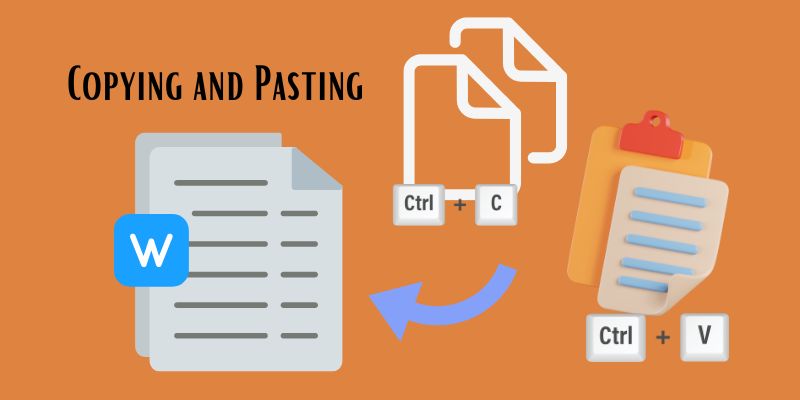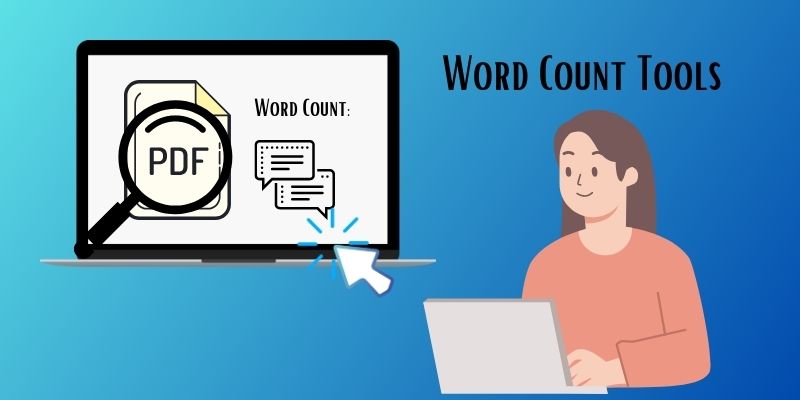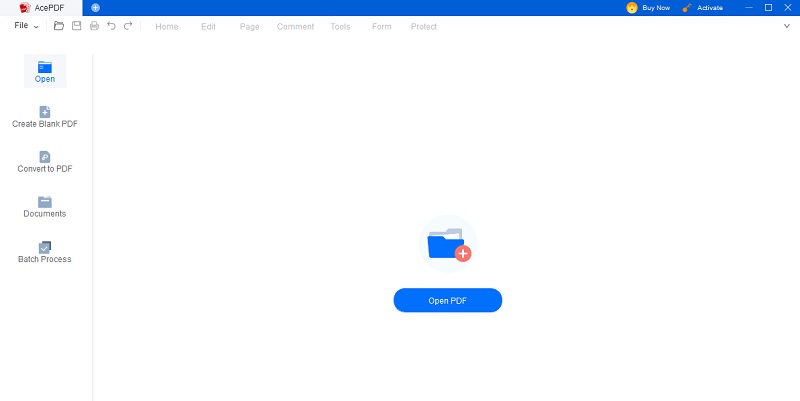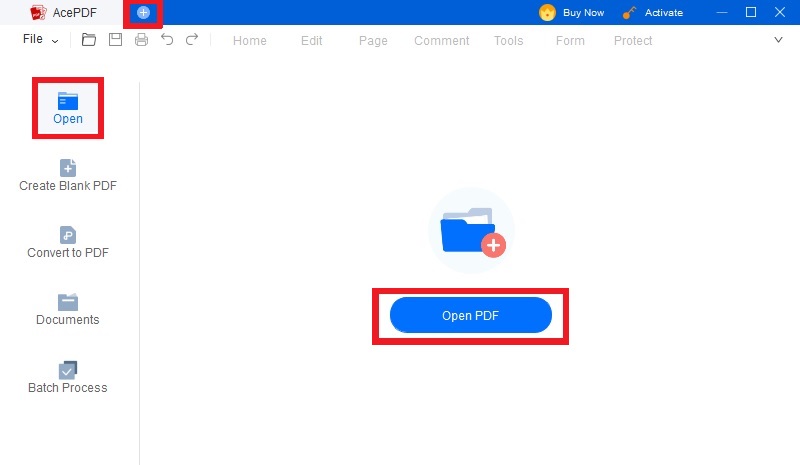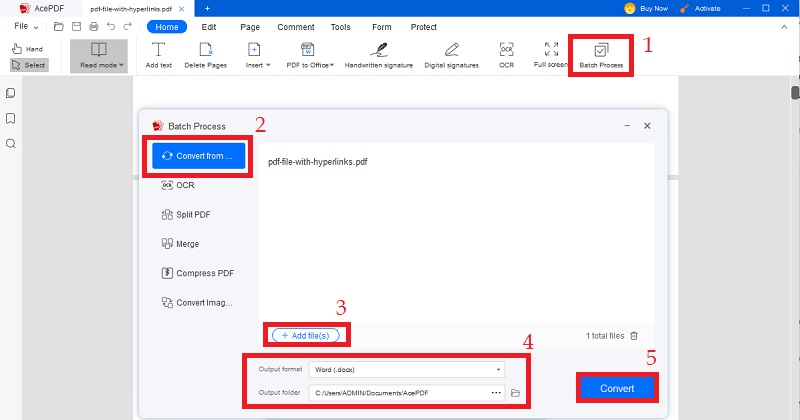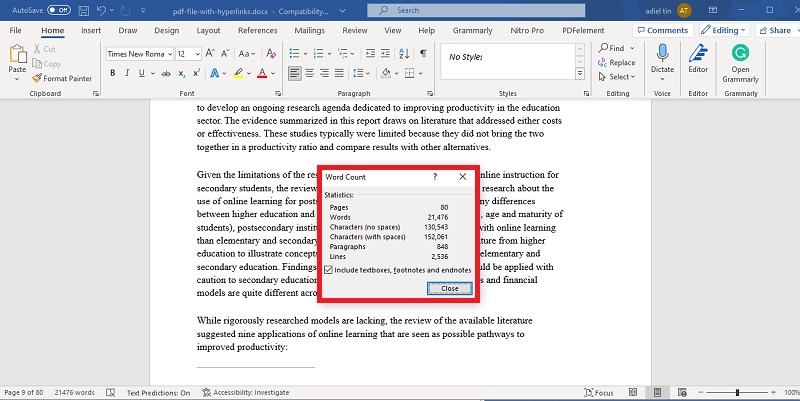PDF files have become popular for sharing and distributing documents. It is used for publications, academic papers, and various other types of content. However, counting the number of words in a PDF file can pose challenges due to the nature of the format. One challenge is that PDF files often contain scanned images of text rather than editable text. This makes extracting the text difficult and determining an accurate word count. These scanned images are usually converted into PDF files using scanning technology rather than word-processing software. As a result, the original text is not readily accessible for word-counting purposes. Luckily, there are methods available to address these challenges. We have prepared a guide outlining methods to calculate PDF word count accurately. Explore them below!
Best Understanding of PDF Files
Advantages of Using PDFs for Document Sharing: PDFs offer several advantages. Firstly, they preserve the formatting and layout of the original file regardless of which device or operating system is used to open them. This ensures that all users see the document exactly as intended by the author. Additionally, PDF files are generally smaller in size compared to other file formats. It makes it easier and quicker to transfer over email or online platforms.
Limitations of PDFs in Word Count Accuracy: PDF character count accuracy can pose challenges due to certain limitations inherent in this format. In instances where articles published in earlier decades were converted into PDF files from scanned images instead of using word-processing software (such as those published in 1990). Extracting accurate word counts becomes difficult or impossible. It is worth noting that some researchers have attempted alternative methods. It includes copying text from a PDF version into Microsoft Word documents with reliance on its built-in word-counting feature.
The Significance of Word Count
To count number of words in PDF determines a written piece's length, clarity, and effectiveness. Adhering to prescribed word requirements and limits is essential for academic journals or publications. Journals often have strict guidelines regarding the maximum number of words allowed for an article or research paper. By exceeding these limits, authors risk their work rejected or edited without consent. Additionally, word count affects readability and audience engagement. Long-winded articles that lack conciseness can lose readers' interest quickly. They may become overwhelmed with excessive information. On the other hand, shorter pieces might not provide enough depth or analysis on a particular topic. Moreover, word counts are crucial for writers to organize their ideas effectively within specific parameters. It helps maintain focus and cover all relevant points without unnecessary digressions. Writers and publishers need to comprehend the importance of word count. This knowledge affects the rate at which publications are accepted. It helps to ensure clear and concise communication with readers. In summary, PDF file word count holds significant value.
Common Methods for Counting Words
There are common methods to count words on PDF documents. These methods are used to determine the overall count of words in PDFS. So, select the method that is most suitable for your requirements.
Method 1. Manual Word Count Process
One commonly used method is manual word count. It involves manually reading the document and tallying each word by hand. A manual word count allows for a thorough review and understanding of the document's content. It offers flexibility in counting specific elements or sections. Also, it is useful for smaller PDF documents or when a precise count is needed. However, manual word count is time-consuming, especially for larger or more complex documents. There is a risk of human error in tallying up each word. It will lead to inaccuracies in the final count.
Method 2. Copy-Pasting into Word processors
Another method for counting words in written documents or PDFs is using word processors such as Microsoft Word. This method involves copying and pasting the text into a word processor. The tool automatically provides a PDF word count analyzer. Simply paste the text into a new document and utilize the software's built-in functionality to obtain the total number of words. Using this method offers several advantages over manual word count. It eliminates human error and provides a quicker way to determine the overall word count without tallying up each word manually. Additionally, this method allows for greater accuracy as it can account for any formatting changes or variations in the spacing between words that may not be easily detected through manual counting. Keep in mind that when copy-pasting large or complex documents, it may take some time for the software to process and calculate words in PDF. Also, the accuracy of the word count may depend on the reliability of the word-processing software being used.
Method 3. Using Word Count Tools
One effective method for measuring a document's length is using word count tools. Microsoft Word offers reliable statistics features that accurately determine the number of words in a text. This feature allows you to quantify the content included in your document easily. To use this tool, copy and paste your text into a Microsoft Word file. Then, navigate to the word count feature within the software. If you click on this option, you will get an accurate PDF word count preview in your document. Utilizing word count tools helps track writing progress and provides valuable insights into overall document length and readability. But, certain factors limit the accuracy of word count tools. One factor is the presence of special characters or symbols recognized by the software. It happens when the text contains complicated formatting. It includes tables and images that may not be accurately recognized by the tools for Word count of PDF.
How to Use AcePDF to Calculate the Words in a PDF
Calculating the count of Words in a PDF can be done efficiently using AcePDF. It is necessary to use this tool to ensure accurate word count calculations and efficient document editing. It can change your files to Word format to check word count in PDF using apps like Microsoft Word. Its PDF OCR feature can scan and convert image-based PDFs to an editable Word format. Without any layout changes, PDF can properly convert your PDFs before opening them in MS Word. Before conversion, you can also edit your document using AcePDF. You can also delete unwanted text, change the text color, and add bookmarks, images, and texts. The tool is designed to streamline a full range of PDF-related tasks than traditional methods. It proves to be a useful resource for converting and modifying your documents. To help you calculate PDF word count using the tool, follow the steps below.
Try it for Free
Free Download
Windows 8/10/11
Secure Download
Free Download
Mac OS X 10.15 and above
Secure Download
Step 1 Install the Software to Calculate Words in PDF
First, click on the appropriate installer button above and run it. A wizard window will appear to initiate the installation process of the AcePDF. You should follow the instructions to save the software on your computer. Once the installation is complete, AcePDF will be readily available for you to explore using it.Step 2 Import the PDF Document
Click the "Open" button on the left-side panel of the tool to convert your PDF document. Select the file you like to convert from your computer. You can either choose the PDF from your folder or drag and drop it into the center interface of the tool. Once imported, you can edit the PDF as needed.Step 3 Convert the PDF to Word Format
Go to the top menu and click on the "Tools" tab. From there, select "Batch Process" and then opt for the "Convert from.." option. If you want to import additional PDFs, click the "+Add file(s)" button. After completing the necessary steps, choose "Word (.docx)" as the output format. Browse a suitable location for the converted file. To initiate the conversion, click on the "Convert" button. This will help users to convert their PDF files to Word documents easily.Step 4 Review the Word Count of Your File
After converting the PDF file to Word, open it using Microsoft Word. Navigate to the bottom of the screen. There, you will find the total word count of the document. You can click on it to view additional details such as the number of pages, words, characters, etc. You can ensure that all necessary text is successfully converted and accurately counted using PDF word count extractor.Word Count Tips for Writers
Strategies for Meeting Word Count Goals
There are several strategies that writers can employ to meet their word count goals. These include the following:
- Planning and outlining your content before you start writing. It can help ensure you include all the necessary information. It also ensures to achieve your word count requirements.
- Writing clearly and concisely. Avoid unnecessary repetition or wordiness. We suggest taking the time to review and revise your work. It helps to eliminate unnecessary words and phrases in your writing.
- Using transition words and phrases to connect ideas improves overall cohesion in your writing. This can help on how to check PDF word count and meet goals. Also, be mindful of using appropriate vocabulary and terminology relevant to your topic.
Techniques for Editing and Revising to Achieve Desired Word Count
There are several techniques for editing and revising PDF documents. Extend your reading to learn the best ways to modify it. Also, read the following techniques below.
Trimming Unnecessary Content: Please review each section of the document carefully. This will help you identify any information that is not relevant or necessary. It must be removed without affecting its overall completeness.
Removing Redundant or Repetitive Sentences or Paragraphs: Scan through the text and look for instances where the same ideas are expressed multiple times. Consolidate these repetitions by merging them into concise, cohesive statements.
Condensing Information to Eliminate Redundancy: Analyze each sentence and paragraph to determine if any details can be combined or streamlined without sacrificing clarity or accuracy. This will help prevent unnecessary repetition within the document.
Replacing Long Sentences: Identify lengthy sentences that may hinder readability and understanding of your message due to their complexity. Break down such sentences into shorter ones while ensuring they retain coherent meaning. Remember, effectively editing and revising a PDF document requires careful attention to detail while maintaining its integrity.
Frequently Asked Questions (FAQs)
How can word count affect translation project timelines?
The word count of a translation project can have an impact on its timeline. The higher the count, the more time it may take to complete the translation. This is because a larger word count requires more time for translation, proofreading, and quality assurance checks.

What is the comparison between word count and character count?
The comparison between word count and character count depends on the context in which they are used. Word count generally refers to the number of words in a document or text, while character count measures the number of characters, including spaces and punctuation marks.

What are the consequences of inaccurate word count in legal documents?
The consequences of inaccurate word count in legal documents can vary depending on the situation. Some of the potential consequences include an increase in cost and delays in legal proceedings. Also, it can lead to confusion and potential legal disputes. So, ensuring the word count is legally accurate is important to avoid any negative consequences or misunderstandings.