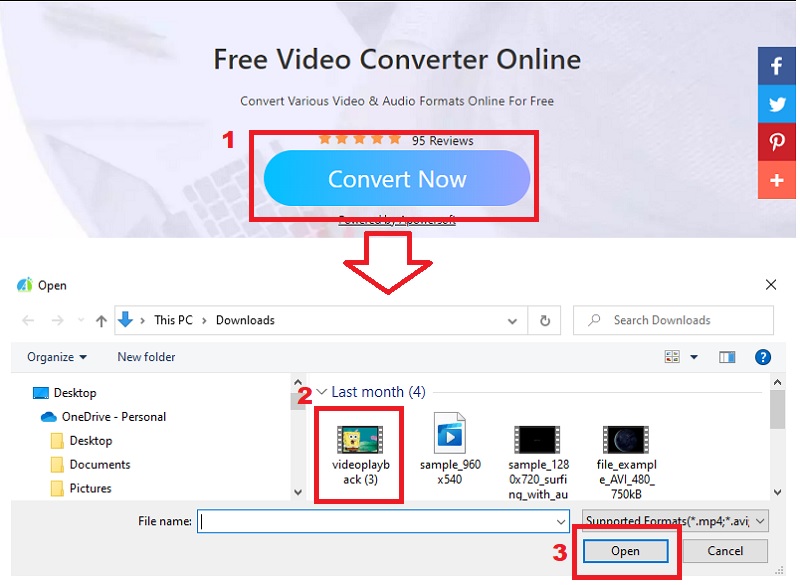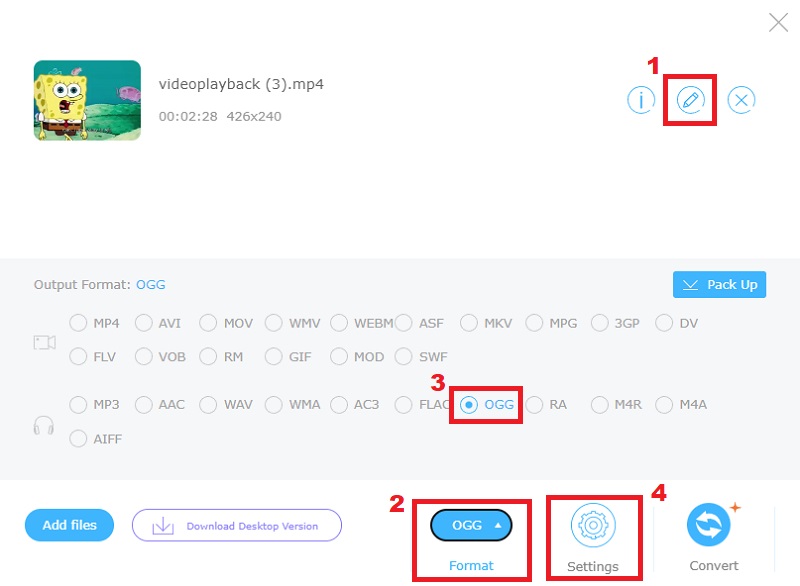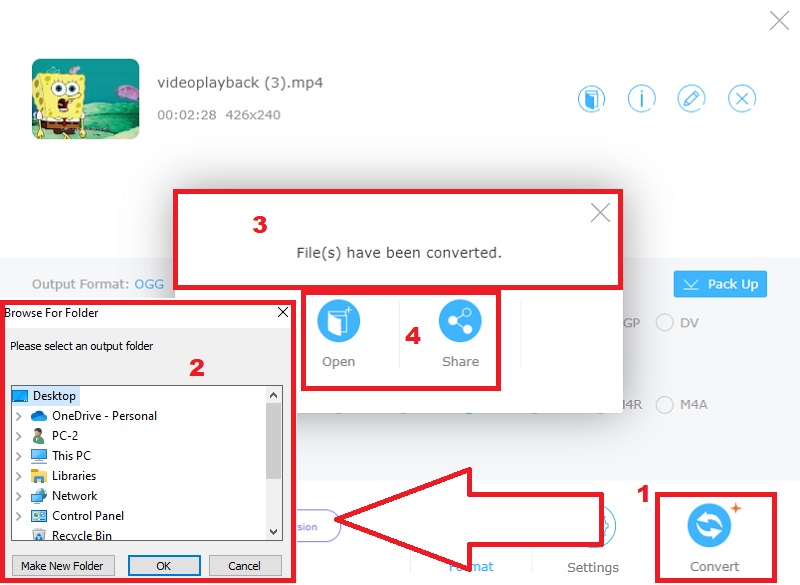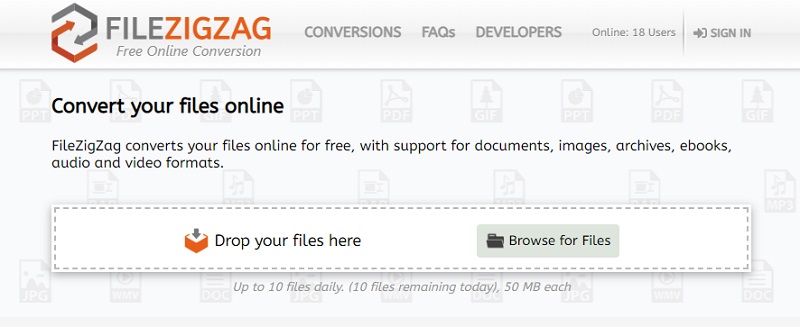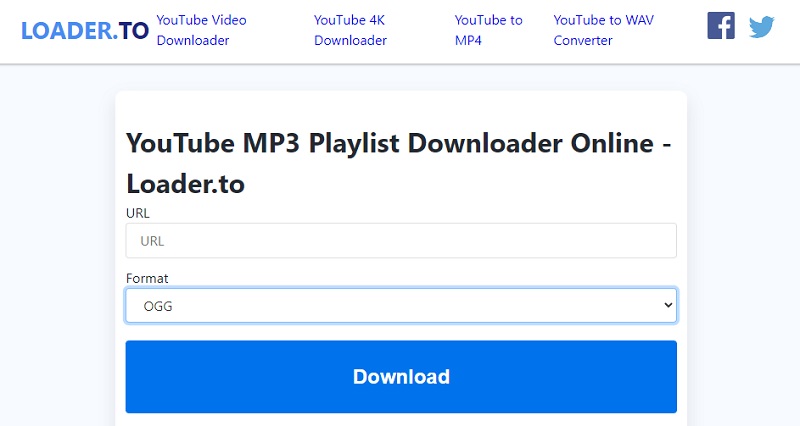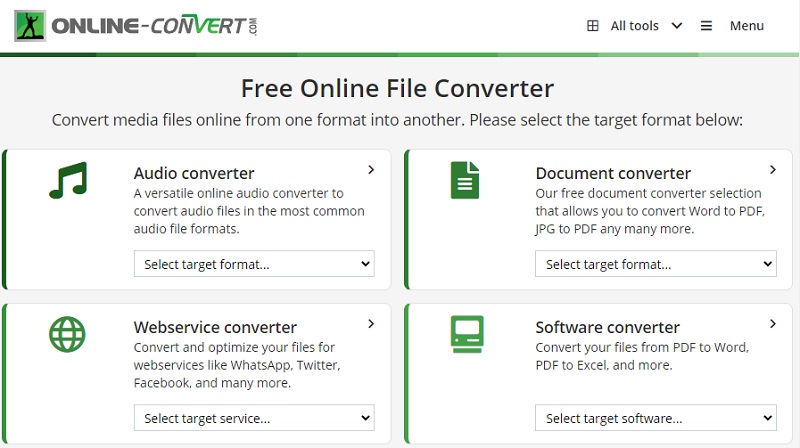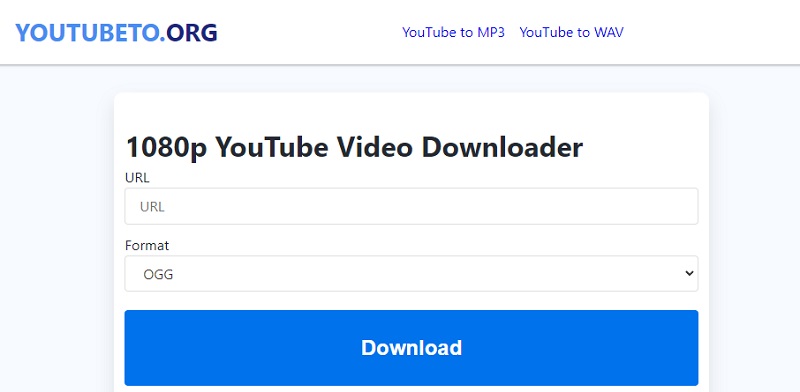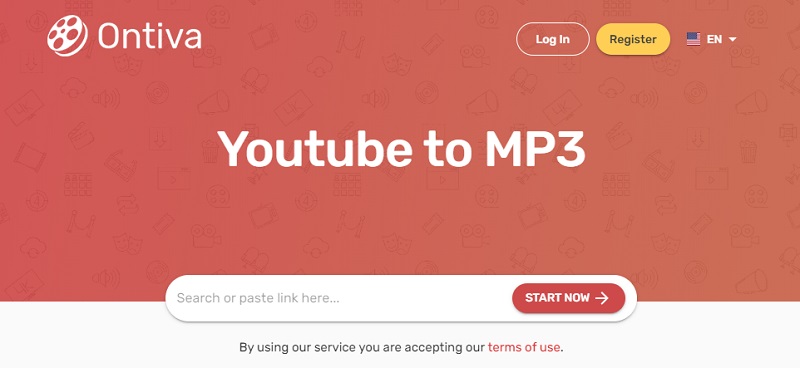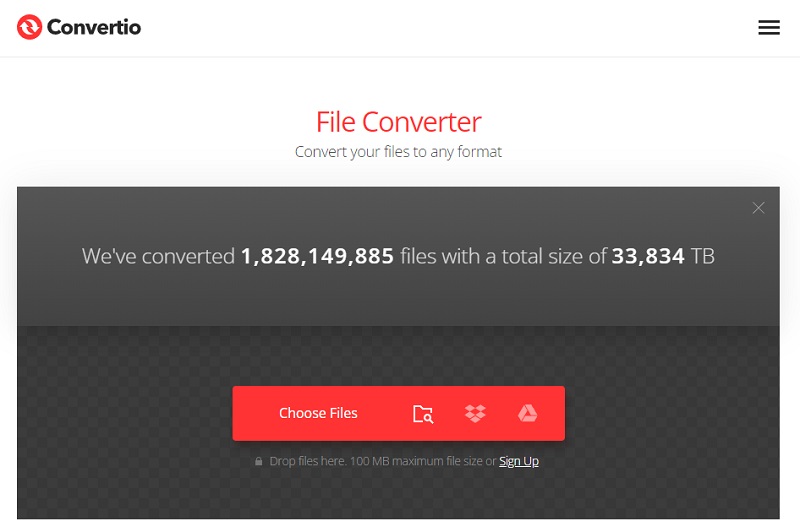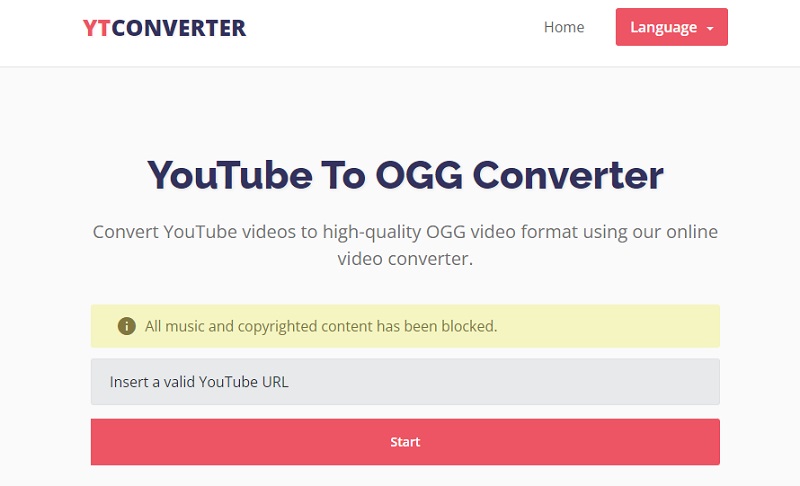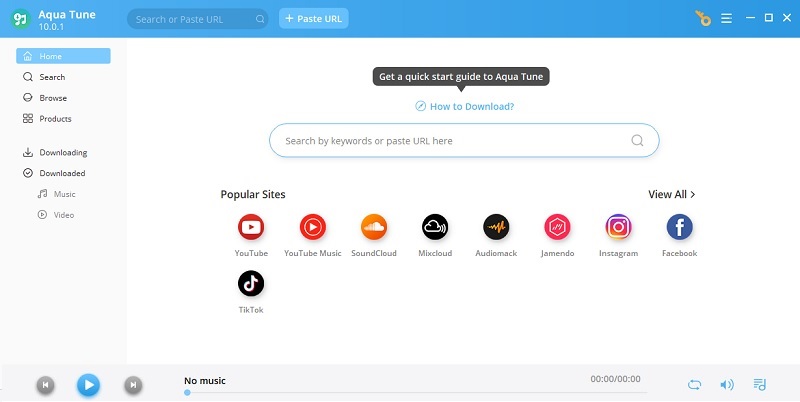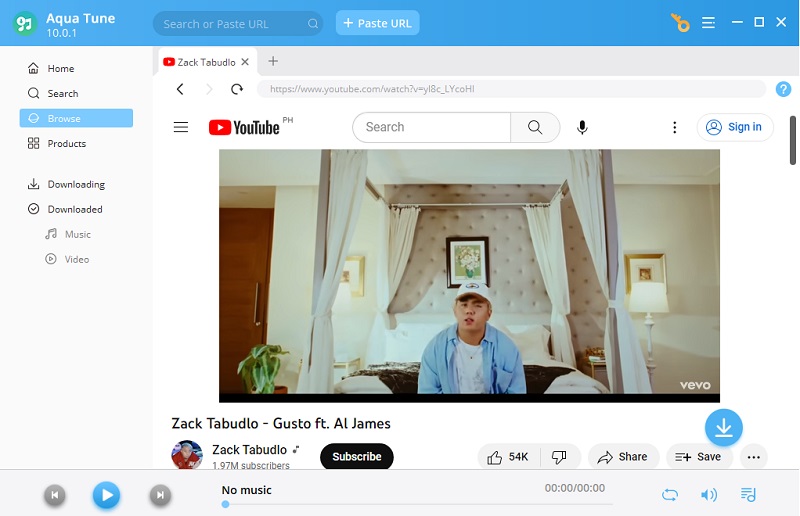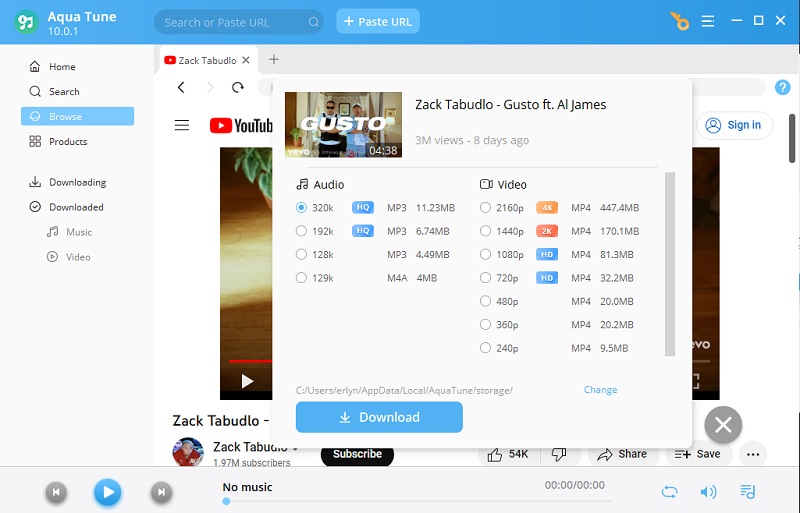Best 8 YouTube Video to OGG Converter Online
1. AceThinker Free Online Video Converter
Distinctive Feature: There is no limit to the number of videos you want to convert.
The first YouTube video to OGG converter is AceThinker Free Online Video Converter. This web-based converter supports more than 100+ video formats like OGG, MP4, AVI, MOV, and WMV. The best thing about this converter is that it has a powerful server that can convert videos in less than a minute. However, we offer the fastest conversion rates. The process may depend on the size and length of the video. A five-minute video usually takes the conversion process in less than a minute.
Step 1 Add a YouTube Video
First, go to the official website of AceThinker Free video Online Converter by tapping the name above. Then, click "Convert Now" and choose a YouTube video you want to convert. Tap the video and hit "Open" to add the video file to the website.
Step 2 Edit Your Video and Select the OGG Format
After adding a YT video, another window will pop up containing editing features, add files, format, settings, and convert. You can edit your video first before you convert it. Then, click "Format" and find the OGG format. Tap "Settings" if you want to change the bitrate, channels, sample rate, etc.
Step 3 Convert YT Video
Suppose you are done editing and changing the settings. Hit the "Convert" button and select a folder in which you want to save the output file. After that, wait for a minute for the conversion process to be done. If another window pops up and says, "File(s) have been converted, " you can know if the process is done." You can tap "Open" to play the output and click "Share" if you want to share it with your friends.
- No registration needed
- It has editing features like rotating, cropping, trimming, and more.
- It cannot convert video using links. You need to download the video first.
2. FileZigZag
Distinctive Feature: After conversion, the quality of the video will remain.
FileZigZag is another Youtube OGG downloader/converter. The free online converter supports more than 180+ formats, including images, documents, ebooks, and archives. Regarding speed, it is slower than Acethinker Free Online Video Converter but faster than other converters. You don't need to worry about the output file quality because the quality will remain after the conversion process. In addition., this web-based online tool is safe because confidentiality is ensured for all files, which will be erased automatically once they have been utilized.
- You can convert more than one file simultaneously.
- Too many ads on websites make it confusing.
3. Loader.to
Distinctive Feature: You can download the entire playlist.
Another online tool converter is Loader.to. This online solution allows you to convert YT videos to OGG using links. With it, you can convert videos from YouTube, Vimeo, Instagram, Facebook, and more. You can convert your videos into formats like MOV, MP4, and mp3. Also, suppose you do the batch conversion feature; you'll have to specify what videos must be extracted from the playlist. And don’t worry about the size of your files - it converts your video files to the best quality possible with a small file size.
- Users are not required to sign up before using the website.
- The conversion process is slow.
4. Online-convert.com
Distinctive Feature: It is a multi-format converter.
Online-convert.com is an online tool that can convert YT to OGG. It must be one of the most adaptable converters available for free internet. In addition to having no time restriction, this online video converter can deal with various formats, including audio, video, e-books, images, software, and more. The website is easy to use; as soon as you land on the page, all categories are shown on one page. Selecting the target file and converting it are the only steps required.
- It can preserve the quality of the video after conversion.
- You need to sign up first before using the online tool.
5. YoutubeTo.org
Distinctive Feature: It can convert more than 20 videos.
You can use YoutubeTo.org to convert/Download YT OGG. You can use this on desktop or mobile browsers. You can download/convert YT videos by copying/pasting the link on the website. Also, you can download multiple videos or the entire playlist. Plus, you can download a video in less than a minute without quality loss.
- It doesn’t contain ads.
- You can’t download more than 20 videos per day.
6. Ontiva
Distinctive Feature: The website is protected by SSL encryption for your safety.
Another YT to OGG converter is Ontiva. The website primarily focuses on MP3 file conversion for YT videos. The website's fantastic conversion technology lets you turn any video into audio files. Furthermore, Ontiva saves time by quickly converting and downloading files from their sites. Also, it can handle tons of downloads and conversions if your device has enough storage. This program ensures that the OGG-formatted converted files maintain their original quality.
- Ontiva does not reveal your personal information.
- Some free version features, like unlimited downloads, are locked in.
7. Convertio
Distinctive Feature: It has built-in OCR (Optical Character Recognition).
Convertio is a web-based YT converter and downloader that can download videos from all media platforms. It allows you to cut, rotate, trim, etc., before conversion. The whole conversion process takes place on the cloud, using no resources from your PC. You may convert videos to OGG by pasting the YouTube URL or uploading them directly from your PC. Additionally, you may submit the files you want to convert via file-sharing and cloud storage services.
- It supports over 300 formats like MP4, MP3, AVI, OGG, etc.
- It can only convert 100 Mbps at a time.
8. YT Converter
Distinctive Feature: It is compatible with all devices with up-to-date browsers.
YT Converter is a web-based application that performs YouTube to OGG conversion. It is compatible with Mac, Windows, and mobile devices and requires up-to-date browsers. It also has cutter features that allow you to trim the video. In addition, it has different methods for cutting YT audio and video. However, this online tool blocked all music and copyrighted content.
- It can convert in less than a minute.
- It currently supports 45 minutes length of the video in conversion.
Tips to Grab YT Videos as MP3 - Aqua Tune
If you want a downloader of YT videos as MP3, you can use the Aqua Tune. Aqua Tune is an MP3 downloader and a converter that can meet your higher expectations. This tool lets you download songs from over 1000 online streaming websites, including YouTube, Facebook, Bandcamp, Mixcloud, and more. Plus, you don't need to worry about the downloading speed because it utilizes advanced technology with the objective of enhancing the speed of downloads. So that you can download MP3s in just a few minutes.
Download for Free
Step 1 Get the Aqua Tune
To begin, you should start by downloading the Aqua Tune. Access the main website by clicking the download button below or tap the name above. Then once you have finished downloading, proceed with the installation of the application by pass it through to the installation prompt. After that, launch the app and explore it until you can be familiar with its interface.Step 2 Open Youtube and Search for a Video
Next, Open Youtube and search for a preferred video you want to download as MP3. After you find your video, click it. Then, you can see the "download icon" in the bottom right corner of the tool. Tap it and select the MP3 format.Step 3 Download and Play
The next step you need to do is to select an output folder in which you want to save the final output. Click the "Change" button above the download and select a specific folder. Then to start downloading, tick the "Download" button. Afterward, go to the "Downloading" tab to view the downloading video. Lastly, play the final output.Frequently Asked Questions
Comparison Chart
| Features | Need to sign up? | Has Editing Feature? | Pricing Plan |
|---|---|---|---|
| AceThinker Free Online Video Converter | No | Yes | Free |
| FileZigZag | Yes | No | Free
Basic Plan - $8 |
| Loader.to | No | No | Free |
| Online-convert.com | Yes | No | Free |
| Features | Need to sign up? | Has Editing Feature? | Pricing Plan |
|---|---|---|---|
| YoutubeTo.org | No | No | Free |
| Ontiva | Yes | Yes | Free
Premium Monthly - $9.99 |
| Convertio | Yes | Yes | Free
Premium Monthly - $9.99 up to $25.99 |
| YoutubeConverter | No | Yes | Free |
Conclusion
In summary, online multimedia tools continue to evolve, offering innovative solutions like YouTube to OGG converters. This collection of eight suggested online tools, including AceThinker Free Online Video Converter, FileZigZag, Ontiva, and others, exemplifies the diverse options available to users seeking to transform YouTube content into OGG format. These converters not only broaden compatibility but also enable convenient offline access. As technology advances, users have various choices catering to their conversion needs. However, it's important to consider factors such as conversion quality, speed, and privacy when selecting the most suitable tool. Ultimately, these YouTube to OGG converters empower users to curate and enjoy multimedia content with enhanced flexibility and utility.